With the built-in power options of Windows 11/10, it is impossible to schedule a shutdown, log off, restart, sleep, or hibernate to a PC. Those Windows users who want to schedule the power options, such as shutdown or restart at a specific time on Windows 10, can download and install a freeware program, Shutdown Timer Classic.
Wise Auto Shutdown for Windows
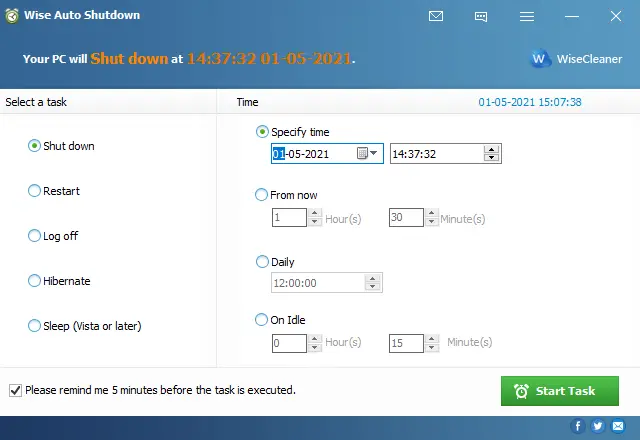
Auto Shutdown is another freeware from the Wise that lets you schedule power options on a Windows 10 computer or laptop. With the help of this freeware tool, you can set the PC to shut down, restart, log off, sleep, or hibernate regularly or only once at a specific time, it lets you make your power management much easier and more convenient.
You can schedule the task to execute daily, at an exact time, on a certain date and time, or after an amount of time. Once the exact date and time are reached, the appropriately selected power plan will be executed. You can also set a reminder, so before executing the task, you will get notified 5 minutes before. If you have not finished your work in time, you can delay the task by 10 minutes or up to 4 hours.
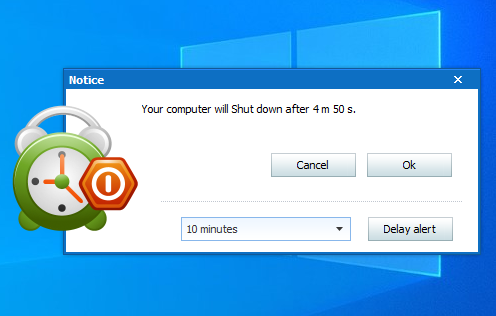
Even if you schedule a shutdown, restart, or log off task and further change your mind, you can cancel it by launching this tool by clicking on its icon on the system tray and selecting “Cancel Task.”
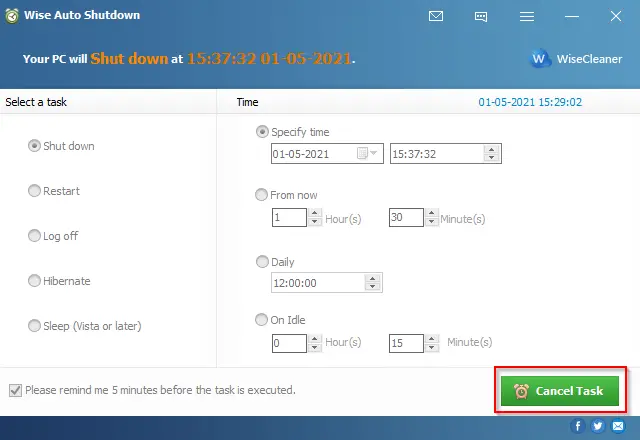
The Auto Shutdown comes with an easy user interface so that a novice can also operate it. It has no menus to configure this program. It is divided into two panels that let you easily select which task you want to perform on the left and then specify when you want that task to be executed on the right and then start the task.
Once you download, install, and run it on your PC, it will minimize and sit on the system tray and monitor your task after setting the task. It will not disturb you with any pop-up menu or any advertisement. By right-click on its icon on the system tray, you can restart or shut down your PC immediately with a single click on the mouse.
![]()
Final Opinion on Wise Auto Shutdown
It is a completely free application and requires a pretty low quantity of CPU and system memory. It works on both 64-bit and 32-bit architecture on all Windows. You can use this freeware software on any version of Windows, including Win 11, 10, 8.1, 8, 7, Vista, and Win XP.
Download Wise Auto Shutdown
You can download the latest version of the Wise Auto Shutdown tool from here.
Conclusion
Wise Auto Shutdown is a reliable and user-friendly tool for those seeking better power management options for their Windows PC. It allows users to schedule a wide range of power tasks, offers reminders, and boasts an intuitive interface. Its compatibility with multiple Windows versions, from XP to Windows 11, and both 32-bit and 64-bit architectures, makes it versatile for a wide array of users. Its efficiency, coupled with minimal system demands and a non-intrusive presence, makes Wise Auto Shutdown a top choice for automating power tasks on your computer.
Daxtar’s Shutdown Timer is another freeware that allows you to perform several power actions on your Windows PCs.