If you are looking for a free and easy-to-use ISO burning software for your Windows PC, Free ISO Burner might be just the right choice for you. As the name suggests, it is a free tool that can help you burn ISO and CD/DVD image files directly to a physical disc without the need for any virtual drives. Let’s dive into the details of this software and see what it has to offer.
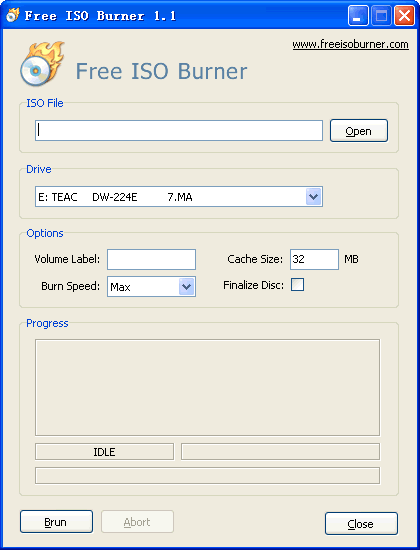
What is an ISO image?
An ISO image is an archive file or disk image of an optical disc that contains a copy of all the data on that disc, including the file system. It is a popular format for distributing large software applications and operating systems as it allows the entire disc to be copied into a single file.
Free ISO Burner Features
Free ISO Burner is a straightforward program that allows you to burn ISO images and CD/DVD image files to physical media such as CD-R, CD-RW, DVD-R, DVD-RW, DVD+R, DVD+RW, HD DVD, and Blu-ray Disc. It supports the ISO 9660 file system and can also create bootable CD images.
One of the standout features of Free ISO Burner is its simplicity. It does not have any complex settings, making it an easy-to-use tool for burning ISO images. All you have to do is select the ISO image file, insert a blank CD or DVD into your drive, and click the “Burn” button.
The program also allows you to select your preferred drive, set the disk volume, select burn speed, and change the burn cache size. During the burning process, you can also click the “Abort” button to cancel the progress if needed.
Free ISO Burner is completely free for personal and non-commercial use. It is a small and portable software that can run directly from a USB drive, making it a convenient tool to have on the go.
Conclusion
If you’re in need of a straightforward and easy-to-use ISO burning solution, Free ISO Burner could be a great option. Its simplicity and convenience make it an ideal choice for personal and non-commercial use. Give it a try and see if it fits your needs!