A popular video and music downloader for Windows users, Allavsoft has an easy-to-use interface and can help you save time and energy when downloading videos and songs from your favorite websites or services, such as YouTube, Spotify, etc.
Allavsoft for Windows 11 and 10
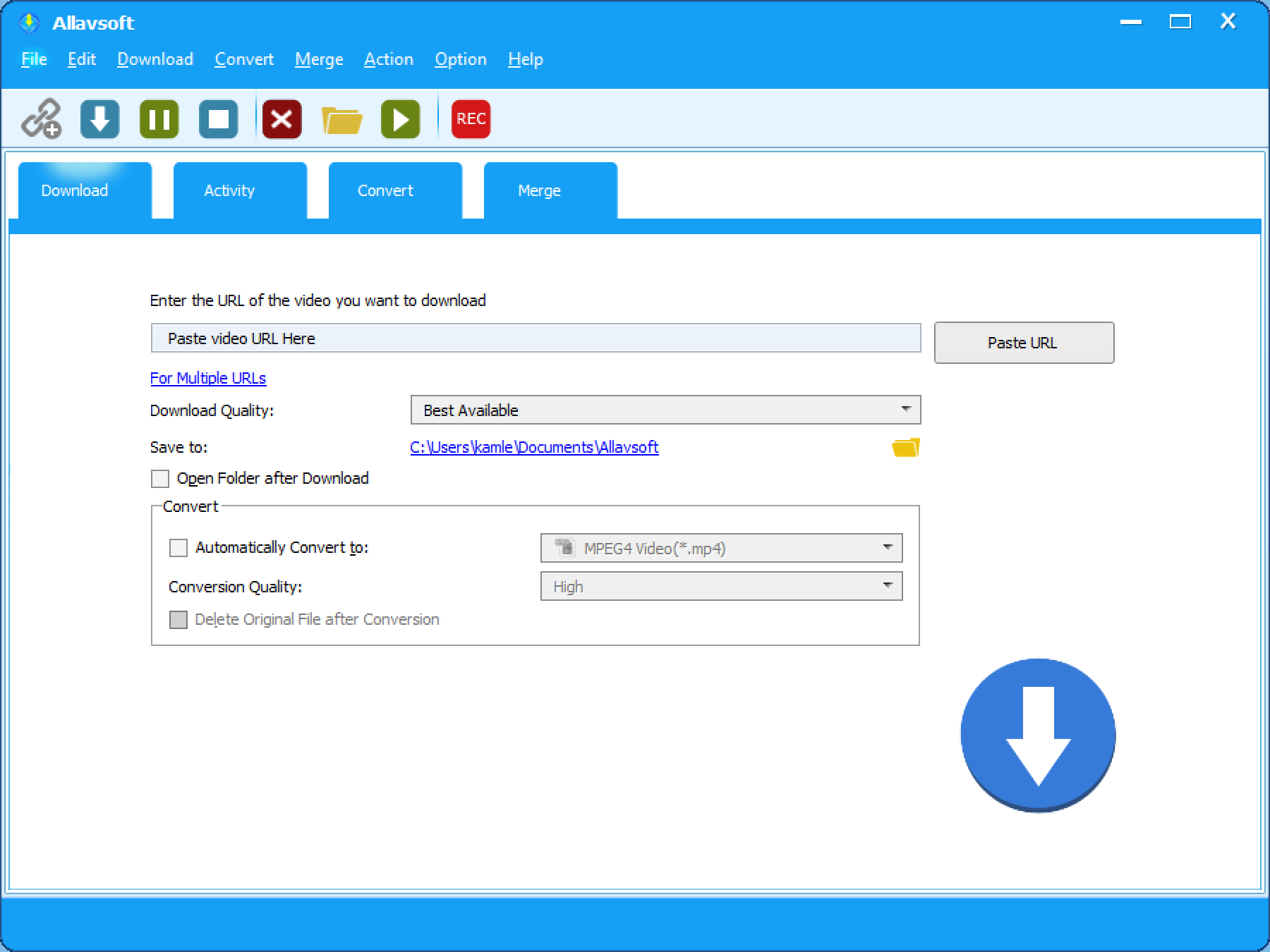
There are many apps available to download videos and music from the internet. Allavsoft is one such application that specializes in downloading videos from a variety of web platforms. In addition to downloading videos from most online sites and converting them to popular formats, this tool supports file merging.
It allows you to download movies, videos, music, and subtitles from 1000+ media sharing sites, including YouTube, Spotify, Facebook, Vimeo, Twitter, eHow, Dailymotion, Viki, Break, Metacafe, BlipTV, Crunchyroll, Deezer, Soundcloud, SBS, Tenplay, Plus 7, ABC iView, Medici.tv, Lynda, Udemy, PBS, BBC, cbc.ca, Livestream, Kissasian, MegaVideo, Veoh, VideoBash, MyVideo, Nico Video, TV.com, Veevr, Adobe TV, etc.
With Allavsoft, you can download the video in its original format as well as convert it to popular video formats like MP4, AVI, WMV, MOV, MPEG-1, MPEG-2, VOB, ASF, RMVB, DV, TS, Apple ProRes, WebM, FLV, OGV, etc.
This video downloader and converter tool can also extract and download music from online videos and movies, and convert them to popular audio formats like MP3, WMA, WAV, AAC, AAC, Apple Lossless M4A, AIFF, RA, FLAC, OGG, AU, etc.
The program also supports batch downloading and conversion, which includes the ability to add multiple video URLs and download and convert multiple videos at once. This wonderful Video Downloader detects advertisements automatically when you download web video files, and it doesn’t download them.
Besides previewing and playing back downloaded video files, the application includes a breakpoint resume feature that lets you pause and resume downloading at any time. If you want to download a lot of videos and leave your computer on after downloading them, you can set it to automatically shut down your computer after all the download tasks have been completed. It will also keep a history of previous downloads.
Download Allavsoft
To activate Allavsoft on your computer, download this application from its official website. Install it on your computer and then launch it as regular software. Finally, use the following details to activate your copy of Allvsoft copy:-
License Name: GearUpWindows License code: DC64-8172-70C9-D915-B85A-AA12-6EA4-CF31
More giveaways are coming soon, so keep reading and sharing.