As photographers, we all know that sometimes we take hundreds of pictures at a time, hoping to capture the perfect shot. However, we often realize that most of the pictures are either blurry or grainy, and it can take forever to edit each image one by one manually. This is where Batch AI Photo Sharpener comes in handy.
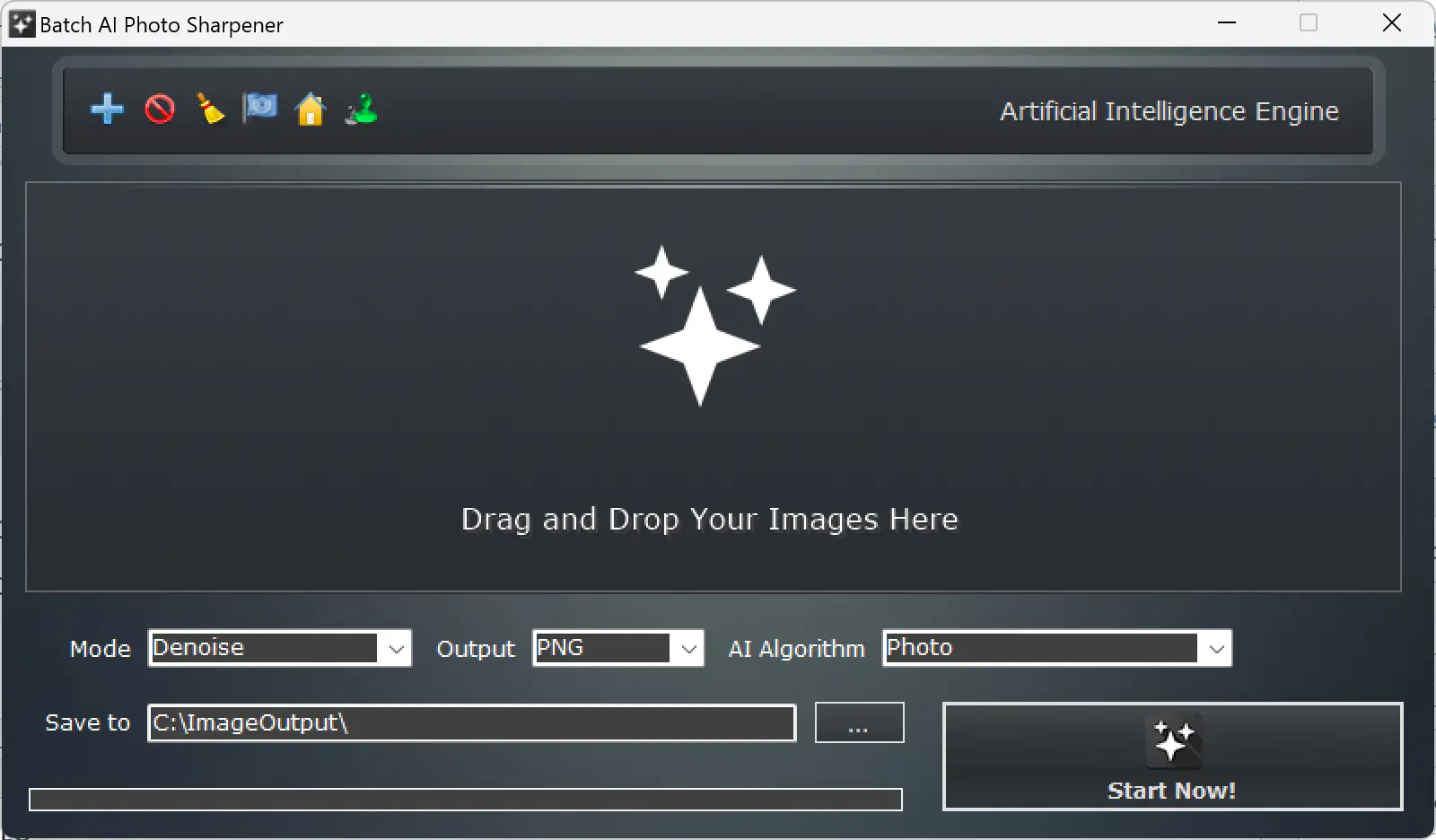
Batch AI Photo Sharpener for Windows
Batch AI Photo Sharpener is a powerful photo enhancement tool for Windows users. It uses AI and deep learning algorithms to sharpen, denoise, and unblur multiple images at once, all while offline. This software can quickly and effectively convert low-quality JPG and PNG images to high-quality versions that are de-noised and unblurred.
One of the key features of this program is that it uses not one but two artificial intelligence algorithms (photographic and graphical) and three distinct operational modes (denoise, clear, and sharp). This means that Batch AI Photo Sharpener can analyze your photos with a sophisticated AI algorithm, then sharpen, denoise, and deblur them simultaneously.
The tool’s intuitive design and simple controls make photo editing a breeze, even for those with no prior experience. Processing multiple images in a single “batch” session can be a huge timesaver. You can easily adjust the sharpening, denoising, and deblurring settings in this program to meet your specific requirements.
Both the PNG and JPG file formats are supported, and since it does not connect to the internet, Batch AI Photo Sharpener cannot upload or transmit photos, ensuring complete privacy and security.
With this software, you can say goodbye to manually editing each image one by one. Instead, you can use Batch AI Photo Sharpener to enhance the quality of your photos in bulk, making your workflow more efficient and your pictures more stunning.
Conclusion
In conclusion, if you’re a Windows user looking for a reliable photo enhancement tool, Batch AI Photo Sharpener is definitely worth checking out. Its advanced AI algorithms and user-friendly interface make it a great choice for anyone looking to improve the quality of their photos quickly and efficiently.
Batch AI Photo Sharpener Pro Giveaway License
Here are the steps to get Batch AI Photo Sharpener Pro for free:-
Step 1. Download the giveaway version installer of the software [71.1 MB].
Step 2. Once the download is complete, run the setup program and let it finish installing.
Step 3. After the installation is complete, launch the software.
Step 4. On the main window of the application, locate and click the “Upgrade Pro” button, which is represented by the user icon.
Step 5. Enter the following license code:-
PICC17X-8897RTP-NV4
Step 6. Finally, click the “OK” button to activate your license, and you can start using Batch AI Photo Sharpener Pro for free.