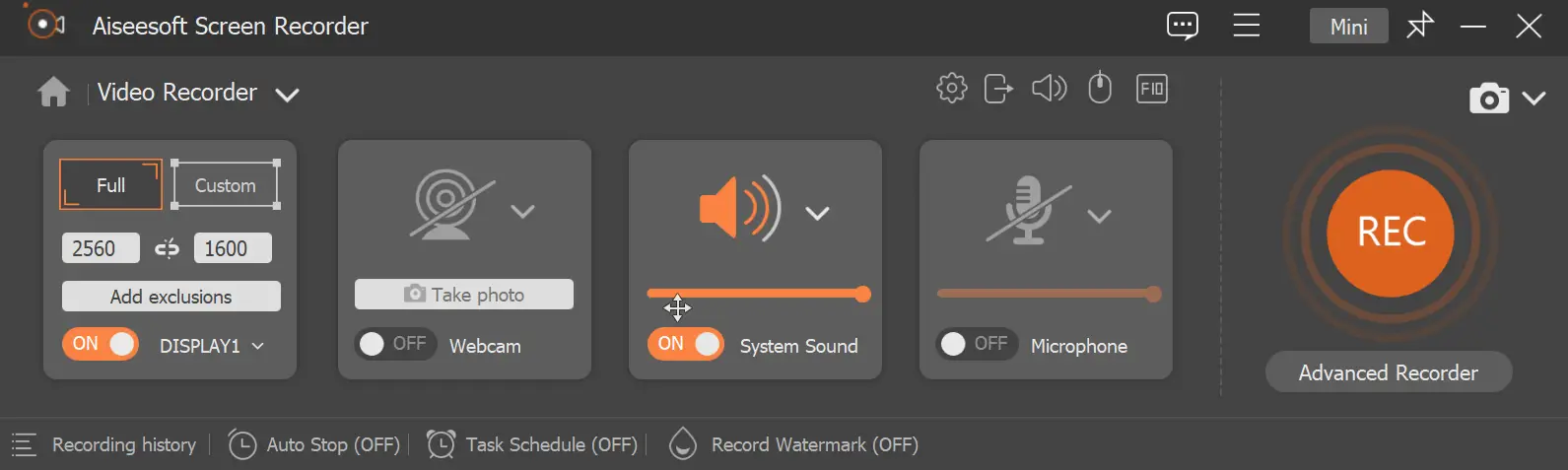A screen recorder software is a tool that allows individuals to record their computer screen, and voiceover, and create high-quality videos. It’s useful for creating tutorials, recording online meetings, creating video content, bug reporting, and remote learning.
If you are looking for reliable and feature-packed screen recording software for Windows, Aiseesoft Screen Recorder is a great choice. This software lets you capture any activity on your computer screen, including video games, Skype calls, YouTube videos, and more.
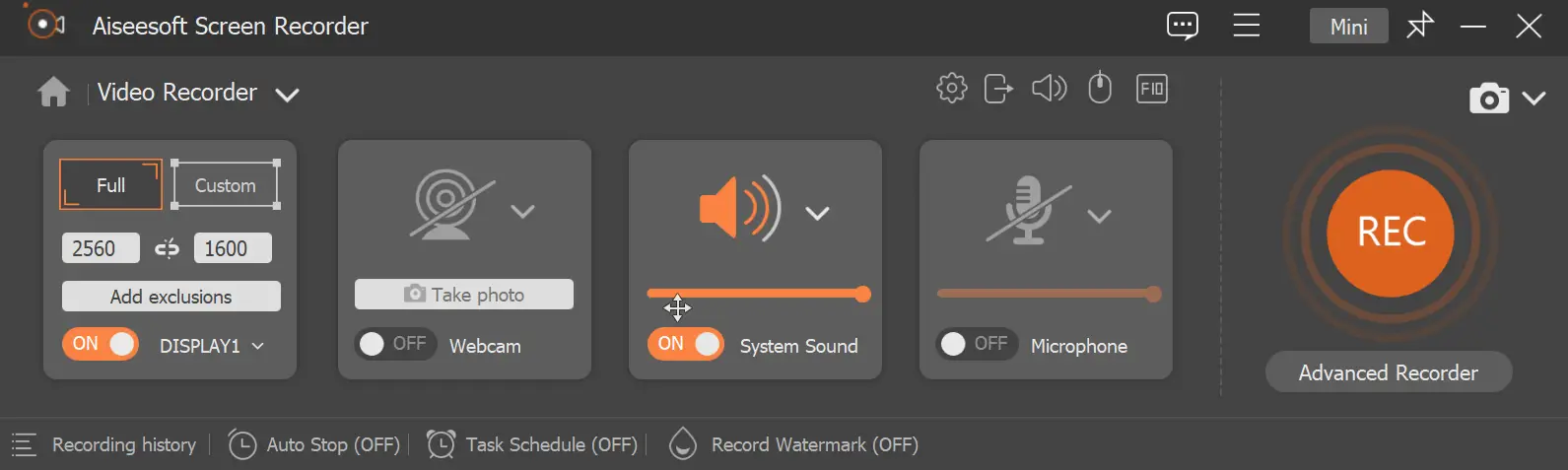
In addition to screen recording, Aiseesoft Screen Recorder offers various editing features. You can edit your video or snapshots and add new labels to the output file.
Top Features of Aiseesoft Screen Recorder
- High-Quality Video Recording: Record full-screen or custom-sized videos with high quality.
- Audio Capture: Record any online music, radio, or audio calls from system audio or microphone as needed.
- Customizable Snapshots: Take a snapshot of any part of the screen at any customized size.
- Capture Online Videos: Record videos from popular video sites such as YouTube, Vimeo, DailyMotion, Facebook, and TED.
- Game Recording for Sharing: Record and share your gameplay with friends or improve your skills by recording competitors’ actions.
- Webcam Recording: Record and save webcam videos on your computer and revisit your Skype or TeamViewer chats anytime.
- Edit Recorded Videos: Edit recorded videos and audio with arrows, texts, lines, rectangles, ellipses, and more.
- Edit Captured Snapshots: Add personal labels to snapshots with arrows, lines, texts, and more.
- Clip Captured Videos: Trim recorded videos or audio files to save only the necessary parts.
- Mouse Recording: Record specific areas around the mouse or follow the mouse to capture what you need.
- Recording History: Quickly access all recorded video and audio files and snapshots.
- Customizable Settings: Set customized screen recording ways, hotkeys, video codecs, quality, frame rate, audio quality, and more.
How to Get Aiseesoft Screen Recorder Free License Key?
If you want to try out Aiseesoft Screen Recorder for free, you can visit their giveaway page and get a license for free. Simply enter your name and email address, agree to the terms, fill reCaptcha, and hit the ‘Registrieren’ button to receive the license or registration code. You can then download the installer or setup file from the developer page [2.21 MB], install and run the app, and click the ‘Register’ button. Enter your email address and the registration code you received, and hit the ‘Activate’ button.
That’s it!
You can now enjoy all the features of Aiseesoft Screen Recorder for free.
Conclusion
In conclusion, screen recorder software is an essential tool for individuals who want to create high-quality videos for various purposes, such as tutorials, bug reporting, remote learning, and recording online meetings. Aiseesoft Screen Recorder is a reliable and feature-packed screen recording software for Windows that offers high-quality video recording, audio capture, customizable snapshots, game recording, webcam recording, and many other editing features. With customizable settings and a user-friendly interface, Aiseesoft Screen Recorder makes it easy for anyone to create professional-looking videos. If you’re looking for a screen recorder software for Windows, Aiseesoft Screen Recorder is definitely worth trying out. With the free license from their giveaway page, you can try it out without any cost.