To refresh your memory, Microsoft introduced Windows Vista with a new feature, Desktop Gadgets. This was part of Windows 7, but on Windows 8, Microsoft has discharged it and says it is old-fashioned. But, if you are using Windows 10, you are already familiar with a renovated version of Gadgets, which is known as “News and Interests.” Similar to “New and interests,” Widgets are available on Windows 11.
Gadgets, “News and Interests,” and Widgets are similar in nature, but their looks, behavior, and location have been changed. Most Windows users still love to use Desktop Gadgets and want to see them on their PCs. If you are also looking for Windows Vista/7-like Gadgets, you might prefer to use Gadgets Revived for Windows 11/10. However, if you are waiting for modern and good-looking Gadgets, Widget Launcher may be your first choice.

Widget Launcher for Windows 11/10
Widget Launcher (formerly Widgets HD) is a freeware application and is hosted on Microsoft Store. This free tool brings the next-generation Gadgets to your Windows 11/10 PC. This redesigned Widget Launcher is now better than ever before. It even supports extensions now so that you can download additional skins and widgets right here in the Microsoft Store. Several customizations are possible to enhance your desktop like never before.
Once you download and install Widget Launcher on your computer, you can add the following gadgets to your PC for free:-
- Calculator
- Calendar
- CPU Meter
- Currency Converter
- Digital ClockNotes
- RSS Feed
- Slideshow
- Square Clock
- Unit Converter
- Weather
- World Clock
That means, using Widget Launcher, you can instantly access world clocks, weather, RSS feeds, calendars, calculators, CPU monitors, and more, right from the desktop. The app also comes with two beautiful skins so that you can personalize your widgets in any color you want.
How to Download and Install Widget Launcher on Windows 11/10?
Downloading and installing the Widget launcher on Windows 11/10 PC is quite easy. Just navigate to this link and then click on the Get button.
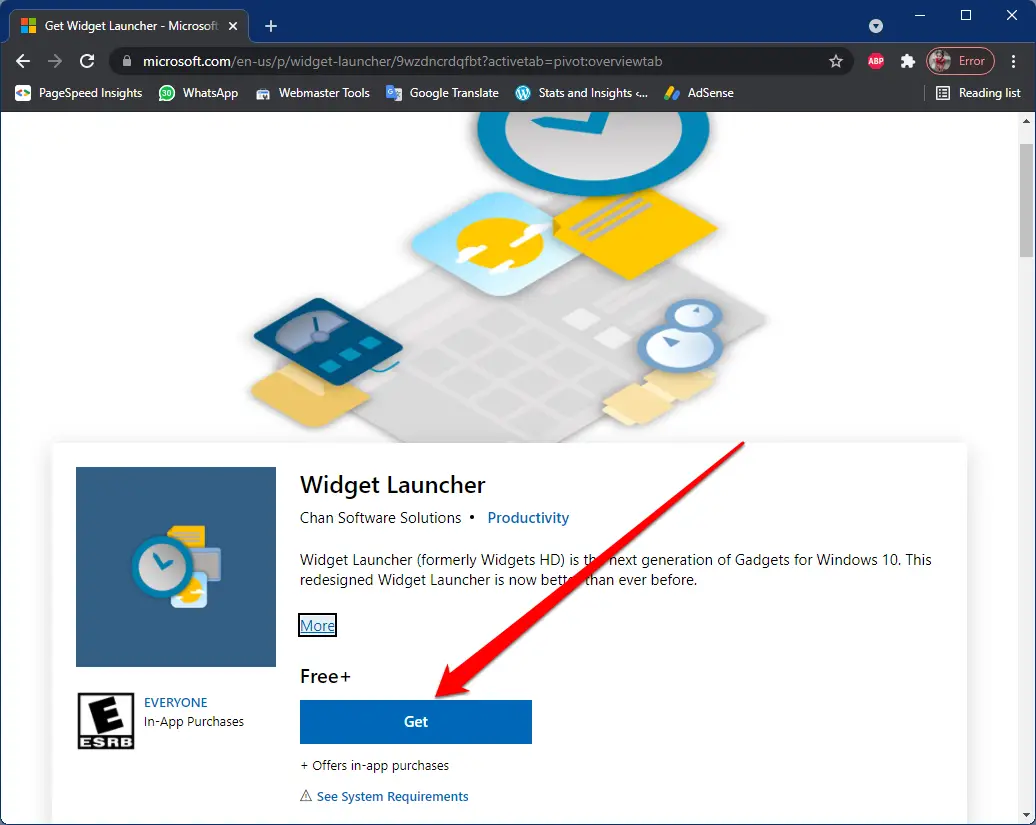
Now, you will be prompted to open Microsoft Store on your computer. Click on the Open Microsoft Store button to allow opening.
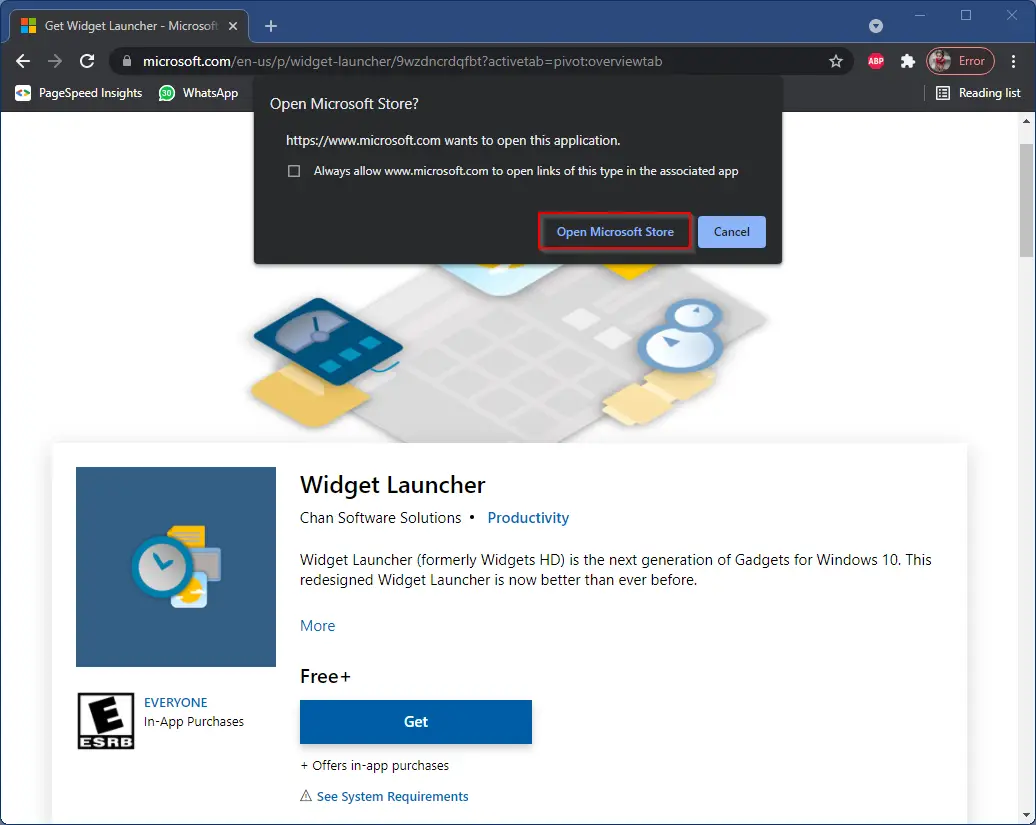
Finally, click on the Install button. Now, the Widget Launcher application will be downloaded and installed on your computer or laptop.
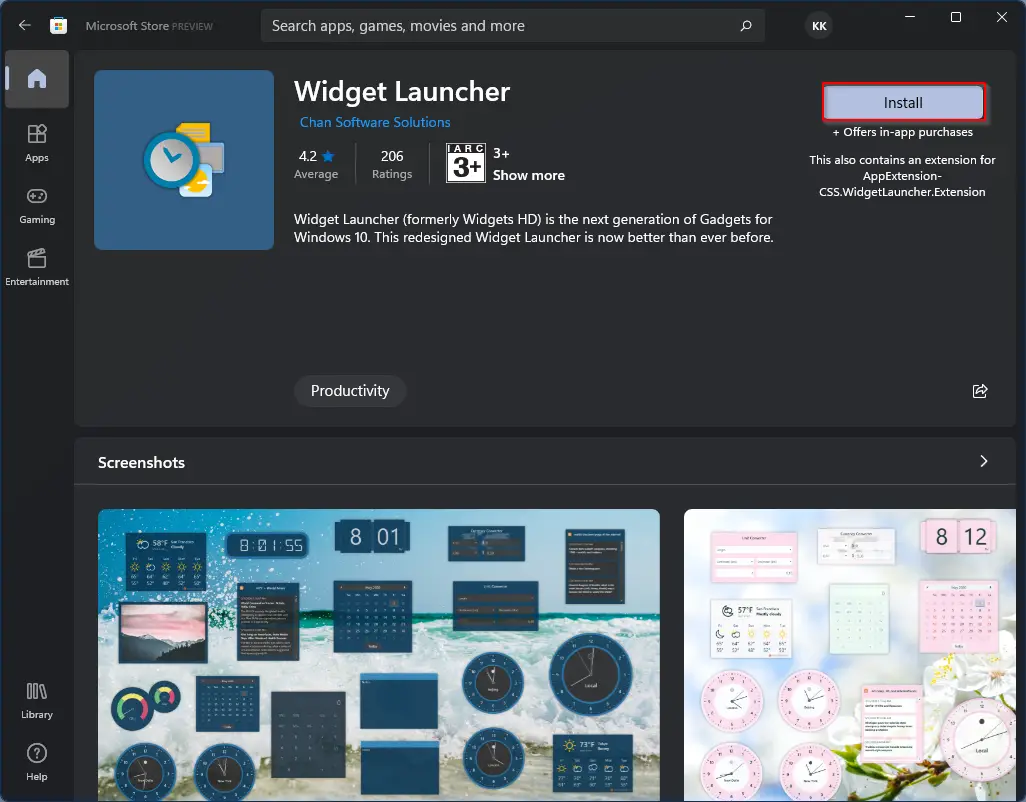
Click on the Launch button to open this tool. If you have closed the Microsoft Store app, then click on the Start button from the taskbar and search for Widget Launcher. From the available search results, click on Widget Launcher to open it.
How to Add Gadgets on Windows 11/10?
Adding Gadgets using the Widget launcher application is quite simple. Once you installed and opened the application, you will be greeted with the following screen:-
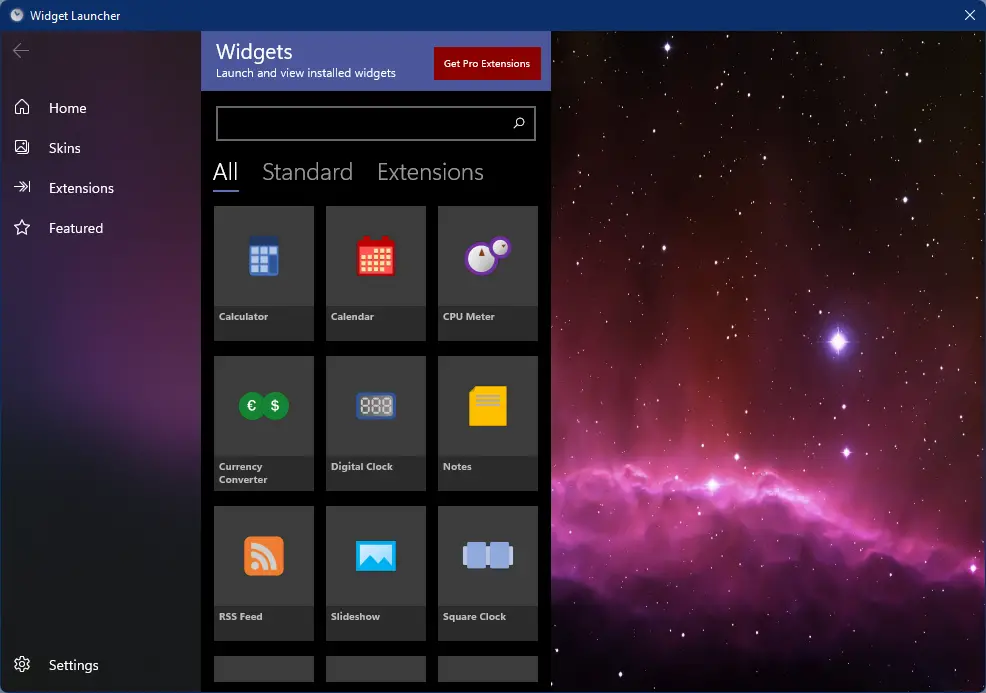
Double-click on any gadget, for example, Calculator, to open its related settings. Select the desired skin: Colorful Dark or Colorful Light. Once you select the skin, just below that, you will see the preview of the background, border, ascent, and font color. Now, drag the slider to adjust the transparency level. Finally, click on the Launch Widget button to see it on the desktop as a gadget. By default, it is added to the top left corner of the monitor screen. Just drag the gadget to your desired location of the monitor where you would like to see it. Similarly, you can add more gadgets to your desktop on Windows 11/10.
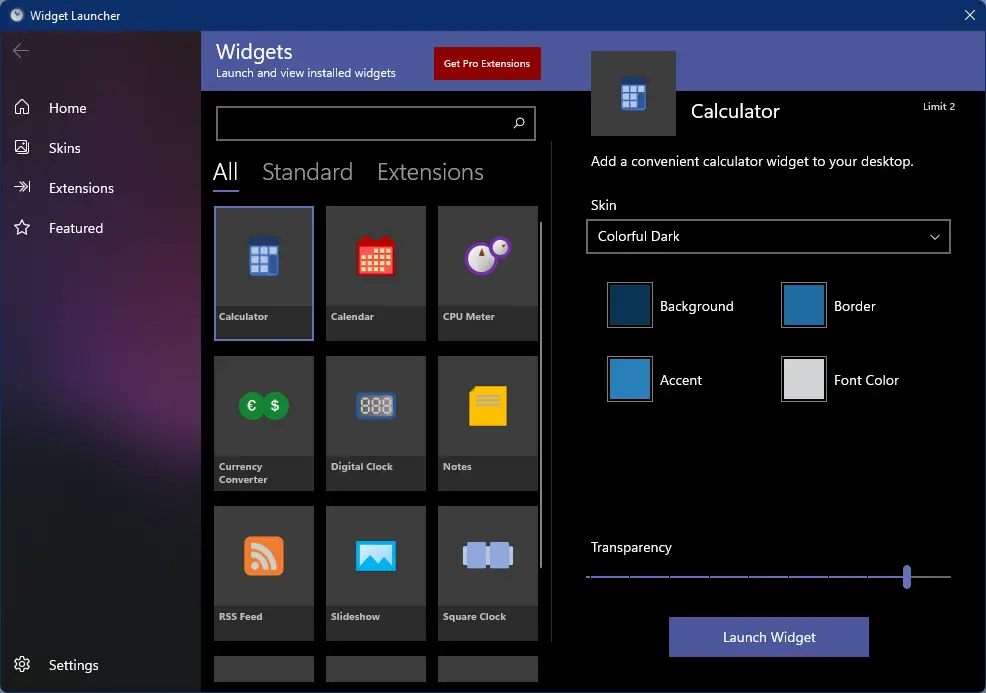
Once you add desired gadgets to your PC’s desktop, you might want to access more settings. For that, click on the Settings button on the bottom left side of the application.
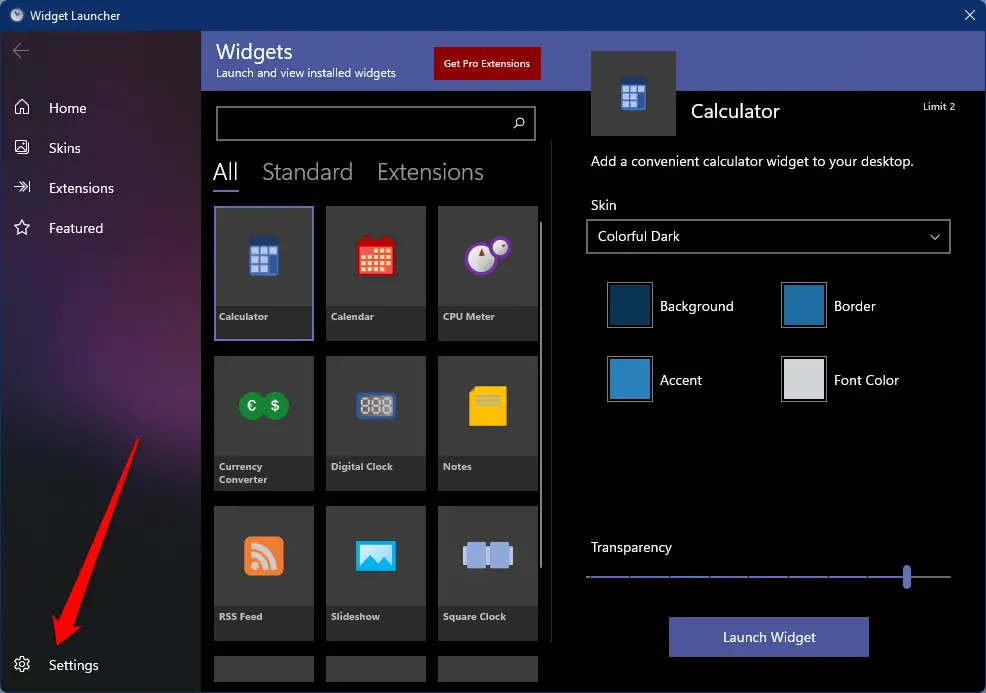
From the Settings page of Widget Launcher, you can set this app to launch on Startup and also set it to keep widgets always on top of other opened windows. If you messed up with it, use the Reset button to restore the widget’s position.
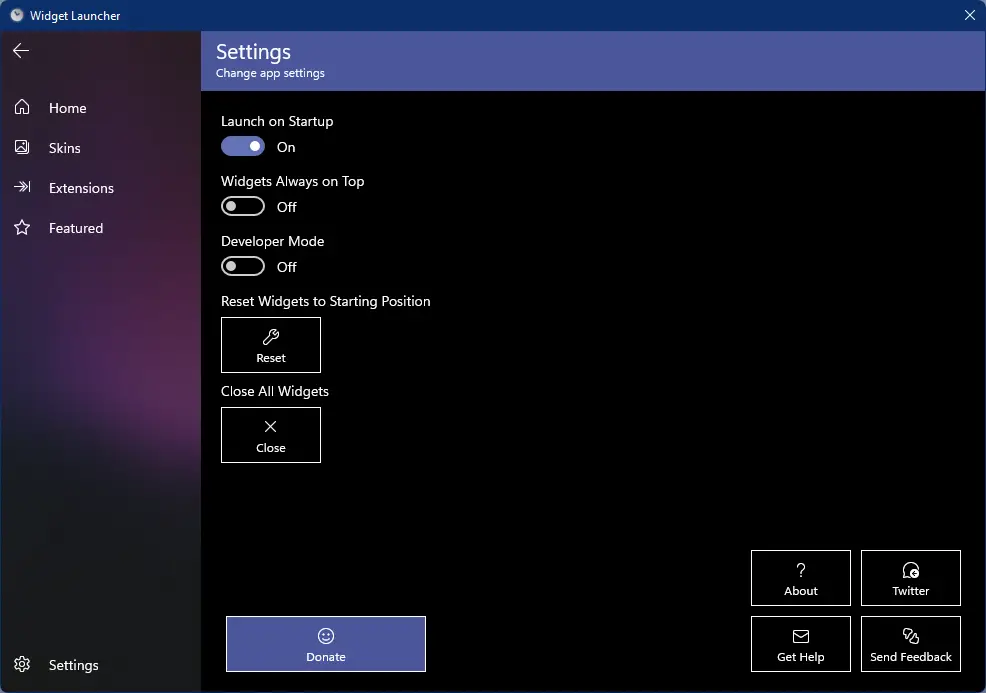
That’s all.
Conclusion
In conclusion, while Microsoft has discontinued Desktop Gadgets and “News and Interests” on Windows 8, they have made a comeback on Windows 10 as Widgets. Widget Launcher is a freeware application available on Microsoft Store that provides users with a new and modern way of adding gadgets to their desktops. With several customizable options and free gadgets such as calculators, world clocks, weather, and RSS feeds, Widget Launcher is an excellent tool for those looking to personalize their desktops. Installing and adding gadgets using Widget Launcher is straightforward, and the app provides additional settings for more flexibility. Overall, Widget Launcher is an excellent tool for users who love gadgets and want to add a touch of personalization to their desktops.