In today’s digital age, our smartphones have become the central hub of our lives, containing valuable photos, contacts, messages, and important documents. Losing this data can be a nightmare, but with FoneLab Android Data Backup & Restore, you can safeguard your precious information and restore it whenever needed. In this article, we will explore the user-friendly features of FoneLab Android Data Backup & Restore and how it can help you protect your Android data.
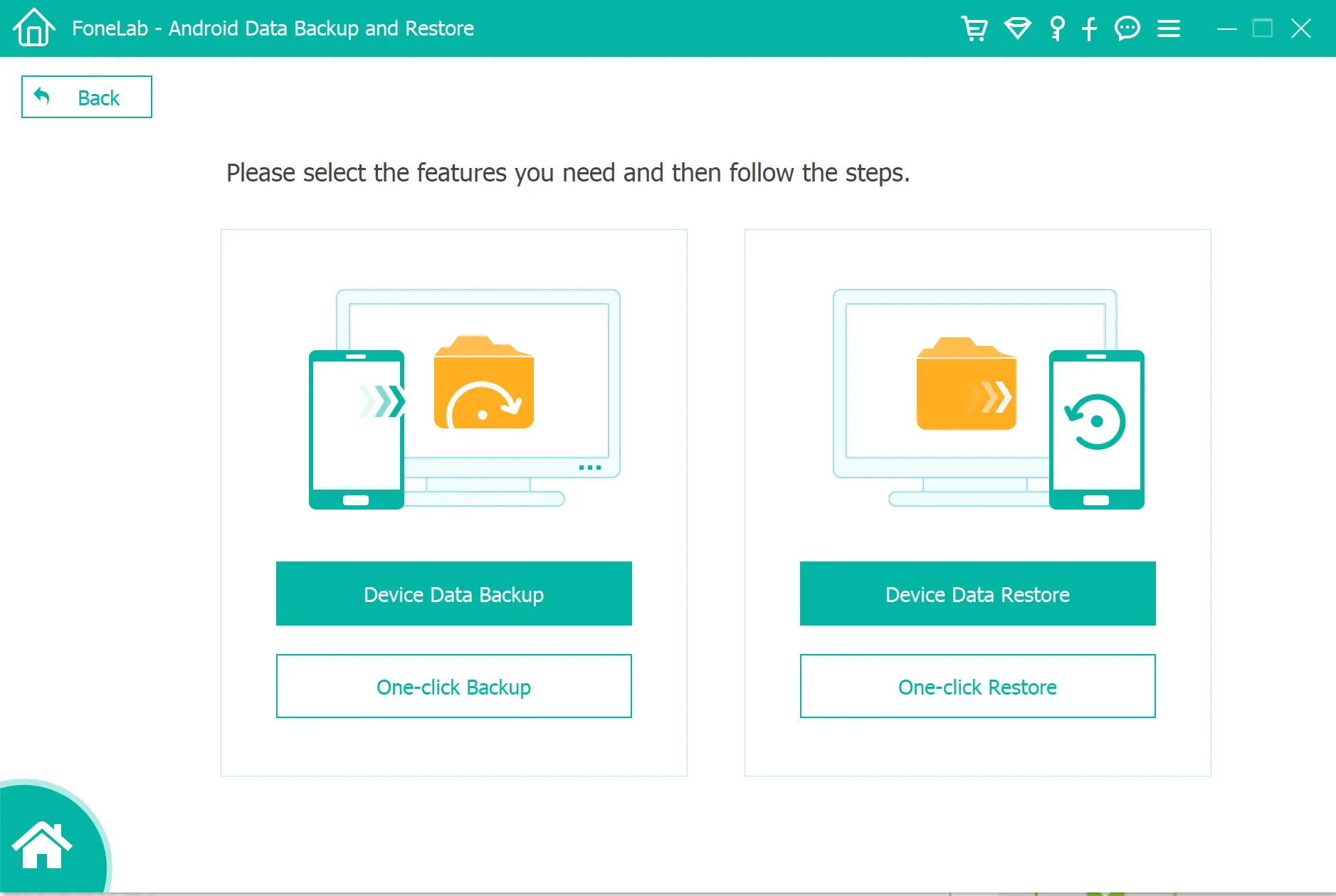
Easy Backup and Restore Process
FoneLab Android Data Backup & Restore simplifies the backup and restore process for Android devices. Whether you’re using a Windows or Mac computer, this software allows you to effortlessly back up your data from both your phone and SD card. With just a few clicks, you can ensure that your photos, contacts, messages, call logs, videos, audio files, and documents are securely saved on your computer.
Selective Backup and Restore
One of the standout features of FoneLab Android Data Backup & Restore is its ability to perform selective backup and restore operations. Instead of backing up or restoring all of your data, you have the freedom to choose specific files or data types. This flexibility not only saves storage space but also speeds up the process, allowing you to focus on what matters most to you.
Preview and Verify Data
Before restoring any data, FoneLab Android Data Backup & Restore lets you preview the backup files, ensuring that you are selecting the right items for restoration. This feature is incredibly helpful as it allows you to verify the content of the backup and avoid restoring unnecessary files. With a clear overview of your data, you can confidently proceed with the restore process, saving time and effort.
Secure Your Data with Password Protection
Privacy is a top concern for many users, and FoneLab Android Data Backup & Restore addresses this by offering an encrypted backup mode. This means you can protect your sensitive data with a password, ensuring that only you have access to it. Whether it’s personal photos, confidential documents, or private messages, you can have peace of mind knowing that your information is secure.
Wide Compatibility
FoneLab Android Data Backup & Restore supports a wide range of Android devices, including popular brands such as Samsung, HTC, LG, Motorola, Sony, Google, HUAWEI, and more. No matter which device you own, you can rely on this software to handle your backup and restore needs effectively.
How to Grab a Free License Key for FoneLab Android Data Backup & Restore?
To get a free license key and activate FoneLab Android Data Backup & Restore, use these steps:-
Step 1. Navigate to the giveaway page, enter your name and email address, and click on the “Send registration code” button.
Step 2. When you’re done, you will receive an email from Aiseesoft with the registration code for Aiseesoft FoneLab Android Data Backup & Restore (Windows version).
Step 3. Now, download and install the software on your computer.
Step 4. Launch the application on your PC.
Step 5. Click on the key icon on the software’s main interface.
Step 6. Enter your email address and registration code and click on the Register button in order to use it without restrictions.
Conclusion
In a world where data loss can have serious consequences, FoneLab Android Data Backup & Restore offers a user-friendly solution to safeguard and restore your Android data. With its easy-to-use interface, selective backup and restore options, preview functionality, password protection, and wide device compatibility, it provides a reliable and efficient way to protect your valuable information. Don’t wait for a data loss disaster—take control of your Android data today with FoneLab Android Data Backup & Restore.