Are you tired of juggling between multiple computers while working? Do you wish there was a simpler way to control them all seamlessly? Look no further! GiMeSpace Keyboard, Video & Mouse Sharing (KVMShare) is here to make your life easier. This incredible program allows you to work on 2 or 3 computers simultaneously, connecting your desktop with your laptop or making good use of your old computer/laptop. Say goodbye to the hassle of switching keyboards and mice between different devices, and say hello to a more efficient and streamlined workflow.
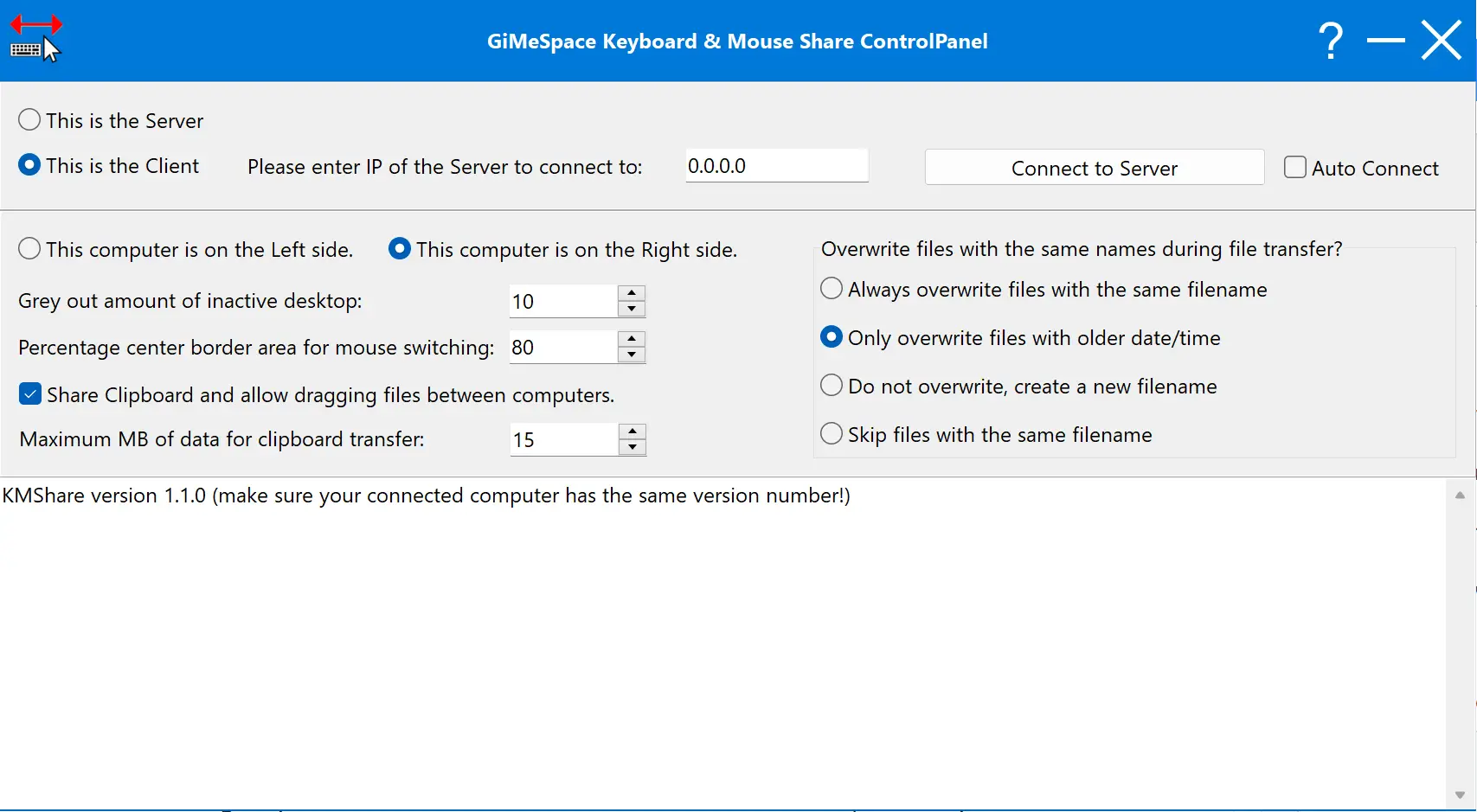
Why Choose GiMeSpace Keyboard, Video & Mouse Sharing (KVMShare)?
- Smoother and Responsive Mouse Movements: Compared to similar programs, KVMShare offers incredibly smooth and responsive mouse movements. You’ll experience enhanced precision and accuracy, making your work more efficient.
- High Data Transfer Rates: With KVMShare, you can enjoy faster data transfer rates, ensuring that your actions are instantly reflected on the connected computers. Say goodbye to laggy responses and delays.
- Share Windows on Multiple Screens: One of the standout features of KVMShare is its ability to share windows on the screens of other computers. Now, you can collaborate effortlessly and view the same windows across different devices.
- Compatible with Various Windows Versions: KVMShare Pro works seamlessly on all Windows versions, from XP to the latest Windows 11. No matter which operating system you use, KVMShare has got you covered.
How to Get GiMeSpace Keyboard, Video & Mouse Sharing (KVMShare) for Free?
To get the GiMeSpace Keyboard, Video & Mouse Sharing (KVMShare) for free, do these steps:-
Step 1. Download the KVMShare Pro version 2.2.6 installer from the official website.
Step 2. Install the program on your computer.
Step 3. Launch the application and click on the Register button.
Step 4. Enter the following license code and hit the Continue button:-
6387561726543
Start exploring the powerful features of KVMShare and witness the convenience of controlling multiple computers with ease.
Unleash the Full Potential of KVMShare Pro
- Connecting 2 or 3 Computers: Assign a server role to one computer and a client role to the others. The server computer acts as the hub, allowing multiple connections simultaneously.
- Seamless Mouse Movement: Specify the positioning of each computer to enable smooth mouse cursor movement between screens. You can even customize the size of the border area that acts as a portal between screens.
- Clipboard and File Sharing: Transfer clipboard contents effortlessly when switching between computers. Copy files or folders to the clipboard and instantly access a save dialog box on the other computer for easy file transfer.
- Sharing Windows: In the Pro version, you can display program windows on the screens of other computers. Simply specify the hotkey for moving windows to the left or right screen, and they’ll be scaled correctly based on screen size and resolution.
- Enhanced Security: Rest assured that KVMShare ensures your computer’s security. Connections can only be made from computers on your local network, and the program displays IP addresses and computer names for verification.
Experience Uninterrupted Workflows with GiMeSpace Keyboard, Video & Mouse Sharing (KVMShare) Free. Say goodbye to the limitations of working across multiple computers and embrace a more efficient and seamless workflow. Download KVMShare today and take control of your multi-computer setup.
Conclusion
In conclusion, GiMeSpace Keyboard, Video & Mouse Sharing (KVMShare) is a powerful tool that simplifies and enhances your multi-computer workflow. With its smooth mouse movements, high data transfer rates, and the ability to share windows across screens, KVMShare takes your productivity to new heights. By downloading KVMShare for free, you can say goodbye to the hassle of switching between computers and enjoy a seamless and efficient work experience. Don’t miss out on this opportunity to streamline your workflow and take control of your multi-computer setup. Download KVMShare today and experience the convenience firsthand.