Are you tired of dealing with CDs, DVDs, or USB drives when installing or reinstalling Windows? Hasleo WinToHDD Professional offers a convenient solution that allows you to install, reinstall, and clone Windows operating systems without the need for physical media. And the best part? You can now get the Pro version for free through an exclusive giveaway offer. Let’s explore the features of WinToHDD Professional and learn how you can take advantage of this fantastic opportunity.
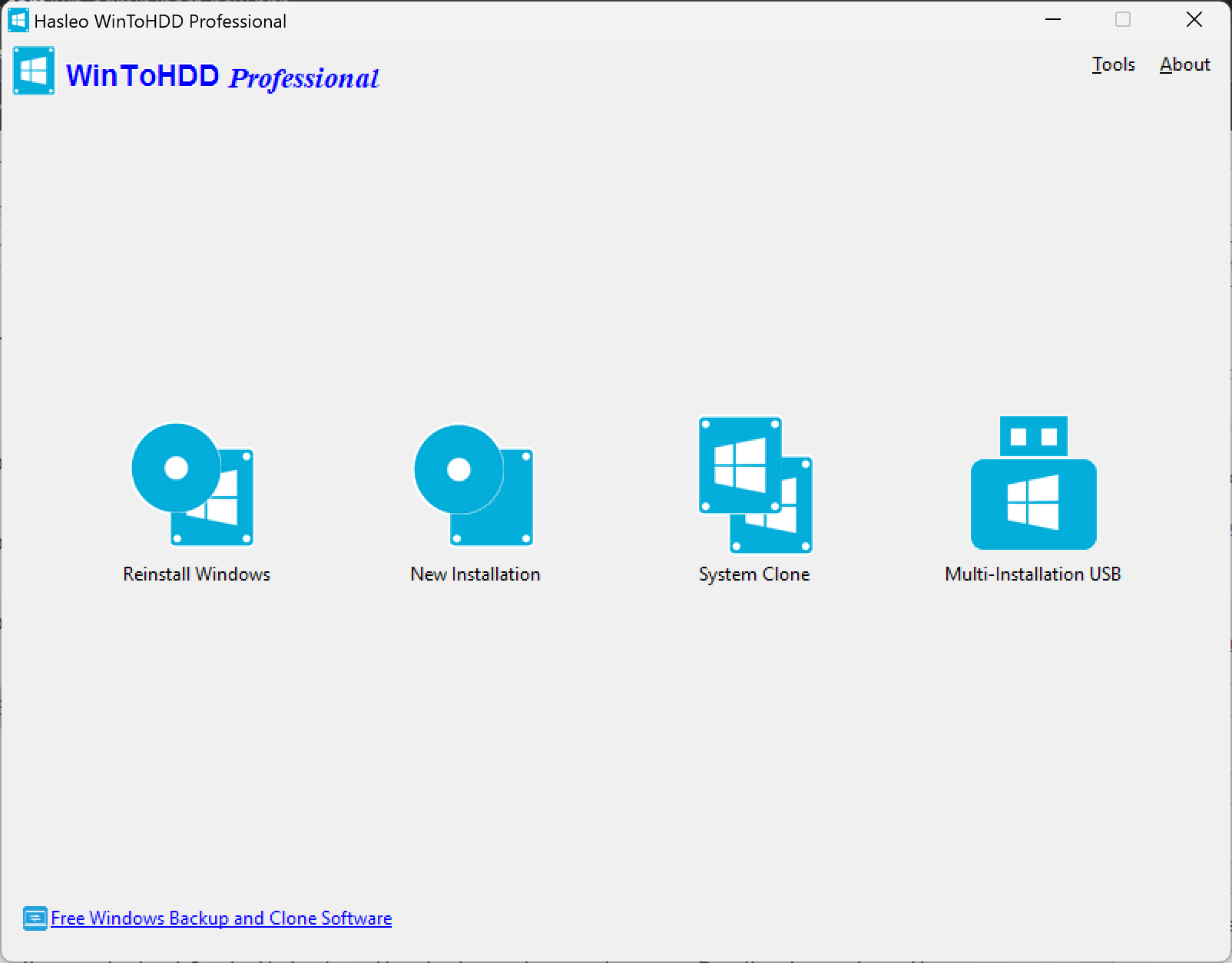
Streamlining Windows Installation
With WinToHDD Professional, reinstalling Windows becomes a breeze. Whether you’re running Windows 11, 10, 8.1, 8, 7, Vista, or even Windows Server editions, you can reinstall your operating system directly from various file formats such as ISO, WIM, ESD, SWM, VHD, and VHDX. Gone are the days of searching for installation media or worrying about compatibility issues.
Flexibility to Install Windows on Different Disks
If you need to install Windows on a different disk than your current one, WinToHDD Professional has got you covered. You can easily install Windows onto disks other than the one where your existing Windows OS is located. The software supports multiple installation sources, including ISO, WIM, ESD, SWM, VHD, VHDX image files, or even a CD/DVD drive. This flexibility ensures that you can efficiently manage your storage space and optimize your system setup.
Effortless System Cloning
One of the standout features of WinToHDD Professional is its system cloning capability. It enables you to clone your existing Windows OS installation from an old disk to a new disk, be it an HDD or SSD. By generating an exact copy of your current system, you can migrate to a faster drive or create a backup without the hassle of reinstalling all your applications and settings. This feature saves you valuable time and ensures a smooth transition to a new storage device.
Creating Multi-Installation USB Flash Drives
WinToHDD Professional goes beyond just installing and cloning Windows. It also allows you to create a bootable Windows installation USB flash drive. This versatile USB drive can be used to install any version of Windows (Vista/2008 or later) on both BIOS and UEFI computers. Additionally, the USB drive includes the system clone feature, giving you the convenience of migrating your Windows installation to another disk whenever needed.
How to Get WinToHDD Professional for Free?
Thanks to an exclusive giveaway offer, you can now obtain the WinToHDD Professional edition without spending a dime. Simply follow these steps:-
Step 1. Download the WinToHDD Professional v6.0 installer from this link.
Step 2. Install the software on your computer.
Step 3. During installation, use the following license code to register the software:-
ZTK3JE6P-4FWM6622-Y4YTPMFR-ZYANLQNZ-YJPS428F-KT8E3EZH
Conclusion
Hasleo WinToHDD Professional simplifies the Windows installation and cloning process by eliminating the need for physical media. Its user-friendly interface and versatile features make it a go-to tool for both tech enthusiasts and casual users. Don’t miss out on the exclusive giveaway offer to grab the WinToHDD Professional edition for free. Upgrade your Windows management experience and enjoy the convenience of installing, reinstalling, and cloning Windows hassle-free.