In this digital age, software updates play a crucial role in keeping our computers secure and running smoothly. However, manually checking for updates can be time-consuming and tedious. That’s where KC Softwares SUMo Pro comes to the rescue. This user-friendly software update monitor helps you effortlessly keep your PC up-to-date and safe by utilizing the latest versions of your favorite software. And the best part? We’ll show you how to get SUMo Pro for free! Let’s dive in.
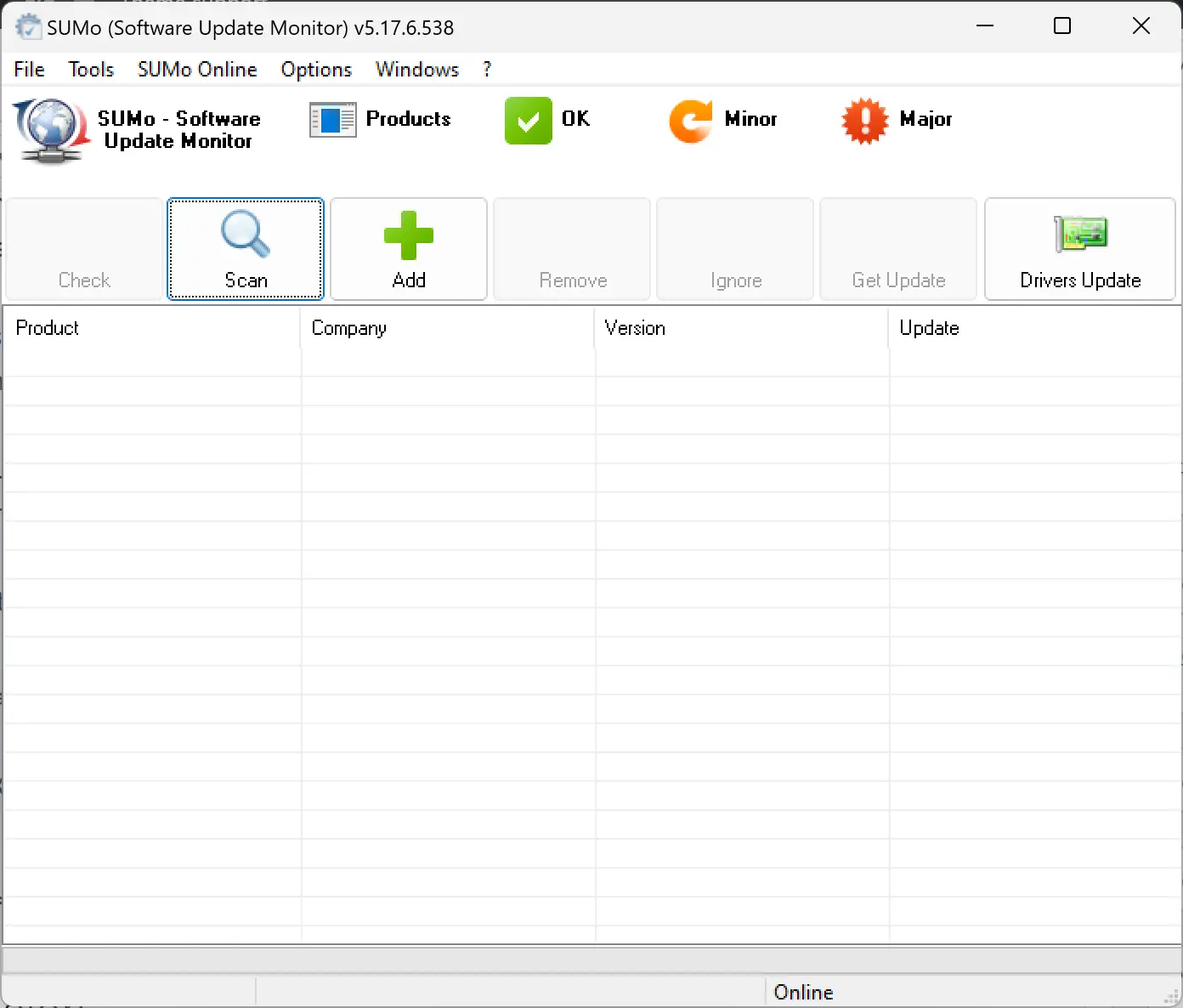
Automatic Detection and Update Notifications
Gone are the days of manually checking for software updates. SUMo Pro takes care of this task for you. It automatically scans your computer, identifies the installed software, and promptly alerts you when updates are available. You’ll never miss an update again!
Driver Updates Made Easy
In addition to monitoring software updates, SUMo Pro integrates seamlessly with DUMo (Driver Update Monitor), another useful tool from KC Softwares. DUMo detects outdated drivers on your system and notifies you about the latest driver versions available. With SUMo Pro and DUMo combined, you can ensure that both your software and drivers are up to date, optimizing your computer’s performance.
Customize Your Update Preferences
SUMo Pro gives you complete control over the update process. You can filter or authorize beta versions of software according to your preference. Additionally, you have the flexibility to create an ignore list so that you won’t be bothered with updates for the software you don’t want to track. This customization ensures that you stay informed about updates for the software that matters most to you.
Direct Access to Developer Websites
When an update is available, SUMo Pro provides direct links to the software developer’s website. This feature saves you time by taking you directly to the source, where you can learn more about the update, download it, and explore additional information about the software.
User-Friendly Interface
Navigating SUMo Pro is a breeze, thanks to its intuitive and user-friendly interface. The software presents information in a clear and organized manner, making it easy to understand and use. Whether you’re a tech-savvy individual or a beginner, you’ll feel right at home with SUMo Pro.
How to Get SUMo Pro for Free?
Now, you may be wondering how to get your hands on SUMo Pro without spending a dime. Follow these simple steps:-
Step 1. Visit the official KC Softwares website, download the SUMo Lite setup file, and install it on your computer.
Step 2. Launch SUMo Lite and click on the “Help” menu, then select “About” to open the registration form.
Step 3. Enter the following SUMo Pro license code in the registration form:-
Name: SharewareOnSale License/Serial Key: 41090073066094078108080093071095097080079077086053046049055 or, 81086090095080080104074100094087093083084085074100053046049054
Activate the software using the license code, and voila! You now have access to all the advanced features of SUMo Pro for free.
Conclusion
Don’t let outdated software compromise the performance and security of your PC. With KC Softwares SUMo Pro, you can easily stay up-to-date with the latest software versions. By obtaining SUMo Pro for free, you have access to automatic update detection, driver monitoring, direct developer website access, and a user-friendly interface. Take control of your software updates and ensure your PC is running smoothly and securely. Upgrade to SUMo Pro today!