NIUBI Partition Editor is an innovative and efficient disk management software that allows Windows PC and Server users to re-size, create, delete, format, and explore partitions with ease. The software also comes with various features to optimize space usage, clone and migrate OS, defragment partitions, fix file system errors, hide partitions, and erase data in disk/partition/Unallocated space, among others. This article will provide a comprehensive review of NIUBI Partition Editor, highlighting its features, benefits, and technical specifications.
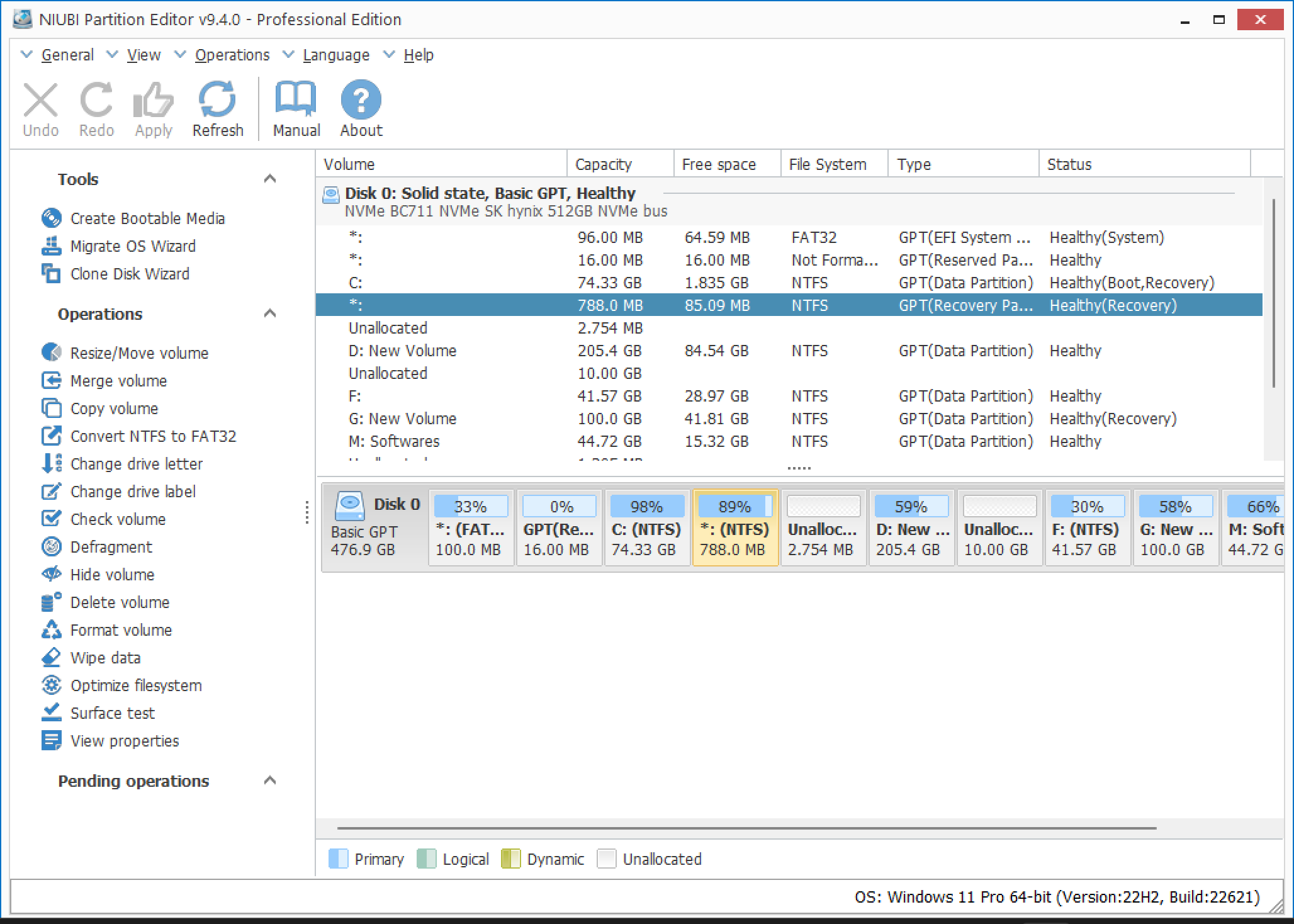
Features of NIUBI Partition Editor
NIUBI Partition Editor has several features that make it the safest and fastest disk partition software. Below are some of its features:-
- Re-size Disk Partition: NIUBI Partition Editor enables users to shrink, extend, move, and merge partitions to optimize space usage without losing data.
- Partition Management: The software allows users to create, delete, format, explore partitions, change partition labels and drive letters, and set active partitions, among others.
- Convert Disk Partition: With NIUBI Partition Editor, users can convert MBR disk to GPT, convert Logical partition from/to Primary, and convert NTFS partition to FAT32.
Clone & Migration: The software also comes with a feature that enables users to migrate OS to a new disk, clone the entire disk, or a single partition to back up or migrate data. - System Optimization: NIUBI Partition Editor allows users to defragment partitions, fix file system errors, scan bad sectors, initialize the disk, view disk/partition properties, and more.
- Data Security: With NIUBI Partition Editor, users can hide partitions, set read-only disk attributes, and erase data in disk/partition/Unallocated space.
Benefits of NIUBI Partition Editor
NIUBI Partition Editor offers several benefits that make it the preferred choice for disk management. Here are some of the benefits:-
- 1-Second Rollback: NIUBI Partition Editor uses a unique 1-Second Rollback technology to protect the system and data. The software automatically reverts the computer to its original state in a flash if any software or hardware issue occurs while modifying the disk partition.
- Extend Partition Online: With NIUBI Partition Editor, users can shrink and extend disk partitions without rebooting, thereby saving time and ensuring efficiency. However, users are advised to close running programs & files before starting this program.
- Extremely Fast: NIUBI Partition Editor has a unique file-moving algorithm that helps resize and move partitions 30% to 300% faster than any other tool in the market.
- All-in-One toolkit: NIUBI Partition Editor is a full-featured optimization & management solution for both PCs and servers. Most of your disk partition maintenance requirements can be fulfilled.
- Virtual Mode: To avoid mistakes, NIUBI Partition Editor is designed to work in virtual mode. The operations you do will be listed as pending, and the real disk partition won’t be modified until you click Apply to confirm.
- Multiple Storage Supported: The software supports various storage options, including internal/external hard disk drives, Hyper-V, VMware virtual disk, all types of Hardware RAID arrays, and USB flash drives.
Get NIUBI Partition Editor Pro for Free
Here are the steps to get NIUBI Partition Editor Pro for free:-
Step 1. Go to the developer page and download the software.
Step 2. Install the software on your computer and launch the app.
Step 3. Click on the “Help” option on the app’s main window.
Step 4. Click on “Activate” in the dropdown menu.
Step 5. Enter the license code in the activation window:-
2DEC51FB01461B25311336031E1A3EE57FC173BD231E2A360F25
Step 6. Click the “OK” button to complete the activation process.
Congratulations, you can now use $39 worth of software for free!
Make sure to save the license code in a safe place, as you may need it in the future for reinstallation or upgrading purposes.