If you’re a Windows 10 or Windows 8 user, you may not be a fan of the new Start screen, which replaces the traditional Start menu. Fortunately, there is a solution available that can restore the Start menu to your desktop while offering additional customization options. StartMenu 8 Pro, developed by Iobit, is a desktop application designed for users who dislike the Start screen in Windows 10 and Windows 8.
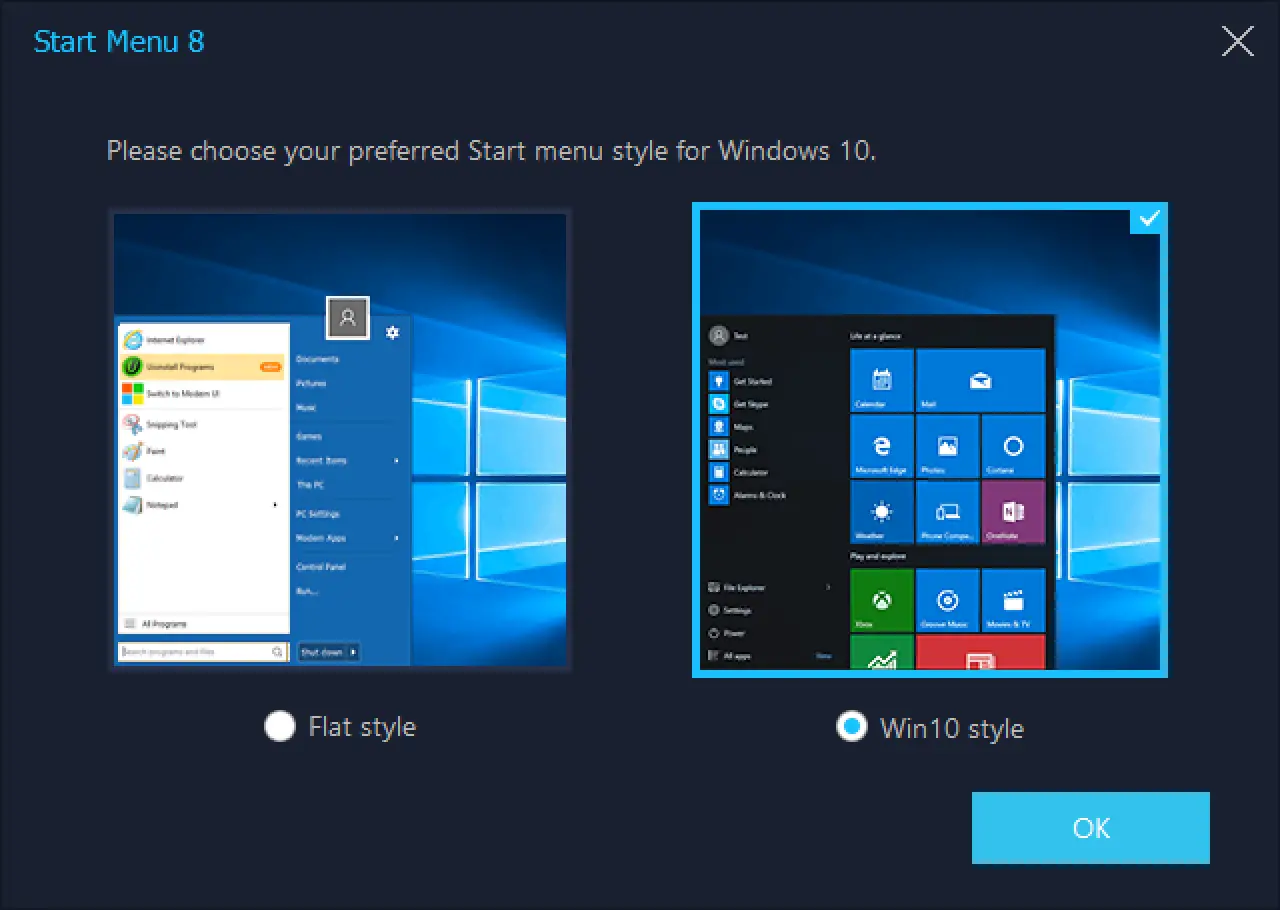
With StartMenu 8 Pro, you can restore both the original Start button and Start menu and tweak them to your liking. You can choose a button that looks like the old Windows 7 button or your favorite picture in Windows 8 and 10 styles. With a single click, you can toggle between the Windows 10 and classic Start menus.
In addition to restoring the Start menu, StartMenu 8 Pro offers a host of customization options that allow you to personalize your desktop. You can customize your taskbar’s appearance, including its color, alpha, and system time display. You can also merge taskbar buttons with a single click and conceal the Cortana/Search box and virtual desktops button, which takes up significant taskbar space.
StartMenu 8 Pro provides a simple-to-use interface that enables you to examine a list of all installed apps on your computer and quickly access documents, pictures, music, and games. The program allows you to pin items to the Start menu and browse a list of all modern apps. Additionally, you can create custom groups to organize your applications and easily drag-and-drop programs onto the Start button’s icon to add them to the Start menu.
The software also restores the local search bar and replaces it with Cortana. With StartMenu 8 Pro, you can simply customize your taskbar’s appearance, including its color, alpha, and system time display.
If you’re interested in trying StartMenu 8 Pro, you can download it from the Iobit website. And for a limited time, you can get a free license code that offers the subscription till October 8, 2023. To activate the software, simply run the installer and complete the installation process. When you start the software for the first time, you’ll see a window that asks you to activate the software. Click “Already have a License Code” and enter the below license code: E695E-F20D9-A4D02-895B5. Finally, hit the “Register” button, and you’re good to go.
Conclusion
In conclusion, if you’re looking for a way to restore the Start menu to your desktop and customize your Windows 10 or Windows 8 experience, StartMenu 8 Pro is an excellent choice. With its simple-to-use interface and powerful customization options, you can create a desktop that’s tailored to your needs and preferences.