If you love watching live TV channels or listening to the Radio on your PC, you should try OnlineTV 18 Plus. It is an ideal application to enjoy watching live TV channels on your PC. Using this application, you can watch live TV channels or streams from your PC. In addition to watching TV channels, you can also listen to radio stations and watch a large library of music videos from around the world.
Additionally, this can record TV shows in ASF, MPEG, and AVI formats, as well as audio in MP3 format.
OnlineTV 18 Plus for Windows 11 and 10
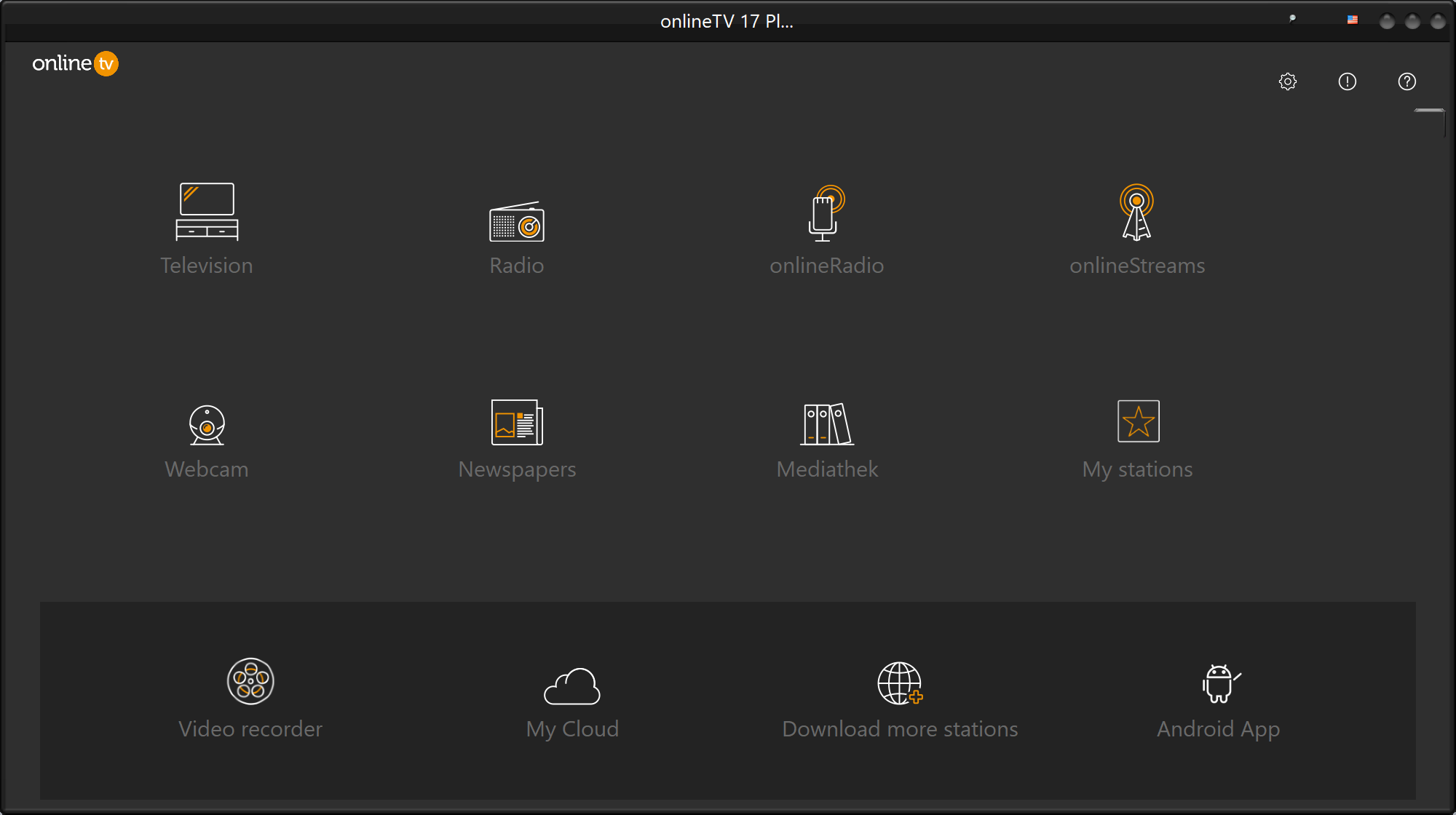
You can watch live TV channels and listen to radio stations on your computer with OnlineTV 18 Plus. In addition to watching music videos, listening to radio stations, and watching TV channels, you can also view live news in selected newspapers with the latest headlines on national and international issues.
In addition to being compatible with Windows 11 and 10, the application also has an easy-to-use interface.
Features of OnlineTV 18 Plus
- The “Television” or “Live Streaming” modules allow you to watch live TV channels.
- Many live channels are included.
- Listen to several radio stations right from your PC.
- Access to a large collection of music videos is available.
- You can add and customize a list of favorite TV channels with the module “My TV.”
- Let’s record TV shows so we can watch them later.
- When you are offline, you can record TV.
- With just one click, you can access worldwide news and TV.
- Provides the ability to search for a show or movie.
OnlineTV 18 Plus Free License
Visit this giveaway page (new giveaway page)to claim your free license of OnlineTV 18 Plus. Enter your email address, and check the “Agree to our privacy policy” and “Subscribe to newsletter” options. Finally, click the “Request Serial Number” button.
Once you’ve finished, you will receive a confirmation email. Open the email and click the link in the email. Once you’ve done that, you will receive another email with a download link and license code.
With the link, you got in your email, download OnlineTV 18 Plus, install it on your computer, and use the license code to activate it for free.
Conclusion
In conclusion, OnlineTV 18 Plus is a fantastic application for those who enjoy watching live TV channels, listening to radio stations, and exploring a vast collection of music videos. With its user-friendly interface and compatibility with Windows 11 and 10, it offers a seamless experience for users. The ability to record TV shows and access worldwide news further enhances its functionality. Don’t miss the opportunity to get a free license for OnlineTV 18 Plus through the giveaway. Visit the provided page, follow the steps, and start enjoying the benefits of this versatile application on your PC.