Glary Utilities is a powerful Windows maintenance tool that has free as well as paid versions. If you want to keep your PC performance top-notch, you should opt for it immediately.
The pro version of Glary Utilities costs around $39.95; however, you can use it for free for 1 year. The firm has hosted a giveaway and providing a free license of its latest version (v5.192).
The Glary Utilities Pro software makes your Windows PCs faster in a few clicks only. Apart from that, it frees up space, cleans up the hard drive, and manages startup programs.
Glary Utilities Pro Reviews
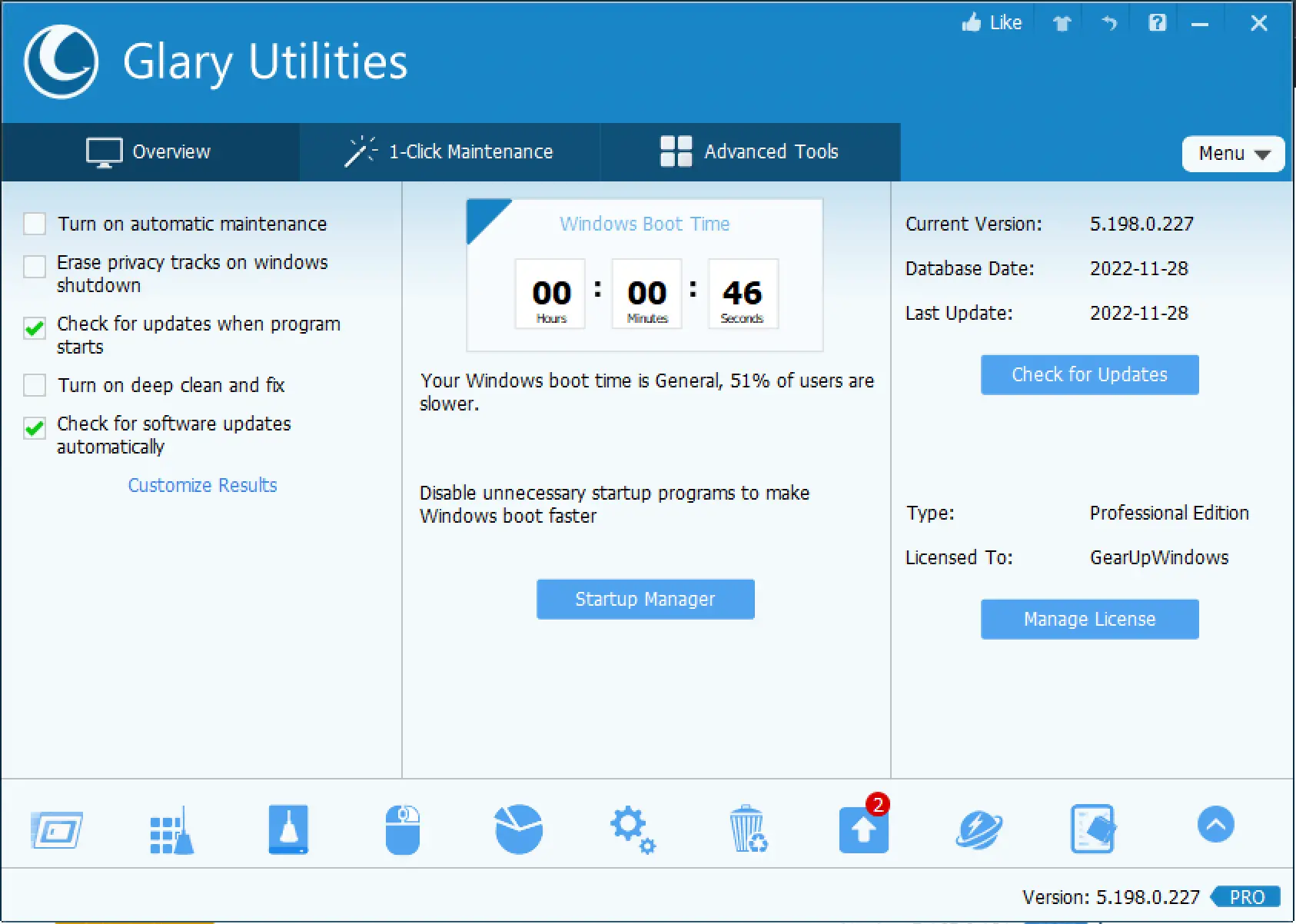
Once you download, install and run it on your computer, you will first notice that the Glary Utilities Pro comes with a compact and user-friendly interface. It is straightforward and divided into several modules to keep your Windows PC optimized and in top health.
The following modules are included in Glary Utilities Pro:-
- Startup Manager
- Registry Repair
- Disk Cleanup
- Context Menu Manager
- Disk Space Analyzer
- Process Manager
- Uninstall Manager
- Software Update
- Browser Assistant
- Tracks Eraser
- Malware Remover
- Driver Manager
- Shortcut Fixer
- Duplicate Files Finder
- Empty Folders Finder
- Quick Search
- File Undelete
- File Splitter
- Check Disk
- Disk Defrag
- File Encrypter
- File Shredder
- System Information
- Undo Changes
- Memory Optimizer
- Registry Defrag
1. Startup Manager
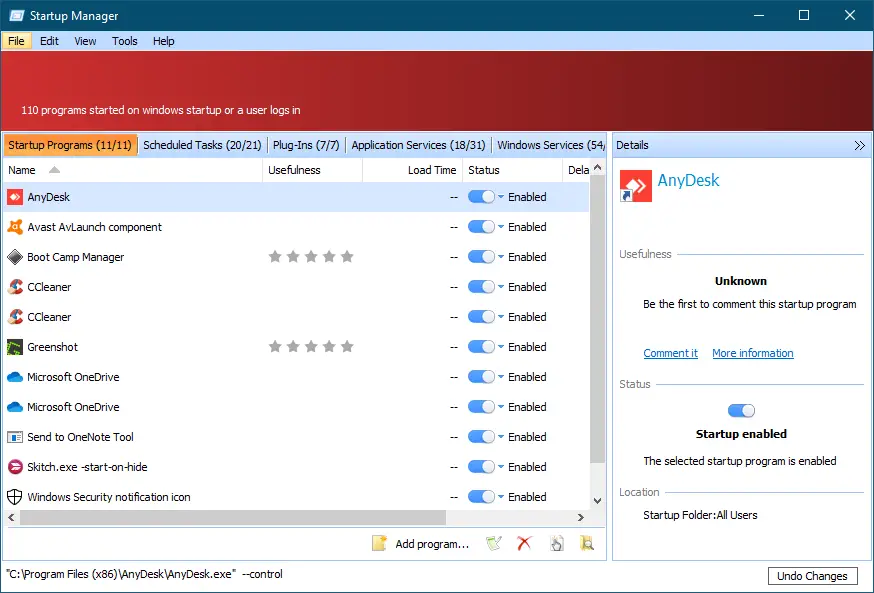
Startup Manager is one of the most significant Windows elements that slow down a PC’s performance.
Using this tool, you can turn on, turn off and even delete the start-up entries if you want. This tool lets you manage Scheduled Tasks, Plug-Ins, Application Services, and Windows Services.
Clicking on any entry, you can view the details about the selected application on the right-side pane.
2. Registry Repair
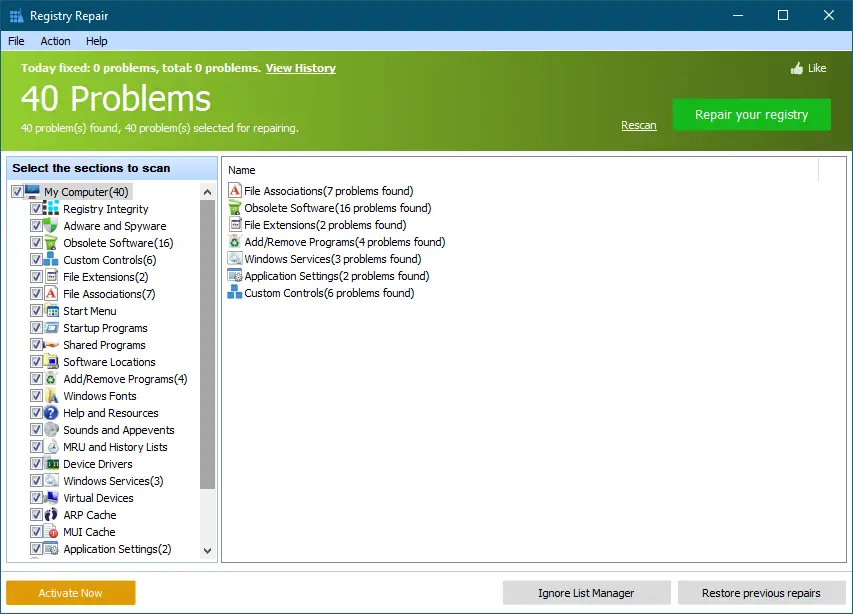
Registry Repair is another attractive module of this program that Windows users need. This enables you to clean and fix the registry issues on your PC and let’s improve overall system performance.
Auslogics Registry Cleaner and IObit Advanced SystemCare are other freeware you can use to take care of the Windows registry.
3. Disk Cleanup
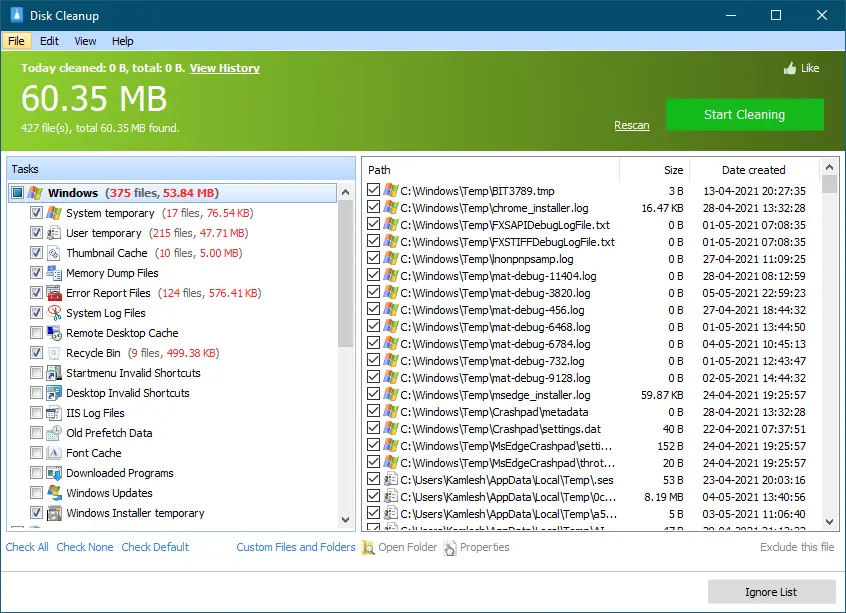
Disk Cleanup tool of Glary Utilities Pro helps users keep their PC clean from unwanted system files, for instance, System & User temporary files, Thumbnail Cache, Memory Dump files, Error Reports, System logs, Remote Desktop cache, recycle bin items, etc.
You can clean all of them at once or clean the selected unwanted files only. On Windows 11/10 PC, it is possible to clear Thumbnail Cache and free disk space automatically once in 30 days.
4. Context Menu Manager
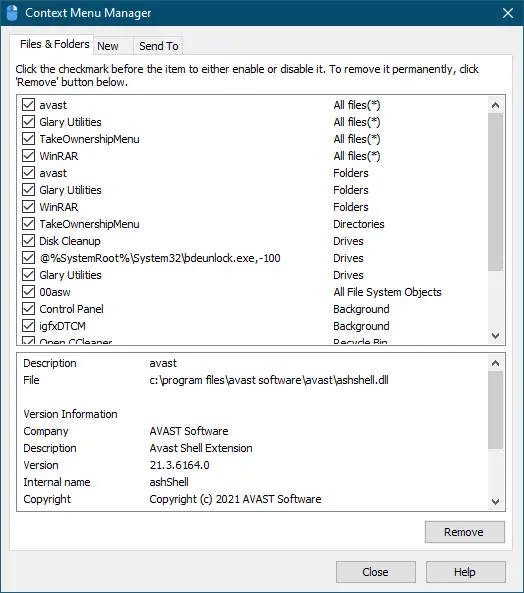
Context Menu Manager is another helpful tool for managing the context-menu entries for files and folders. Using this tool, you can edit the entries in the “New” and “Sent To” right-click menus. Alternatively, you can use a powerful and free tool, “Easy Context Menu,” that lets you manage right-click menu items.
5. Disk Space Analyzer
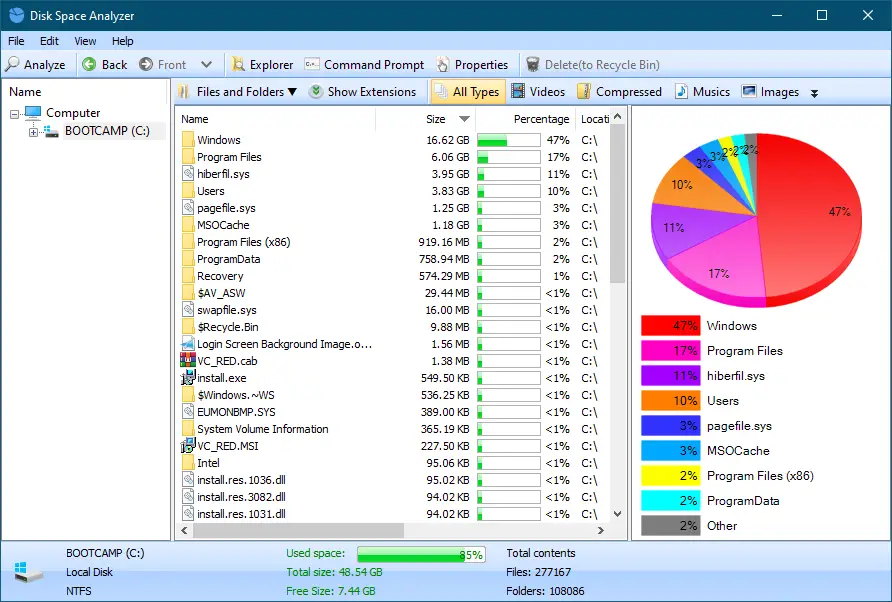
The Disk Space Analyzer deeply analyses your hard disk and provides an output in a colorful graphical chart. In the chart, you can view the hard disk usage by a percentage which is divided into several categories, i.e., Windows, Program Files, etc.
6. Process Manager
Process Manager tool observes programs that run on your PC and help you in stopping spyware and Trojans.
7. Uninstall Manager
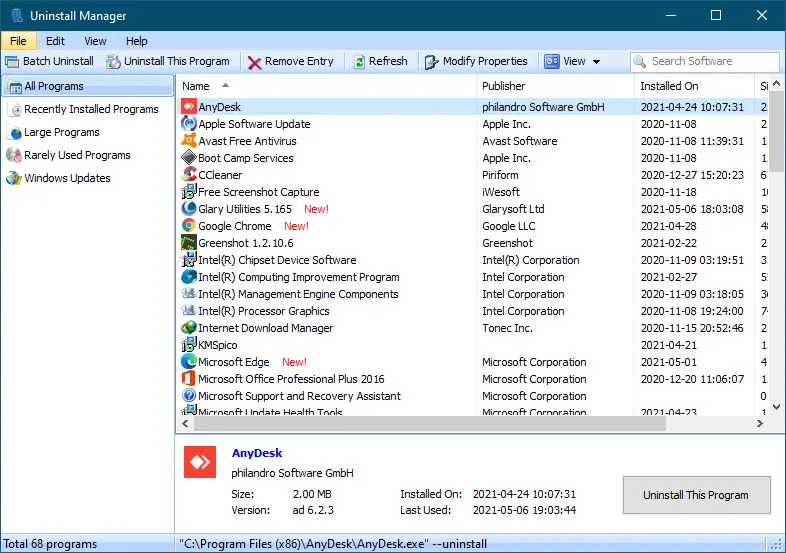
Using Uninstall Manager feature, you can completely uninstall programs you no longer need. Apart from this, the tool includes a “Batch Uninstall” function that helps you remove more than one software at once.
Wise Program Uninstaller and Revo Uninstaller are alternate freeware apps specially developed to uninstall residual files and registry entries.
8. Software Update
The Software Update tool scans your computer for installed programs and alerts you when an update is available over the Internet. Once you find an update available for any software, you can download that from the link provided by Glary Utilities. You don’t have to find updates for every software manually that you have installed on your Windows machine.
9. Browser Assistant
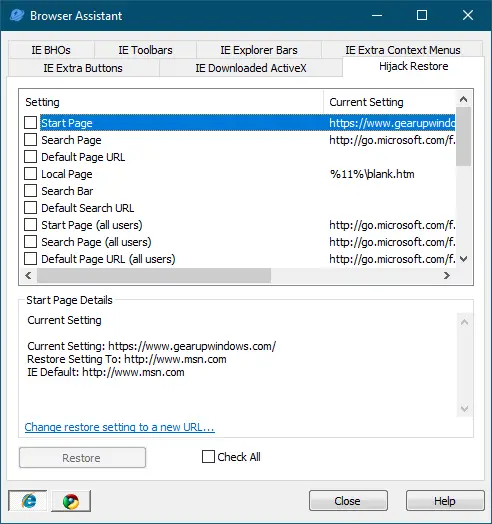
Browser Assistant allows you to access and manage all modern web browsers Internet Explorer, Chrome, Edge, Opera, Firefox, etc., web-browser BHOs, Toolbars, Bars, Context Menu, Extra Buttons, and ActiveX.
It also helps you restore the hijacked Start Page, Search Page, Search Bar, Search Engine, and more from any web browser.
10. Tracks Eraser
This functionality of Glary Utilities removes the privacy entries from your PC and secures your private data over the internet.
11. Malware Remover
The Malware Remover feature of this tool scans your PC for Malware and removes it from your computer. This function lets you back up a file before deleting it to restore them if it is essential to you.
IObit Malware Fighter is another powerful app to protect your PC from viruses, ransomware, spyware, Trojans, adware, and worms. If you notice your computer is infected with malware, you should try it.
12. Driver Manager
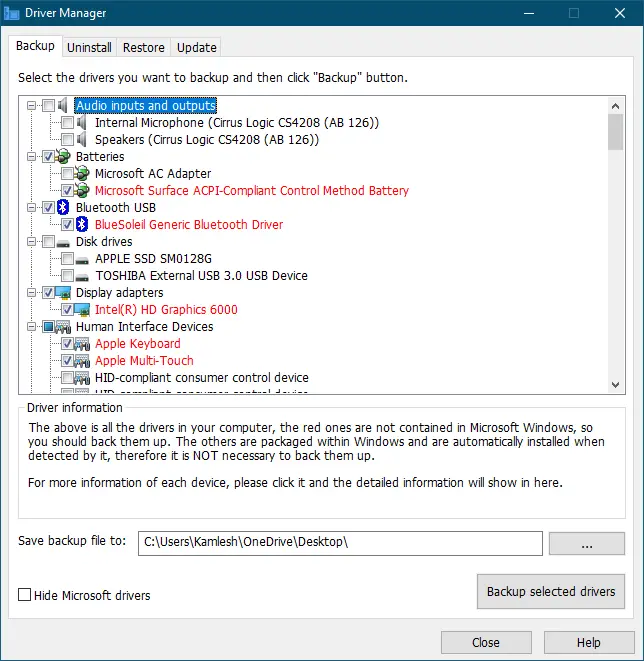
Glary Utilities’s Driver Manager is yet another powerful tool that enables you to update, uninstall, backup, and restore drivers. This function scans your computer and checks with its own maintained database if a driver needs an update.
13. Shortcut Fixer
Using this function of Glary Utilities, you can search for all shortcuts on your PC and delete or fix broken ones in a single click.
14. Duplicate Files Finder
Duplicate Files Finder searches your computer for space-wasting and error-producing duplicate files.
15. Empty Folders Finder
The empty Folders Finder option of Glary Utilities allows users to find and remove empty folders in their Windows machines. It is always safe to delete empty folders, although you will not earn any space on your hard disk as they occupy 0 bytes. It is good housekeeping, and you can go ahead if you see it is unwanted.
16. Quick Search
You can use the Quick Search option as an alternative to Windows’ default File Explorer search. It separates your search results into Shortcuts, Music, Pictures, Programs, Videos, Archives, etc.
17. File Undelete
As the name suggests, the File Undelete function helps users to recover deleted files and folders from a computer. It provides a search box to find the file.
If Glary Utilities Pro is unable to recover the deleted files, you can consider using one of the famous freeware Recuva, MiniTool Power Data Recovery, or Wondershare Recoverit.
18. File Splitter
Using the File Splitter function, you can split bigger files into small chunks. This feature is helpful for those who want to store bigger file parts on different hard disks or USB flash drives.
You can also use the WinRAR software to split the bigger files into small pieces.
19. Check Disk
Check Disk scans of your hard drive and its file system for errors. Once an error is detected on the hard disk, it will automatically fix to prevent data loss.
20. Disk Defrag
Due to the SSDs structure, it does not get fragmented, so you don’t need to defragment it. However, if you use HDDs, you can use this function to defrag the HDDs and speed up the overall system performance. Alternatively, you can utilize one of the free defragmentation tools.
21. File Encrypter
The File Encrypter function helps protect files and folders with a password.
22. File Shredder
File Shredder helps erase files or folders permanently from PCs so that no one can recover them.
23. System Information
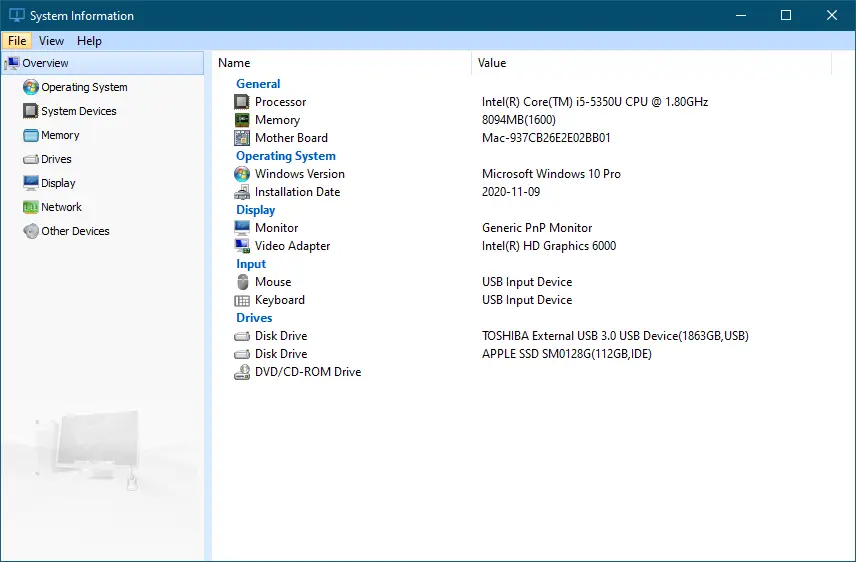
The System Information function scans your PC, collects information, and presents it to you neatly. O&O DeskInfo and Speccy are freeware tools that gently show the full system information.
24. Undo Changes
Undo Changes option offers to create and use System Restore Points.
25. Registry Defrag
Registry Defrag is the last function that Glary Utilities provides. Using this feature, you can defrag the Windows Registry to reduce fragmentation, correct structural errors, and recover unused memory space.
1-Click Maintenance
The best part of this freeware that I would like is 1-Click Maintenance. It combines features that let you run at once on your PC.
If you have a little time to optimize your PC, you can activate the 1-Click Maintenance, and your PC will be tuned for a few minutes.
Free License of Glary Utilities Pro 6.6
To avail of Glary Utilities Pro 6.6 free, download the latest version of this tool from its official website. Then, install it on your computer and launch the tool. Finally, visit the official giveaway page to get the free license code and activate your software.
Conclusion
In conclusion, Glary Utilities Pro is a powerful Windows optimization tool that helps to keep your PC running at top speed. The software has a compact and user-friendly interface, divided into various modules that enable you to manage tasks such as startup management, registry repair, disk cleanup, process management, uninstall manager, software updates, browser assistant, malware remover, and more. The software is available in both free and paid versions. If you want to maintain your PC’s health and performance, Glary Utilities Pro is a great choice that is worth considering.