The beauty of Windows 11/10 is that it allows you to customize the Start menu. You can easily add or remove new applications on the Start menu by pinning or unpinning. Even you can pin Files and Folders to Start Menu in Windows 11. If you use Windows 11, you can add Settings App, File Explorer, and more icons on Start Menu next to the Power button.
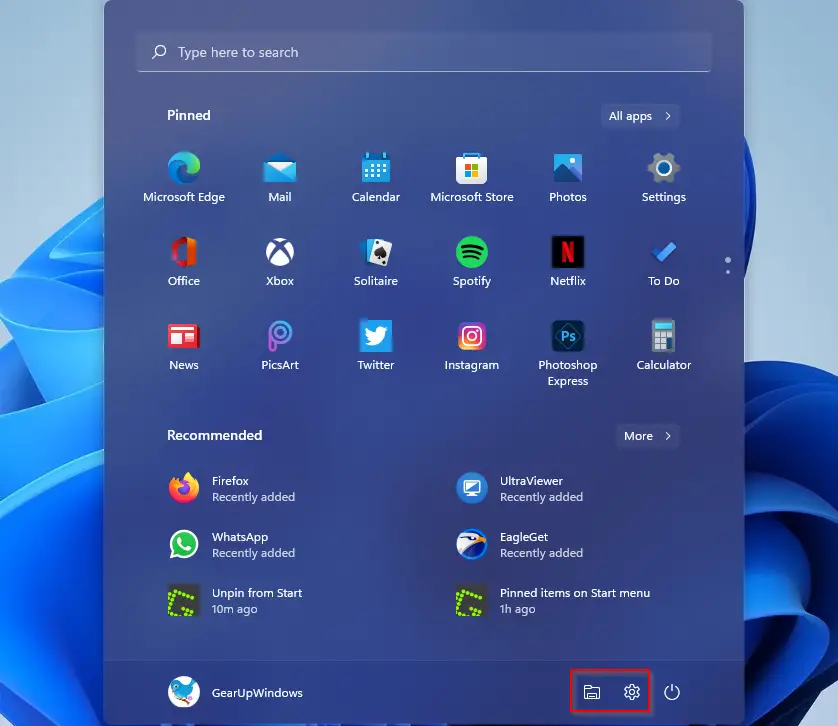
A lot of customization is possible on Windows 11/10. Once you design the layout that suits you, you must save its layouts for the future because someone who has administrative rights on your PC can change the layout easily. Also, a major update of Windows may reset the Start menu layout.
Although you can restrict the layout change using Registry Editor or Group Policy, in this gearupwindows article, we will introduce a small freeware tool that can do this job easily. Backup Start Menu Layout is a free tool from Sordum that can help you.
Backup Start Menu Layout for Windows 11/10
The Backup Start Menu Layout is free and tiny software that actually doesn’t strictly change the layout of the Start menu, but it allows you to backup and restores the layout. Once you have set the Start menu according to your choice, just take the backup, and when someone changes the layout, simply restore them to the previous layout. Isn’t it a good option? This app is very handy if you do not want to set up your Start menu layout from scratch again. It is also helpful when, for any reason, you have to format your PC and need to install clean Windows 11/10.
How to Backup Start Menu Layout of Windows 11/10?
To backup the Start menu layout of Windows 11 or 10, use these steps:-
Step 1. Download the Backup Start Menu Layout tool.
Step 2. Extract its contents using WinRAR or any other archiver software.
Step 3. Now, double-click on the executable file to launch it. There are separate files for 32-bit and 64-bit operating systems. Hence, run the correct file.
Step 4. In the Backup and Restore Start Menu application, click on the Create a backup icon from the toolbar.
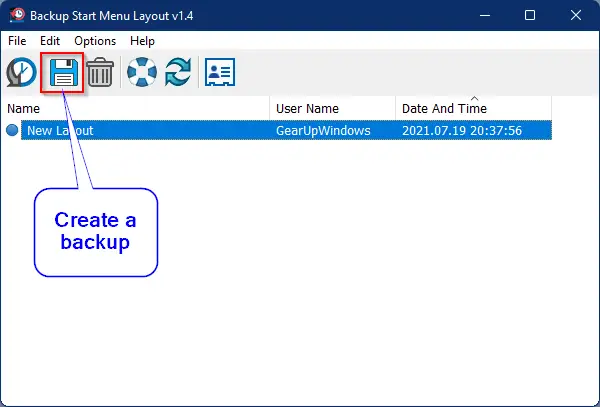
Once you click on the “Create a backup” icon, it will create a backup for the Start menu. You can create several backups for your Start menu layout. Once you create the backup, it will be visible in the application.
How to Restore the Start Menu Layout of Windows 11/10?
To restore the Start menu layout of Windows 11 or 10, use these steps:-
Step 1. Run the application and right-click on the backup entry which you have created.
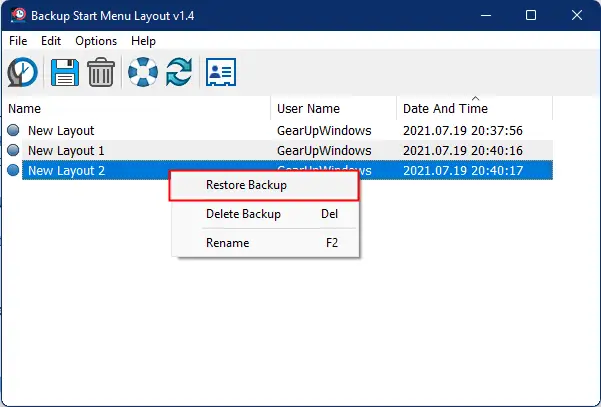
Step 2. Select the Restore Backup option.
If any backup is no more required, just right-click on that entry and select the “Delete Backup” option.
That’s all.
Where can I find the Backup of the Start Menu Layout?
By default, this tool generates the backup in an XML file in the same folder from where you run the Backup Start Menu Layout software. So, once you make the backup of the Start menu, move its folder to a safe place, like a USB drive or Pen drive.
Download Backup Start Menu Layout
Although the Backup Start Menu Layout application is compatible with Windows 10 yet, in our test, it worked fine on Windows 11. You can download this freeware app from here.
Conclusion
In conclusion, Windows 11/10 provides users with a lot of flexibility when it comes to customizing the Start menu. With the ability to add or remove applications and even pin files and folders, users can design a layout that is suited to their individual needs. However, it is important to remember that this layout can easily be changed by others with administrative rights or by a major Windows update. This is where the Backup Start Menu Layout tool from Sordum comes in handy. It allows users to easily backup and restore their Start menu layout, making it a valuable tool for anyone who wants to ensure that their layout remains consistent. With simple steps to backup and restore, this tool is user-friendly and convenient. By keeping a backup of the Start menu layout in a safe place, users can always restore their preferred layout, even after a major update or a change made by someone else. Overall, the Backup Start Menu Layout tool is a must-have for anyone who values consistency and customization on their Windows 11/10 Start menu.