Windows 11 provides users with a wide range of customization options, including the ability to adjust their regional format settings to suit their specific needs. The regional format settings determine how dates, times, and numbers are displayed in different regions, and selecting the correct region on a Windows 11 PC is essential for ensuring that apps and data are adjusted accordingly. By default, the regional format settings in Windows 11 are set to match the language and location associated with your display language. However, there may be cases where you want to set the regional format differently than the display language. For example, if you are traveling to a different country, you may want to adjust the regional format settings to match the local date and time format. In this gearupwindows article, we will guide you through the steps to change the regional format settings in Windows 11, allowing you to customize your PC to suit your specific preferences.
How to Change Regional Format in Windows 11?
To change the regional format in Windows 11, use the following step:-
Step 1. Open the Windows Settings by pressing the Windows + I keys.
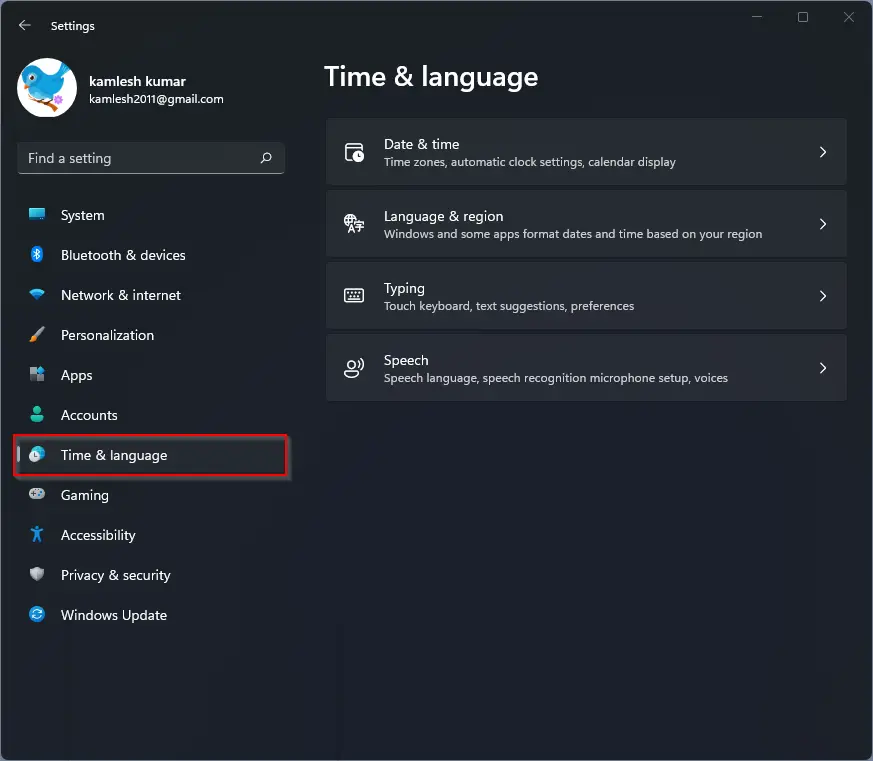
Step 2. Then, select the Time & language in the left sidebar.
Step 3. In the right sidebar, click the Language & region option.
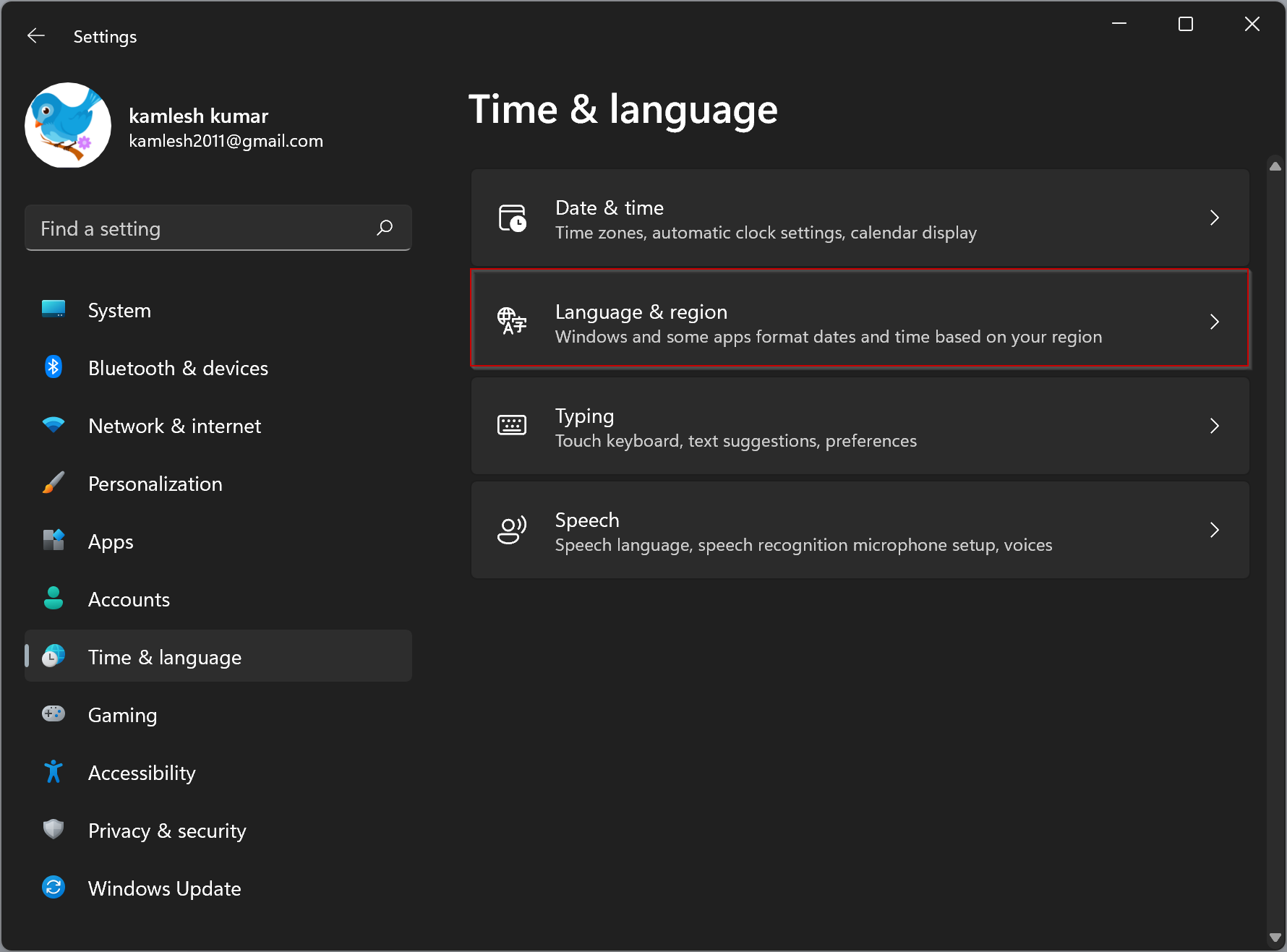
Step 4. On the Language & region settings page, under the Region section, click the drop-down menu “Regional format” and select the language to use for your regional format.
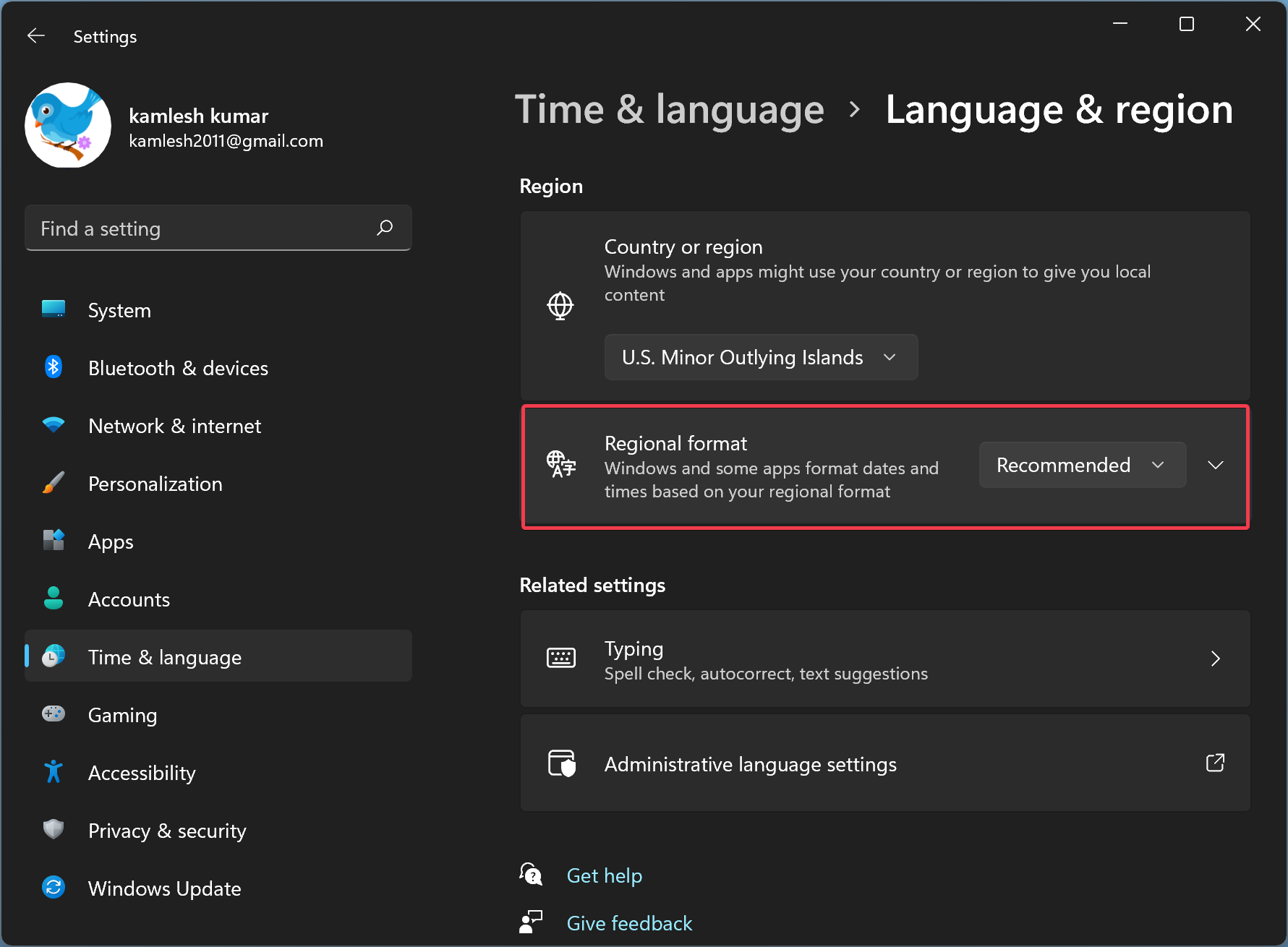
Alternatively, on the Time & language > Language & region setting page, under Related settings, click Administrative language settings.
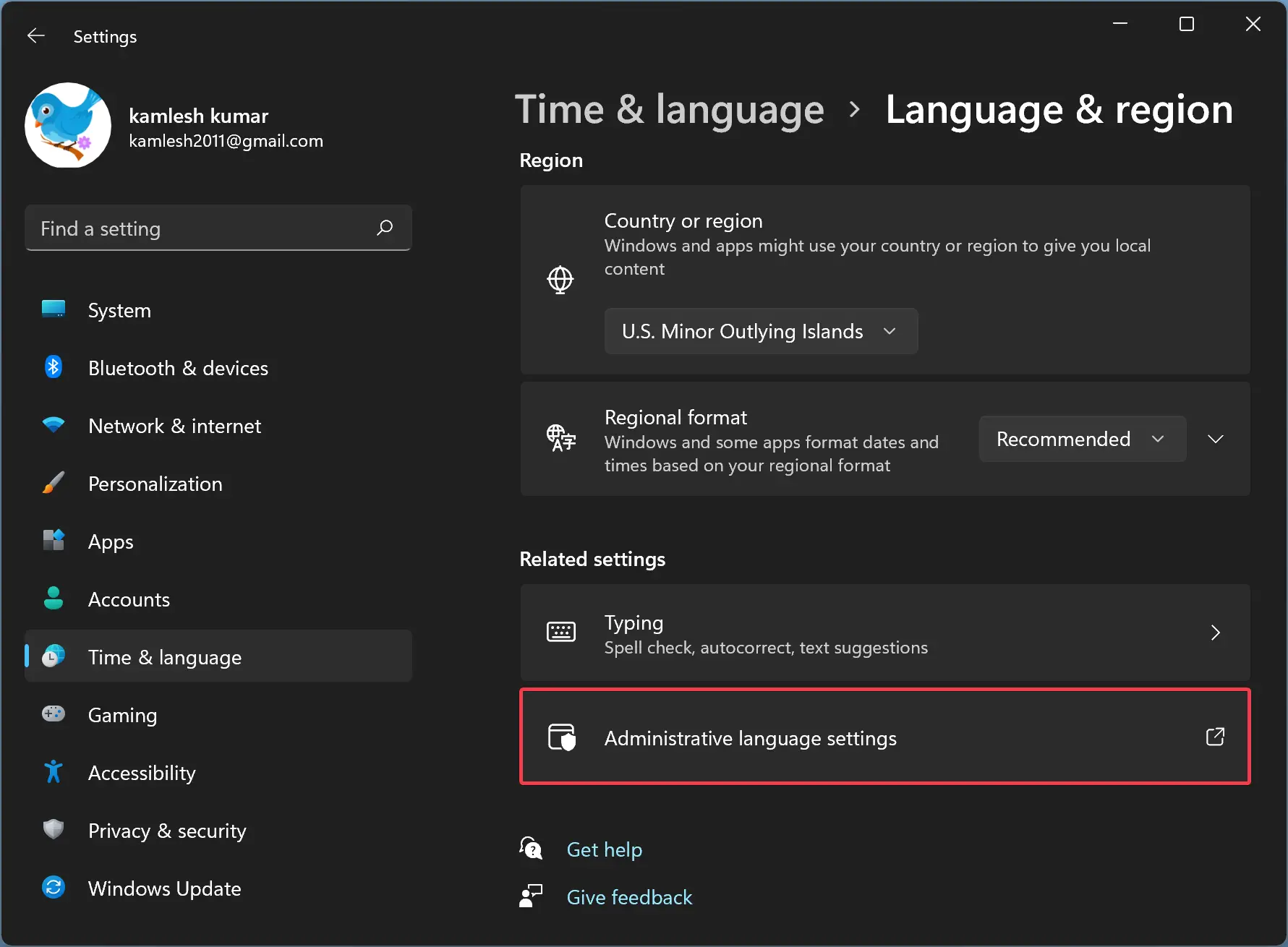
Select the Formats tab on the Region window. Then choose the language based on the location from the drop-down menu “Format.”
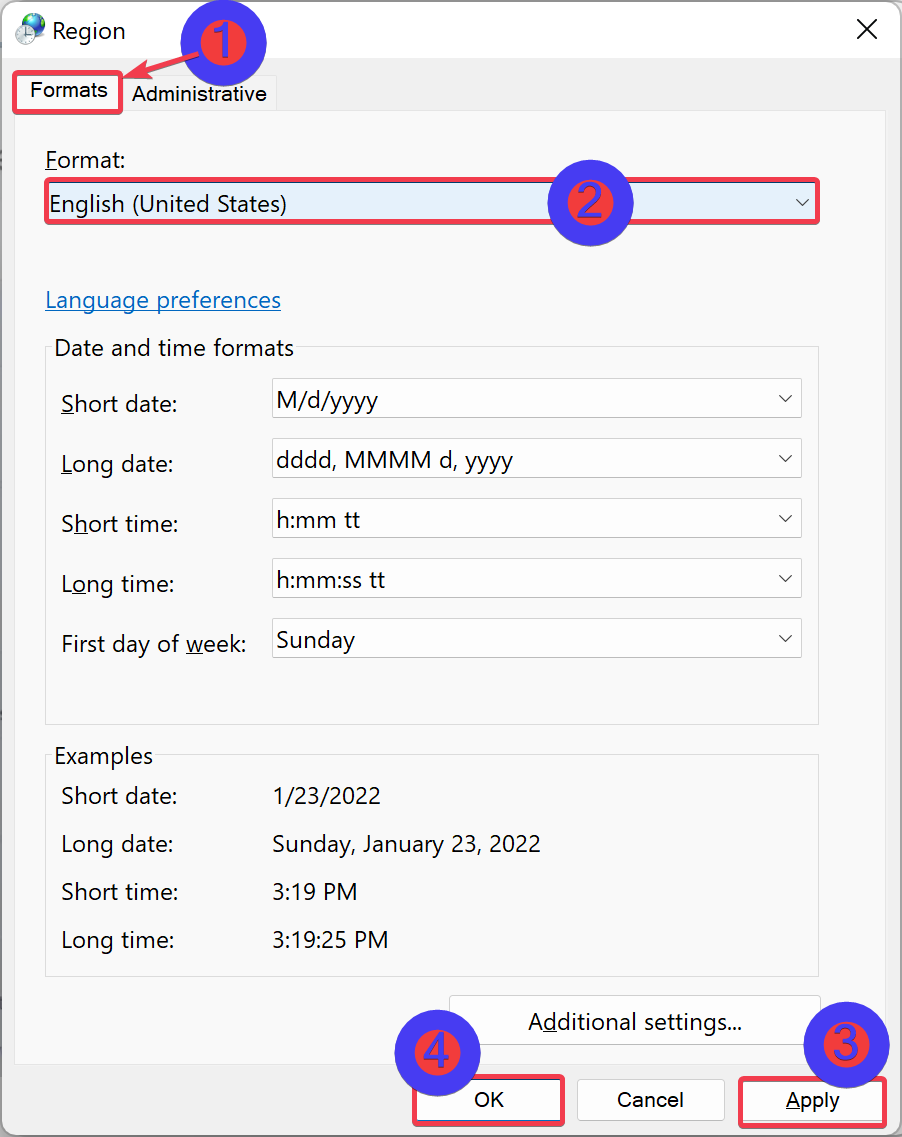
When you’re done, click the Apply and OK button.
Conclusion
In conclusion, changing the regional format settings in Windows 11 is a straightforward process that can be done in just a few clicks. Whether you need to adjust the settings for traveling or simply prefer a different format than the default, Windows 11 makes it easy to customize your PC to suit your needs. By following the steps outlined in this gearupwindows article, you can quickly and easily change the regional format settings in Windows 11 and ensure that your apps and data are displayed in the format you prefer.