Solid-state drives (SSDs) are the latest generation of storage devices that have revolutionized computer performance. Unlike traditional mechanical hard disks (HDDs), SSDs use flash-based memory, enabling them to read data faster and improve computer speed. Due to their low read-access times and fast throughputs, SSDs have become the preferred primary storage device for computers and laptops. With their prices decreasing, more people are opting for SSDs as a reliable storage solution.
However, it’s important to regularly monitor the health of your SSD to avoid data loss in case of device failure. Thankfully, most SSD manufacturers provide software to configure and monitor SSD health, and there are also third-party tools available for this purpose.
If you’re using Windows 10, you can use its built-in SSD health monitoring function to view the SSD’s health, available spare, and current temperature. This feature is available in Windows 10 Insider build number 20226 and above. With this function, you’ll receive alerts if your SSD is about to fail or its health deteriorates to a certain percentage, ensuring you’re always aware of the state of your SSD.
It’s important to note that Windows 10’s built-in temperature and health monitoring functions are only available for internal NVMe SSDs. You cannot monitor the health of external drives, such as pen drives and memory cards, using this feature.
How does Windows 10 calculate the estimated remaining life of an SSD?
Microsoft says, “Windows 10 OS uses approximate percent used of manufacturer’s prediction of drive life to calculate the estimated remaining life of SSDs. Hence, it may not be accurate. One should note that if Windows 10 displays the estimated remaining life of an SSD as 0%, that does not necessarily mean that the SSD has failed or is about to die. This is the only indication that the drive has completed write/erase cycles predicted by the manufacturer.”
Note: As said before, the SSD health feature is currently available in Windows 10 Insider builds (20226 and above) only. To check the build number of your Windows 10, type winver.exe in the Start/taskbar search and press Enter key from the keyboard.
How to check NVMe SSD estimated remaining life and temperature in Windows 10?
Follow these steps to check NVMe SSD estimated remaining life and temperature in Windows 10:-
Step 1. Open the Start menu and select the Settings app.
![]()
Step 2. Navigate to the System > Storage page.
Step 3. From the right side pane, click on the link ‘Manage Disks and Volumes.’
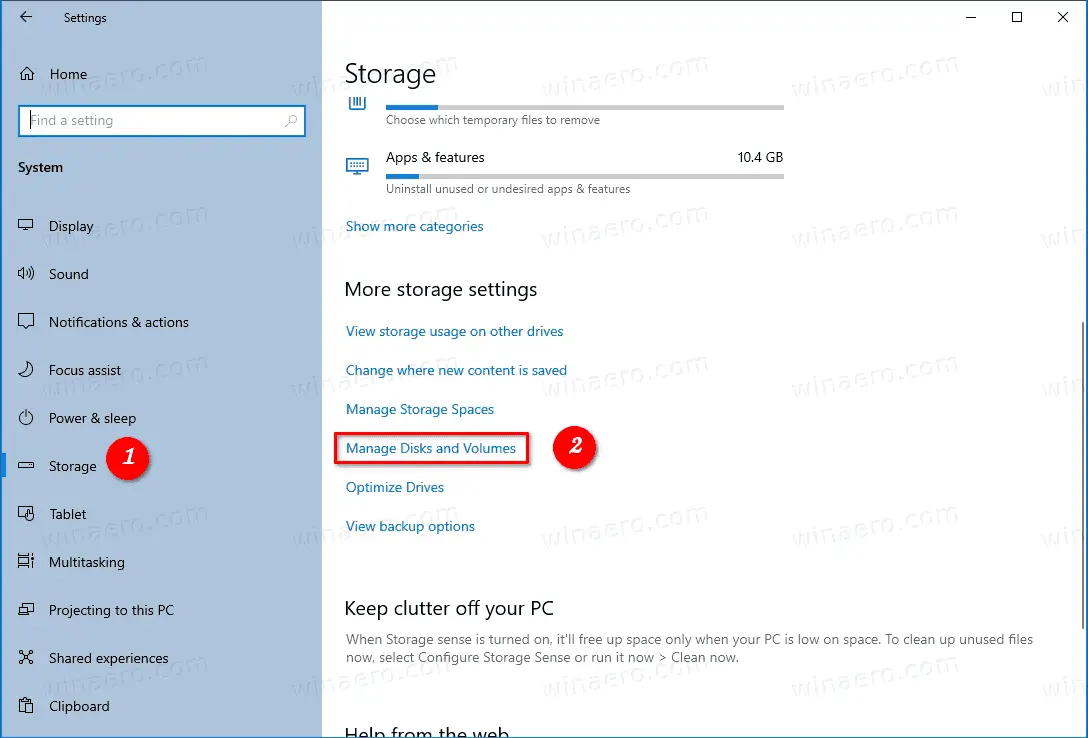
Step 4. On the next screen, click on the drive you want to check the temperature.
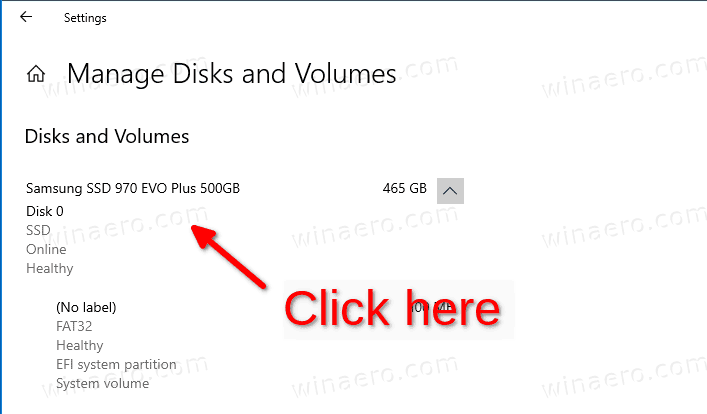
Step 5. Click the Properties button below the drive’s name.
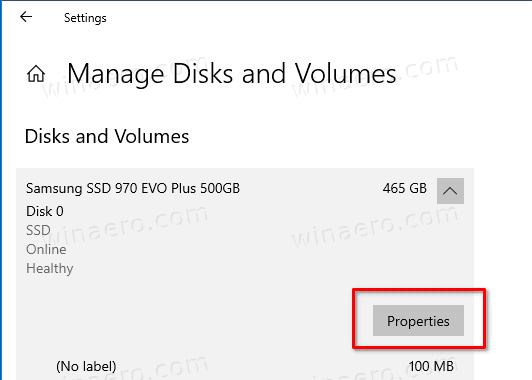
Step 6. Now, you can see the temperature under the Drive health section.
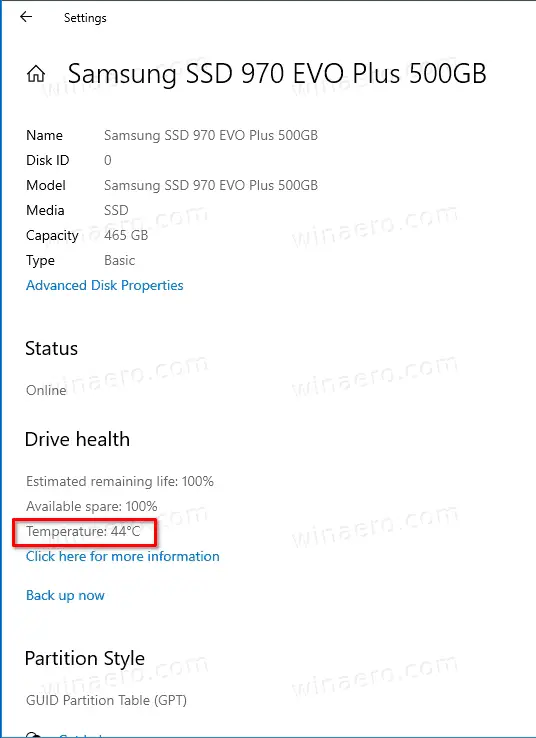
That’s all!
Source: winearo
Conclusion
In conclusion, solid-state drives are a significant improvement over traditional hard disk drives, providing faster read and write speeds and improved computer performance. As the cost of SSDs continues to decline, more people are choosing to use them as their primary storage devices. However, it’s important to monitor the health of your SSD to prevent data loss in case of device failure.
If you’re using Windows 10, you can use its built-in SSD health monitoring function to view your SSD’s health and current temperature. This feature is available in Windows 10 Insider builds 20226 and above and can alert you if your SSD is about to fail or if its health deteriorates to a certain percentage. While this function is only available for internal NVMe SSDs, it can be a useful tool to ensure the longevity of your SSD.
To check your NVMe SSD’s estimated remaining life and temperature in Windows 10, you can follow the steps outlined above. While this feature may not be 100% accurate, it can give you an idea of your SSD’s health and allow you to take appropriate measures if needed. Overall, monitoring the health of your SSD can help you get the most out of your computer and protect your valuable data.