If you want to share an internet connection between two or more devices, you can create a network bridge on your Windows 11 or 10 machine. A network bridge is a software tool that allows you to combine multiple network connections, such as Ethernet and Wi-Fi, into a single virtual network. This is especially useful when you have devices that only have Ethernet or Wi-Fi connectivity and need to share the internet connection.
In this guide, we will show you how to create a network bridge on Windows 11 or 10. We will take you through the step-by-step process of setting up a network bridge, from configuring the network connections to testing the connection. With this guide, you can easily create a network bridge on your Windows device and start sharing your internet connection with other devices.
How to Create a Network Bridge on Windows 11 or 10?
Here are the step-by-step instructions for creating a network bridge on Windows 11 or 10:-
Step 1. Open Control Panel by searching for it in the Start menu.
Step 2. Set “View by” to Category and then click on the Network and Internet.
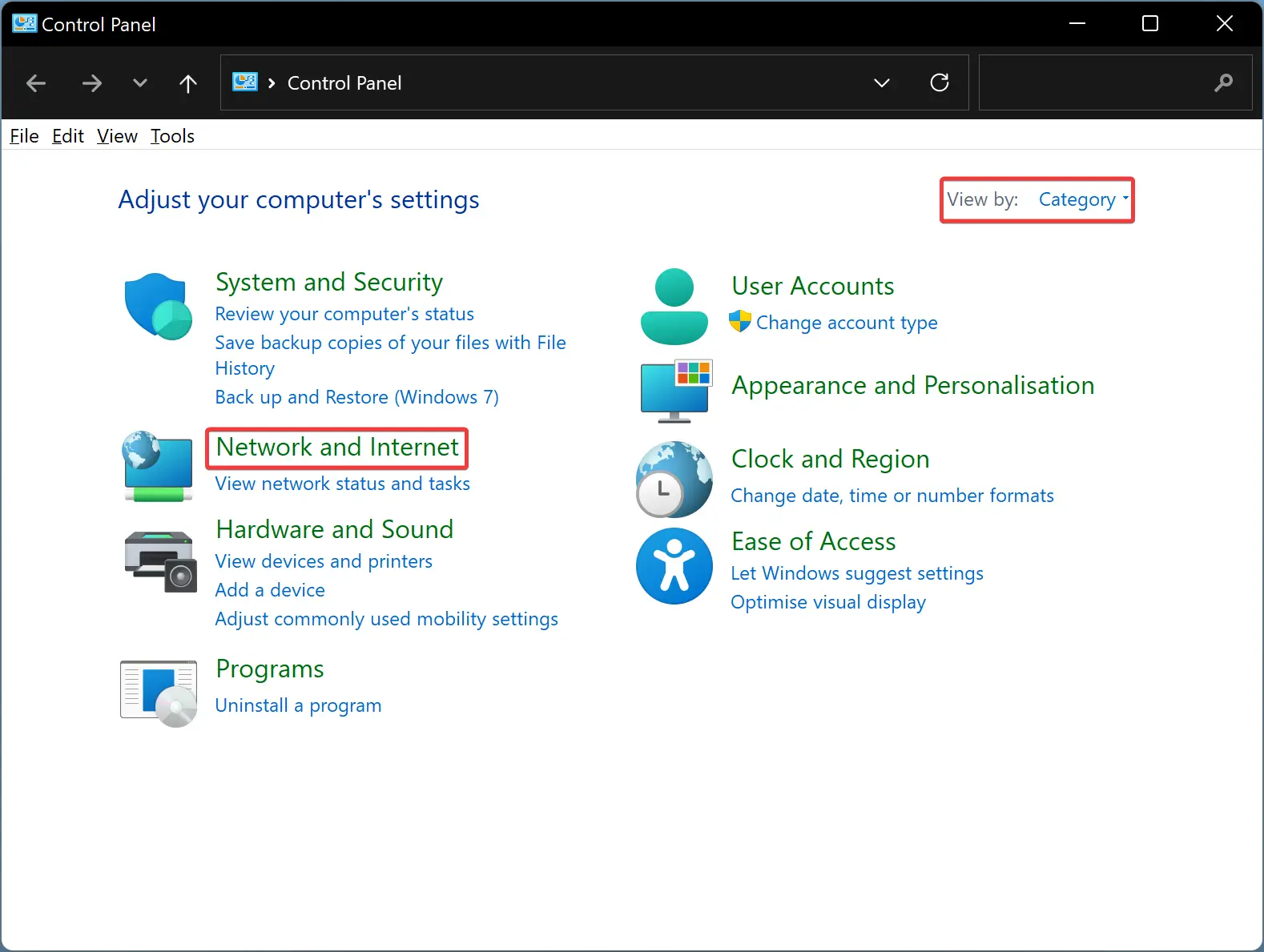
Step 3. Click on “Network and Sharing Center” and then select “Change adapter settings” from the left-hand menu.
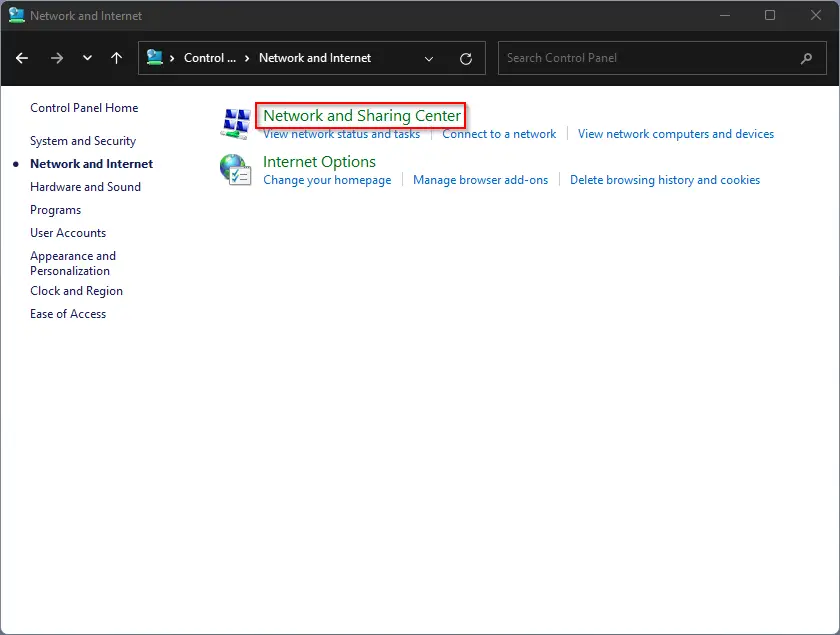
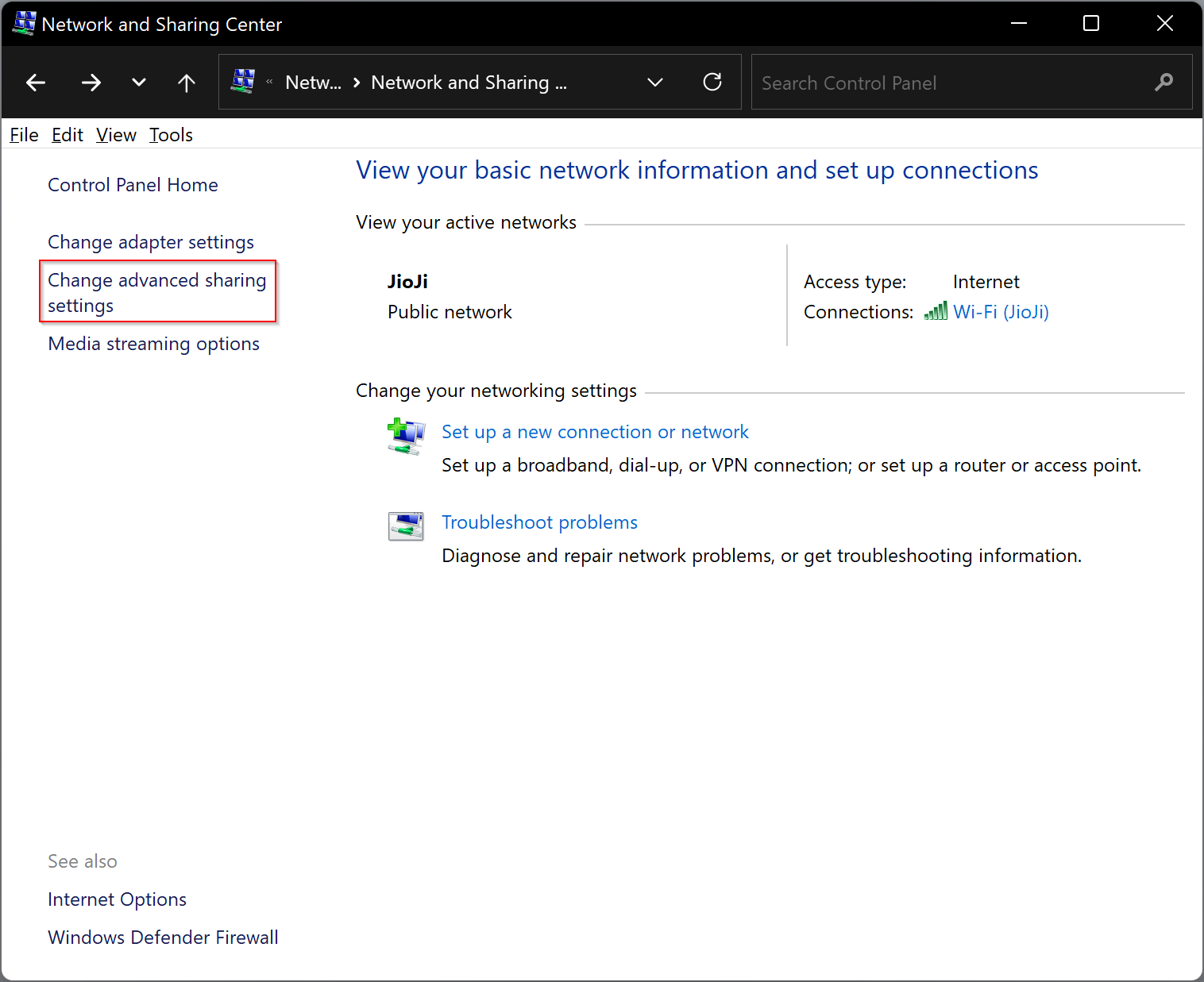
Step 4. Select the first network connection that you want to add to the bridge. For example, if you want to combine an Ethernet and Wi-Fi connection, you would select both connections by holding down the Ctrl key and clicking on each connection.
Step 5. Right-click on one of the selected connections and choose “Bridge Connections” from the drop-down menu.
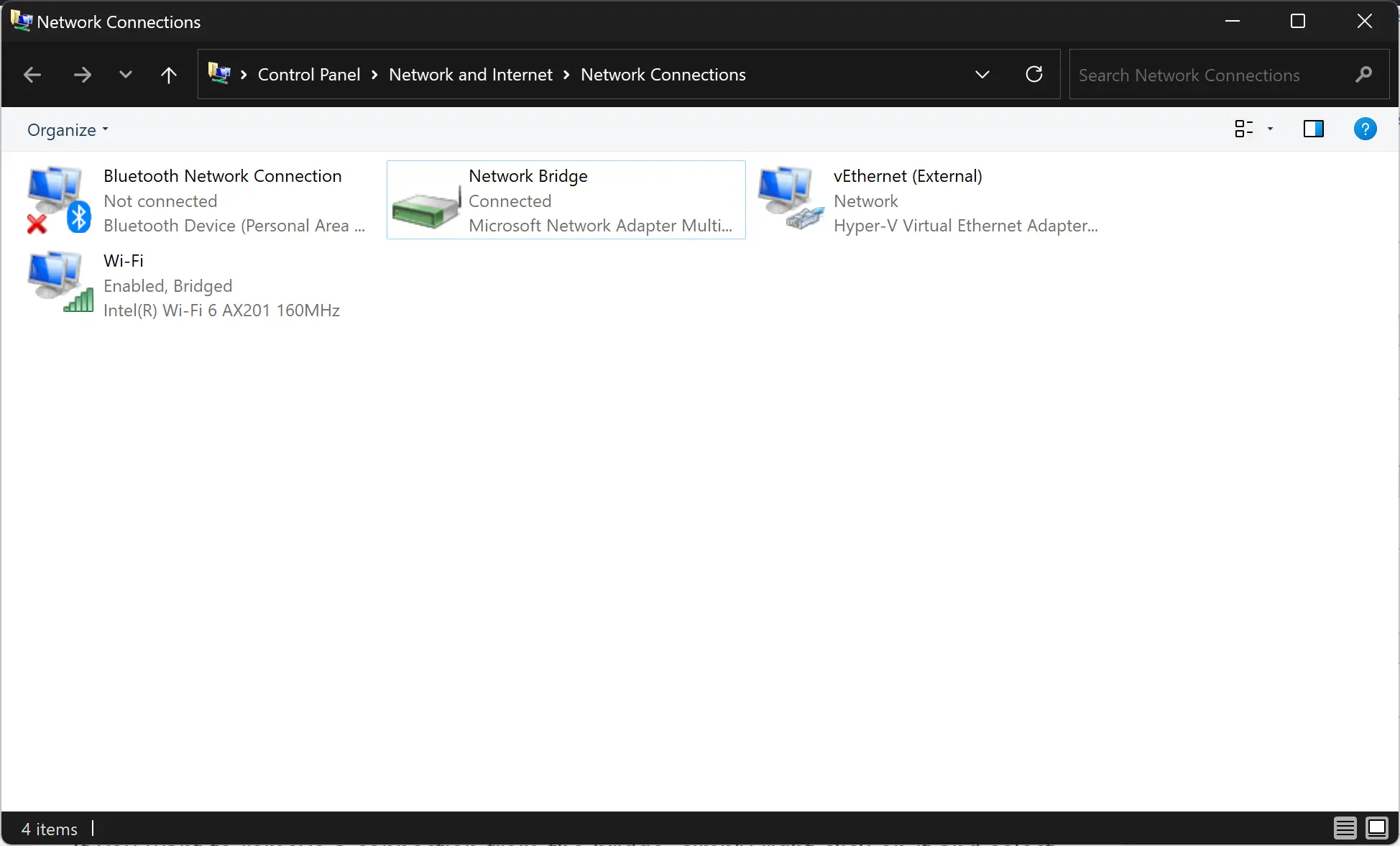
Windows will now create a new network bridge adapter and automatically add the selected network connections to it.
Once the bridge is created, you can rename it by right-clicking on it and selecting “Rename.”
Test the connection by connecting a device to the other end of the bridge, such as a laptop or gaming console. Check that the device has an internet connection and that you can access websites and online services.
If you want to remove a connection from the bridge, simply right-click on it and select “Remove from Bridge.”
Creating a network bridge on Windows 11 or 10 can be a useful tool for sharing an internet connection between multiple devices. By following these steps, you can easily create a network bridge and enjoy the benefits of combining multiple network connections.