Microsoft has introduced the ‘News and Interests‘ feature on Windows 10 that shows weather information by hovering its icon on the taskbar. A similar feature is available on Windows 11 also, but Microsoft names Widgets which you can open by clicking on its icon on the taskbar. We can say, Windows 11 Widgets is an upgraded version of News and Interests that does not display the weather information on the taskbar.
Most Windows 10 users do not like the ‘News and Interests’ feature, and they disabled it on their PC. However, a few Windows 10 users like the News and Interests turned on the same. But after upgrading to Windows 11, they are missing this feature and want to get it back.
Unfortunately, there is no official way or registry tweak is available through which you can display the weather information on Windows 11 Taskbar. You need to click on the Widgets icon on the taskbar to view the weather news. If you want to display or show the weather information on the Windows 11 taskbar, it is possible, but you need to take the help of a third-party tool.
Fortunately, there are two applications available through which you can display the weather information on your Windows 11 taskbar: These are the following:-
- Weather Bar
- WeatherBug
Weather Bar
Weather Bar is a free application designed to show weather information in the system tray area on the taskbar. With the Weather Bar, you can view current conditions and 15 days forecasts and has the ability to save an unlimited number of Custom Locations. Once you download and install it, it will sit on the system tray. Click on its icon on the system tray a flyout will open that displays more information on the weather. The program gets weather information from OpenWeatherMap.
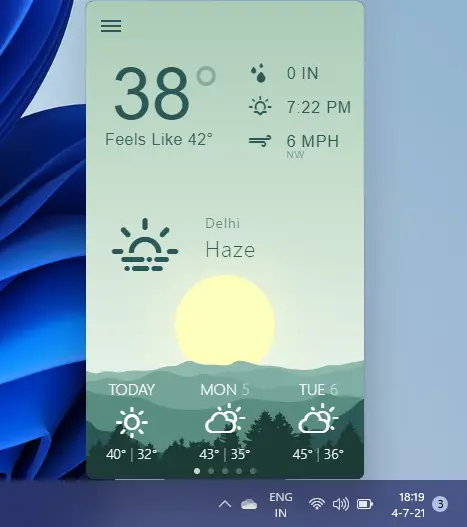
Right-clicking on its icon on the system tray, you can set the location and access preferences. To see the weather without clicking on its icon, drag its icon from the system tray to the taskbar.
Now, you can have a glace about weather from the taskbar, without clicking on its icon.
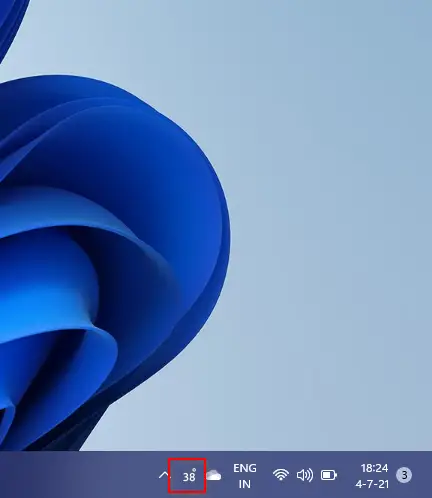
Download Weather Bar
You can download Weather Bar freeware software from here.
WeatherBug

WeatherBug is another freeware application that serves your purpose. It is available to download for both smartphone and Windows operating systems. Once you download and install it, it also sits on the System Tray. Just drag its icon from the system tray of Windows 11 to the taskbar to display weather information on the taskbar. Right-clicking on its icon, you can configure WeatherBug.
Download WeatherBug
You can download WeatherBug from here.
Update: Microsoft is testing the Weather icon for the Taskbar in Windows 11, which is expected to roll out in a Windows update in 2022.
It should be noted that the current Weather Bar v1.0 app doesn’t seem to run properly when installed on Windows 11. There seems to be some cases, however, of people running it when installed on Windows 10, prior to a Windows 11 upgrade installation. It’s unclear what the exact root cause of the issue is, but it may have to do with some sort of runtime library incompatibility.
This issue has been documented on the project’s GitHub development page, and the website issues a warning for Windows 11 when downloading. https://github.com/manifestinteractive/weather-bar-app/issues/19
I miss the weather on my task bar. Please bring it back.