The YouTube video might be a great addition to your Word document if you want to make it more engaging. Word allows you to include the YouTube video right inside the document, so the reader doesn’t have to click a link to it and launch a separate browser instance to watch it.
Video sharing has become standard on YouTube. You can not only embed YouTube videos on your websites, but you can also insert a video in a Word document. YouTube is a great marketing tool and is also an educational platform.
In this gearupwindows article, you will learn to add a YouTube video to your Microsoft Word document.
How to Add a YouTube Video to a Word Document?
Follow these steps to insert a YouTube video into your Word document:-
Step 1. Open YouTube in any browser and then open the video you want to insert into your Word document.
Step 2. Next, select the video’s URL in the browser’s address bar and then copy it using the Ctrl+C keyboard shortcut.
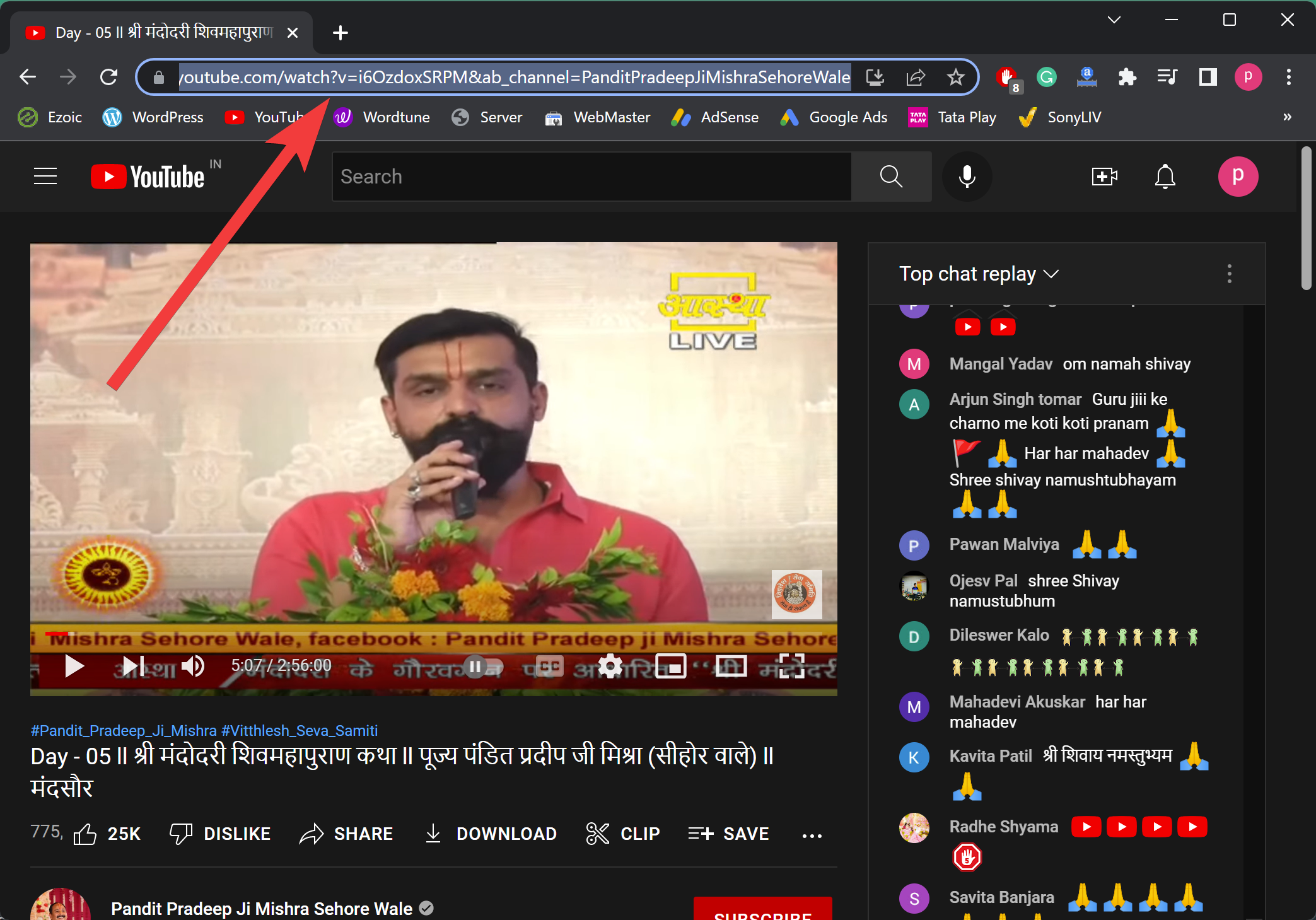
Alternatively, click the Share option under the video.
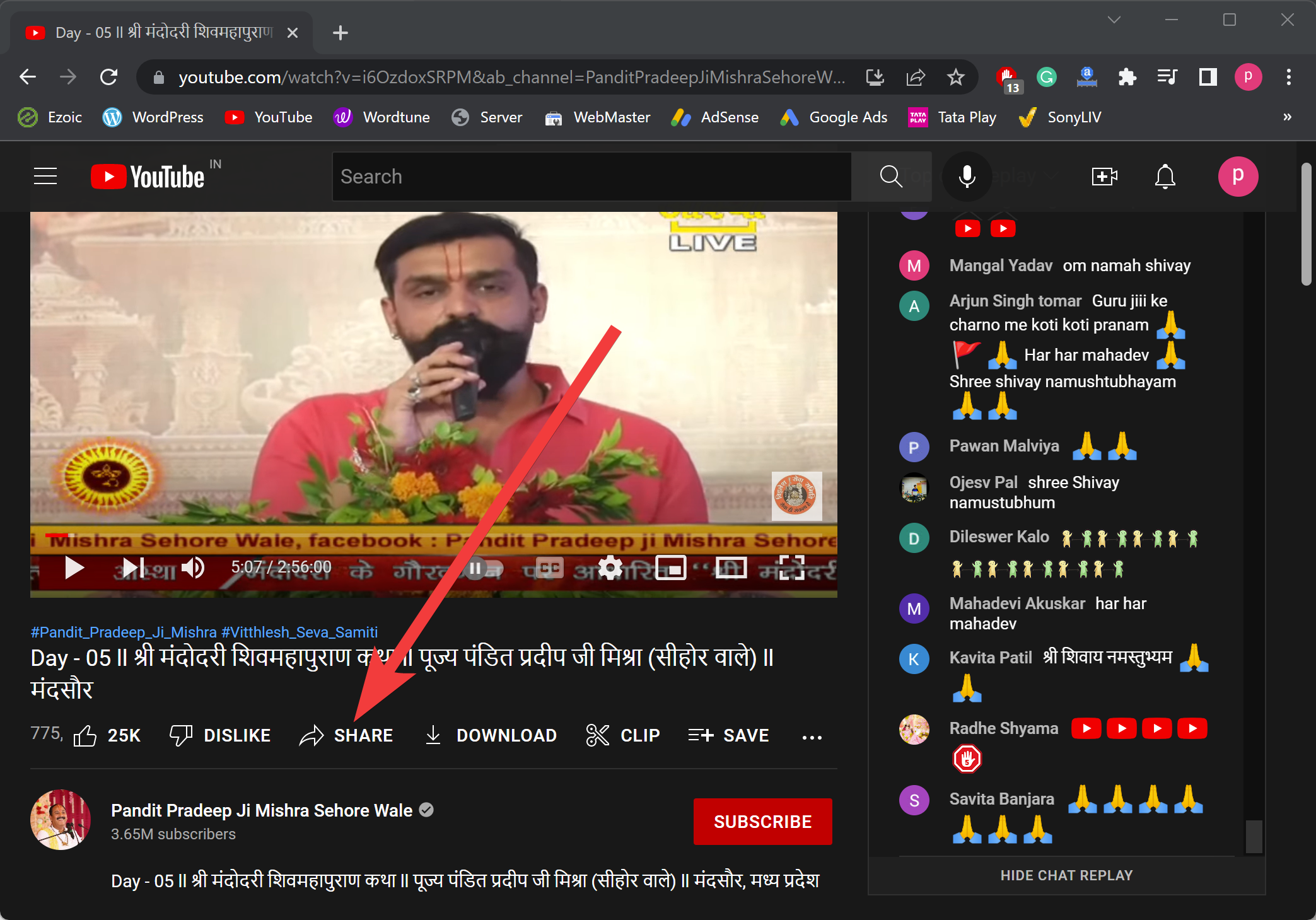
When you’re done, the Share dialog will open. In the Share window, click the Embed option.
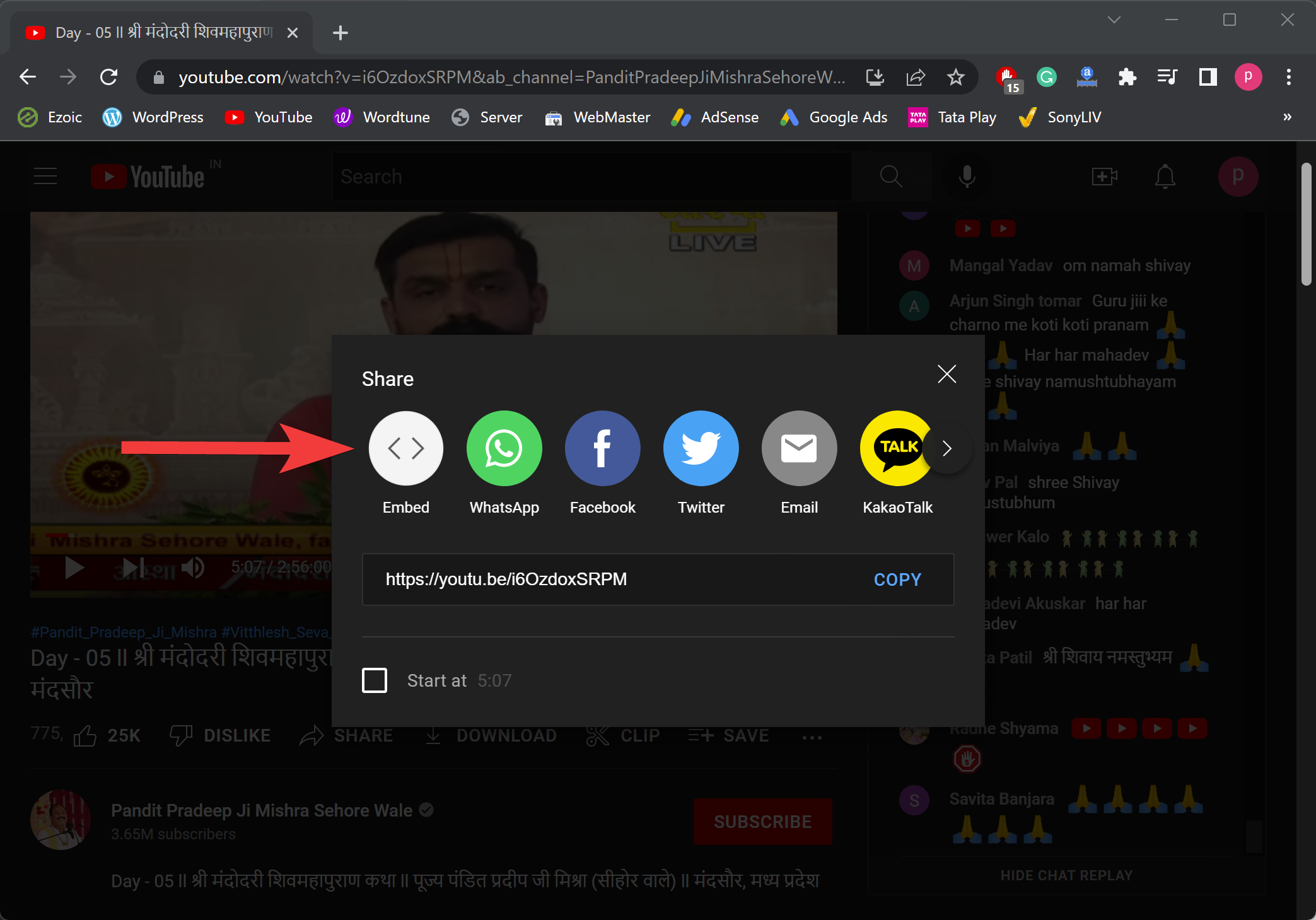
When you’re done, the Embed Video window will appear. Select the entire code within the box (Ctrl+A) and copy (Ctrl+C) it. Optionally, if you want to start the video from a specific time, check the box Start at and enter the desired time.
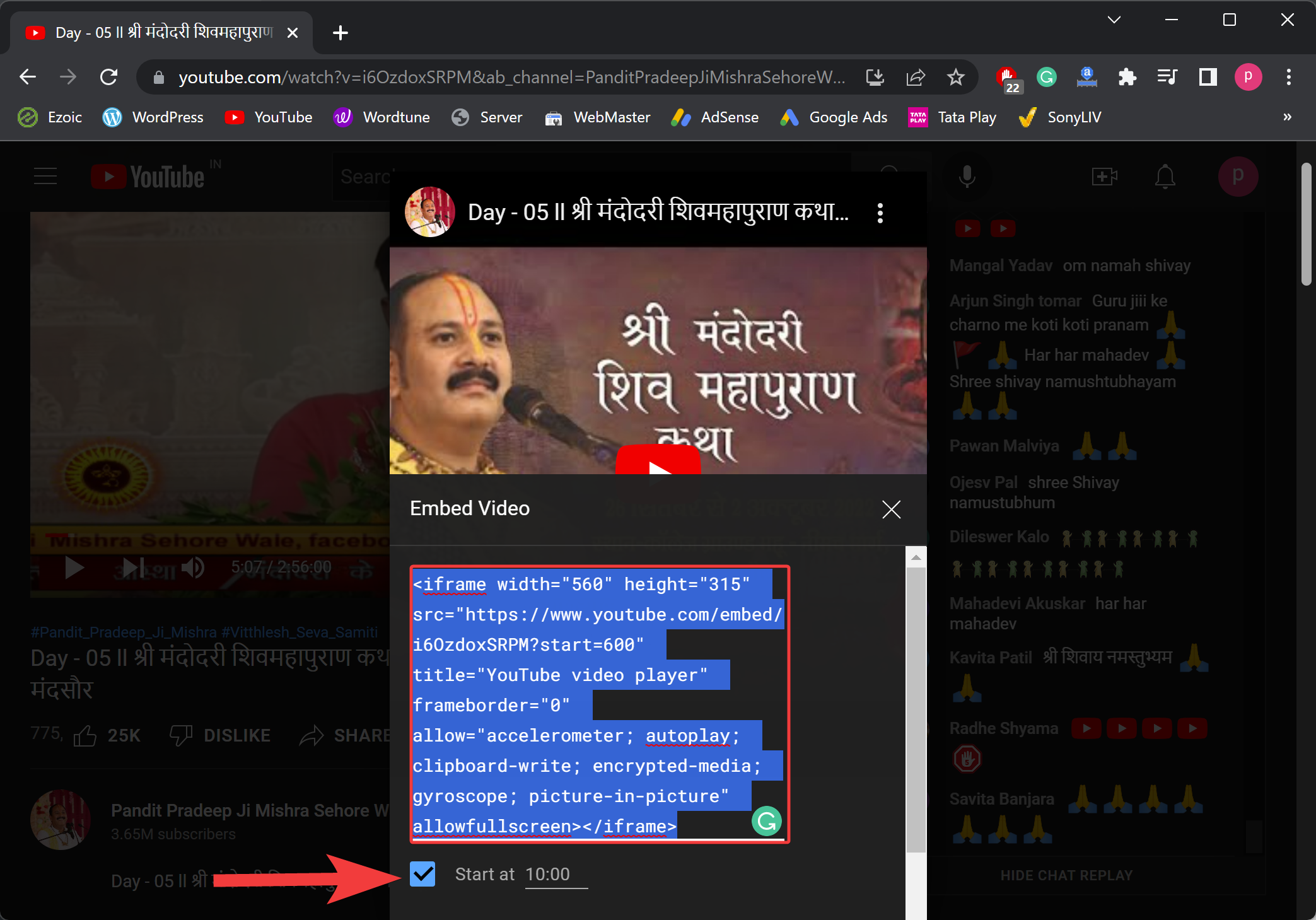
Step 3. Once you have the URL or embed code copied to your clipboard, open your Word document and place the cursor inside it.
Step 4. Now, click the Insert tab and then click the Online Videos button in the Media group.
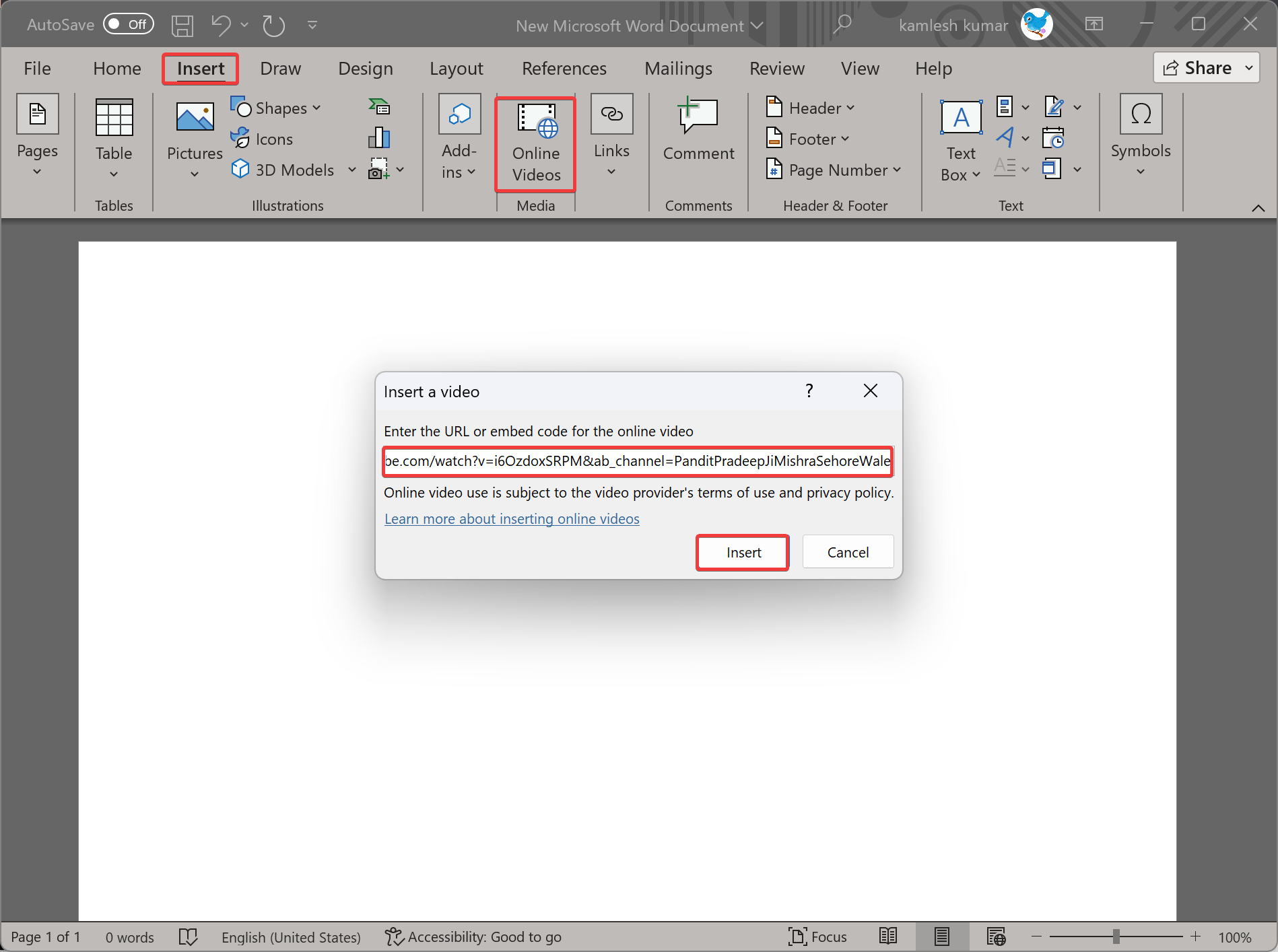
Step 5. Once done, the “Insert a video” dialog box will appear under your Word document. Here, paste (Ctrl+V) the URL or embed code in the text box and then click the Insert button.
Once you complete the above steps, the video will now be inserted into your Word document. Clicking the Play button will make the video pop out in the foreground while the background is dimmed. Again press the Play button to play the video.
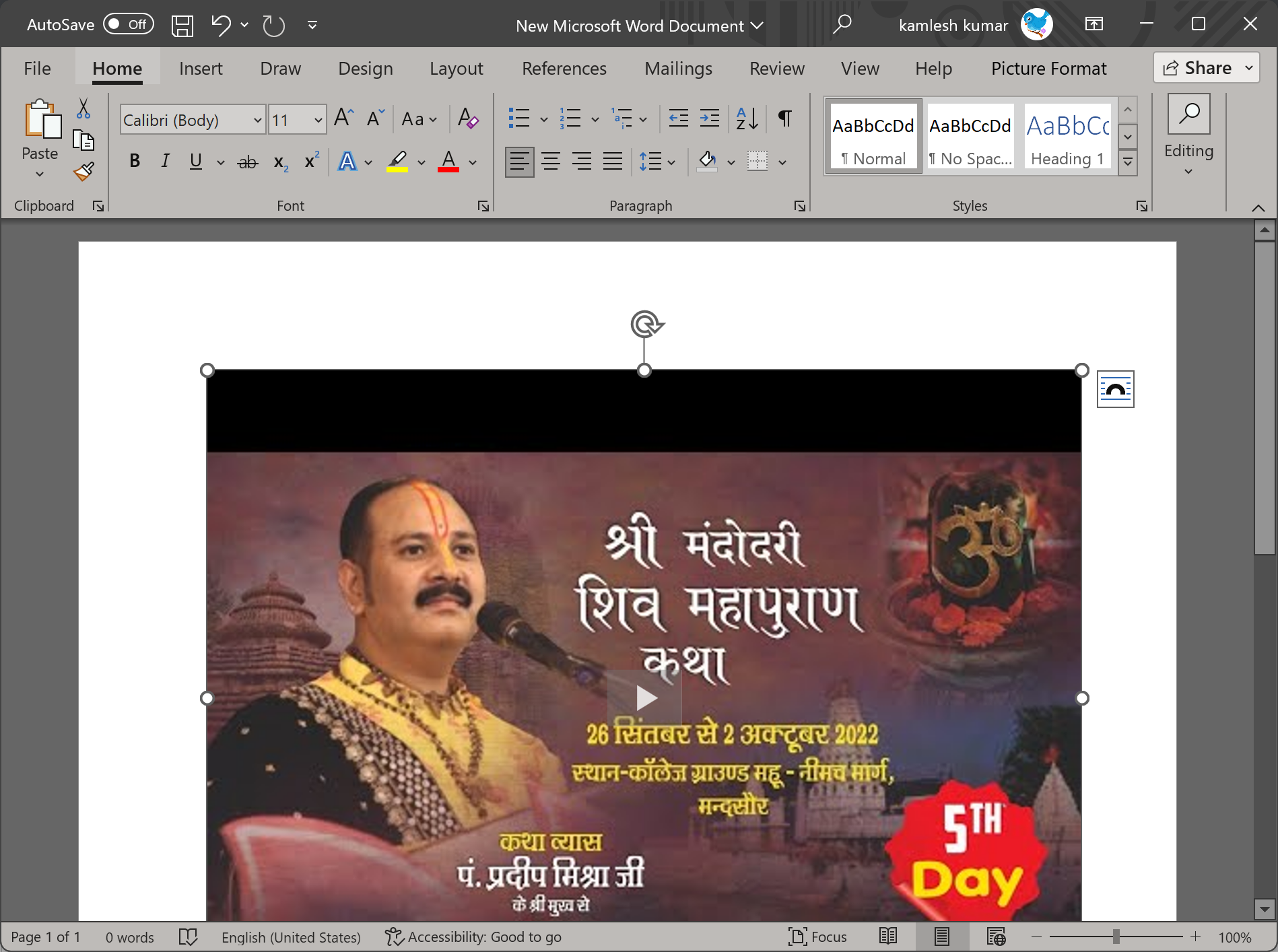
Conclusion
In conclusion, adding a YouTube video to your Microsoft Word document can be an effective way to make your document more engaging and informative. With the simple steps outlined in this gearupwindows article, you can easily embed a YouTube video in your Word document, allowing your readers to watch it directly without having to launch a separate browser instance. YouTube not only provides a platform for entertainment but also offers excellent marketing and educational tools. By incorporating videos in your documents, you can provide your audience with a more interactive experience and enhance the impact of your message.