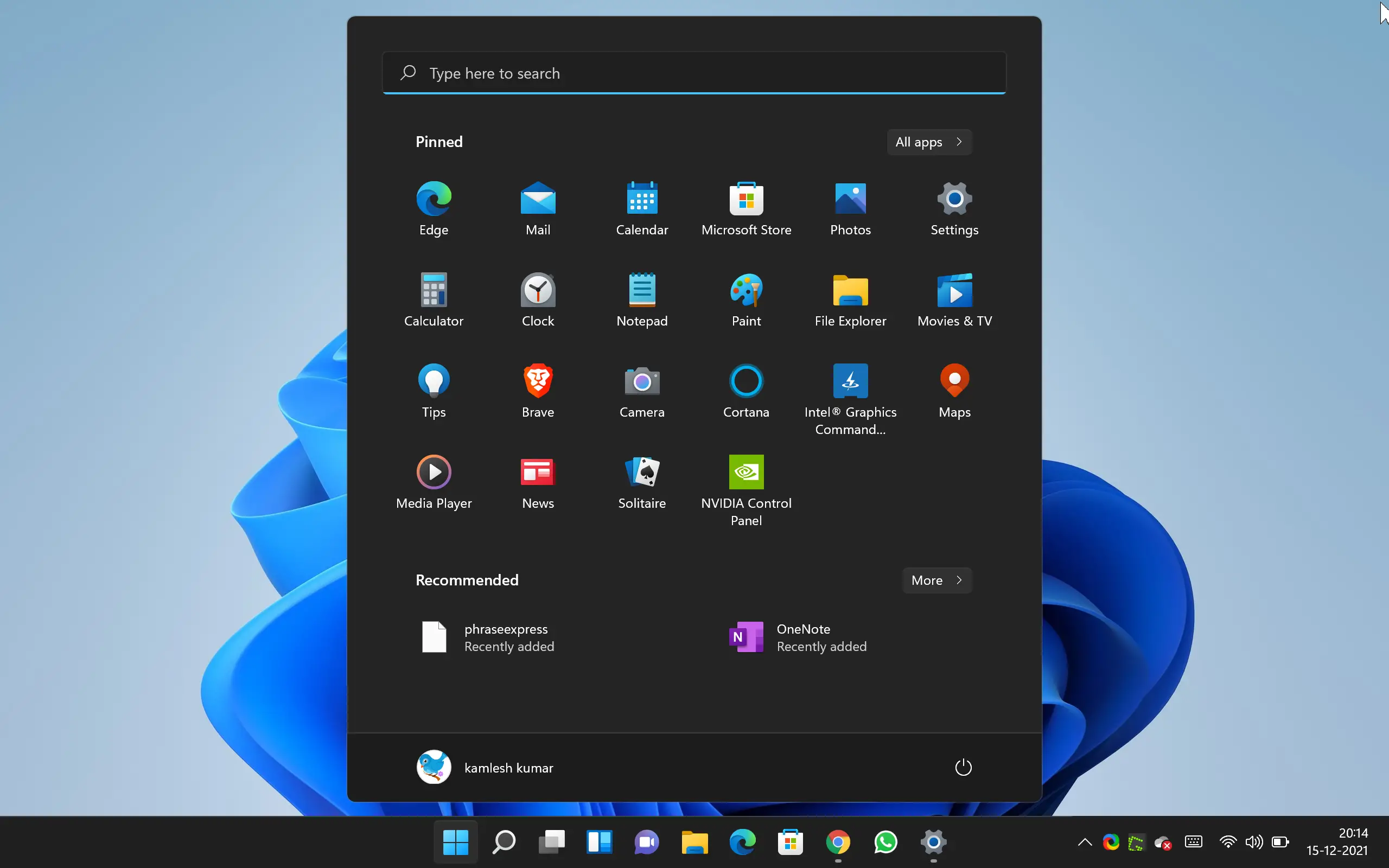Discover Tiny11, an Unofficial Custom ISO Image of Windows 11 Perfect for Low-End Hardware. Stripped of unnecessary default apps, services, and features, Tiny11 is based on Windows 11 22H2 and includes essential security features like Microsoft Defender Antivirus, Firewall, Core isolation, and data encryption. Additionally, it removes Microsoft Edge, requiring you to install a preferred web browser after installation.
With Tiny11, installation is similar to the official process but without the need for TPM 2.0 and Secure Boot. This makes it an ideal solution for those wanting to run Windows 11 on unsupported hardware with only 2GB of RAM and 8GB of storage. According to NTDEV, the creator of Tiny11, it can be used for a clean installation or upgrading from Windows 10.
To get started with Tiny11, download the ISO file from Archive.org and use Rufus to create a USB bootable flash drive. You’ll need to ensure your computer can boot from USB by adjusting the BIOS or UEFI settings. However, specifics may vary by manufacturer, so check their support website for further details. Take the risk and try Tiny11 for a faster, clutter-free Windows 11 experience.