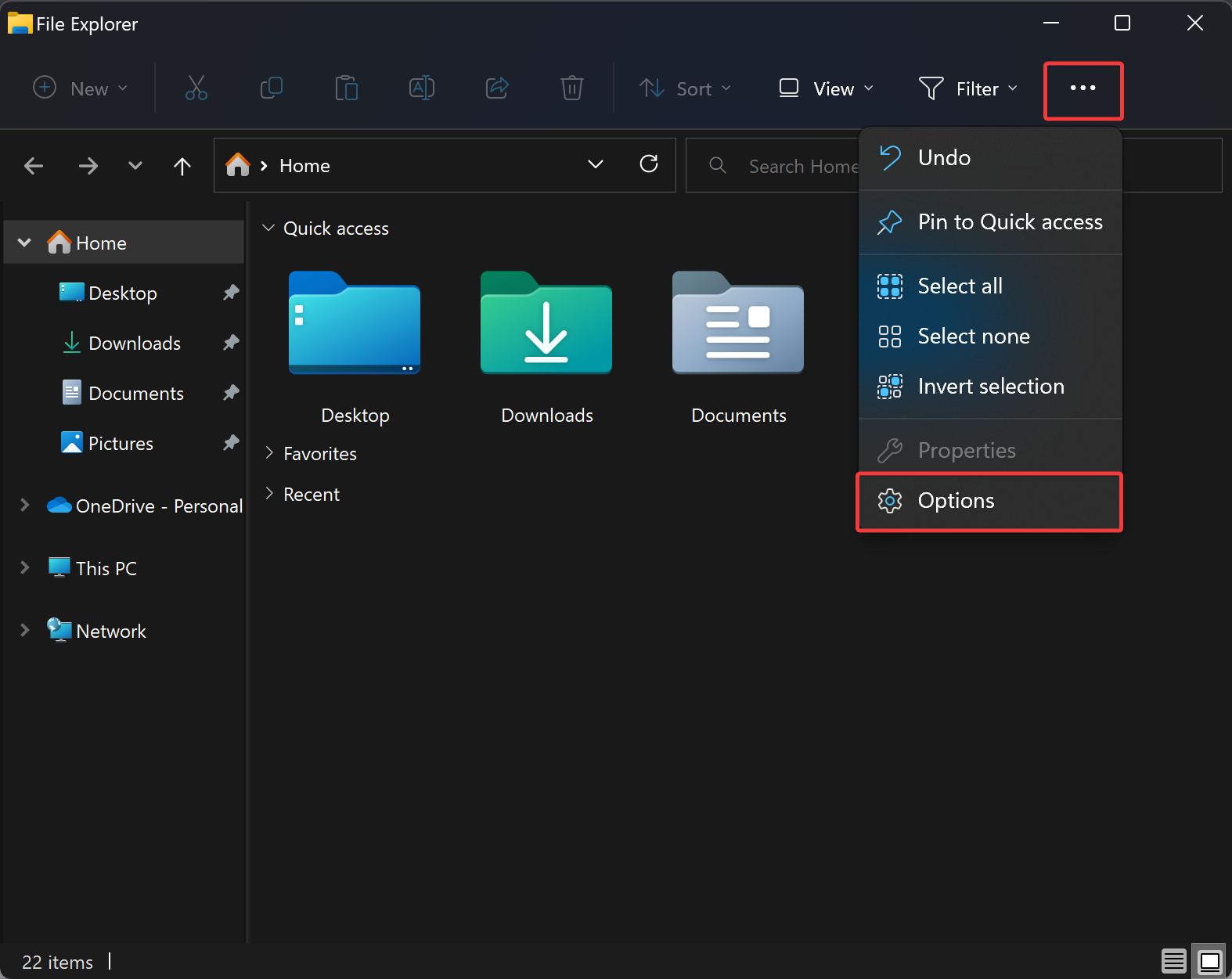By default, Windows 11 launches File Explorer with standard-level privileges that are enough to open your files but not enough to cause severe damage to your system files.
However, you might want to open File Explorer as an administrator, a level of access that allows you to modify protected files. Such as, you want to run elevated File Explorer to correct a problem that occurs within a document. The other reason may be you want to gain access to the system file as an admin for troubleshooting reasons.
How to Launch Windows 11 File Explorer with Admin Rights?
To launch Windows 11 File Explorer with admin rights, you can follow these steps:-
Step 1. First, press the Windows key + R on your keyboard to open the “Run” dialog.
Step 2. Then, type “explorer.exe” and press Ctrl + Shift + Enter on your keyboard.
If prompted by the UAC dialog, click “Yes” to grant permission to make changes to your device.
That’s it. File Explorer will open with admin rights.