Windows 11, 10, 8, and 7 include a power button on the login screen. By clicking on this power button, select the Shut down option to turn off your computer. That means anyone who has access to your computer can turn off your PC without knowing the user account password. If you have some unsaved work, it will be banished, and you can’t recover later.
It is possible to remove the Power button from Windows 11/10/8/7 Login screen, but is it possible to only hide the Shut down option from the Sign-in screen? Yes, it is possible to remove only the Shut down option from the power menu. You need to take the help of the registry editor to remove the Shut down option.

How to Hide or Remove Shut Down Option from Windows 11/10 Sign-in Screen?
Follow these steps to hide or remove Shut down option from Windows 11/10 Sign-in Screen:-
Step 1. Open Registry Editor.
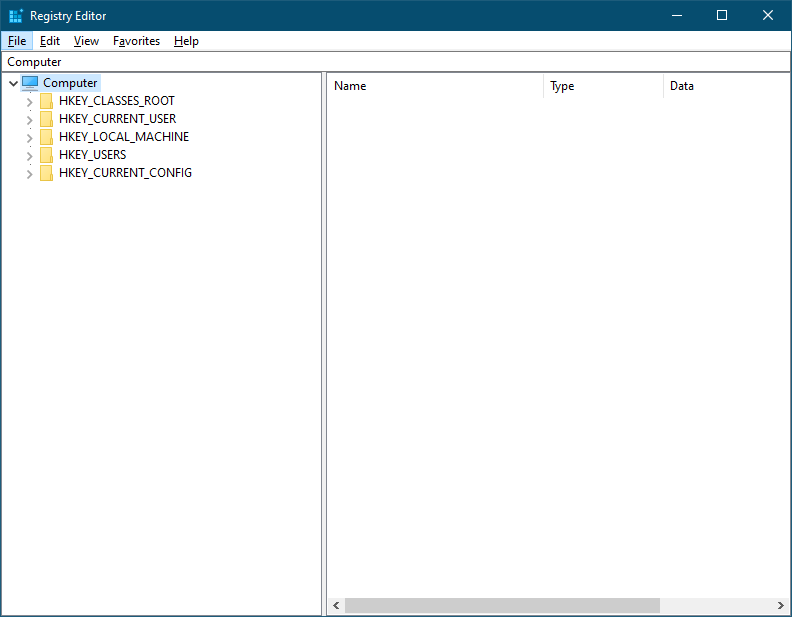
Step 2. When Registry Editor opens, navigate to the following path:-
Computer\HKEY_LOCAL_MACHINE\SOFTWARE\Microsoft\PolicyManager\default\Start\HideShutDown

Step 3. Now on the right-side pane of HideShutDown, look for the Value entry and double-click on it to open its settings.

Step 4. In the Value data field, replace 0 with 1 and click the OK button to apply the changes.
That’s it—no need to restart your computer. When you click the Power button on Sign-in Screen, you will see the Shut down option is missing.
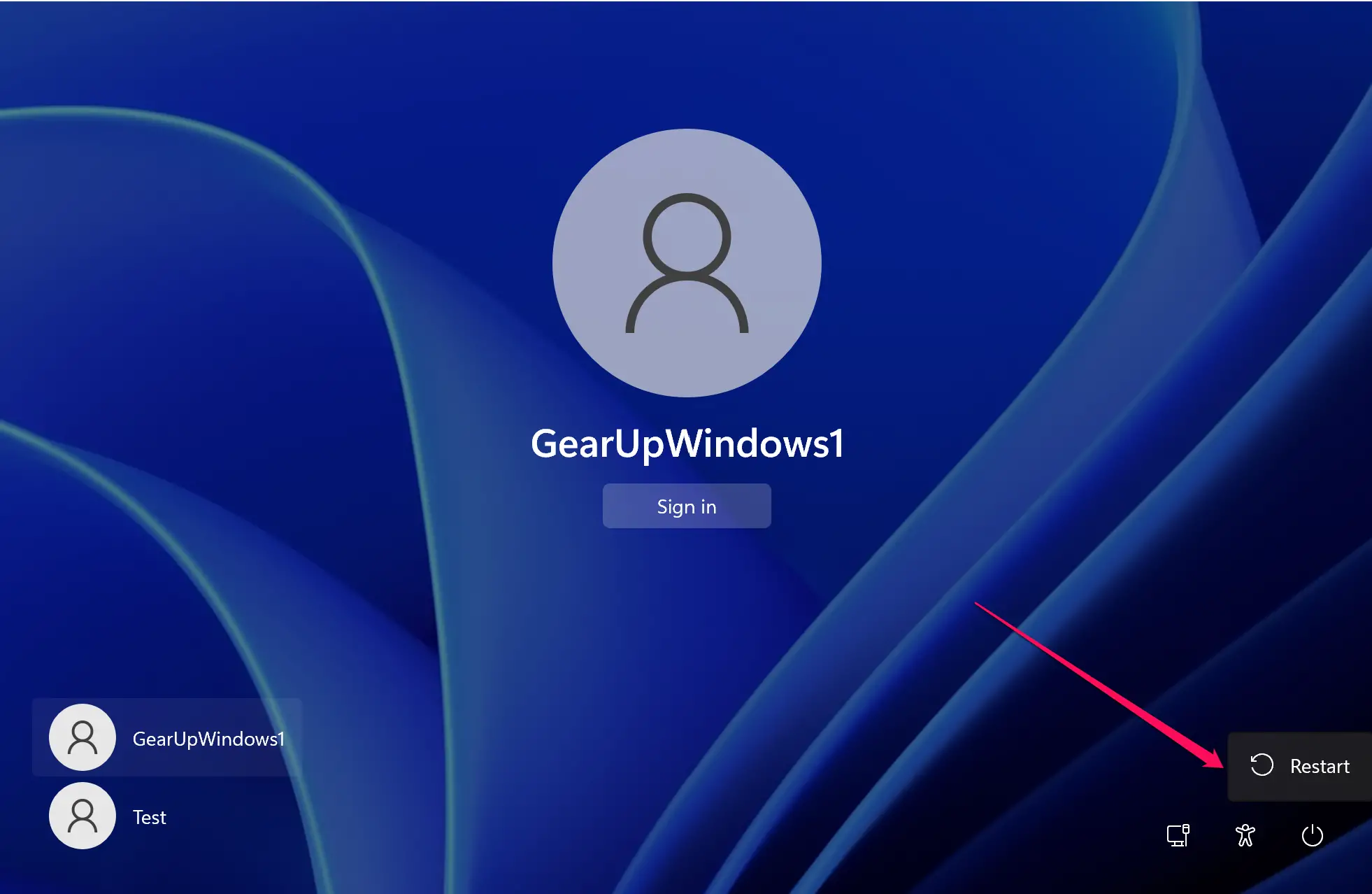
In the future, if you want to add the Shut down option on the Power button of the Sign-in screen, repeat the above steps, and in step 4, in the Value data field, replace 1 with 0 and then click the OK button to apply the changes. That’s it!
If this post is useful for you, let us know via comment.
Conclusion
In conclusion, while the power button on the Windows login screen is a convenient feature, it can also be a security risk if someone gains unauthorized access to your computer. Fortunately, it is possible to remove or hide the options to shut down or restart the computer from the login screen using the registry editor. By following the steps outlined in this guide, you can easily remove the shutdown option from the power menu on the sign-in screen in Windows 11, 10, 8, and 7. This can help prevent accidental shutdowns and data loss, especially if you have unsaved work on your computer.
Also Read:
How to Hide Restart Option from Windows 11/10 Sign-in Screen?