Windows Security is a built-in app on Windows 11. It is not an anti-virus or anti-malware application but an information center. When you enable Microsoft Defender on your PC, it collects and reports device health and threat information. Then, you can take action, such as enabling additional security features and running security scans through Microsoft Defender.
However, if the Windows Security application crashes or does not open properly, resetting or re-registering may solve the problem.
In this gearupwindows article, we will guide you through several ways to reset the built-in Windows Security app on Windows 11. You can reset the Windows Security app using built-in Settings or PowerShell.
Please note that regardless of the method you use to reset the Windows Security app, resetting will restore all its settings to their default values.
How to Reset the Windows Security through Windows 11 Settings?
Follow these steps to reset the Windows Security app using Windows 11 Settings:-
Step 1. First, open Windows 11 Settings.
Step 2. Next, select Apps in the left sidebar.
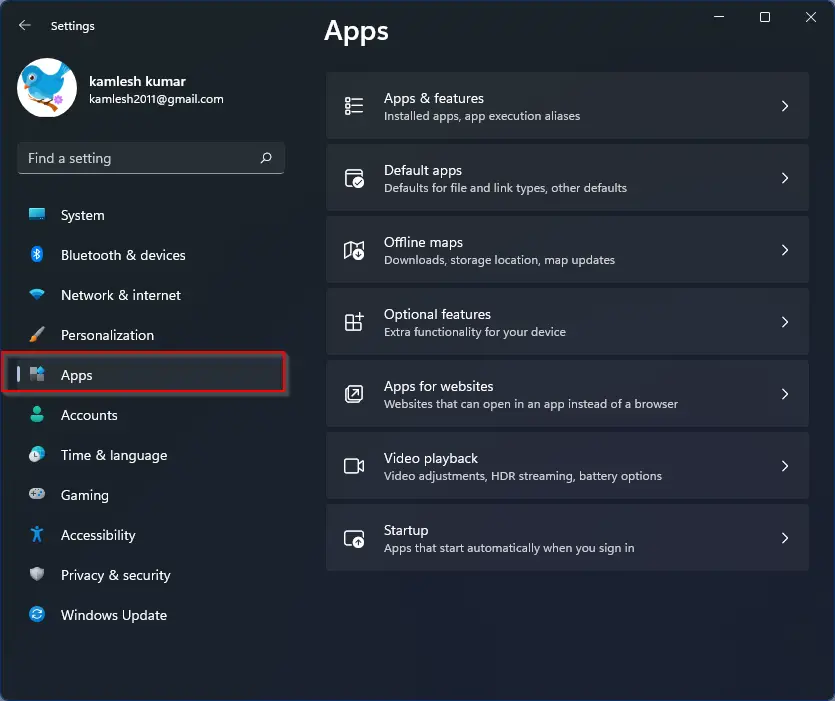
Step 3. Then, click on Installed apps in the right sidebar.
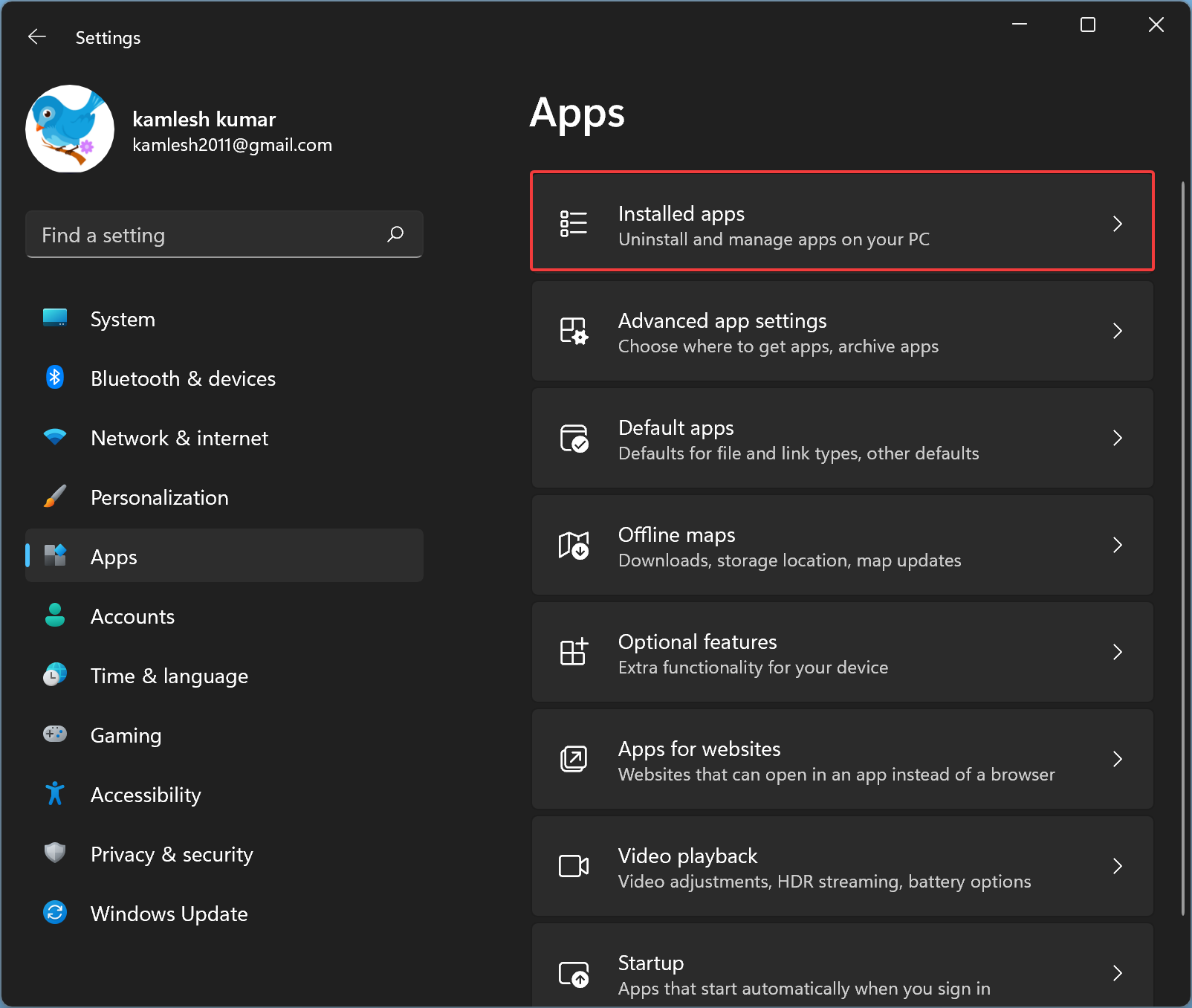
Step 4. In the “Installed apps” settings page, scroll down and click on the three dots menu beside the Windows Security entry.
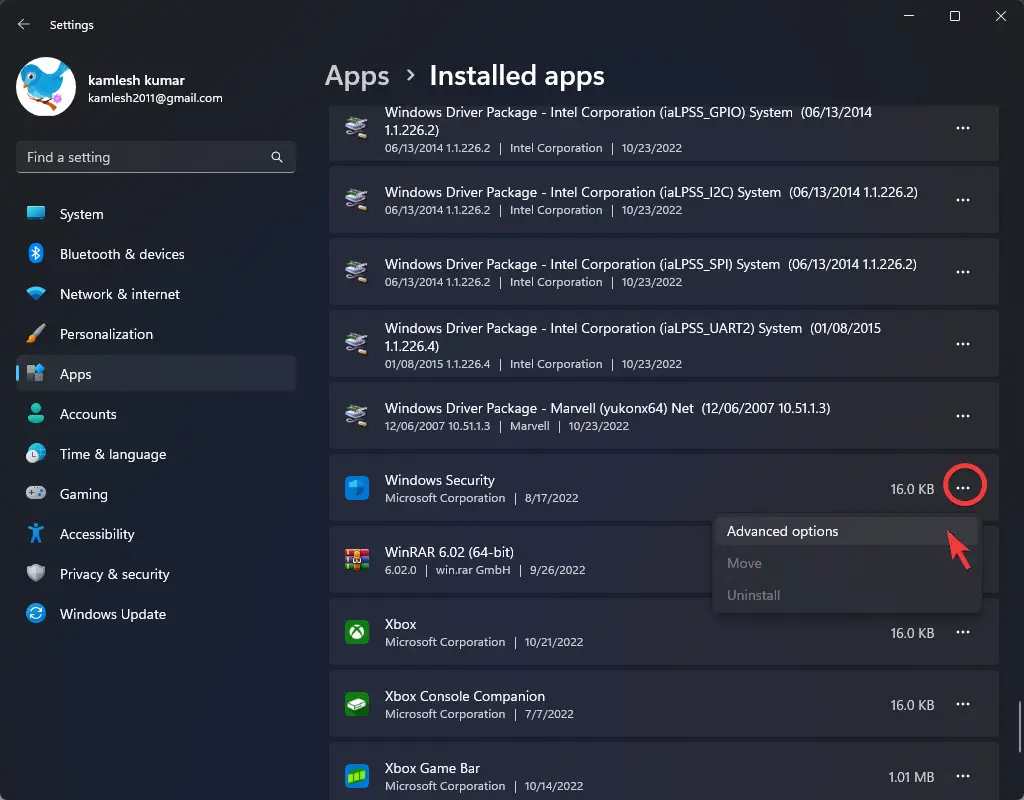
Step 5. Then, click on the Advanced options in the menu.
Step 6. In the following screen, click the Reset option.
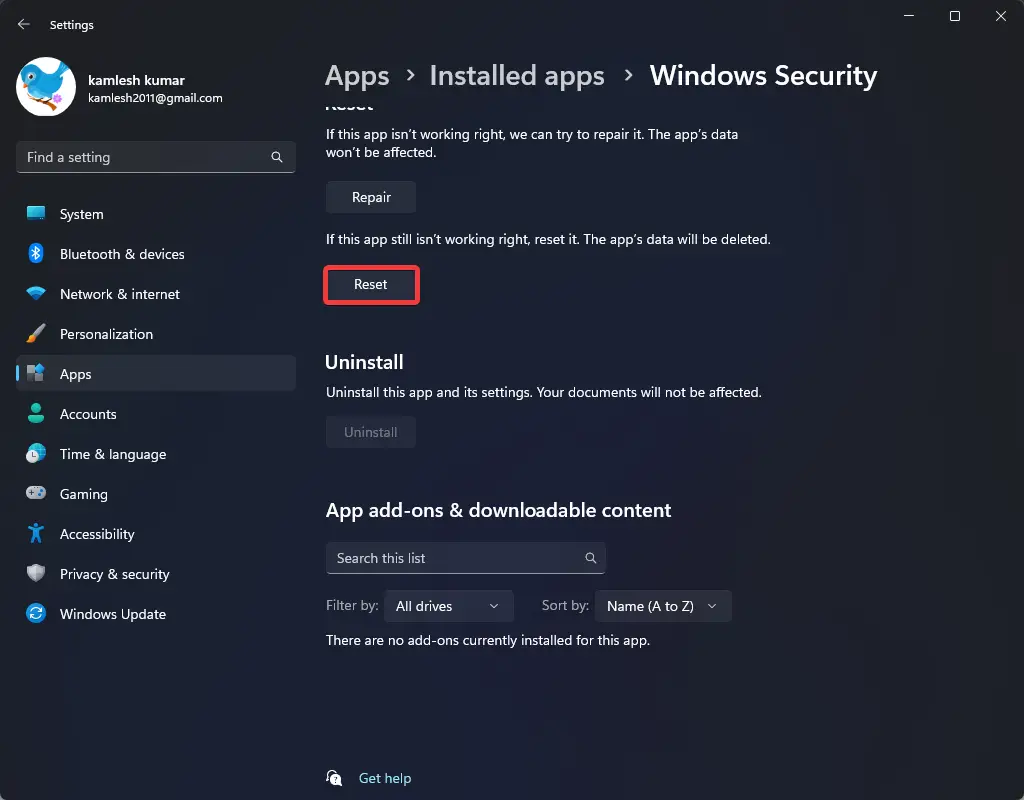
Step 7. Again, click the Reset button when prompted.
How to Reset the Windows Security using PowerShell?
To reset the Windows Security through PowerShell, use these steps:-
Step 1. Open Windows PowerShell as an administrator.
To do that, open the Run dialog box by pressing the Windows+R keys simultaneously on the keyboard. Then, type PowerShell and press Ctrl+Shift+Enter on the keyboard.
If prompted by UAC, click the Yes button.
Step 2. Then, copy and paste the following command in the elevated Windows PowerShell and press Enter key on the keyboard:-
Get-AppxPackage Microsoft.SecHealthUI -AllUsers | Reset-AppxPackage
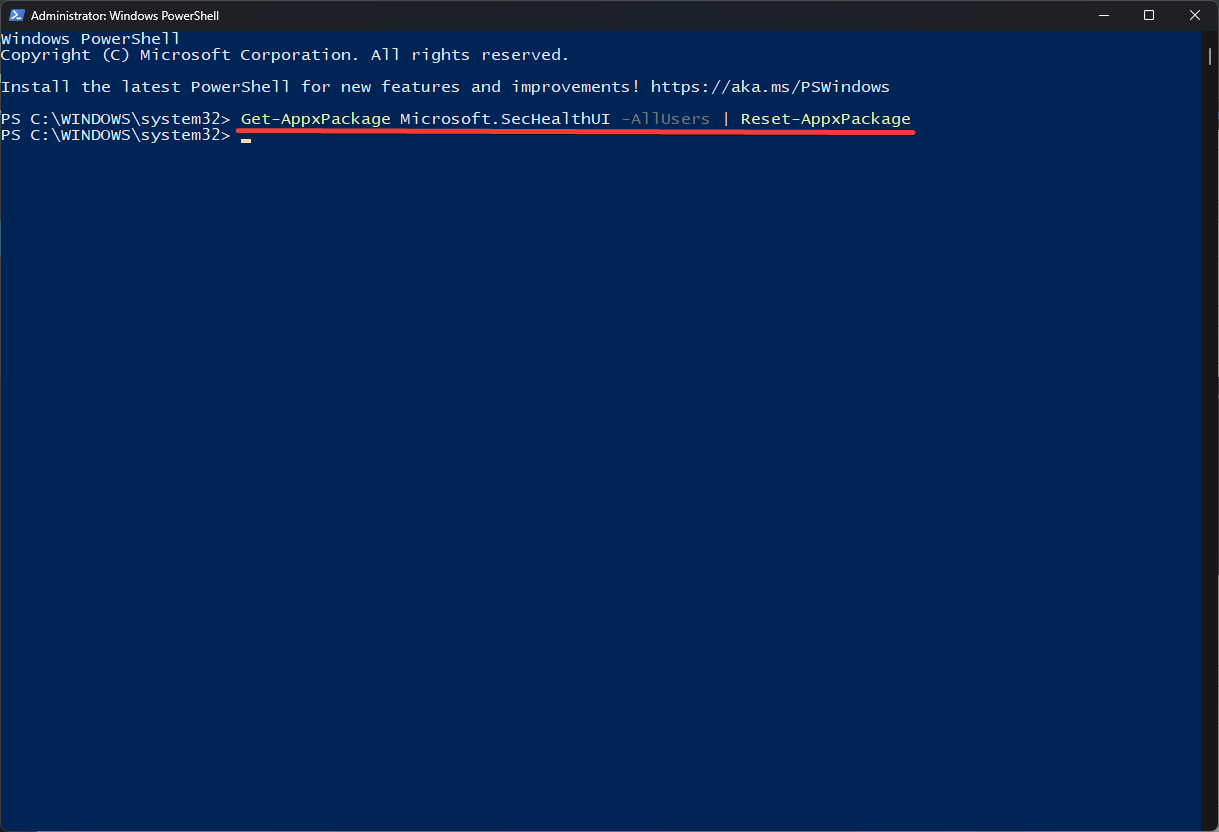
Conclusion
In conclusion, Windows Security is an essential built-in application on Windows 11 that provides device health and threat information to help users take necessary security measures. However, the application may encounter issues such as crashing or not opening correctly. When this happens, resetting the app may resolve the problem. This article has provided two methods of resetting the Windows Security app on Windows 11 – using the built-in settings or PowerShell. Regardless of the method used, resetting the app restores all its settings to their default values. It is important to ensure that the Windows Security app is functioning correctly to maintain the security of your PC.
Also Read: