There may be several reasons to work with many tabs on the Google Chrome browser. While working on several tabs on your Chrome browser and by mistake, you close the browser, or for a reason, your Windows 11/10 PC gets shut down, or you restart your Windows 11/10 PC manually, you will lose all the opened tabs. It is a common problem, and many users face this issue in days to day life. If you are one of those users who do or face such a silly mistake and close the browser while working online or restart your PC, there is a way to restore your last opened browser tabs in Google Chrome.
This post will guide you to restart the Google Chrome browser with the last opened browser sessions in Google Chrome on Windows 11/10 PC.
How to restart the Google Chrome browser without losing past opened Tabs in Windows 11/10?
As said above, there is a built-in option in the Google Chrome browser to reopen the Google Chrome browser without losing past opened Tabs in Windows 10. To access this setting in the Google Chrome browser, perform the following steps:-
Step 1. Open the Google Chrome browser.
Step 2. Click on the Chrome Menu bar (three dots) on the top right corner of the browser and then select Settings from the drop-down options.
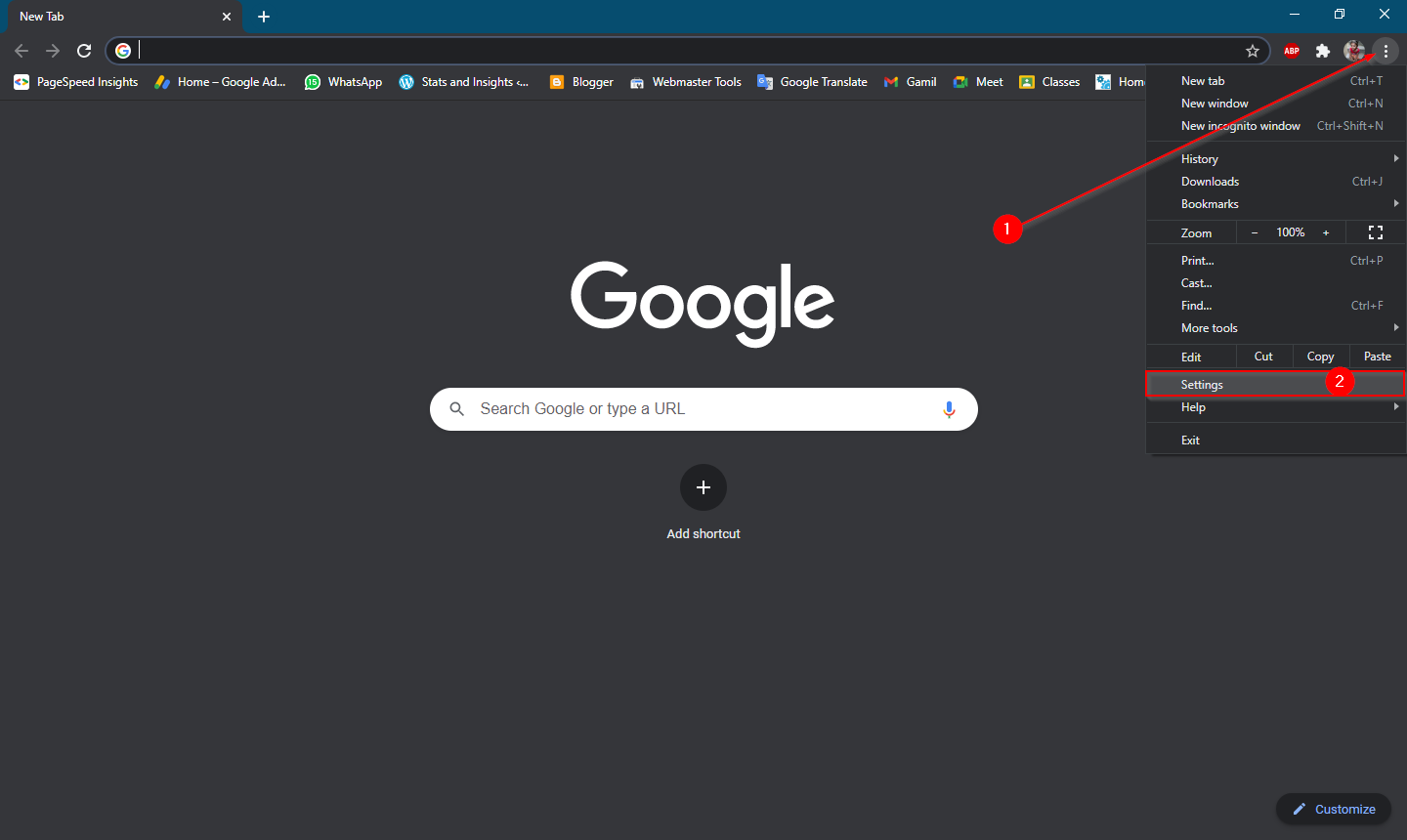
Step 3. On the Chrome Settings page, click on the “On startup” tab from the left pane.
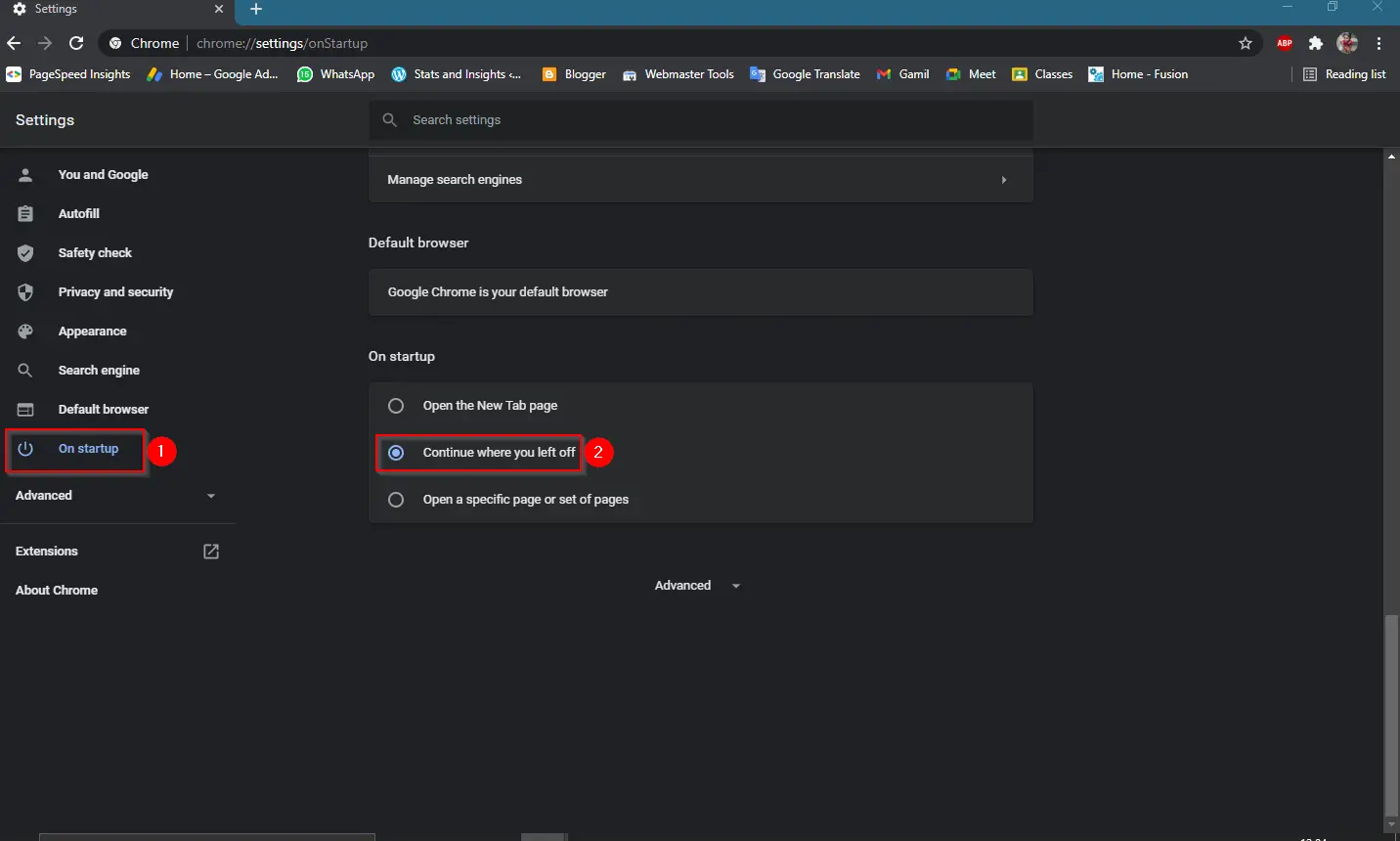
Step 4. On the right side pane of the “On startup,” click the radio button “Continue where you left off.”
Once you complete the above steps while opening the Google Chrome browser, it will automatically restore the previously opened settings. Let you close the Chrome browser by mistake, the PC gets restarted automatically, or whatever the reason may be, you will not lose previously opened Tabs in Windows 11/10 PC.
Alternatively, you can also use the shortcut Ctrl + Shift + T keys to restore the previous session of the Google Chrome browser.
If your preferred browser is Microsoft Edge, refer to our guide on restarting the Microsoft Edge browser without losing previously opened Tabs in Windows 11/10.
Conclusion
In conclusion, losing previously opened tabs on a browser can be frustrating, but with the help of built-in options, restoring them is easy. As discussed in this post, Google Chrome offers a built-in option to continue where you left off, which restores the previously opened tabs when you restart the browser. Additionally, the shortcut Ctrl + Shift + T can also be used to restore the previous session of the Google Chrome browser. By following the steps mentioned in this post, users can ensure that they never lose their important tabs again.