Windows Insider Program on Windows 11 lets you enjoy all the features before they are actually released to the public. Since Windows 11 is scheduled to release on October 5, 2021, you’d like to switch from the Beta or Release Preview channels to a stable build on the next upgrade. It is possible to change channels using the Settings app on a Windows 11 PC.
Suppose you plan to use the stable build of Windows 11 when it launched on October 5, 2021. In that case, flipping a switch in Settings will automatically unenroll your Windows 11 machine from the Windows Insider program upon the next major stable release.
How to Change from Insider to Stable Builds of Windows 11?
To switch or change from Windows Insider to a stable build on Windows 11, use the following steps:-
Step 1. First, open Windows Settings by pressing Windows + I on your keyboard.
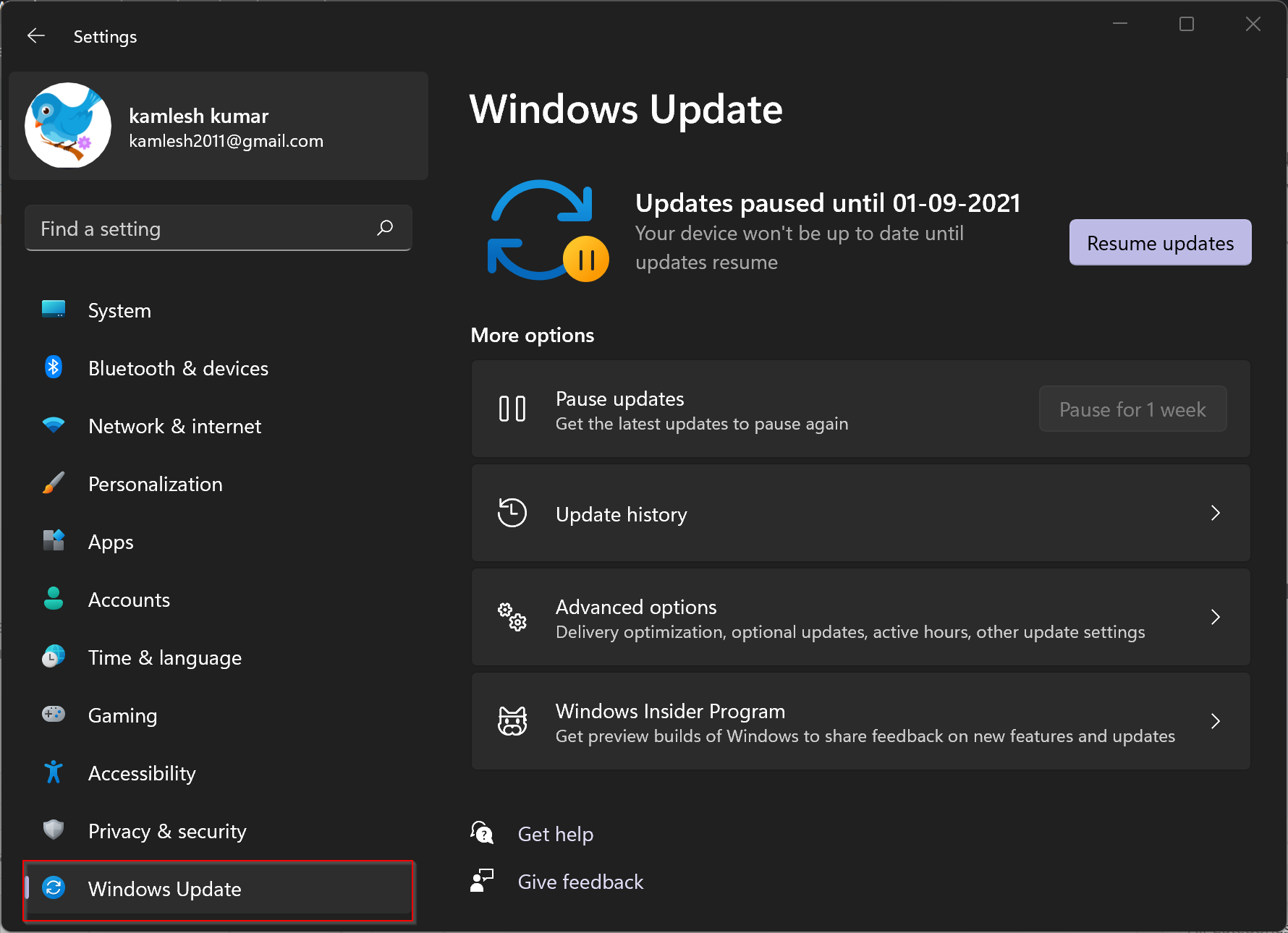
Step 2. When Windows Settings opens, select the Windows Update category from the left sidebar.
Step 3. Click the Windows Insider Program on the Windows Update settings page.
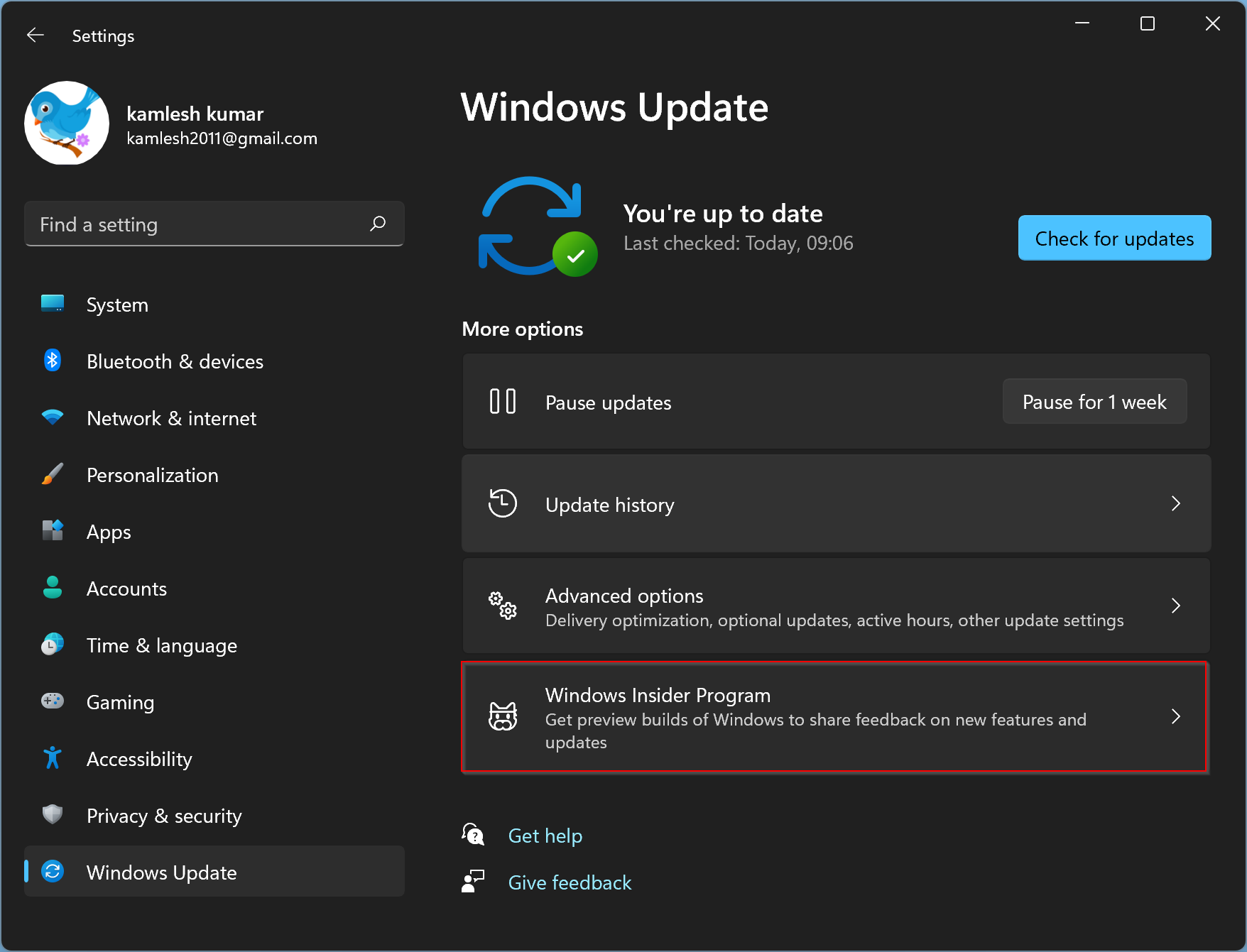
Step 4. In Windows Insider Program settings, expand the “Stop getting preview builds” section by clicking it. Then toggle on the switch beside “Unenroll this device when the next version of Windows releases.”
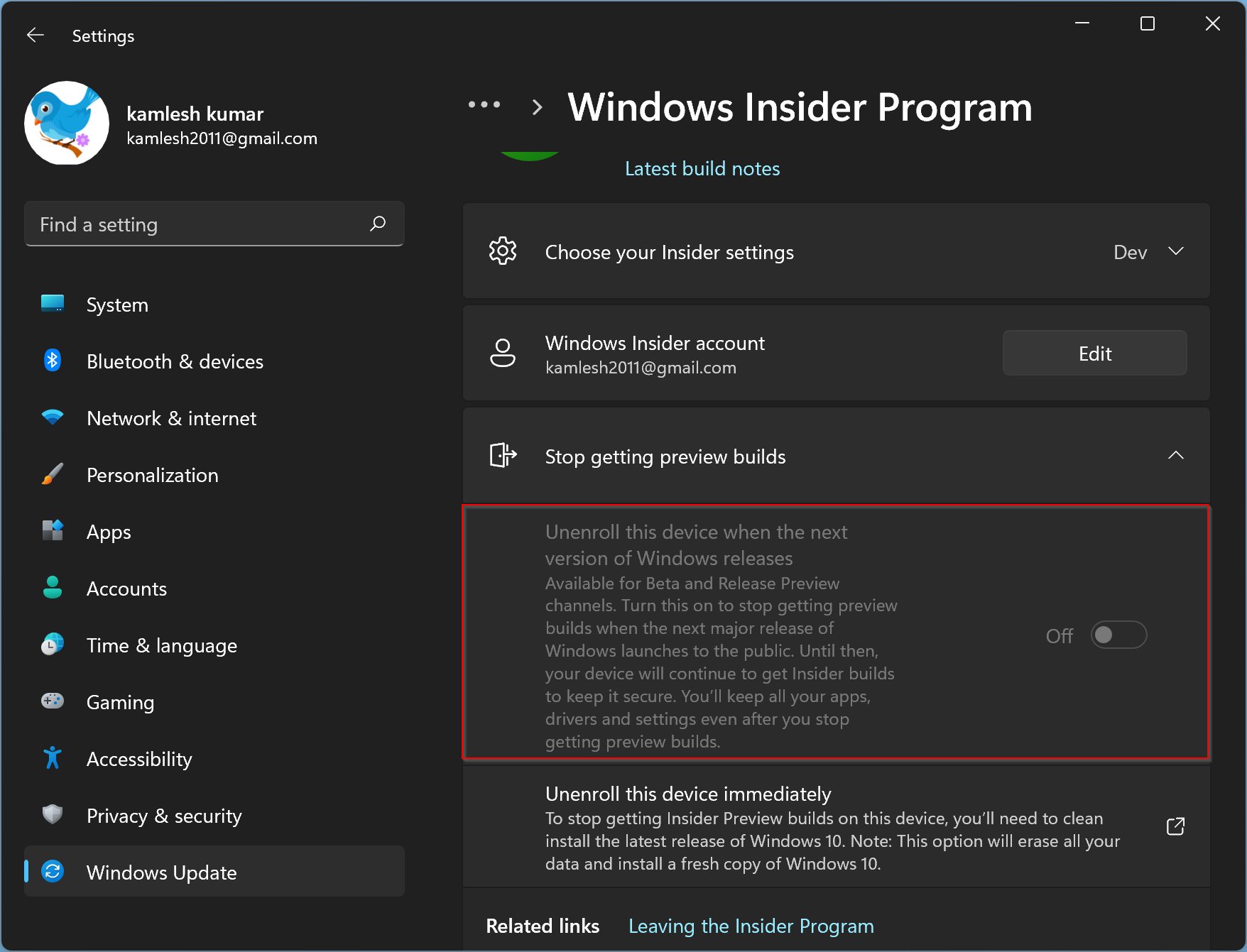
Please note that you can only unenroll your machine for the next version of the Windows 11 stable release if you have enrolled for a Beta or Release Preview channel. That means, if you are using the Dev channel, you’ll need to install a fresh Windows 11 if you wish to receive stable updates only.
When done, close the Settings app. The next time Microsoft releases a significant, stable update to Windows 11, your PC will leave the Insider program automatically and switch to a regular sturdy build.
Good luck!
Conclusion
In conclusion, the Windows Insider Program on Windows 11 is a great way to test out new features and updates before they are released to the public. However, if you prefer to use a stable build of Windows 11, it’s essential to know how to switch from Insider to Stable builds. With the simple steps outlined above, you can easily unenroll your device from the Insider program and switch to a regular stable build upon the next major release. So, whether you want to test out new features or stick with a stable build, Windows 11 has got you covered.