Are you a frequent Firefox user who’s tired of constantly being prompted to set it as your default browser? Unlike Chrome, Firefox comes with a built-in option that allows you to easily disable this feature. While some users may appreciate the default prompt, others find it annoying and prefer to turn it off altogether. With Firefox, turning off the default browser prompt is a simple process that can be completed in just a few easy steps.
By disabling the default browser prompt in Firefox, you’ll have more control over your browsing experience and won’t be interrupted by constant pop-ups every time you open the browser. This can be particularly helpful if you use multiple browsers for different tasks or if you simply don’t want to commit to one default option. In this guide, we’ll show you how to turn off the default browser prompt in Firefox, so you can enjoy a smoother and more streamlined browsing experience without any unnecessary interruptions.
How to Disable Default Browser Prompt in Firefox?
Looking to turn off the default browser prompt in Firefox? Unlike Chrome, Firefox offers a built-in option that allows you to easily disable this feature. This can be particularly helpful if you prefer to use multiple browsers for different tasks or if you simply find the prompt to be annoying. In this guide, we’ll show you how to turn off the default browser prompt in Firefox in just a few simple steps.
To get started, open the Firefox browser on your computer and click on the menu button located in the top-right corner. From there, select the Settings option from the list. Make sure you are in the General tab, then remove the check from the “Always check if Firefox is your default browser” checkbox.
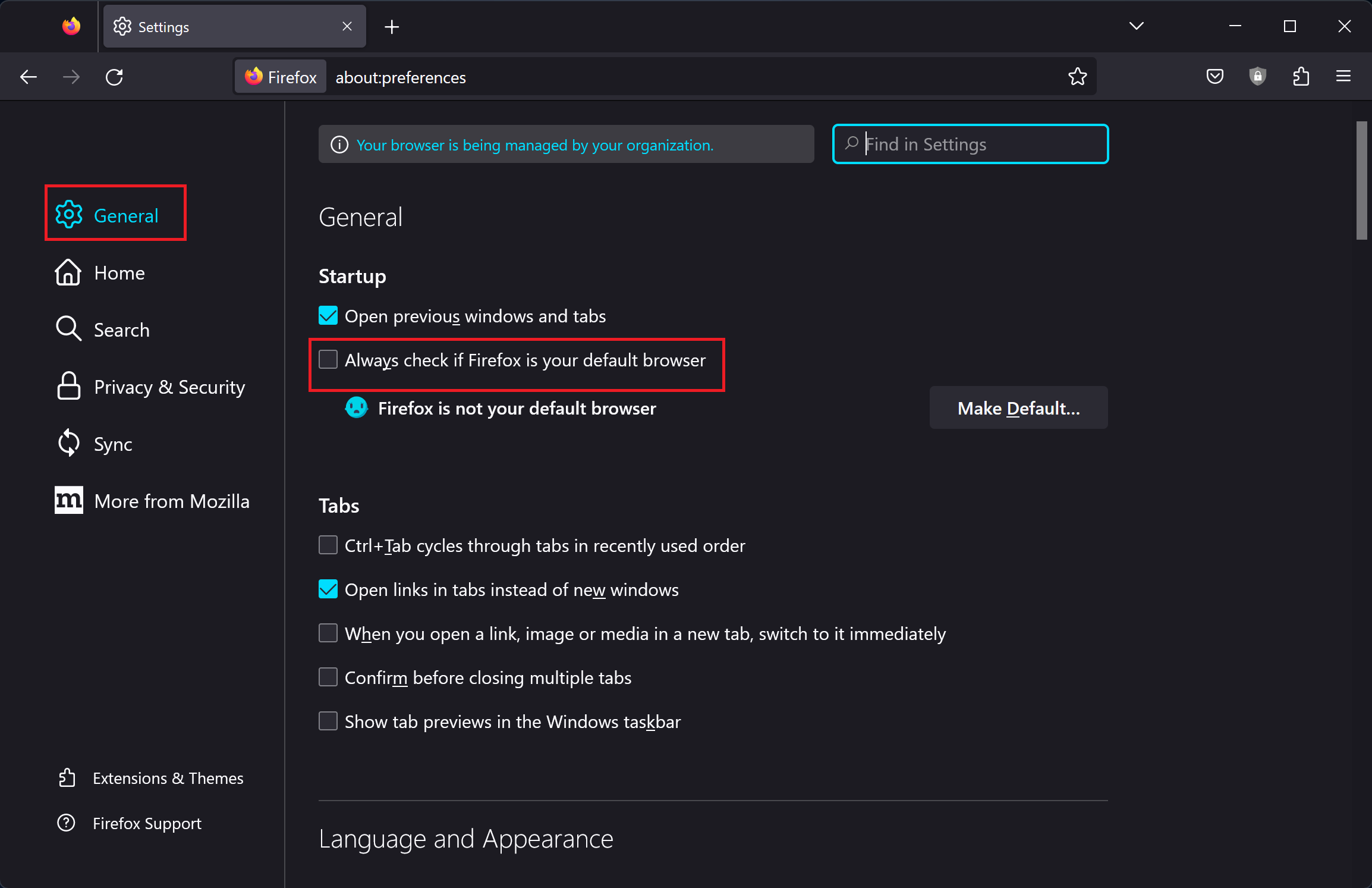
Alternatively, enter “about:preferences” in the address bar, and press Enter to access the settings panel. Once you’re in the General tab, you can find the “Always check if Firefox is your default browser” option and remove the checkmark from the corresponding checkbox.
By following these steps, you’ll be able to disable the default browser prompt in Firefox and enjoy a more seamless browsing experience without any interruptions.