A lot of people save their personal and professional documents, passwords, etc., on their computers. And the same time, cybercriminals keep trying to steal our important data from our PCs. To protect our personal data, Microsoft has rolled out a Super Duper Secure Mode in Edge. It is intended to enhance the secure browsing experience of users.
Super Duper Secure Mode in Microsoft Edge
The main purpose of introducing Super Duper Secure Mode in Microsoft Edge is to prevent cybercrimes from accessing and exploiting the bugs in the browser.
When you activate Super Duper Secure Mode, it disables JIT (TurboFan/Sparkplug) and enables CET (Exploit mitigation from Intel). JIT (Just-in-Time) is a performance technology introduced in browsers to speed up specific tasks in JavaScript.
How to Enable Super Duper Secure Mode in Microsoft Edge?
If you have decided to use Super Duper Secure Mode in the Edge browser, you need to do the following:-
Step 1. Launch the Edge browser.
Step 2. In the address bar, type the following and then hit Enter from the keyboard:-
edge://flags
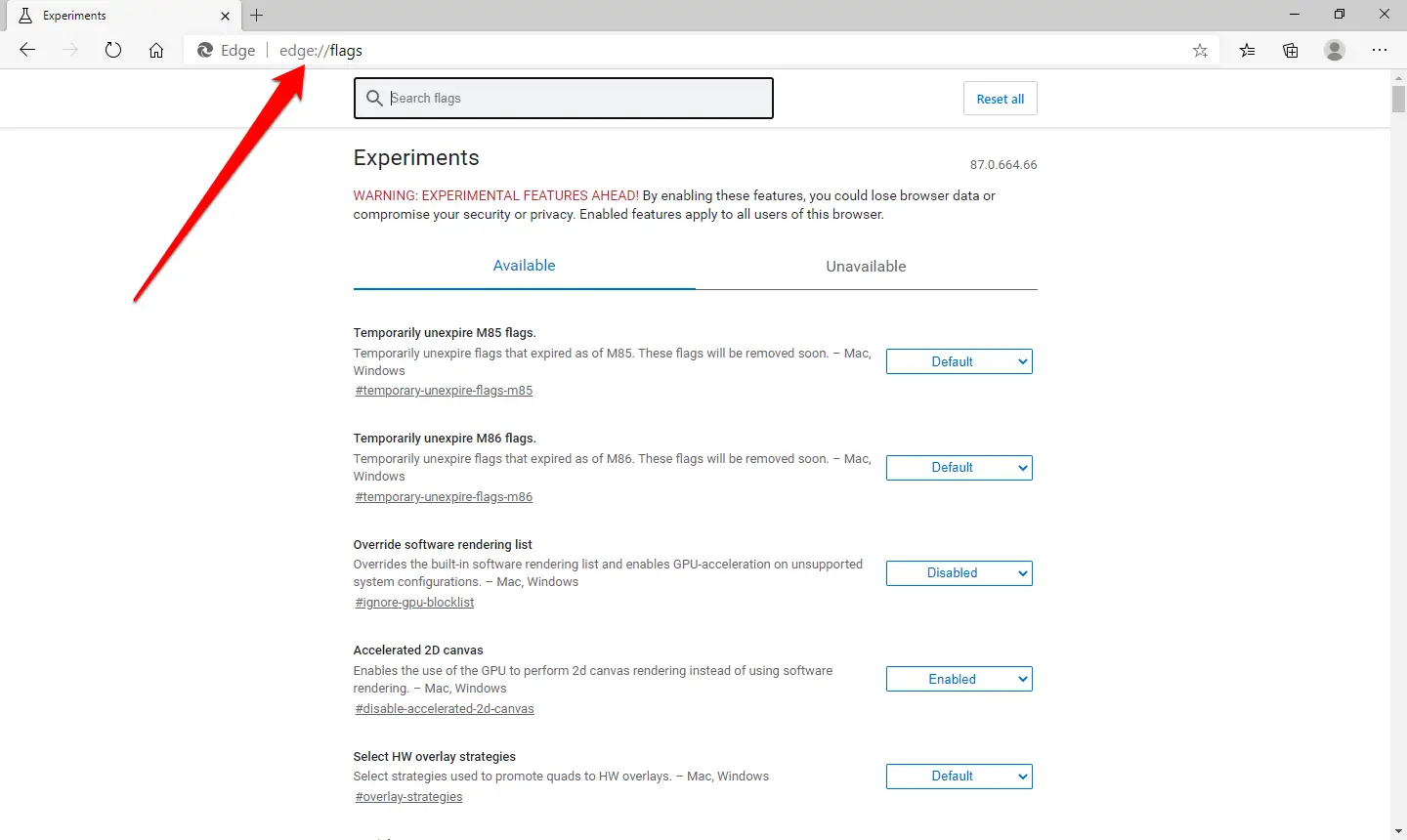
Step 3. In the Search Flags box, type the following text:-
Super Duper Secure Mode

Step 4. From the drop-down menu next to “Super Duper Secure Mode,” select the Enabled option.
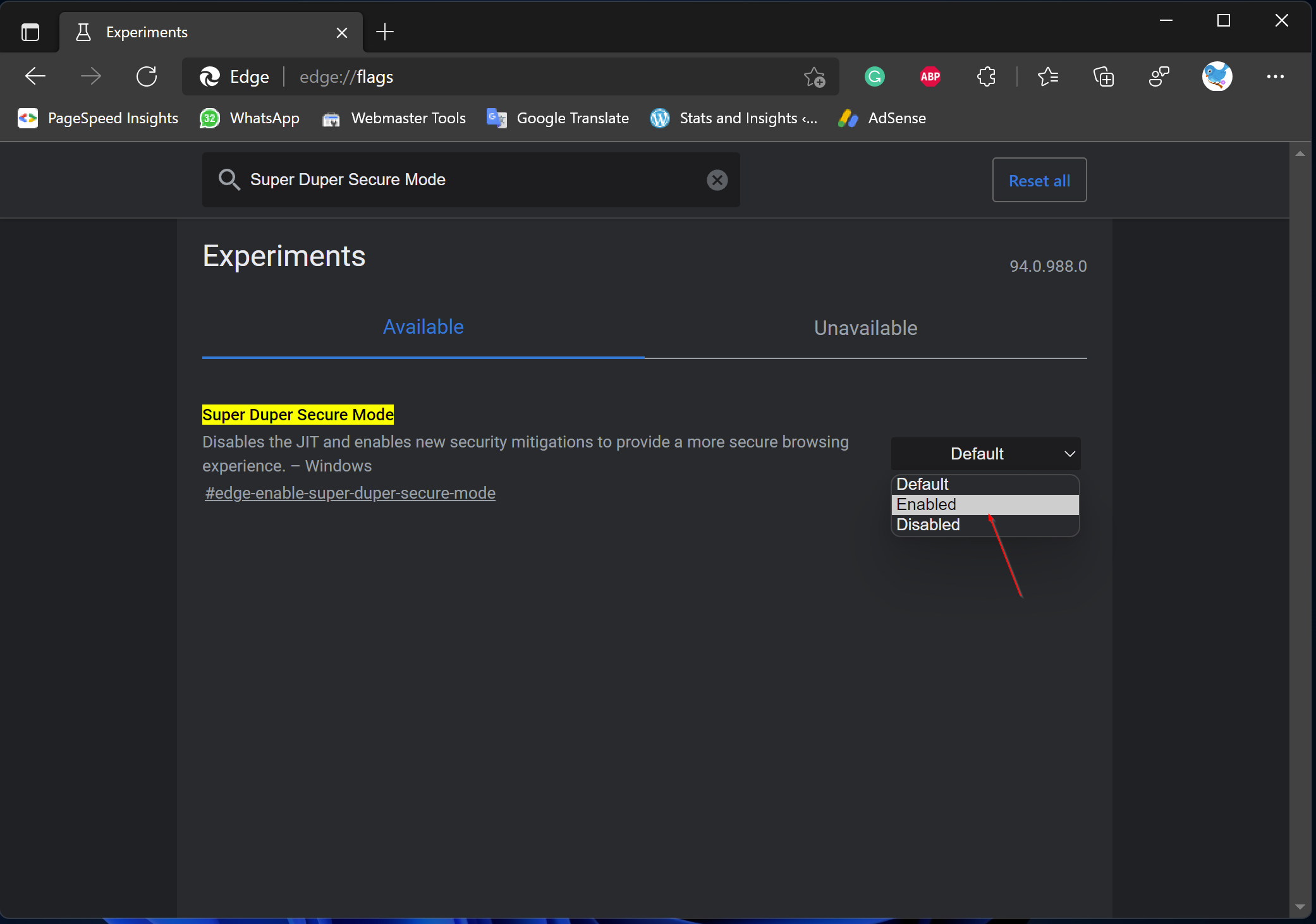
Step 5. Finally, click on the Restart button at the bottom of the Edge browser.
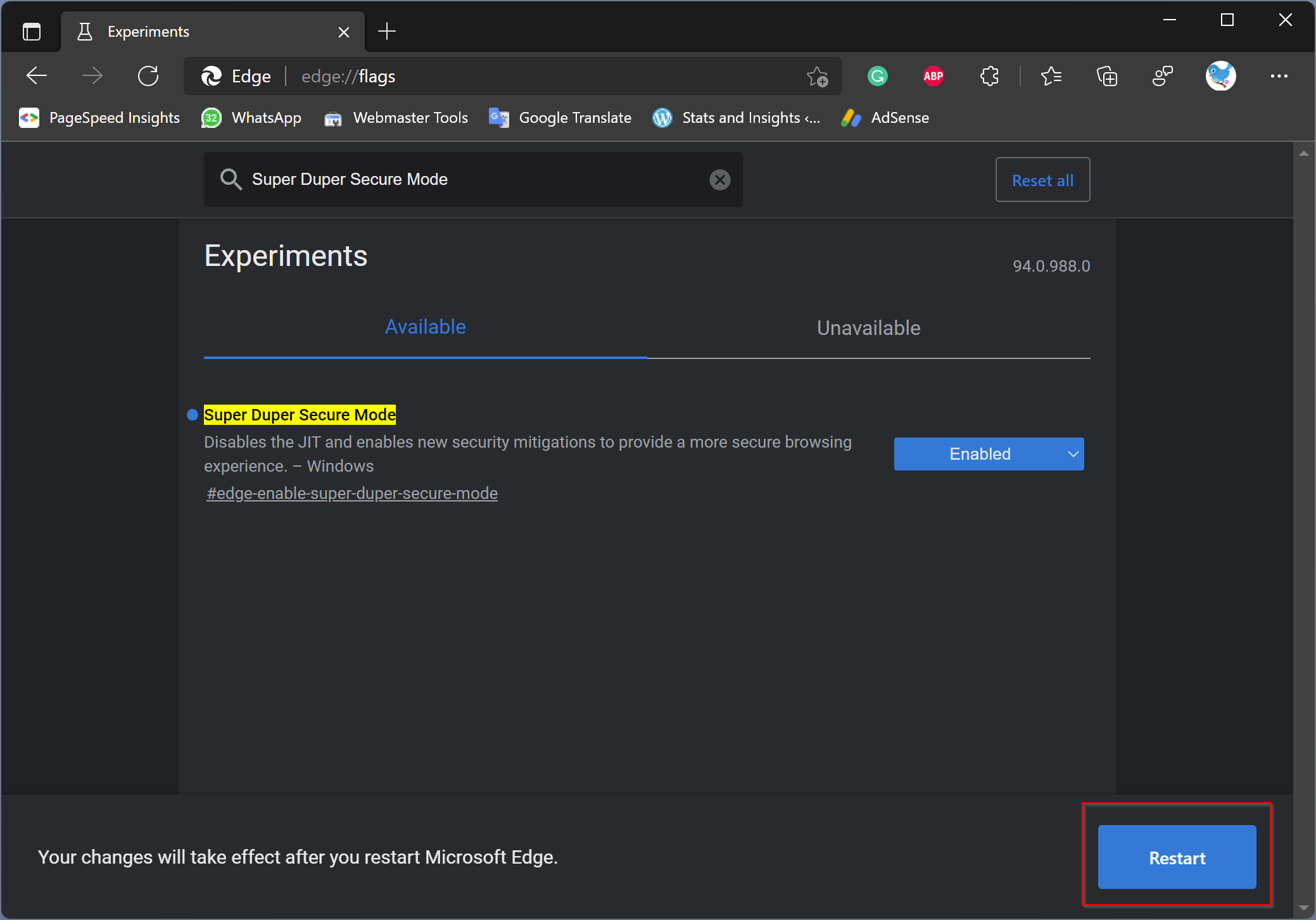
That’s it.
If you cannot find Super Duper Secure Mode in your Edge browser, you need to wait for an update. Microsoft will roll out it slowly. Those Windows users who can’t wait and want to get this feature right now on their computer can download the Microsoft Edge Canary version on their computers. To do that, navigate to the Microsoft Edge Insider Channels link and then click on the Download button under Canary Channel.
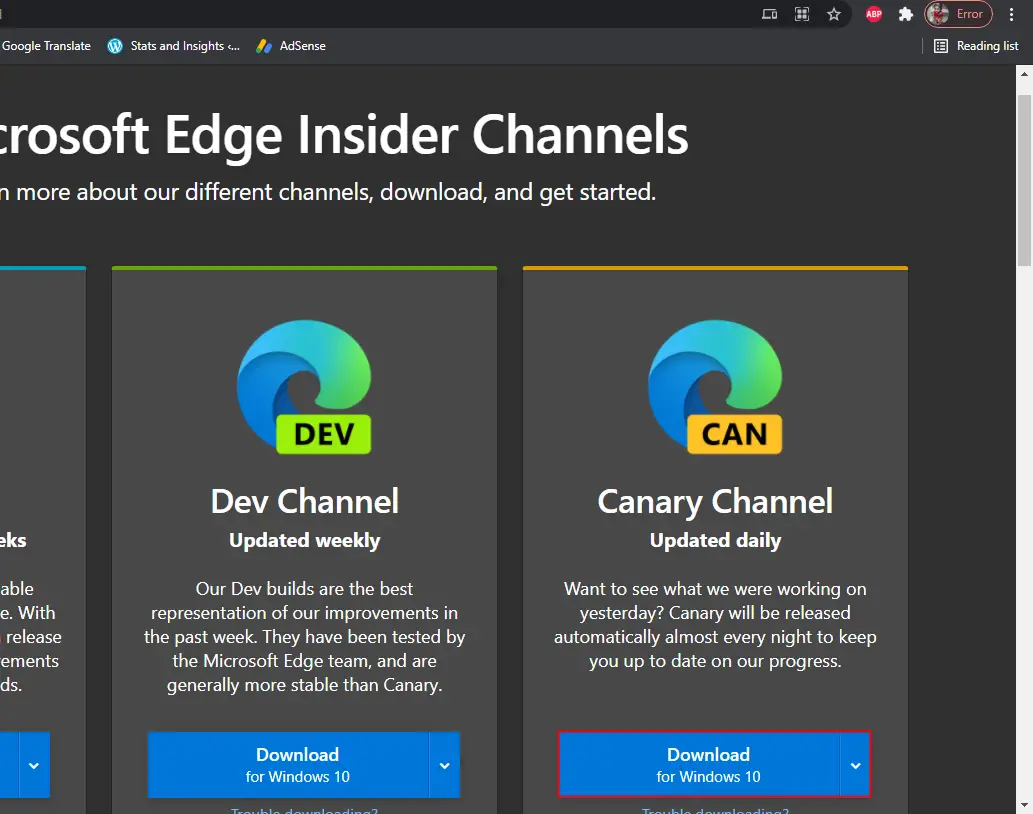
After downloading is completed, install them on your PC and enjoy this new Super Duper Secure Mode feature on your Windows PC.
Conclusion
In conclusion, with the increasing number of cyber threats, it is essential to keep our personal and professional data safe from hackers. Microsoft’s Super Duper Secure Mode in Edge is a commendable initiative to enhance the browsing experience of users and prevent cybercriminals from accessing and exploiting bugs in the browser. By following the simple steps mentioned above, Windows users can easily enable this feature on their Edge browser and enjoy a more secure browsing experience.
Also Read: