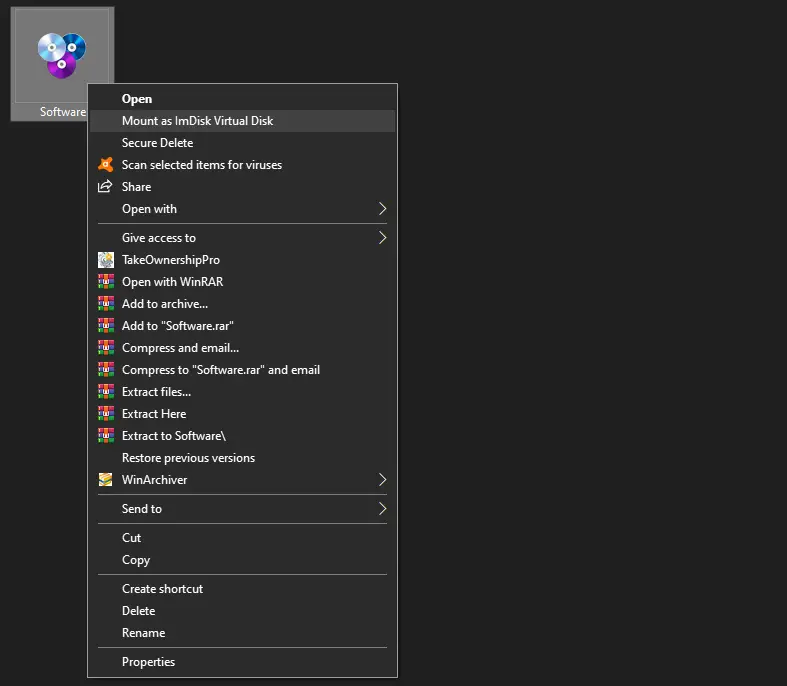While there are numerous programs that can mount image files of hard drives, CD-ROMs, and floppies, only a few offer the ability to create ramdisks with different settings; one such comprehensive software is the ImDisk Toolkit. It provides a range of features, including the ability to mount image files to a virtual drive in both physical and virtual memory. The software allows users to mount ISO image files as read-only or removable media.
ImDisk Toolkit for Windows
ImDisk Toolkit leverages the ImDisk Virtual Disk Driver’s standard version and enhances it with a user-friendly interface and several other enhancements, making it much more accessible to use. With this program, creating and mounting Ramdisks is simple.
This tool is available for free and allows users to mount an image file on any available drive letter. Upon installing ImDisk Toolkit on your Windows computer, simply right-click on an ISO image file you want to mount in a virtual drive and select “Mount as ImDisk Virtual Disk” from the context menu.
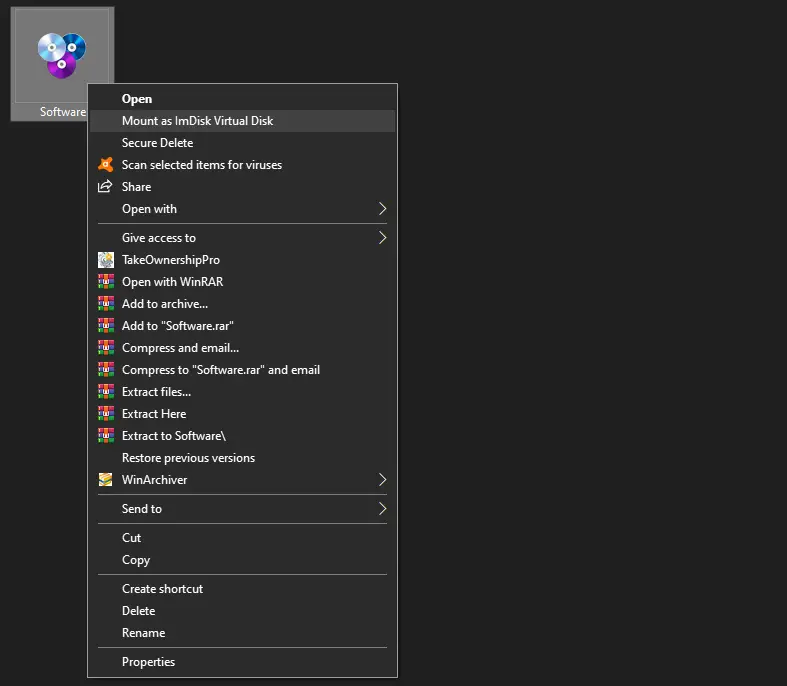
A new window opens, select the parameters and click on the OK button to mount the image file on a virtual drive.
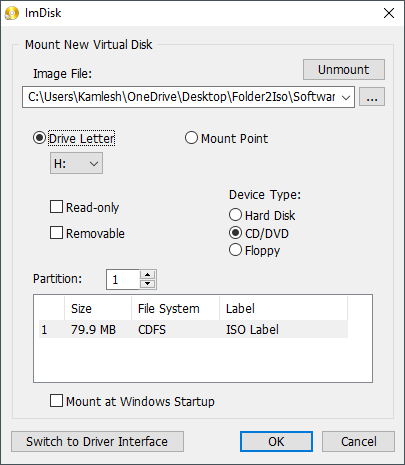
ImDisk Toolkit allows you to select the drive letter of your choice and has the ability to mount the image file on startup. Apart from the ISO images, you are allowed to mount the following file formats virtually:-
- vhd, vdi, and vmdk (static, dynamic, and vmdk multipart)
- iso, nrg, and bin
- raw formats (img, ima, raw, VFD, etc.)
- dmg
- SDI
Based on the ImDisk Virtual Disk Driver, the ImDisk Toolkit is a truly great application. It is a nice toolkit for beginners and advanced users who want to use it whenever they need a virtual disk.
Download ImDisk Toolkit
A lot of possibilities you can explore using the ImDisk Toolkit. You can download the latest version of this free toolkit from sourceforge.net. Two executable files are available, one for 32-bit and another for the 64-bit operating system—Windows XP, Vista, 7, 8, 8.1, 10, or 11. According to the developer of this toolkit, some image file formats may require .NET Framework 4, already a part of Windows 8 and later.
Conclusion
In conclusion, the ImDisk Toolkit is a powerful and user-friendly software that allows you to create and mount virtual drives, including ISO images, with ease. Its comprehensive features, such as the ability to select drive letters and mount images on startup, make it a valuable tool for both beginners and advanced users. The ImDisk Toolkit is available for free and can be downloaded from sourceforge.net, supporting both 32-bit and 64-bit versions of Windows. Explore the possibilities offered by this toolkit and enhance your virtual disk experience.