Black Bird Cleaner Pro is a powerful system optimization tool that enables you to clean up space on your hard drive, improve system speed, and manage your services and disk analysis with ease. If you’re not tech-savvy, it can be a challenge to keep your PC optimized and free from junk files. Fortunately, Black Bird Cleaner Pro provides a comprehensive solution to this problem.
Black Bird Cleaner Pro for Windows 11 and 10
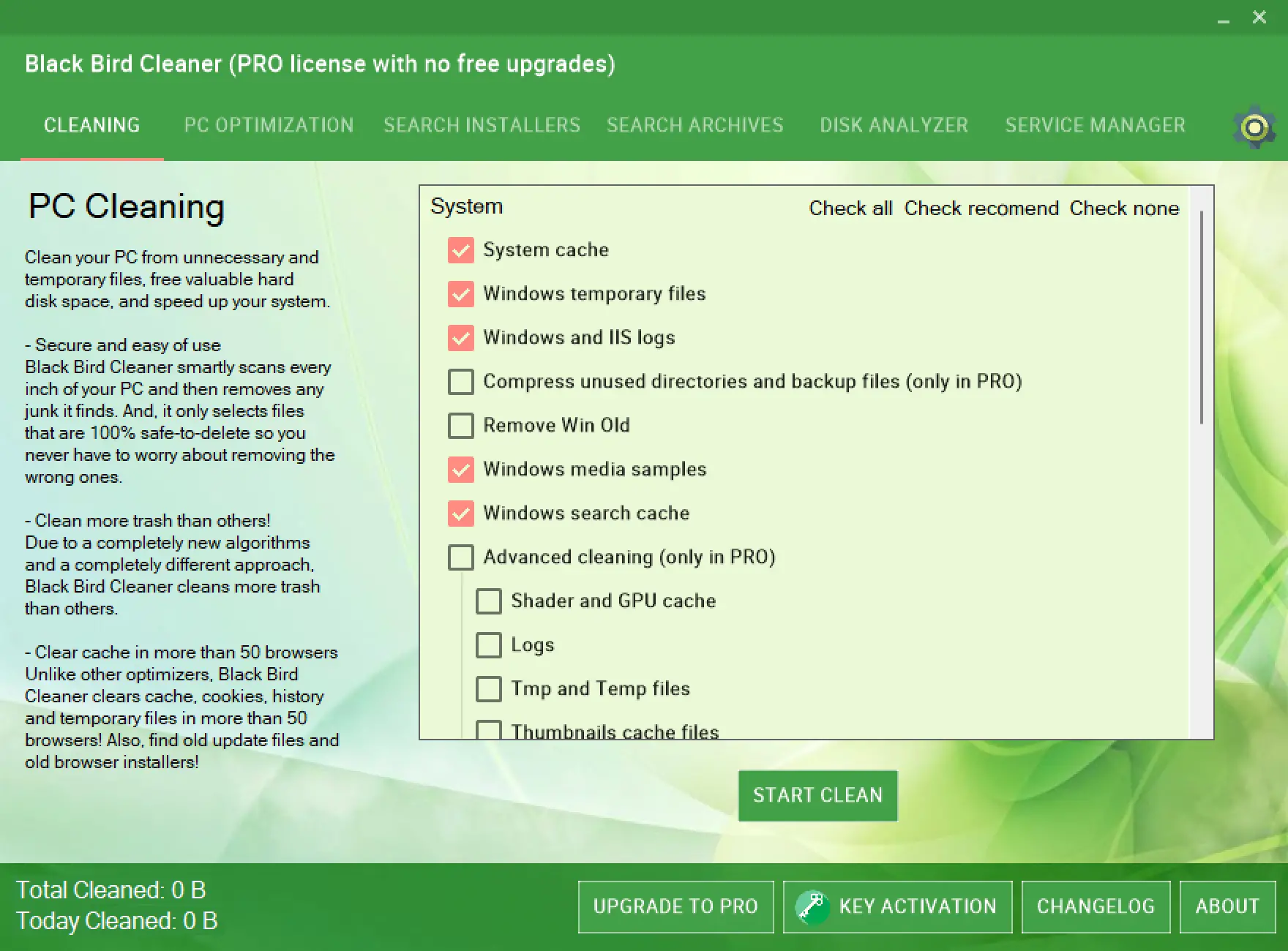
This software is an excellent option for new users who are looking for a user-friendly tool to clean and optimize their computers. Instead of manually locating unnecessary files, Black Bird Cleaner Pro simplifies the process by allowing you to remove these unwanted elements with just a few clicks of the mouse.
In addition to deleting logs, temporary files, and cache files, Black Bird Cleaner Pro can also help you find installers and archives that are taking up unnecessary space on your hard drive. With its easy-to-use interface, you can quickly tweak various OS settings to enhance your computer’s performance.
Black Bird Cleaner Pro offers a variety of useful features, including clearing your browser’s history, cookies, garbage, and temporary files. It can also compress unused directories, empty the cache of thumbnails, fonts, and icons, delete file fragments in Chkdsk, remove unnecessary data from obsolete operating systems, and clear the GPU cache directories.
With the Pro version, you can also clear cached memory and reduce the time it takes for your computer to power on and off. Overall, Black Bird Cleaner Pro is an essential tool for keeping your PC clean, optimized, and running smoothly.
How to Get Black Bird Cleaner Pro for Free: Step-by-Step Guide
If you’re looking for a way to get Black Bird Cleaner Pro for free, follow these simple steps:-
Step 1. Go to the developer page and download the software.
Step 2. Install the software on your computer and launch the app.
Step 3. Once the app opens, locate the “Key Activation” button on the primary interface and click it.
Step 4. Here, enter the following license code in the activation field:-
76126254
Step 5. Click the “Activate” button to enjoy the Pro version of Black Bird Cleaner for free.
By following these steps, you can quickly and easily get Black Bird Cleaner Pro for free and enjoy all the powerful features and benefits of this system optimization tool.
Conclusion
In conclusion, Black Bird Cleaner Pro is an indispensable tool for those seeking an effective, user-friendly solution to keep their PCs optimized and clutter-free. This system optimization software, compatible with Windows 11 and 10, is geared towards enhancing system speed, cleaning hard drive space, and managing services and disk analysis with its varied features. The software shines in its capability to clear browser history, unused directories, unnecessary data, and cached memory, among other elements that often bog down computer performance.
Furthermore, the process of acquiring the Pro version of Black Bird Cleaner for free is straightforward, requiring only a visit to the developer’s page, software installation, and application of a provided license code. This accessibility underscores Black Bird Cleaner Pro’s commitment to user convenience, making it a strong choice for individuals who value efficient PC management. Ultimately, with its combination of comprehensive cleaning features and ease of use, Black Bird Cleaner Pro is a powerful ally in maintaining an optimized and smoothly running computer system.