If you’re in need of an offline office suite but don’t want to shell out for Microsoft Office 365, LibreOffice might be the best option for you. This free and open-source app enables you to create spreadsheets, documents, and presentations with ease. It is compatible with Windows 11 and various other Microsoft versions. However, keep in mind that it may not be the best choice for more complex tasks.
LibreOffice for Windows 11 and 10
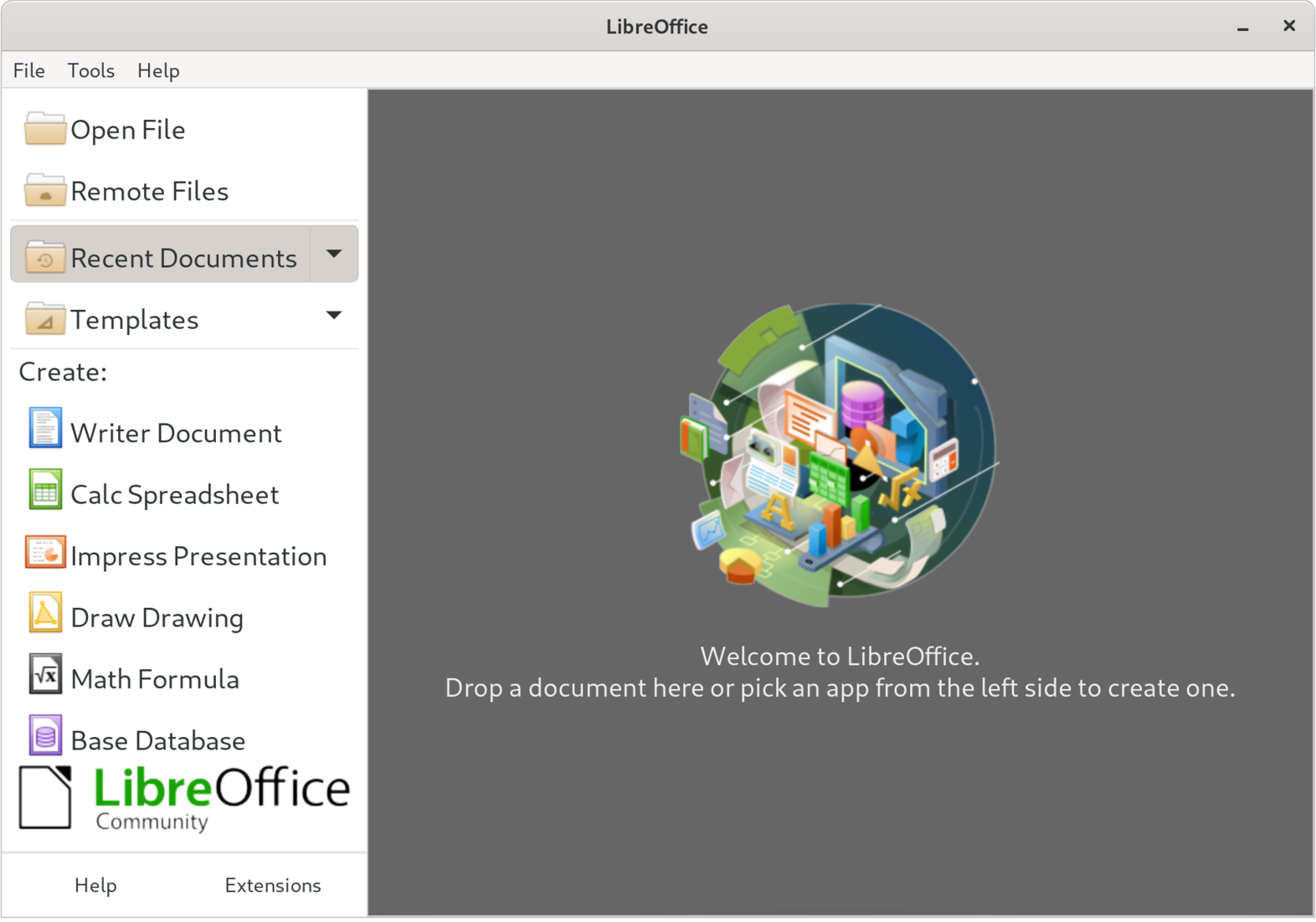
LibreOffice has come a long way since its early days as Star Office 3.1, which was the first Linux installation to be successfully installed on Red Hat 6.1. One of LibreOffice’s primary strengths is its ongoing evolution, which provides a robust alternative to proprietary software. In addition to offering similar features to Microsoft Office, LibreOffice also boasts some unique capabilities, such as the ability to save files as PDFs. This app is compatible with all versions of Windows, including Windows 11, 10, 8, and 7. Its ability to create and upload PDFs has contributed to its growing popularity among users.
Document Freedom
FreeOffice’s development of ODF (Open Document Format) highlights the benefits of open-source development over proprietary development. This format is now the standard for office document formats, providing users with protection against vendor lock-in and ownership of their documents. Unlike proprietary software, LibreOffice ensures that each version will produce the same document, despite its unique features.
Windows 11 users can use the LibreOffice app to open various file formats such as .docx, .doc, .ppt, .xls, .pptx, or Xlsx files without requiring Microsoft Office. It can also import Apple’s Pages, Keynotes, and Numbers and read WordPerfect, old Microsoft Works, and Lotus 1-2-3 files. Such interoperability features offer not only freedom but also significant economic benefits. The National Institute of Standards and Technology’s research indicates that the lack of interoperability can cost an organization up to $1 billion annually. This issue highlights the need for government transparency and standardization of document formats to reduce unnecessary expenditures on nonstandard formats.
A Vibrant Community
There are over 110 languages available in LibreOffice, enabling it to reach a wide range of individuals in their native language, including language minorities such as Guarani in South Africa. The Document Foundation estimates that there are almost 200 million active users of LibreOffice globally, with around 10% of these users being Linux users and 25% being students who prefer using LibreOffice. The app promotes independent development worldwide by releasing open-source code, and the global community operates on meritocratic principles. The LibreOffice community consists of contributors from six continents, including individuals from various regions of the world. Every week, at least 1,000 active contributors are available on the LibreOffice app. Additionally, major enterprises also support this app, which is widely used on a large scale.
Download LibreOffice
If you are hunting for a free and premium office application, download LibreOffice from its official website.
Conclusion
In conclusion, LibreOffice is a powerful open-source office suite that provides an excellent alternative to proprietary software such as Microsoft Office. It is compatible with all versions of Windows, including Windows 11, and offers a range of features that allow users to create spreadsheets, documents, and presentations with ease. With its unique ability to save files as PDFs and open various file formats, LibreOffice provides document freedom and interoperability, reducing unnecessary expenditures on nonstandard formats. The app also benefits from a vibrant community of contributors from all over the world, making it a truly global project. So if you are looking for a free and premium office application, download LibreOffice from its official website and enjoy the freedom and flexibility it provides.
We made a donation to Software in the Public Interest, Inc. through an online bank.
Thanks.