Wise Memory Optimizer is a free software tool that helps optimize your computer’s memory usage. It can help you improve the performance of your computer by freeing up memory that is being used unnecessarily, and it can also help you reduce the frequency of crashes and other issues caused by low memory.
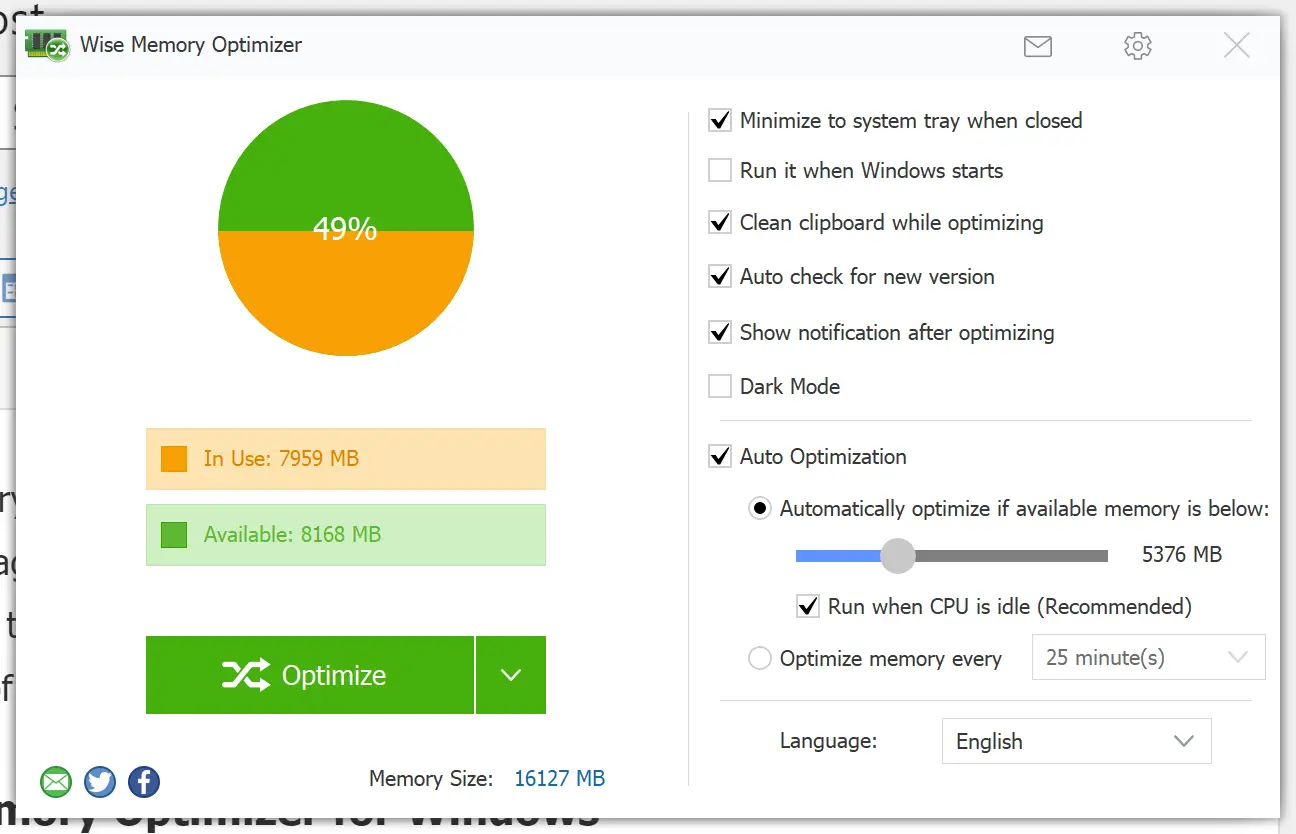
Wise Memory Optimizer for Windows
The software is designed to be very user-friendly and easy to use, even for those who are not very tech-savvy. It is available for free download from the WiseCleaner website, and it can be installed on any Windows computer.
Once you have installed Wise Memory Optimizer on your computer, it will automatically run in the background, monitoring your computer’s memory usage. When it detects that your computer is running low on memory, it will automatically free up some memory by closing unnecessary programs or processes.
You can also use the software to optimize your computer’s memory usage manually. Simply click the “Optimize” button, and Wise Memory Optimizer will close any unnecessary programs or processes and free up as much memory as possible.
One of the great things about Wise Memory Optimizer is that it is completely customizable. You can choose to have it run automatically in the background, or you can choose to optimize your computer’s memory usage whenever you want manually.
In addition to optimizing your computer’s memory usage, Wise Memory Optimizer also includes a number of other useful features. For example, it can help you monitor your computer’s memory usage.
Conclusion
Overall, Wise Memory Optimizer is an excellent tool for anyone who wants to optimize their computer’s memory usage and improve its overall performance. It is easy to use, completely customizable, and, best of all, it is entirely free. If you want to improve the performance of your computer and reduce the frequency of crashes and other issues, then Wise Memory Optimizer is definitely worth checking out.