MiniTool MovieMaker is an excellent and powerful free video editing tool for Windows 11 and 10. It allows users to create, edit & share videos with ease. You can create your videos with some limitations in the free version. It comes with an easy-to-understand interface that allows everyone to create videos with no video design experience required. You can quickly import your files; add titles, transitions, and effects easily.
Using the Movie Maker software, you can quickly create fun, Hollywood-style movie trailers, movies, etc. Just select a template, import photos and videos, and save the movie on your PC or share it with your friends. The beauty of this MiniTool MovieMaker program is that in the free version also, you can edit videos without a watermark. It supports all standard or HD output video formats like WMV, MP4, AVI, MOV, F4V, MKV, TS, 3GP, MPEG-2, WEBM, etc.
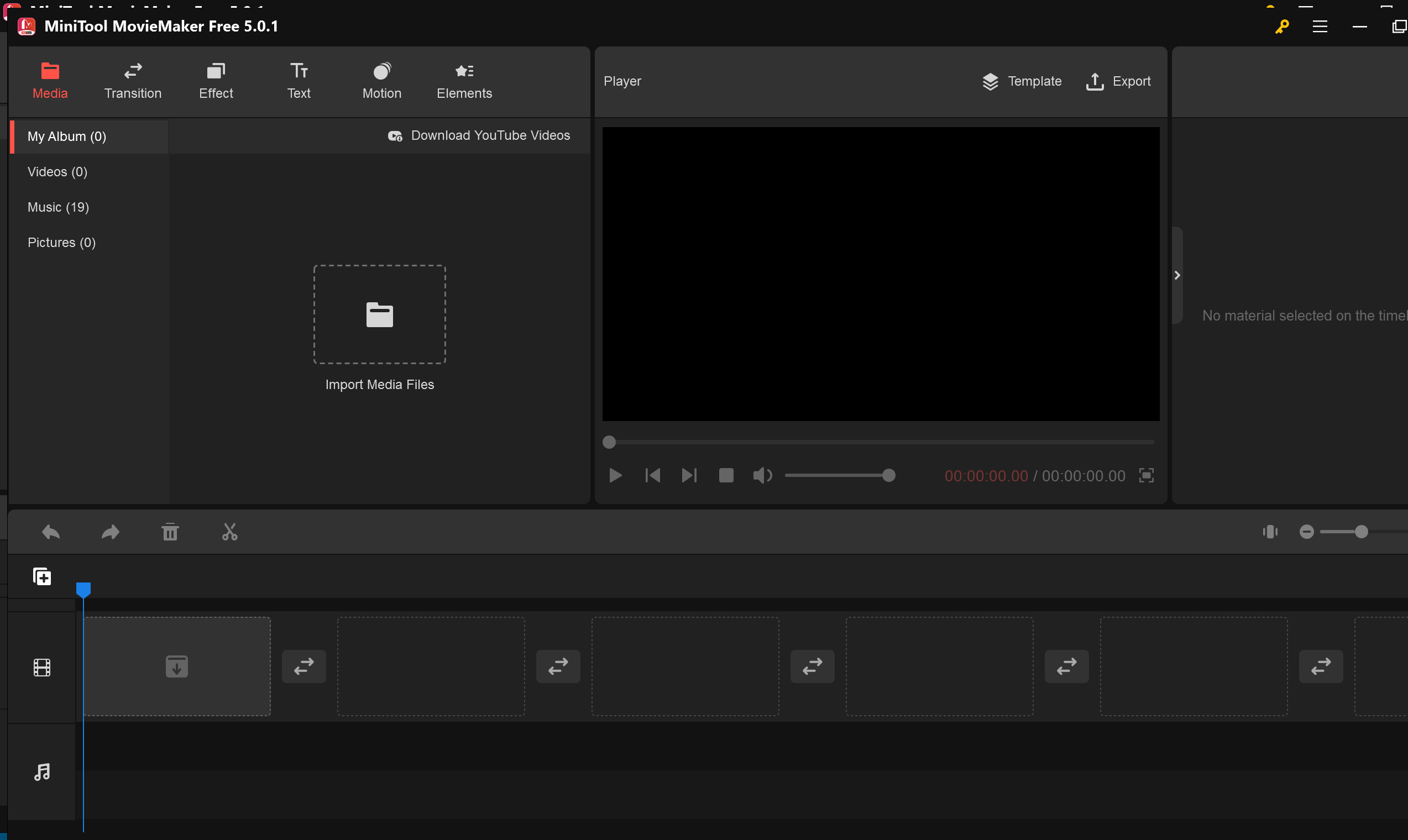
The MiniTool MovieMaker also supports batch processing images and videos. Just select your favored transition mode, effect, motion, or color correction and apply them to all clips in one click.
If you want to change the speed of videos, you can use this software tool. It even allows you to play your videos backward by applying the reverse feature.
Apart from the features mentioned above, this software also allows you to cut a video. Using the MiniTool MovieMaker, you can quickly split video clips into multiple files or trim videos to keep the desired parts.
You can blend videos with fantastic texts and animated elements. It lets you customize elements by changing the duration, resizing, rotating, and placing them wherever you like. This supports dragging and dropping the stunning transitions, effects, and motions to the editing video. By doing this, you can make your video much more vivid and impactful.
Features of Free Edition of MiniTool MovieMaker
The following are the features of the free version of MiniTool MovieMaker:-
- Supports all video effects, texts, elements, etc.
- Exports 1080p videos.
- Export videos without a watermark.
- Export the first three videos without a length limit.
- Export videos within 2 minutes afterward.
- Supports Windows 7, 8, 8.1, 10, and 11.
Download MiniTool MovieMaker
You can download the free version of MiniTool MovieMaker here.
Conclusion
In conclusion, MiniTool MovieMaker is an excellent and powerful video editing tool for Windows 11 and 10. It offers a user-friendly interface and allows users to create, edit, and share videos with ease. The free version of the software provides essential features without a watermark and supports various video formats. With its capabilities for batch processing, speed adjustment, reverse playback, video cutting, and blending with texts and animated elements, MiniTool MovieMaker offers a comprehensive video editing experience. Additionally, the limited-time offer of a free license for the pro version adds even more value to this already impressive software.
For a limited period, the firm is offering a free license for the pro version of MiniTool MovieMaker.