PDF stands for Portable Document Format and is the most popular format for sharing documents online. Because of the popularity of PDF files, Microsoft has added Save as PDF in the Edge context menu. That means while browsing through the Edge browser, if you have come to a nice webpage, right-click and select the Save as PDF option to preserve the webpage as PDF. You can view that saved PDF later through any PDF reader or using a modern browser.
Suppose you get a PDF file from the internet or from your friend, and you want to edit it according to your choice; a normal PDF reader does not allow these operations. It may happen that you want to merge two or more PDF documents, split PDF files into more than one PDF document, or delete a specific page from the PDF file. Your need may be fulfilled by a free tool, Pantera PDF Toolkit.
Pantera PDF Toolkit for Windows 11/10
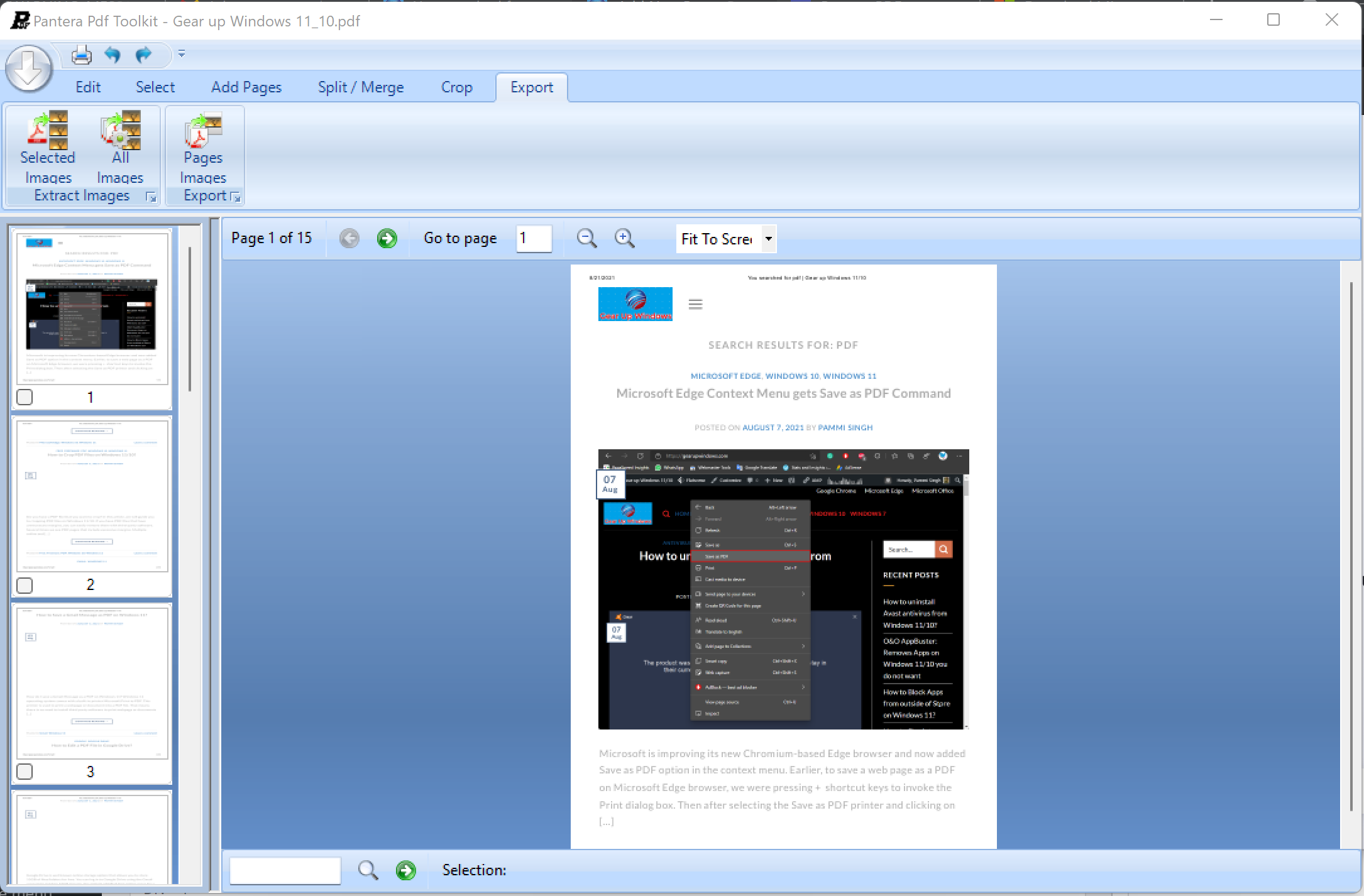
Pantera PDF Toolkit is an all-in-one software that allows you to perform several tasks on your Windows 11/10 computer. It is an open-source project which allows you to perform a set of operations on PDF documents. Let it be merging, editing, splitting, or rearranging PDF documents. Pantera PDF Toolkit can do everything for you.
Main Features of Pantera PDF Toolkit
- Merge PDF Documents
- Split PDF Pages into new PDF Documents
- Extract Images from PDF Documents
- Export each page of a PDF document as an image file
- Rearrange PDF Pages
- Delete PDF Pages
- Rotate PDF Pages
- Crop PDF Pages to selection
- Add Pages to PDF Document from the image
- Add Pages to PDF Documents from the scanner
- Update PDF Metadata
How to Use Pantera PDF Toolkit?
To use the Pantera PDF Toolkit, first download and install it on your computer. (This software needs Microsoft .Net Framework 2.0 to run it properly.). Once you have installed it on your PC, run it like any normal software. Now, click on the Add image button from the left side top corner and select the Open PDF option.
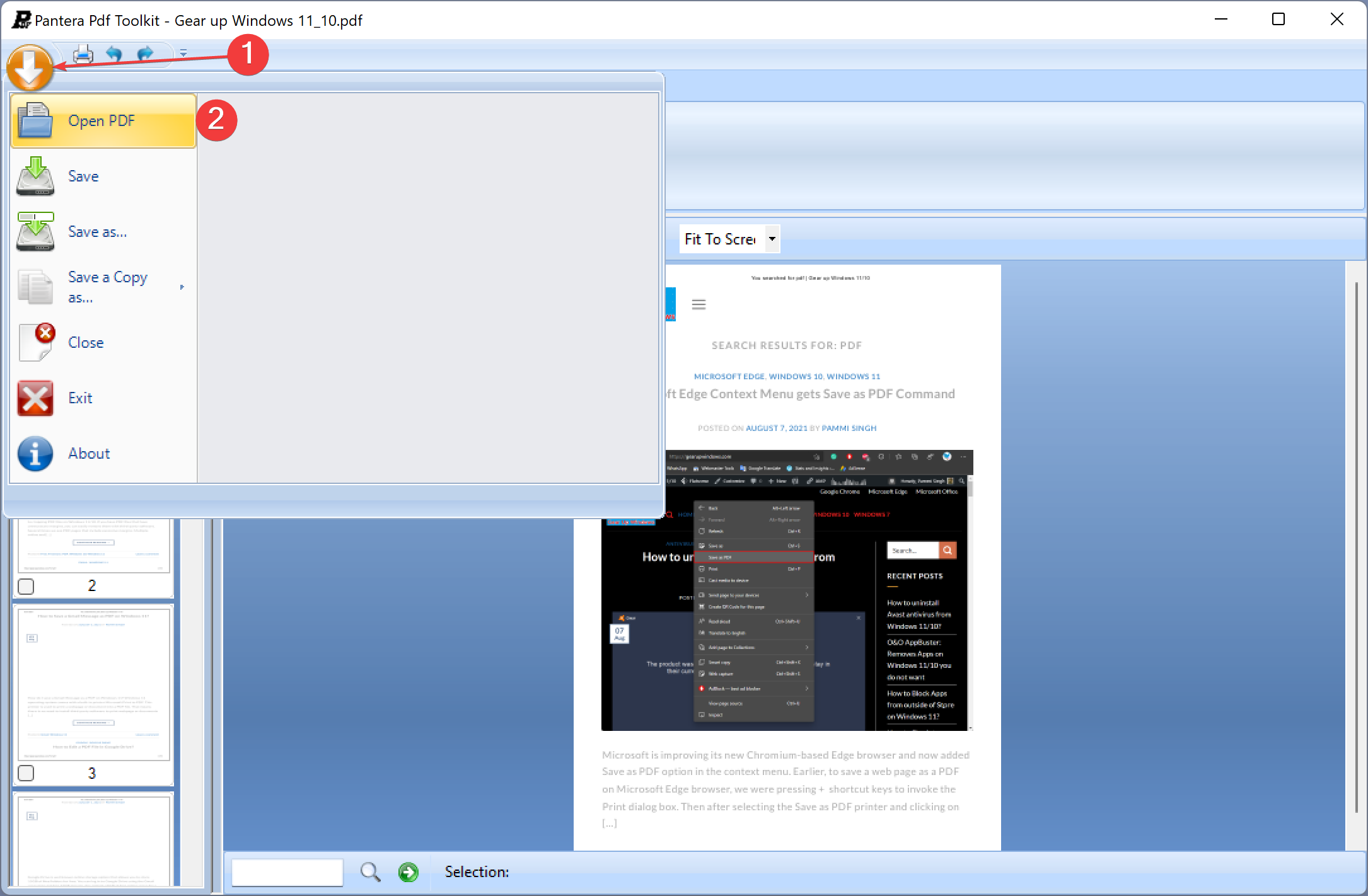
Now select the PDF file from your computer to upload it to the software interface.
On the left sidebar, you will see all the pages of your selected PDF document. Check the checkbox of a specific page to make the desired changes. For instance, we want to rotate the first page of the PDF file to 90 degrees. For that, first, check the checkbox next to the PDF page, and then click on the 90-degree left button from the toolbar.
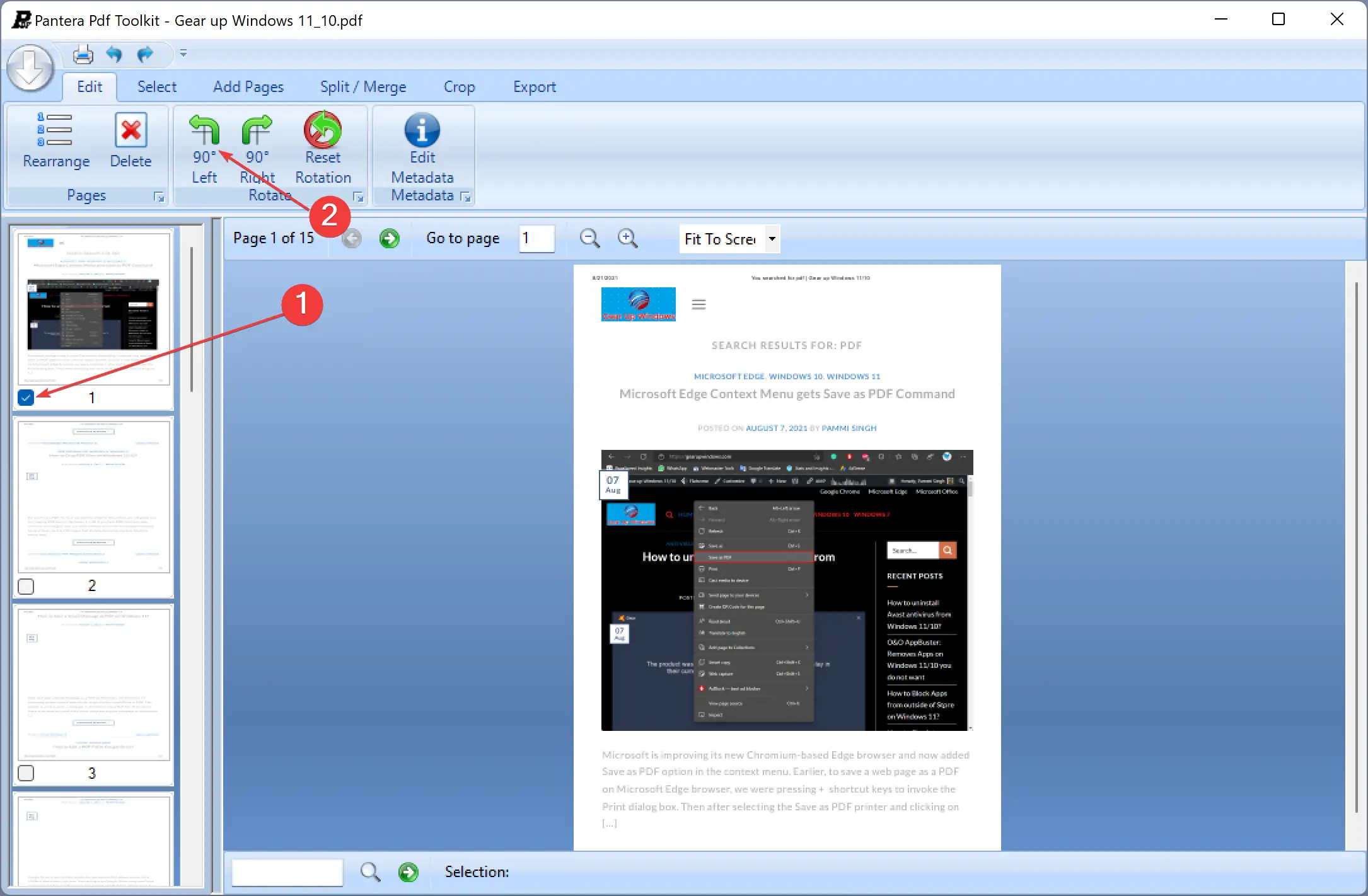
The changes you have made will be applied immediately to the PDF document. Once done, click on the down arrow button on the top left corner of the software and select Save as option.
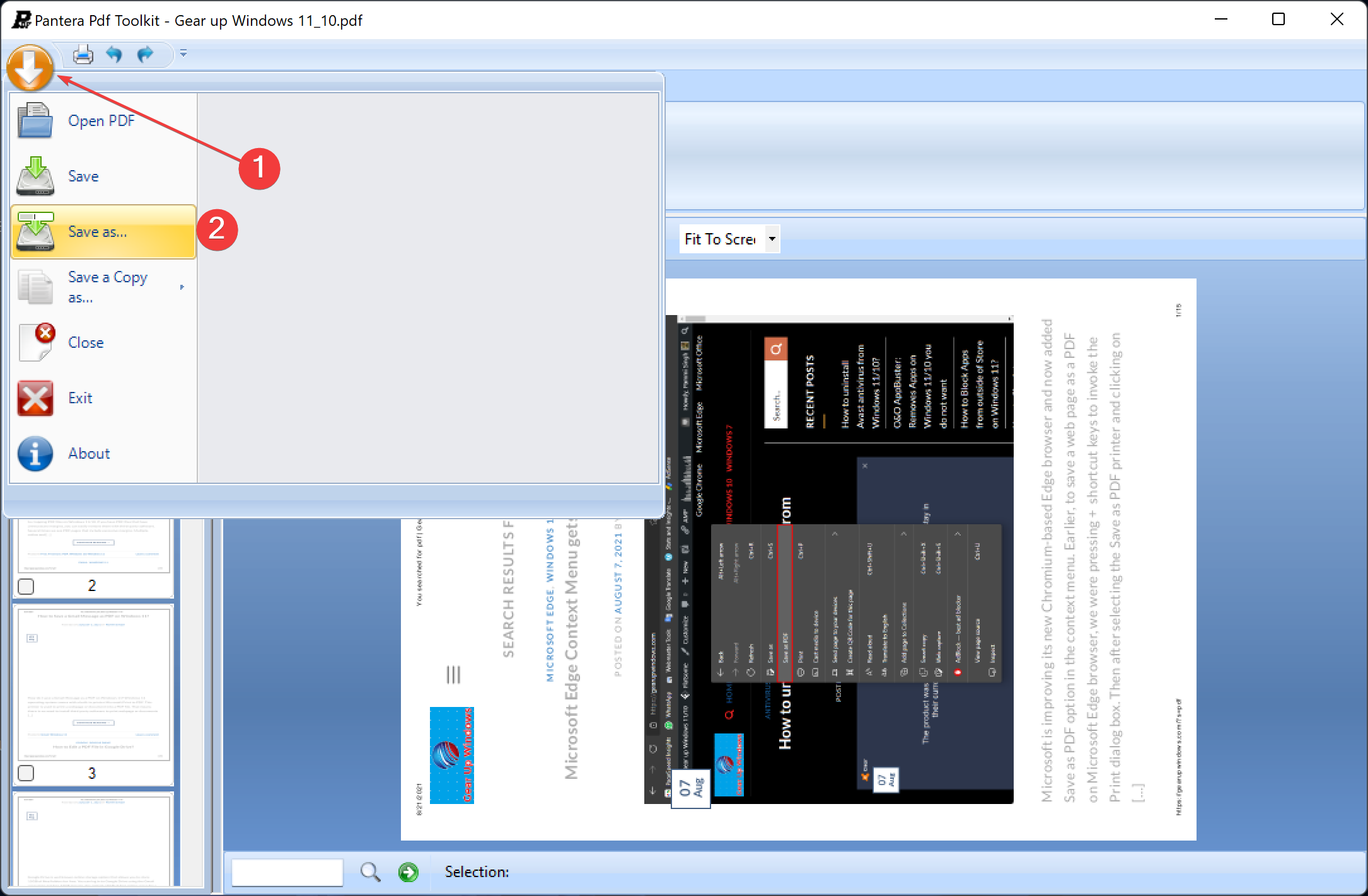
Select the location on your computer where you want to save the edited document, name the file, and finally, click on the Save button.
In similar ways, you can perform various tasks using the Pantera PDF Toolkit.
Download the Pantera PDF Toolkit
Pantera PDF Toolkit is a freeware tool. It is officially compatible with Windows 7, Vista, and XP. In our test, it is working on Windows 11. If you need, you can download this free application from its official website.
Conclusion
In conclusion, Pantera PDF Toolkit is excellent software for anyone who wants to manipulate PDF files. With features like merging, splitting, rotating, and editing PDF documents, the software is an all-in-one solution for anyone who regularly deals with PDF files. Moreover, the software is easy to use, and it is free to download from the official website. Overall, the Pantera PDF Toolkit is an excellent tool that can be useful for professionals, students, or anyone who needs to work with PDF files frequently.