There are numerous free applications available in the market that claim to recover product key licenses from a computer. However, many of these applications do not work as advertised. In essence, all of these applications scan the Windows registry to produce the license key. If you have forgotten to back up the license key for the Windows operating system or another paid app, it’s time to scan your Windows registry and recover all the product keys.
Backing up the Windows product key or third-party software license installed on your computer is often forgotten. This creates significant issues when the computer crashes and you need to reinstall everything from scratch. To activate Windows or paid software, you require a valid key, which needs to be entered either during installation or after installing the Windows/software. If the license key is misplaced, you must contact the software support team and provide proof of purchase to reissue the license.
The problem with license keys is that they are not always visible once they have been used to activate the license. Thankfully, there are freeware tools available over the internet that can scan your computer and recover lost or forgotten product key licenses, allowing you to back them up in case you need to reactivate them. Computer technicians can also use these free tools to help customers recover their software license numbers from non-bootable drives.
This Gearupwindows article focuses on free applications that can recover Windows or software product keys from a computer, including the following:-
- MSKeyViewer Plus
- Wise Windows Key Finder
- Windows 10 Product Key Tool
- MyKeyFinder
- ShowKeyPlus
- Belarc Advisor
- ProduKey
- Using Command Prompt
- Free PC Audit
- LicenseCrawler
- VBS Script
- Lazesoft Windows Key Finder
- Magical Jelly Bean Keyfinder
Top Free Product Keys Recovery Tools for Windows 11 and 10
MSKeyViewer Plus
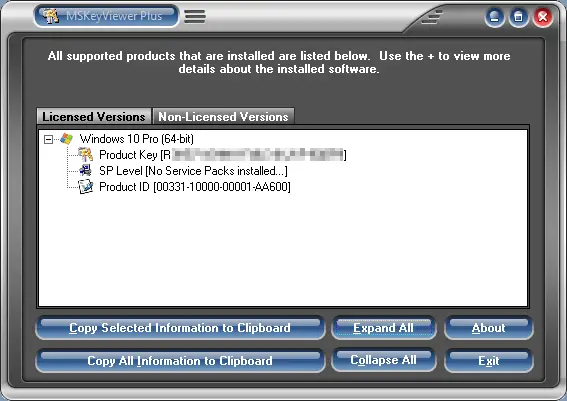
MSKeyViewer Plus is a portable and free tool that allows you to recover your Windows product key from an already installed operating system. This lightweight application is designed to display program installation keys, service pack levels, and product IDs in a simple and straightforward manner. In addition to detecting the license key for Microsoft Windows operating systems such as XP, Vista, 7, 8, and 10, this program can also identify many other non-licensed program versions like Adobe Reader.
With MSKeyViewer Plus, you can not only retrieve the product license key for Microsoft Windows but also for other installed programs such as Microsoft Office, Microsoft Exchange, Microsoft SQL Server, Norton AntiVirus 2004-2007, and more. The About section of the program contains a complete list of supported programs. This free tool is an excellent option for those who need to retrieve lost or forgotten product keys for various programs installed on their computer.
Wise Windows Key Finder
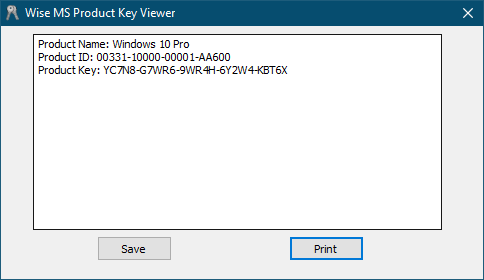
Wise Windows Key Finder is a free application that allows you to retrieve the product key for all versions of Windows, including Windows 10, 8.1, 8, 7, Vista, and XP. Additionally, you can use this app to obtain keys for Windows Server versions such as 2003, 2008, 2008 R2, and 2012. It works with both 32-bit and 64-bit versions of Windows.
Besides Windows operating systems, this app can also retrieve product keys for various versions of Microsoft Office, including 97, 2000, XP, 2003, 2007, 2010, and 2013.
Wise Windows Key Finder has an easy-to-use interface and is also portable. Once launched, it automatically displays the retrieved Windows product key and Microsoft Office key without additional clicks. You can also save the license key information in a text file or take a printout for safekeeping. Overall, Wise Windows Key Finder is an efficient and user-friendly tool for anyone who needs to retrieve their lost or forgotten product keys.
Download Wise Windows Key Finder
Windows 10 Product Key Tool
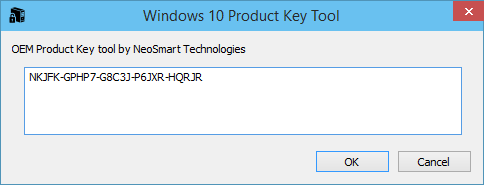
Windows 10 Product Key Tool is a free application designed specifically for recovering the license key from a Windows 10 PC. Although it is named after Windows 10, it can also retrieve license keys from Windows 7, 8, and 8.1 that are stored in the BIOS or EFI, not the Windows Registry. This tool makes it easy to activate your reinstalled operating system after a reformat.
To retrieve the license key from the BIOS or UEFI using this tool, simply open the application, and it will automatically scan your system and display the OEM Windows product key. You can then copy the key and use it for the reinstallation of Windows. Windows 10 Product Key Tool is compatible with both 32-bit and 64-bit versions of Windows 7, 8.1, and 10.
Download Windows 10 Product Key Tool
MyKeyFinder
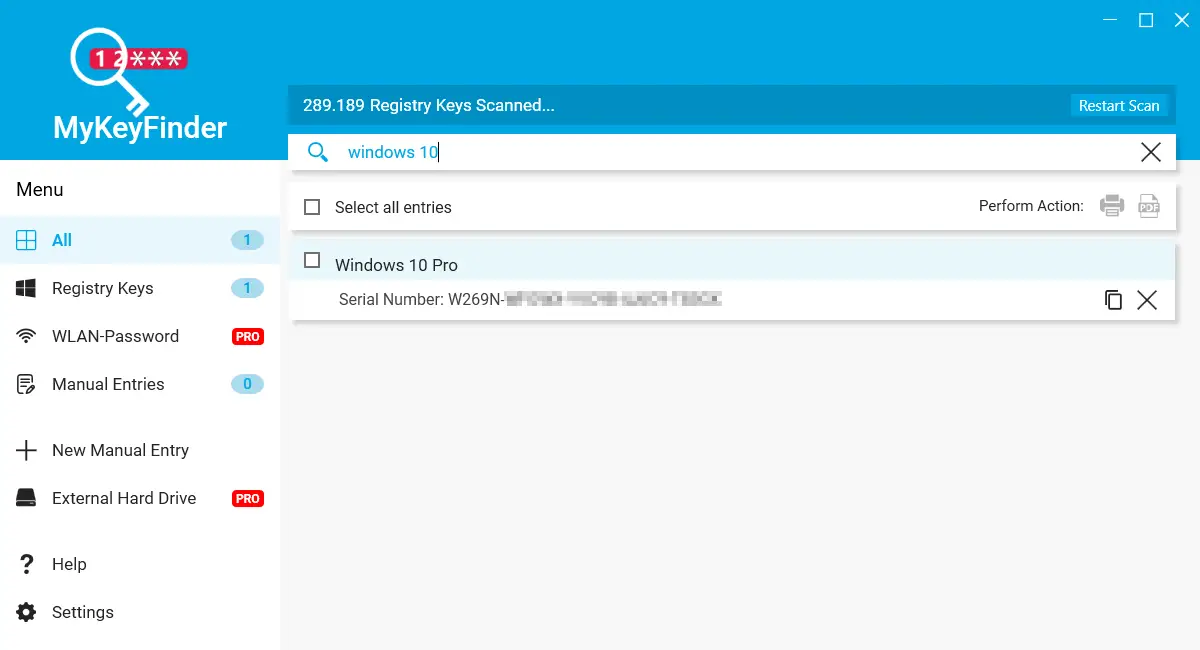
MyKeyFinder is a free software tool that can recover the installed product key from a running Windows 10 PC using the Windows Registry. It features a simple and modern design, and once you download, install, and run the software, it will scan the Windows Registry for a product or license key. After just 1-2 minutes of scanning, MyKeyFinder will provide output with the product key for Windows 10, 8, or 7, as well as a list of other license keys used to register any software on your PC.
If you have installed many paid applications, MyKeyFinder can be a useful tool to retrieve all license keys from your computer or laptop. You can note down all the keys and keep them on a separate hard disk. Then, after installing a fresh Windows OS, you can use those keys to activate your Windows or software license. Additionally, MyKeyFinder includes a search button to find specific software product keys on your PC, making it easy to retrieve the information you need.
ShowKeyPlus
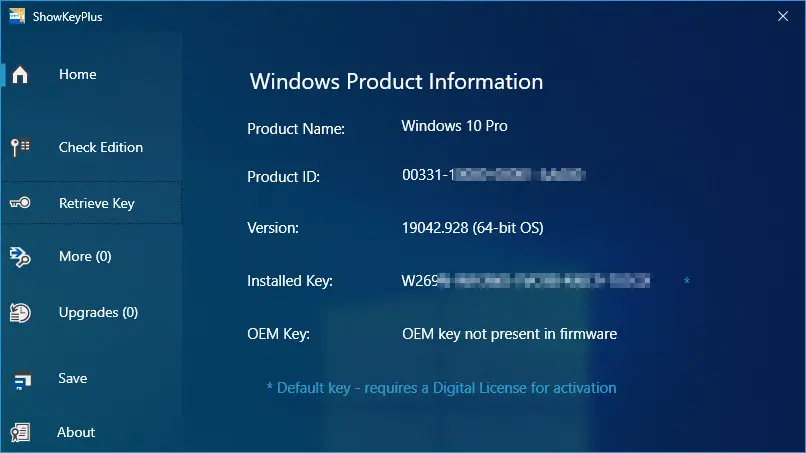
ShowKeyPlus is a free and visually appealing tool that is only 8MB in size. This program is useful for recovering the product key from Windows 10 and Windows 8.1/8 installed on desktops or laptops. Once you install and open ShowKeyPlus, it will display your license information, including product name, product ID, installed key, and OEM key.
OEM or Retail keys are used by major computer manufacturers to activate multiple Windows machines at the factory, and these keys are embedded in the BIOS or UEFI. ShowKeyPlus can easily retrieve them. If you are experiencing activation issues, ShowKeyPlus can help you find your original product key. Once you find and copy the product key, you can activate your Windows 10 license.
Belarc Advisor
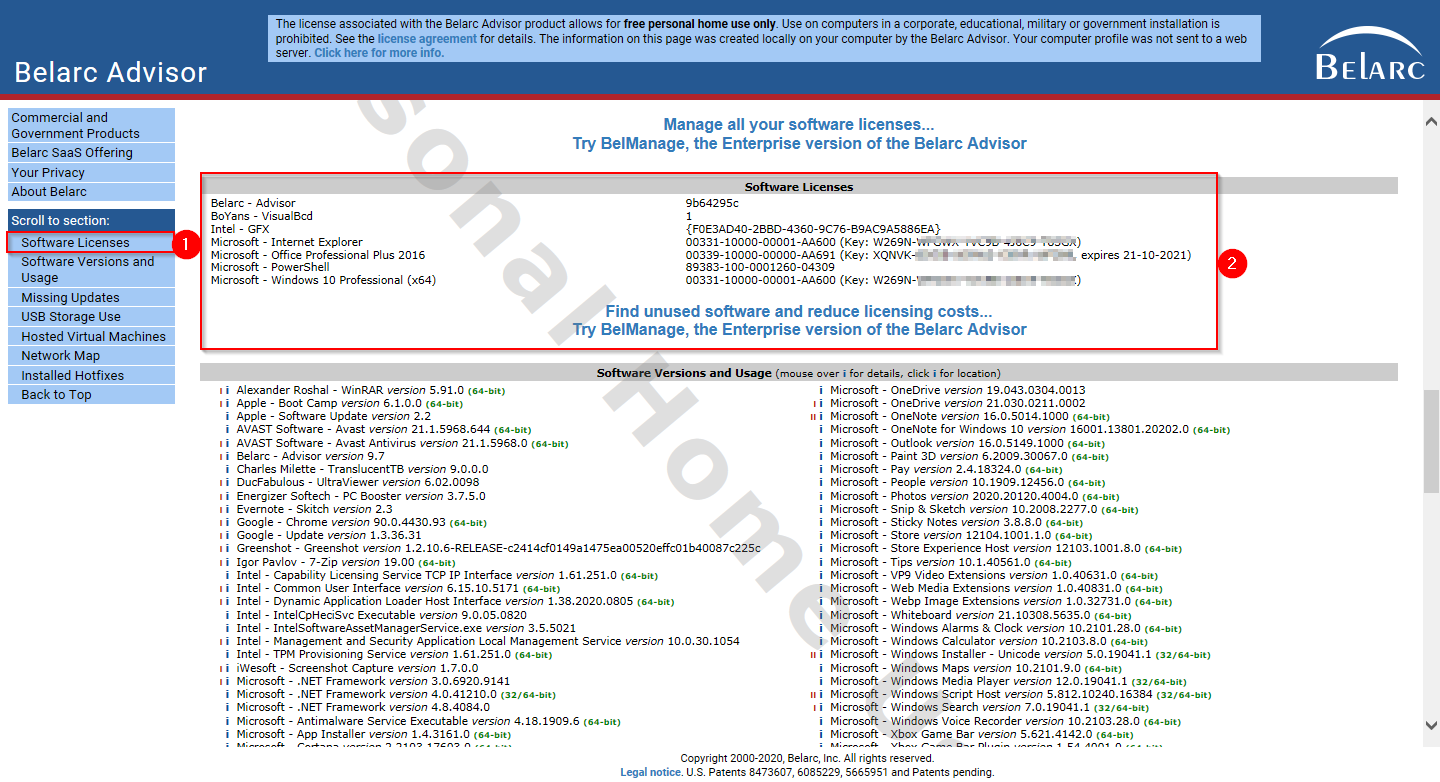
Belarc Advisor is a free tool that generates a detailed report of your computer’s hardware and software inventory, network inventory, security benchmarks, and anti-virus status. It is designed for personal use only and is compatible with all versions of Windows, including Win 10, Windows 8.1, Win 8, Win 7, Win Vista, Win XP SP3, and MS Windows Server 2016/2012/2012/2008 R2/2008/2003 SP2. It works on both 32-bit and 64-bit Windows architecture.
When you run Belarc Advisor on your Windows PC, it generates a report and displays the results in your Web browser. The report includes the product key of the Windows 10 operating system and other software license keys. The developer assures that all the information generated by Belarc Advisor remains private and is not sent to any web server.
In addition, the app generates software reports on any browser, including Internet Explorer, Google Chrome, Microsoft Edge, Firefox, Safari, Opera, etc. The software is approximately 4 MB in size and worked well in our test. The paid version of this app also runs on all other Windows and Macintosh OS X, Linux, and Solaris operating systems.
ProduKey
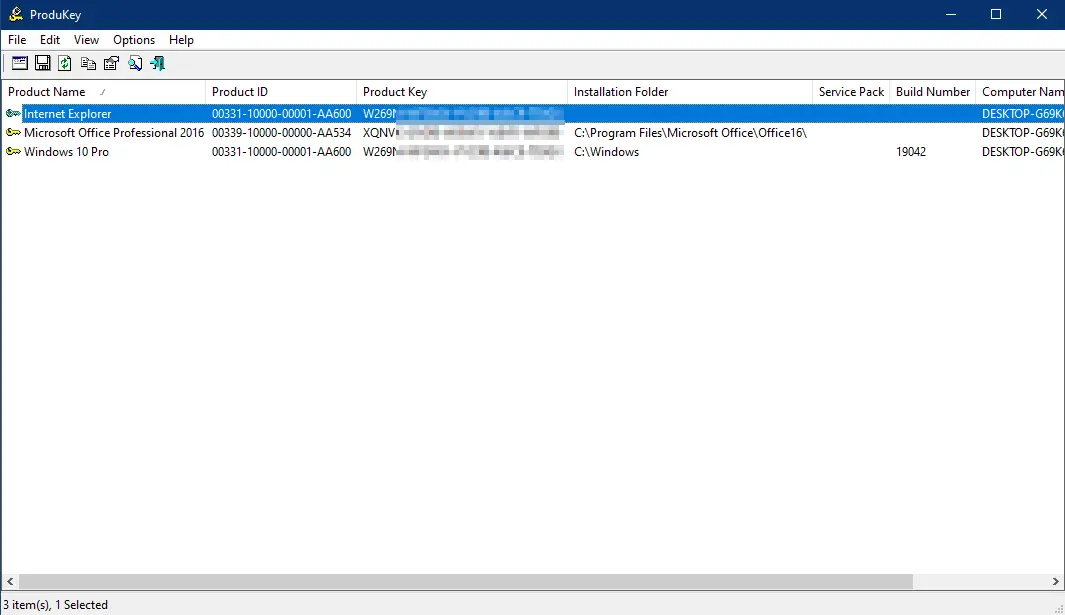
ProduKey is a free application that can retrieve the product key for both Microsoft Office and Windows 10. It is available for both personal and professional use and can be downloaded from the well-known Nirsoft website. Once you launch the application, it will automatically display the product key without requiring any additional clicks.
Using Command Prompt
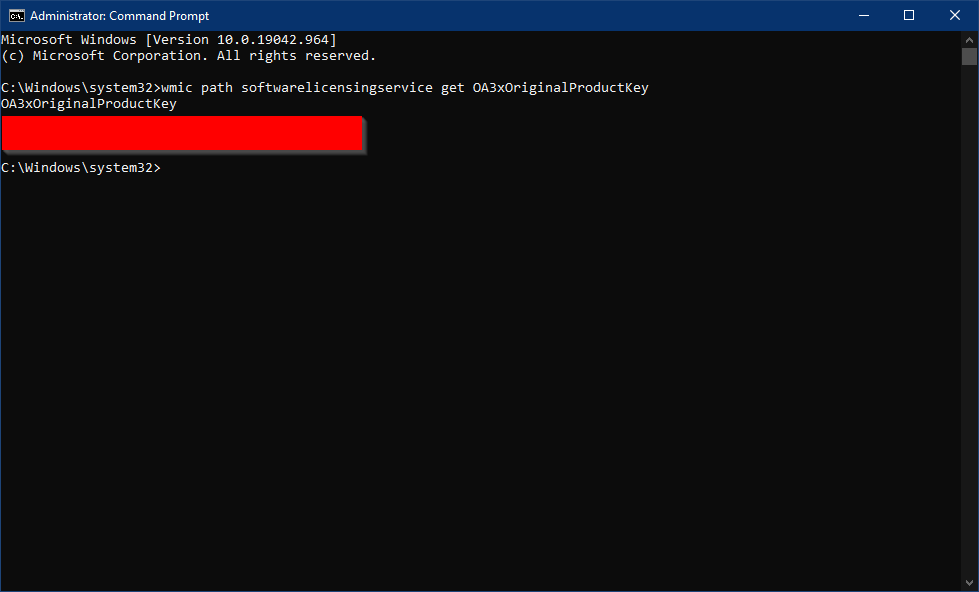
If you don’t want to use a third-party tool to retrieve and save the product key for Windows 10, you can use the built-in Command Prompt instead. This method also allows you to display the product key of Windows 10 from the BIOS, making it the most straightforward way to find the product key or license.
After running the Command prompt as administrator, you can execute any of the below commands:-
wmic path softwarelicensingservice get OA3xOriginalProductKey
or,
powershell “(Get-WmiObject -query ‘select * from SoftwareLicensingService’).OA3xOriginalProductKey”
Free PC Audit
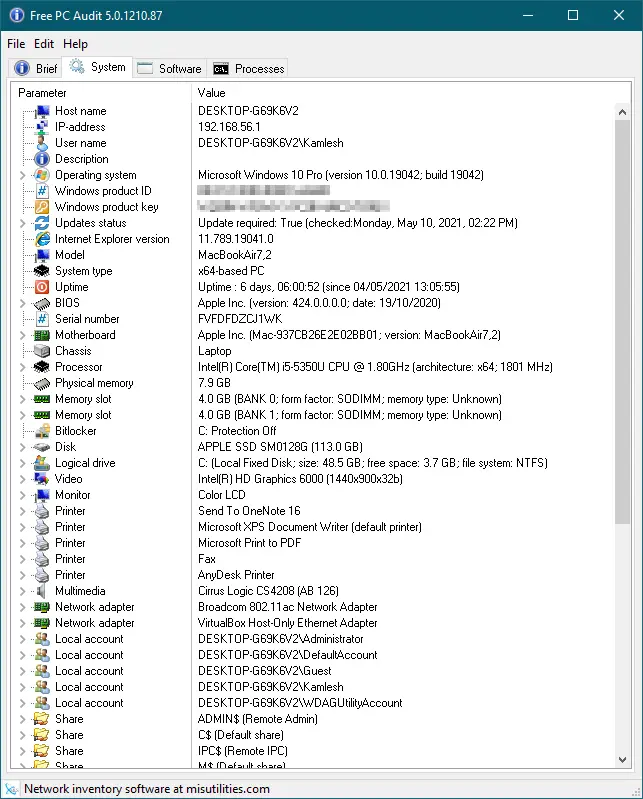
The Free PC Audit software is designed to examine Windows computers and laptops. In addition to auditing, it can also show the product key and ID of the installed operating system. To obtain the product key of your operating system, open the application and click on the System tab. Here, you can find the Windows Product Key and Windows Product ID. By right-clicking on an entry, you can copy the details into the clipboard and save them in any Notepad or Word document.
LicenseCrawler
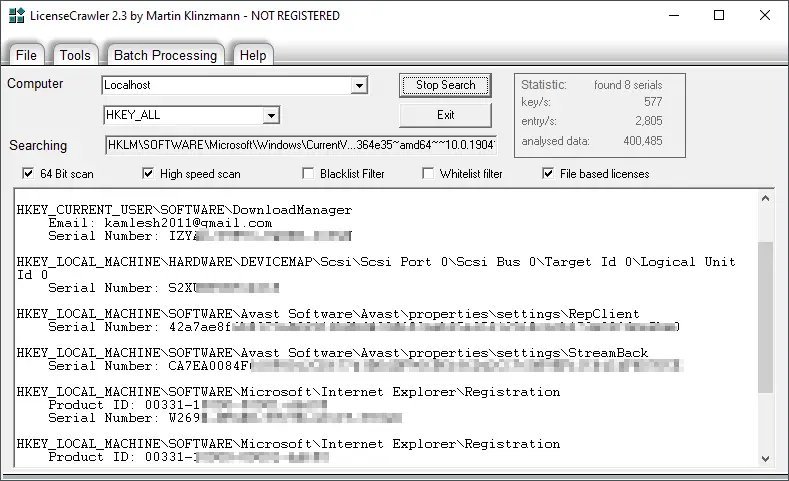
LicenseCrawler is a tool that helps users recover product keys and licenses for various applications, including Windows, MS Office, and third-party software. This tool is free to use and portable, meaning it can be run from a USB drive without installation. It scans the registry area on local and remote computers within the same network to locate available licenses. It is compatible with both 32-bit and 64-bit versions of Windows.
You can download the LicenseCrawler from its official website.
VBS Script
It is also possible to recover the Windows 10 product key from Windows Registry using the VBS script. Here is how you can get it:-
Step 1. Open a Notepad file.
To open the Notepad, press the Windows logo + R keys simultaneously from the keyboard to access the Run dialog box. In the Run box, type notepad and hit Enter from the keyboard to launch the Notepad application.
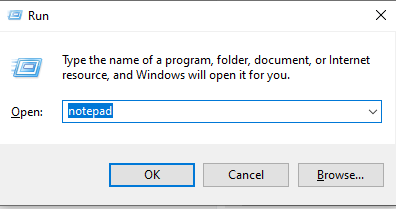
Step 2. In the Notepad window that opens, copy and paste the following script:-
Set WshShell = CreateObject("WScript.Shell")
MsgBox ConvertToKey(WshShell.RegRead("HKLM\SOFTWARE\Microsoft\Windows NT\CurrentVersion\DigitalProductId"))
Function ConvertToKey(Key)
Const KeyOffset = 52
i = 28
Chars = "BCDFGHJKMPQRTVWXY2346789"
Do
Cur = 0
x = 14
Do
Cur = Cur * 256
Cur = Key(x + KeyOffset) + Cur
Key(x + KeyOffset) = (Cur \ 24) And 255
Cur = Cur Mod 24
x = x -1
Loop While x >= 0
i = i -1
KeyOutput = Mid(Chars, Cur + 1, 1) & KeyOutput
If (((29 - i) Mod 6) = 0) And (i <> -1) Then
i = i -1
KeyOutput = "-" & KeyOutput
End If
Loop While i >= 0
ConvertToKey = KeyOutput
End Function
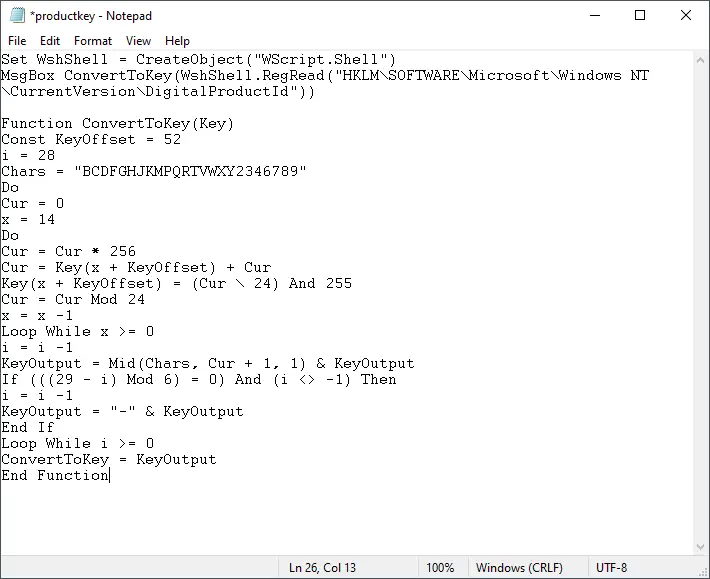
Step 3. In the Notepad, click the File menu and select the “Save As” option from the drop-down menu.
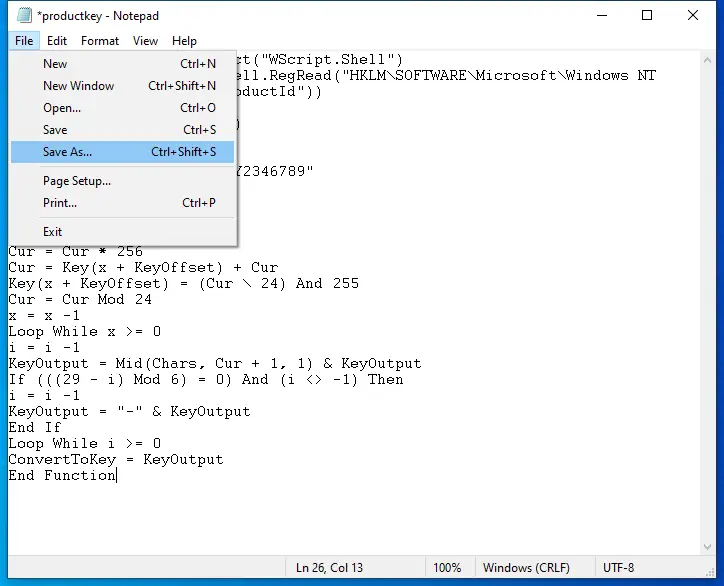
Step 4. In the Save As dialog box that appears, select the location where you want to save your Notepad file. In the “File Name” field, type productkey.vbs. Next, from the “Save as type” drop-down menu, select “All Files.” Finally, click on the Save button.
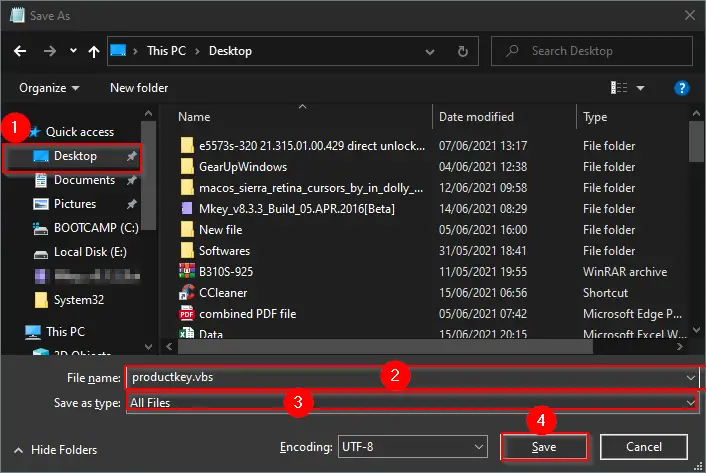
Step 5. Now, you can close the Notepad app.
Step 6. Next, browse the location where you have saved the productkey.vbs file. Double-click on it to retrieve and view the installed Windows 10 product key from the registry.
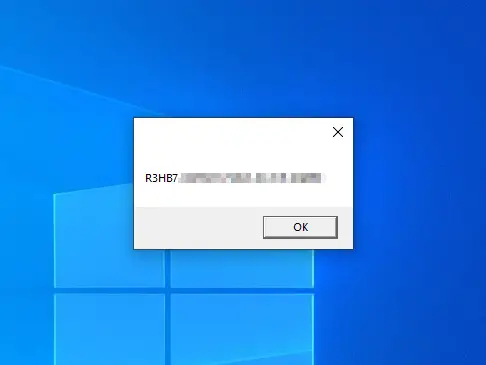
A pop-up window appears where you will see the product key of your Windows 10 PC.
Lazesoft Windows Key Finder

Lazesoft Windows Key Finder is a free, portable application that can retrieve the product key of the Windows operating system from both BIOS/UEFI and the registry. In addition to the Windows OS product key, it can also recover the key for all versions of MS Office. There is no need to install this tool on your PC; simply download and run it to view the product key of Windows 11/10 and MS Office if installed on your PC.
Download Lazesoft Windows Key Finder
Magical Jelly Bean Keyfinder
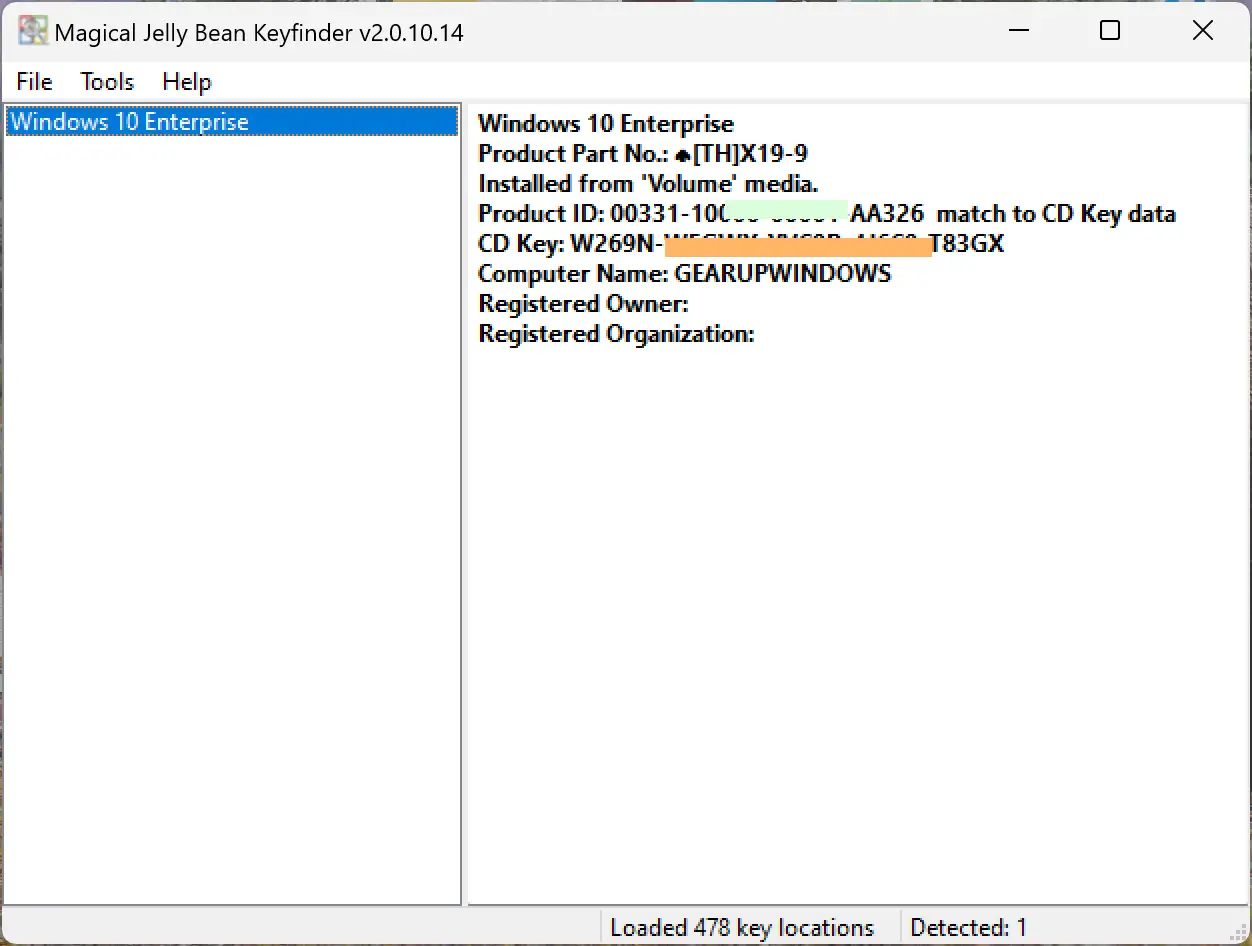
Magical Jelly Bean Keyfinder is another free software tool that can help you retrieve lost or forgotten product keys for Windows and Microsoft Office. It is a lightweight and easy-to-use utility that scans your Windows registry to find your product keys and displays them for you. It supports various versions of Windows and Microsoft Office and can even recover keys from non-booting systems. With its simple interface and quick scan times, Magical Jelly Bean Keyfinder is an excellent option for anyone who needs to recover their product keys.
Conclusion
In conclusion, losing product key licenses can be a nightmare for users, especially when they need to reinstall everything from scratch. Fortunately, there are various free applications available to help recover lost or forgotten product keys. These applications scan the Windows registry to produce the license key and once found, users can back them up for future use. Some of the popular applications include MSKeyViewer Plus, Wise Windows Key Finder, Windows 10 Product Key Tool, MyKeyFinder, ShowKeyPlus, Belarc Advisor, ProduKey, Free PC Audit, LicenseCrawler, VBS Script, Lazesoft Windows Key Finder, Magical Jelly Bean Keyfinder. These tools not only retrieve the product key for Windows but also for other installed programs. With a user-friendly interface, these tools have made it easy for anyone to retrieve lost or forgotten product keys. It is recommended to back up your product keys periodically to avoid any inconvenience in the future.
if i want to take all windows keys in my network for inventory ,what will i need to do?