Since the release of the Windows 7 operating system, product license keys have been embedded into the BIOS/UEFI by PC manufacturers as a standard practice. As a result, new Windows computers come preloaded with Windows 8, 8.1, 10, or 11 without displaying product key information or Certificate of Authenticity (COA) stickers on the device. This is because the product keys are embedded into the BIOS or UEFI, which can be accessed by entering the computer’s BIOS/UEFI.
While most Windows users never need to retrieve their product keys, as the pre-installed Windows image will automatically retrieve the product key during installation, problems arise when users need to reinstall Windows 7 / 8 / 8.1 / 10 on their device without a genuine product key. Without a product key, users cannot activate their Windows. However, third-party tools are available to retrieve the product key from the BIOS or UEFI, enabling users to avoid paying for a new product key from Microsoft after purchasing a pre-installed Windows 8 / 8.1 / 10 / 11.
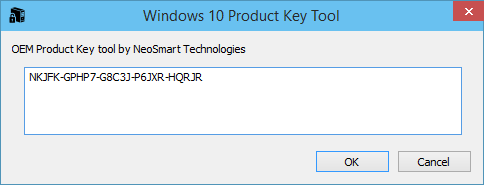
Windows 10 Product Key Tool
The renowned BCD software team has developed a freeware application called the Windows 10 Product Key Tool. It is an efficient tool that allows users to easily retrieve product license keys for Windows 7, 8, 8.1, 10, and 11 from the BIOS or EFI. Once the product key is recovered, users can smoothly reinstall Windows and activate it.
To recover the product key from the BIOS or EFI of Windows 7, 8, 10, or 11, you need to run the OEM Product Key Tool on your computer. This software will automatically scan your BIOS or EFI and retrieve your Windows product key. You can then copy the retrieved key and use it for the reinstallation of Windows.
The Windows 10 Product Key Tool is compatible with both 32-bit and 64-bit versions of Windows 7, 8.1, 10, and 11.
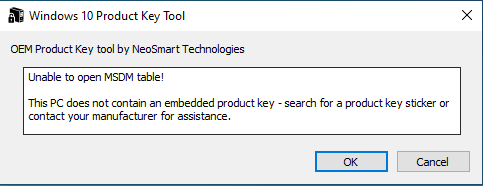
If you receive an error message saying “Unable to open MSDM table!” instead of the product key, it indicates that the product key is not stored in your PC’s BIOS/EFI. In this case, you need to locate the product key sticker on your PC and make a note of it for future use.
Download Windows 10 Product Key Tool
You can download a free copy of the Windows 10 Product Key Tool from here.
You might also be interested in discovering the MS Office Product key and Windows 11/10 Product key. Belarc Advisor is another freeware tool that retrieves the product key from your installed Windows 11/10 operating system.
Conclusion
In conclusion, retrieving the product key from the BIOS or UEFI of your Windows device is crucial when reinstalling Windows without a genuine product key. Fortunately, freeware tools such as Magical Jelly Bean Keyfinder and the Windows 10 Product Key Tool are available to help you retrieve the product key efficiently. The Windows 10 Product Key Tool, in particular, is a reliable and easy-to-use tool that works with a variety of Windows versions. With this tool, you can easily retrieve your Windows product key and reactivate your Windows operating system without any hassle.