Keeping track of passwords has always been a challenge, and it becomes even more difficult in the digital age, where we use multiple accounts and devices. Losing or forgetting passwords can lead to bigger problems, especially when it comes to accessing critical accounts. Fortunately, there are tools available to help users recover their forgotten or lost passwords, such as the Browser Password Recovery Tool by PC Trek. In this article, we will explore this tool and how it can be useful for users.
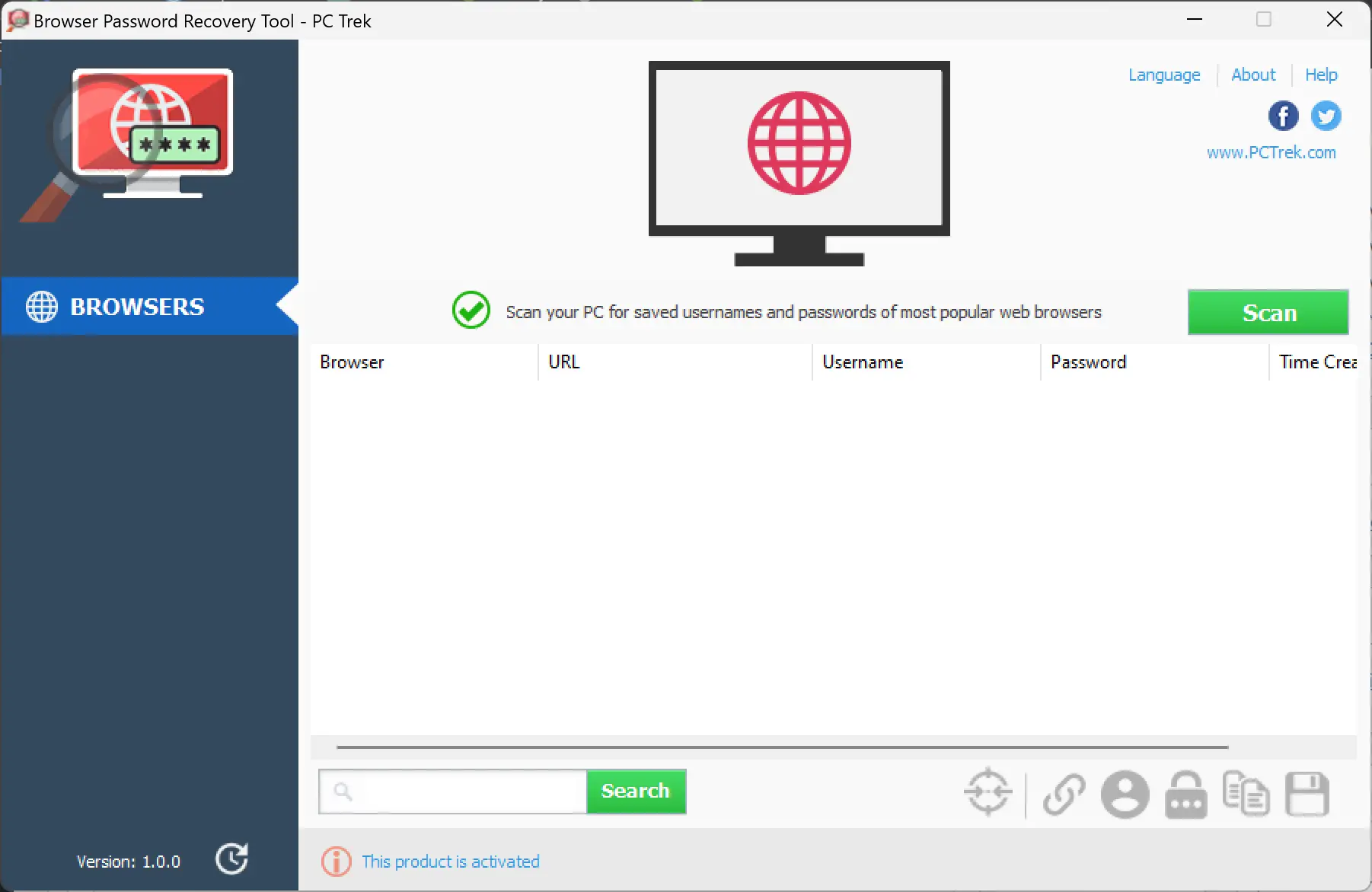
Overview of the Browser Password Recovery Tool
The Browser Password Recovery Tool by PC Trek is a software that can help users recover their website credentials if they forget or lose them. This tool supports various browsers such as Chrome, Microsoft Edge, Chromium, Opera, Brave, Vivaldi, and Mozilla Firefox. Additionally, users can also use the “Custom password recovery” option to recover passwords for other browsers that are based on Google Chrome or Mozilla Firefox. The application recovers and saves all passwords in a text file, which can be sorted or categorized according to the user’s requirements.
Features of the Browser Password Recovery Tool
One of the main features of the Browser Password Recovery Tool is that it can recover all the passwords stored in a user’s browser in a few simple steps. The tool also allows users to recover and save all passwords in a text file, which can be helpful for users who have a large number of passwords to manage. The tool is compatible with various browsers, including Microsoft Edge, Google Chrome, Firefox, and more. Additionally, users can use the “Custom Password Recovery” mode for most Chromium or Firefox-based browsers to get back usernames and passwords.
How to Get a Free 6 Months License for the Browser Password Recovery Tool?
Users can download the giveaway version installer from this link and activate it without entering the license code. First, click the “Activate Now” button, and in the following window, click “Register my Free 6 Months License.” This free license provides users with access to the tool for six months.
Benefits of the Browser Password Recovery Tool
The Browser Password Recovery Tool can be helpful for users who have trouble keeping track of their passwords or who forget them often. The tool can help users recover their website credentials quickly and easily, which can save them time and frustration. The tool is also easy to use and supports various browsers, which makes it a versatile tool for users.
Limitations of the Browser Password Recovery Tool
One limitation of the Browser Password Recovery Tool is that it can only recover passwords that are stored in a user’s browser. If a user has saved their password in a different location or service, the tool may not be able to recover it. Additionally, users should be cautious when using tools that recover passwords as they may pose a security risk if they fall into the wrong hands.
Conclusion
Overall, the Browser Password Recovery Tool by PC Trek can be a helpful tool for users who have trouble keeping track of their passwords or who forget them often. The tool is easy to use and supports various browsers, which makes it a versatile tool for users. However, users should be cautious when using tools that recover passwords as they may pose a security risk if they fall into the wrong hands. With a free six-month license available, users can try the tool and see if it meets their needs.