Windows 11 comes with a whole new Taskbar and center-aligned icons that look pretty good. Even you can increase or decrease the size of Windows 11 Taskbar Icons according to your needs. Still does not happy, then RoundedTB has something for you.
RoundedTB for Windows 11/10
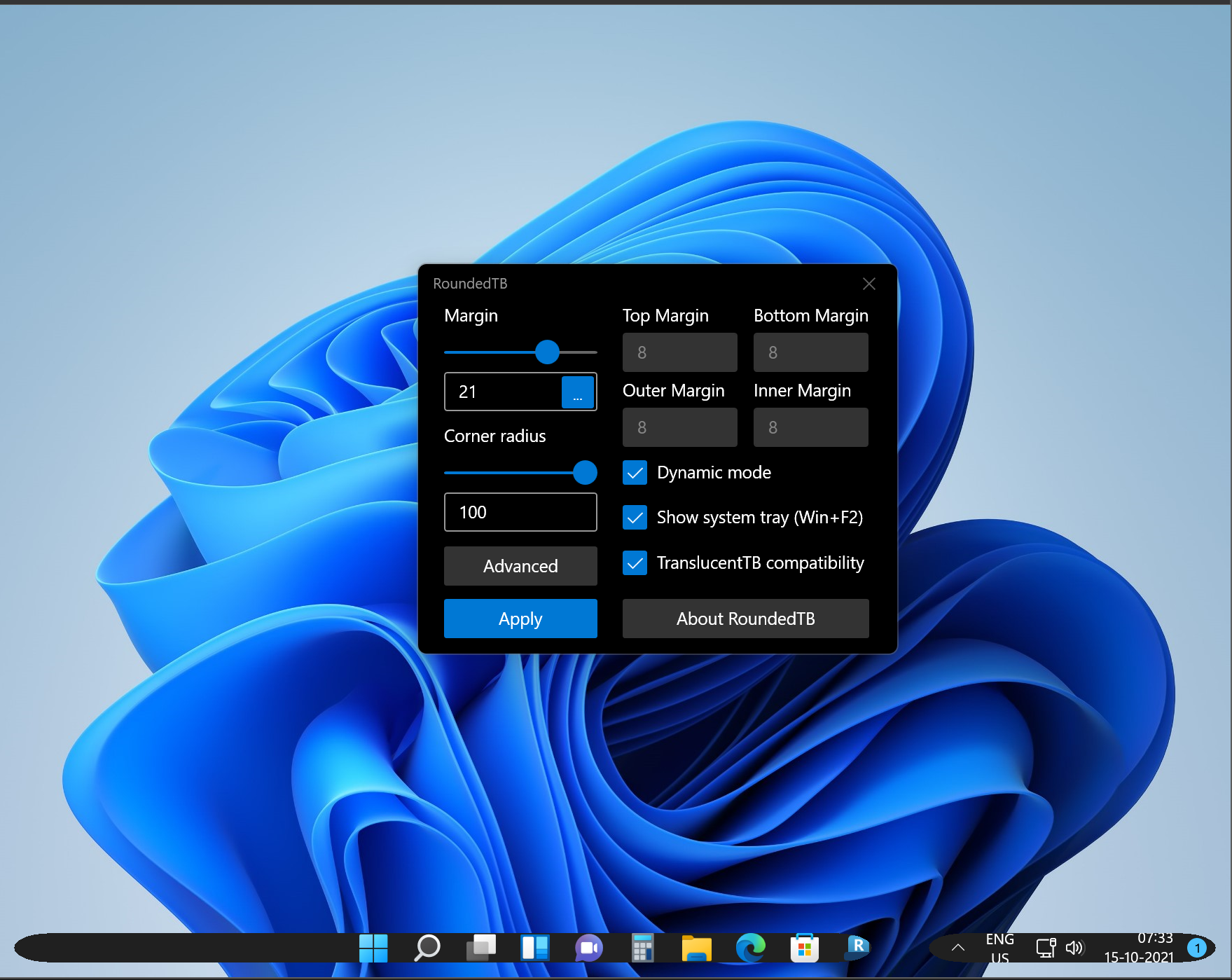
RoundedTB is a freeware application that allows you to round off your taskbar. Using this tool, you can make the corners of the taskbar round and add a margin to the taskbar. Even this application has got success in changing the shape of the taskbar. However, the functionality of your taskbar remains the same as before. After running RoundedTB on our Windows computer, the only advantage we have is that the taskbar looks much prettier with round corners.
When you download and run this program, you will see a small window to determine the taskbar’s margin and corner radius. Enter the desired pixel values and click on the Apply button. Without restarting your machine, your PC taskbar will wear rounded corners. The software developer says you should start with two margins and six corner radius, then experiment with more values.
RountedTB offers a dynamic mode for Windows 11 that automatically resizes the taskbars to accommodate the number of icons, making the taskbar behave similarly to macOS’ Dock. While Split Mode is available for Windows 10, that is a simplified version of dynamic mode. Due to the limited taskbar on Windows 10, dynamically resizing the taskbar isn’t possible. However, after some setup, the developer finds the split mode that allows you to separate the taskbar from the system tray and resize it.
RoundedTB is fully compatible with TranslucentTB. It does not interfere with any of the other software and has a minimal memory requirement. Whenever you want to switch to the regular taskbar, you can right-click on the RoundedTB icon in the notification area and choose “Close RountedTB.”
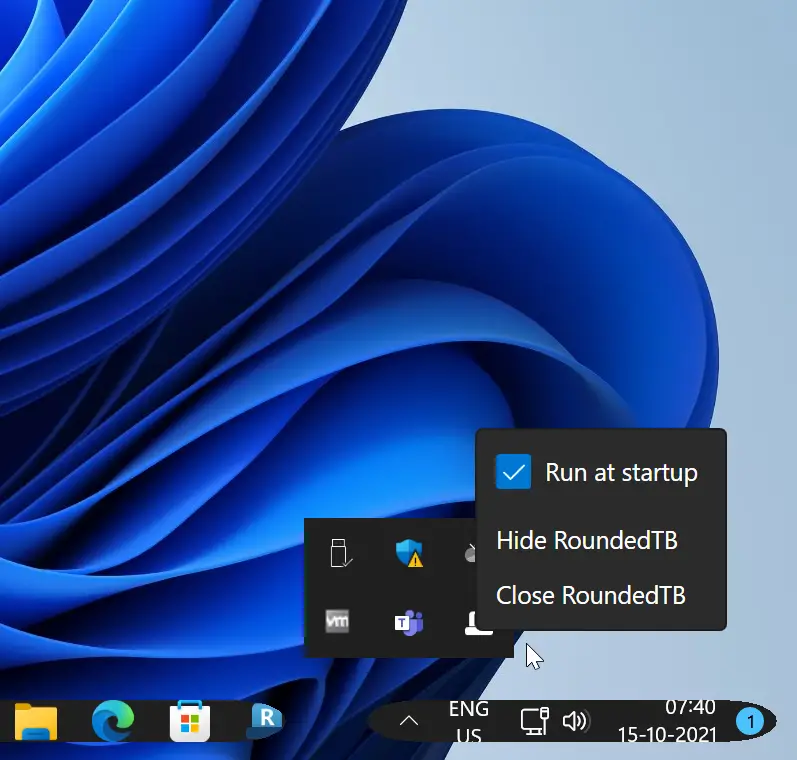
Using its notification area icon, you can also check the option “Run at startup” so that when you start your machine, it will automatically set the taskbar of your choice.
Download RoundedTB
RoundedTB is available to download from Microsoft Store as well as GitHub.
Conclusion
In conclusion, the new Taskbar in Windows 11 has impressed many users, but if you want to give it a more unique look, RoundedTB is a great option. This freeware application allows you to round off your taskbar, add margins, and change the shape of the taskbar without affecting its functionality. The program is easy to use and offers a dynamic mode for Windows 11, making the taskbar behave similarly to macOS Dock. RoundedTB is fully compatible with TranslucentTB and has a minimal memory requirement. It is available to download from Microsoft Store and GitHub, and you can also choose to run it at startup. If you want to switch to the regular taskbar, you can close RoundedTB with just a right-click on its notification area icon.
OK