Many professionals and students often encounter the need to convert PDF documents into editable Word files. However, finding a user-friendly and efficient converter tool can be a daunting task. In this article, we will explore Ezovo free Convert Pdf to Word Converter, a software designed to simplify the conversion process while providing a hassle-free user experience.
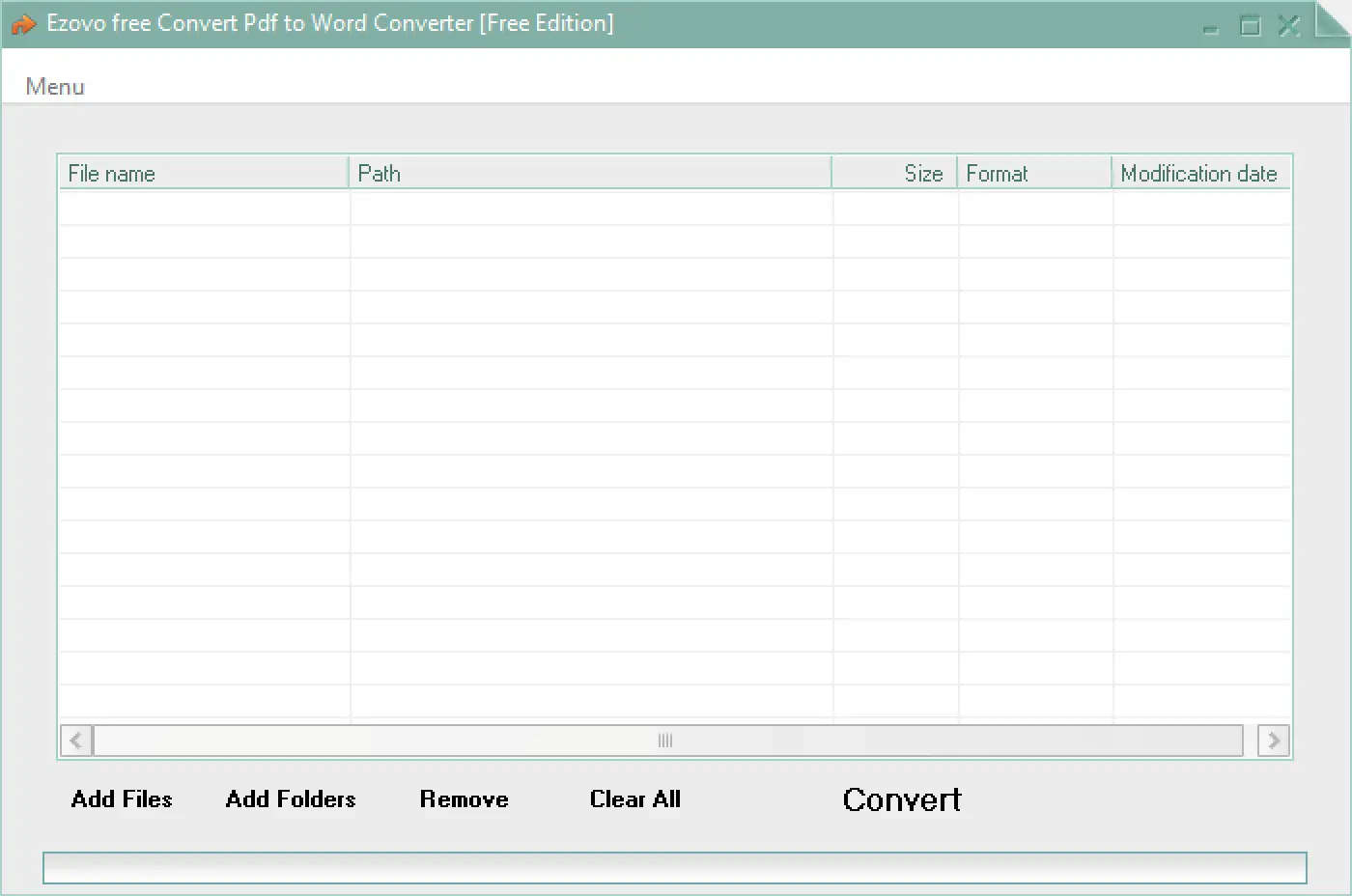
Streamlined Conversion Process
Ezovo free Convert Pdf to Word Converter is a batch conversion tool that focuses on simplicity and ease of use. With its clean and intuitive interface, users can quickly convert multiple PDF files into Word documents with just a few clicks. The straightforward approach of this software makes it accessible to users of all skill levels.
Effortless File Management
Managing files for conversion is made easy with Ezovo. Users can add individual PDF files to the conversion list or even import entire folders containing multiple PDFs. The software allows users to exclude specific files from the conversion process with the “Remove” option, providing flexibility and control over the conversion batch.
One-Click Conversion
One of the standout features of Ezovo free Convert Pdf to Word Converter is its simplicity. Once the files are added to the conversion list, users can initiate the conversion process with a single click of the “Convert” button. The software handles the rest, seamlessly converting the PDF files into Word format. While there may be some advertisements to navigate, they can be closed to proceed with the conversion.
Automatic File Location
Upon completion of the conversion process, Ezovo automatically opens the folder containing the converted Word files. This convenient feature saves users time and effort by eliminating the need to locate the output files manually.
Customization and Limitations
It’s important to note that Ezovo free Convert Pdf to Word Converter offers limited customization options. The software converts files exclusively into DOC format without the ability to choose an alternative output format. While this simplicity may be appreciated by users seeking a quick and straightforward conversion solution, those requiring more customization options may need to explore alternative tools.
How to Use Ezovo Free Convert Pdf to Word Converter?
To use the Ezovo Free Convert PDF to Word Converter, follow these step-by-step instructions:-
Step 1. Download Ezovo Free Convert PDF to Word Converter and install it on your computer.
Step 2. Launch the software. You have two options for adding PDF files. Firstly, you can click on the “Add Files” button and select individual PDF files from your computer. Secondly, you can gather all your PDF files in a single folder on your computer and use the “Add Folders” button to select the entire folder.
Step 3. If you want to remove a specific PDF file from the conversion list, select it and click on the “Remove” button. If you want to exclude certain files from the conversion, uncheck the respective checkboxes.
Step 4. Once you have added all the desired PDF files, click on the “Convert” button. Please note that after clicking the Convert button, you may encounter an ad. Close the ad to initiate the conversion process.
Step 5. After the conversion process is complete, a message will be displayed. Close this message window.
Step 6. The software automatically opens the folder containing the converted files. You can locate and access your converted Word documents in this folder.
By following these steps, you can effectively utilize the Ezovo Free Convert PDF to Word Converter to convert your PDF files into Word documents.
Download Ezovo free Convert Pdf to Word Converter
You can download Ezovo free Convert Pdf to Word Converter from here.
Conclusion
Ezovo free Convert Pdf to Word Converter offers a user-friendly approach to converting PDF files into Word documents. Its streamlined interface, one-click conversion process, and efficient file management make it accessible to users of all levels of technical expertise. While lacking customization options, Ezovo prioritizes simplicity and ease of use. For individuals seeking a hassle-free solution to convert PDFs to Word, Ezovo free Convert Pdf to Word Converter is worth considering.