If you’ve recently purchased a new computer or laptop or if someone asks you about your system configuration, you may struggle to provide a perfect answer. To obtain comprehensive details about your computer hardware, Speccy is a fantastic freeware tool that can help. Essentially, Speccy is a System Information tool that provides you with all the necessary specs about your Windows PC.
While you can access most of the important information by right-clicking on “This PC” or “Computer” and selecting the “Properties” option, Speccy consolidates everything in one convenient location. Additionally, you can also find hardware details using the Device Manager, but Speccy offers a comprehensive overview of your system’s components.
Also Read: O&O DeskInfo: Display system information directly on the Windows 10 desktop.
Speccy shows detailed statistics on every piece of hardware in your computer. This includes CPU, Motherboard, RAM, Graphics Cards, Hard Disks, Optical Drives, Audio support, and much more. Additionally, Speccy adds the temperatures of your different components, so you can easily see if there’s a difficulty with any hardware of your PC.
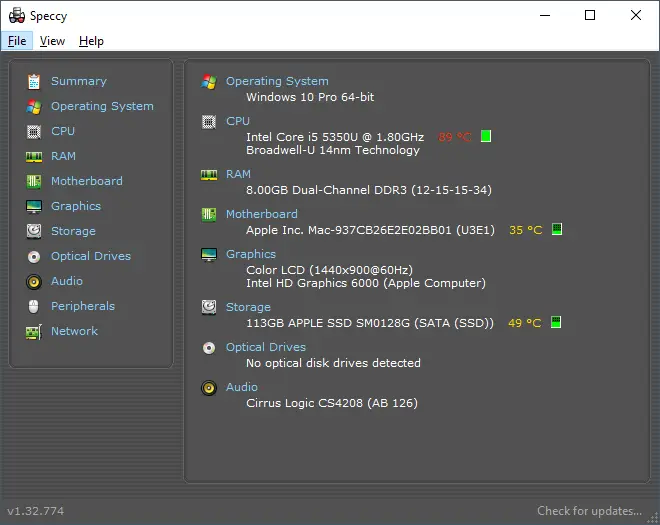
Speccy for Windows 11/10/8/7
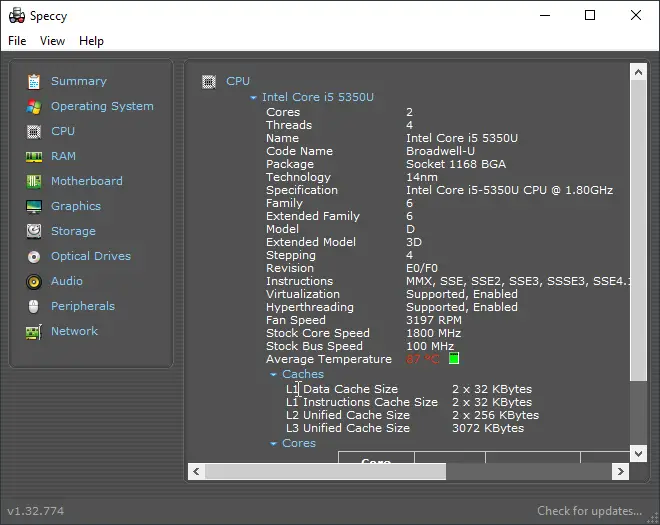
Speccy is a convenient tool in case you want to troubleshoot any hardware or component of your computer. It is also helpful to manually install the drivers to find the make and model of the installed hardware. Once you find out the manufacturer details and model of the hardware, visit the manufacturer’s website and download the appropriate drivers for your hardware.
This freeware is compatible with Windows 11, 10, 8.1, 7, Vista, and XP. Including both 32-bit and 64-bit versions, but RT tablet editions are not supported yet.
Download Speccy
You can download the latest version of Speccy here.
You might also be interested in our guide on checking the PC’s full specifications on Windows 10 without using a third-party tool.
Conclusion
To sum up, if you’re having difficulty providing a comprehensive answer about your system configuration or if you’re troubleshooting any hardware or components of your computer, Speccy is a convenient tool that can help you find out all the necessary information about your Windows PC. With Speccy, you can easily obtain detailed statistics on every piece of hardware in your computer, including the temperatures of different components. This freeware is compatible with Windows 11, 10, 8.1, 7, Vista, and XP, and it is a great way to install the drivers for your hardware manually. Overall, if you want to consolidate all of your system’s component details in one place, download and install Speccy today.