Have you purchased a new computer and want to see all the hardware components? When you purchase a new computer or upgrade an old PC, you should review the hardware. IObit has launched new software that is called SysInfo. Many applications are available on the market to view the PC specs in detail, for instance, Speccy. It is also possible to view our PC specs without any third-party tool on Windows 11.
SysInfo for Windows 11/10
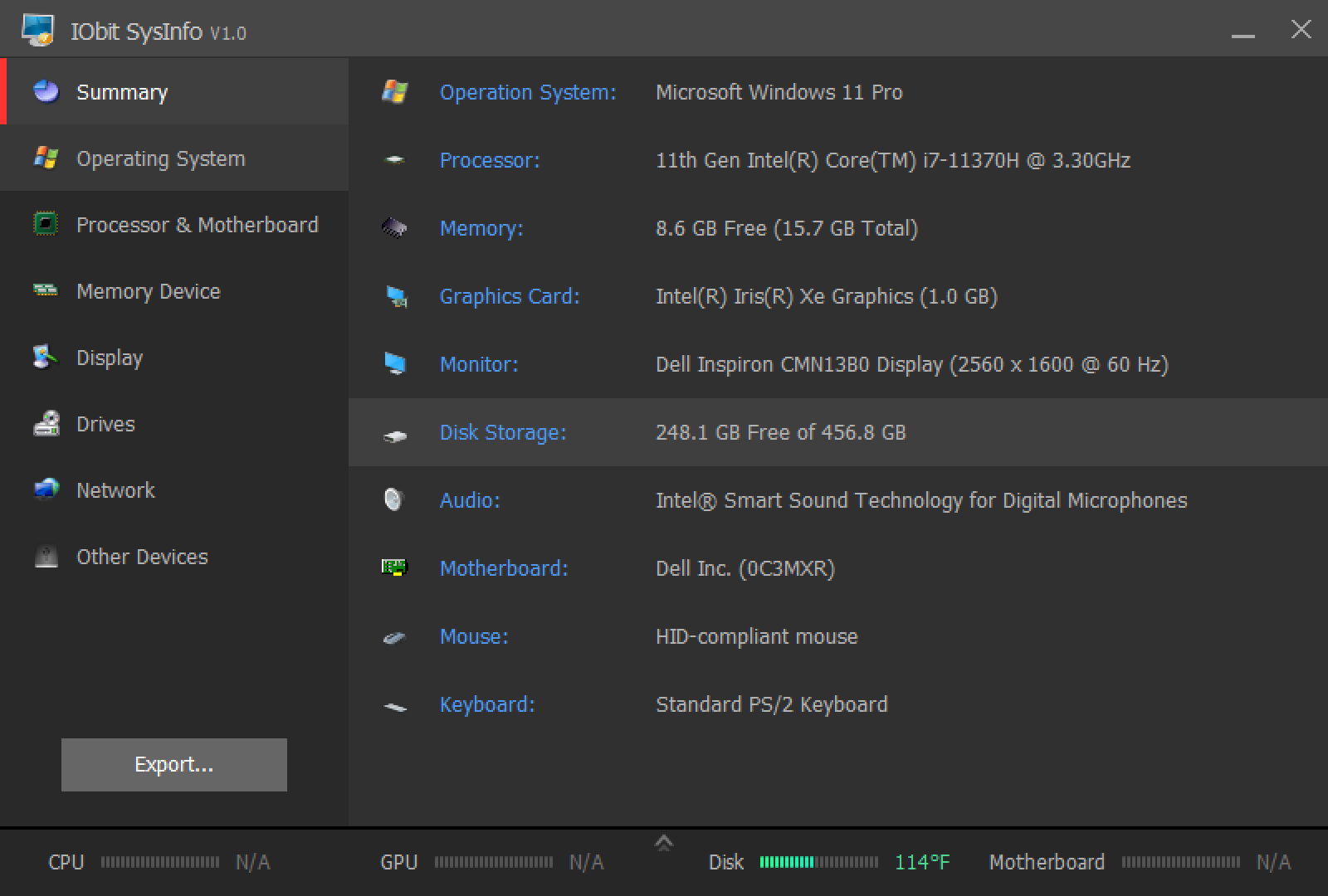
SysInfo is a great tool that scans your computer in few seconds and represents the list of hardware components in a single window. It is compatible with Windows 11, 10, 8.1, 8, 7, Vista, and XP. To quickly find the detailed specification of your computer, download and install the SysInfo application from its official website. After installing, double-click on the desktop shortcut icon of this software to launch it.
At the bottom of this software, you can view the temperature of the main components like CPU, GPU, Hard Disk, and Motherboard. Clicking on the same, you can see in details.
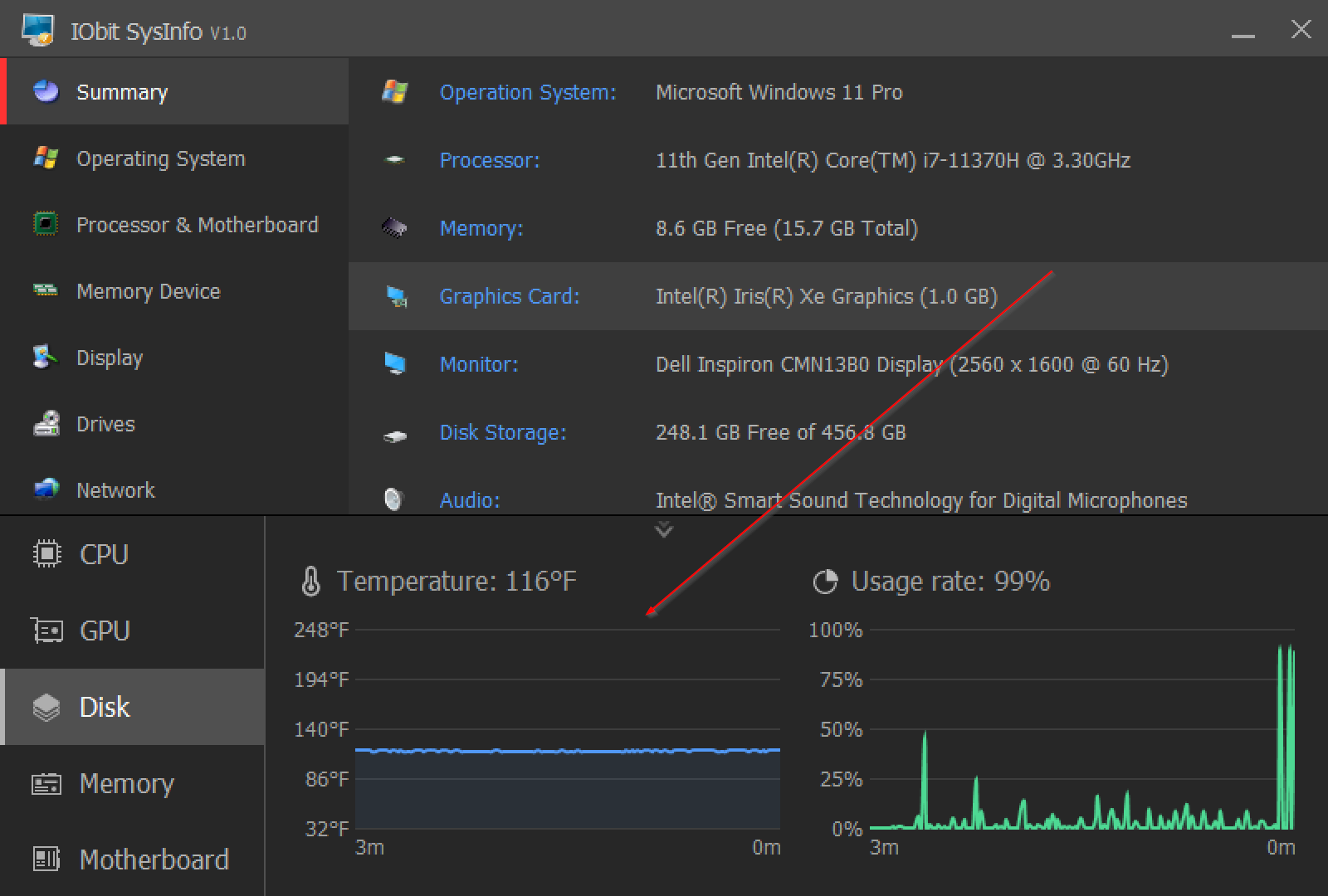
SysInfo app also includes an Export button on the left-bottom. Using this button, you can export reports from any category. It saves reports in a .HTML file.
Summary
That’s it. Now, you can view all the details about your computer here. SysInfo is divided into several categories. When you open this application, you will be greeted with a summary of your PC. Here, you can find basic details of your computer or laptop, including operating system, processor, memory (RAM), graphics card (GPU), monitor, disk space, audio card, motherboard, mouse, and keyboard.
Operating System
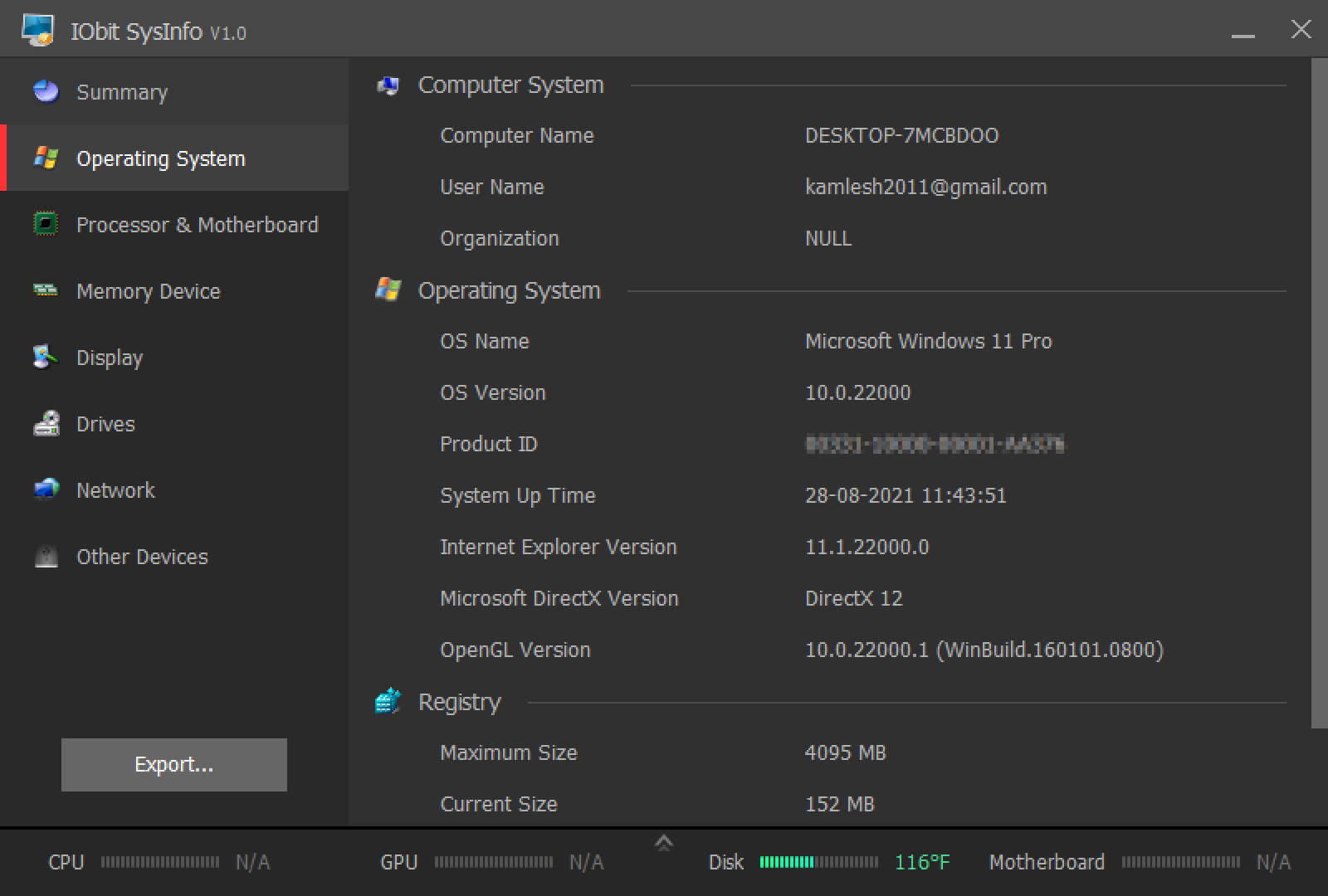
In the Operating System category, you can view the computer name, user name, organization (if applicable), OS name, OS version, product id, system uptime, registry size, etc.
Processor & Motherboard
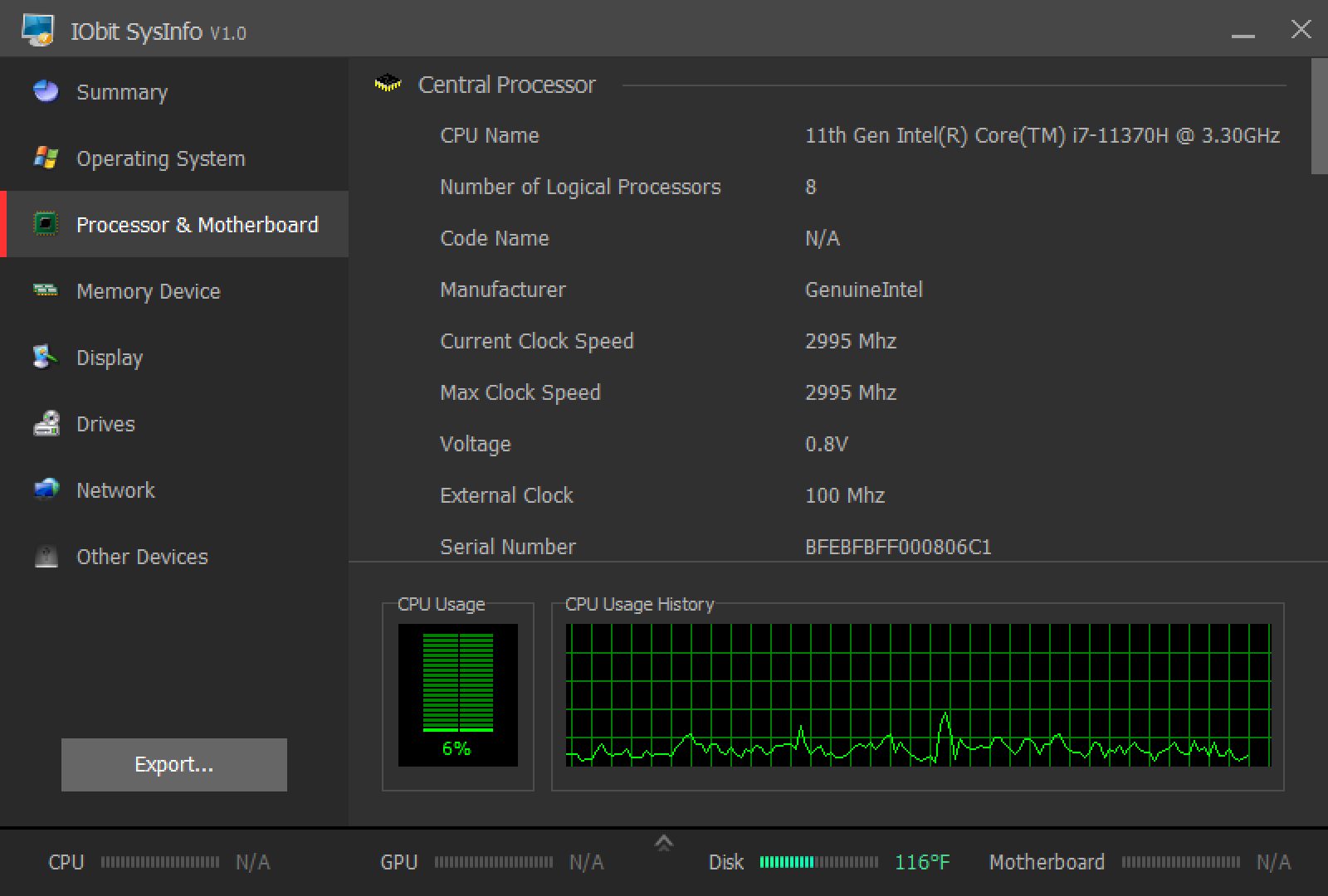
You can view CPU and motherboard details in the same category under the SysInfo application. Here, you can find processor make and speed, CPU clock speed, voltage, serial number of CPU, and L1, L2, and L3 cache.
Further, you can view the motherboard model, manufacturer, serial number, BIOS maker & version, and a lot of information.
Memory Device
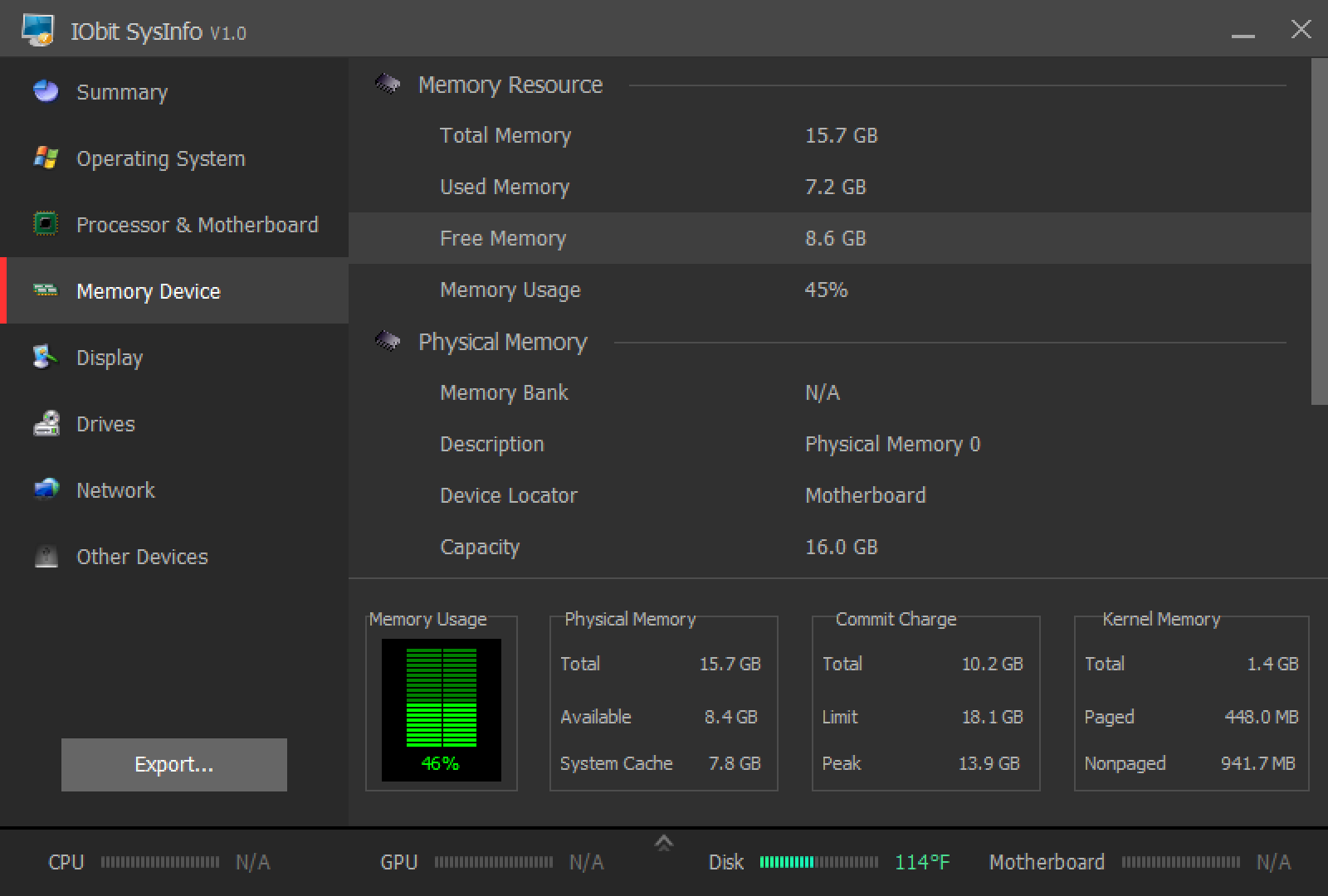
Under this category, you can view installed RAM, memory usage, free RAM at present, memory usage percentage, etc.
Display
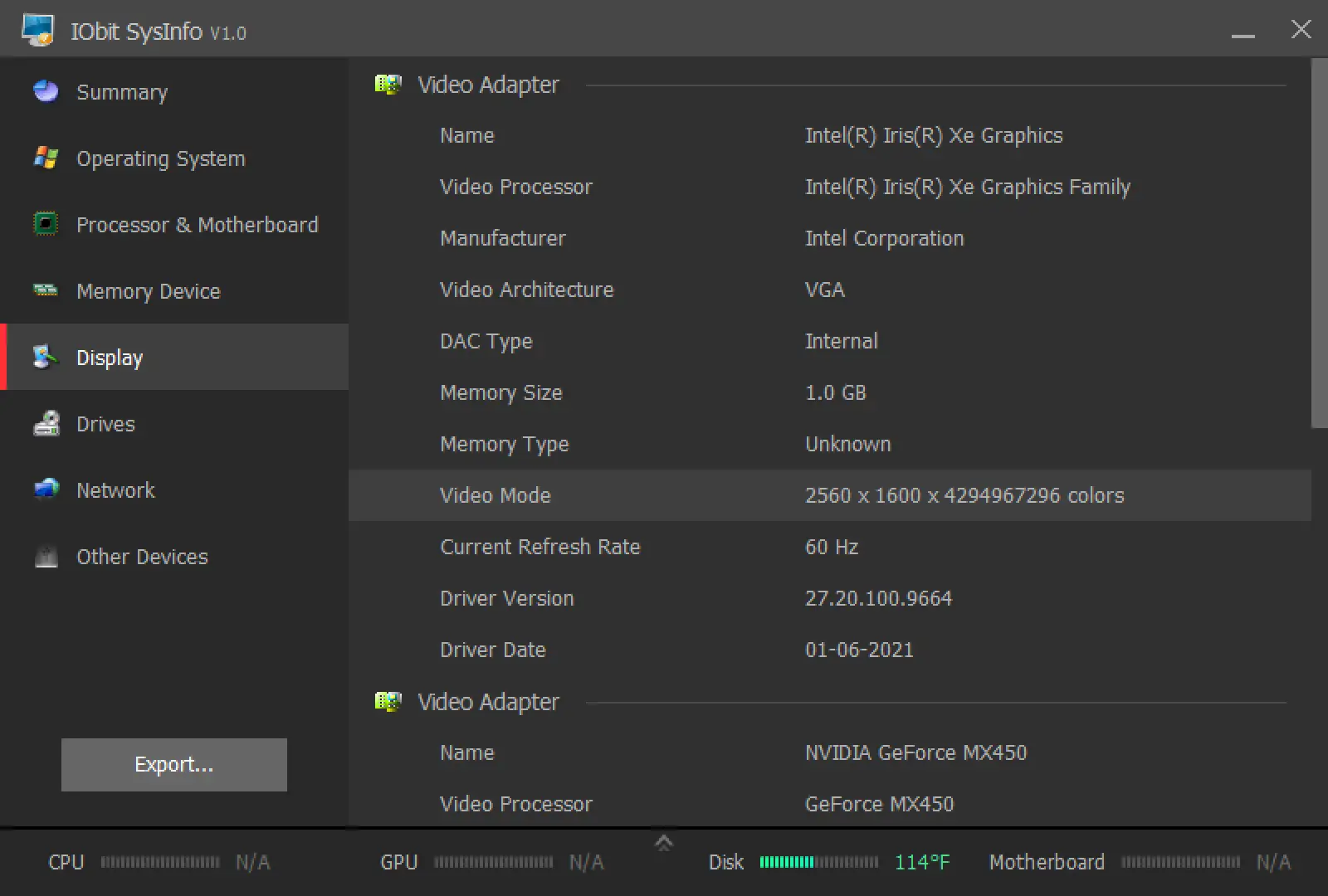
You can look for video adapters and monitor here.
Download SysInfo
You can download SysInfo free app from its official website.
Conclusion
In conclusion, when purchasing a new computer or upgrading an existing one, it is essential to review the hardware components to ensure compatibility and make informed decisions. IObit’s SysInfo software offers a convenient solution for scanning and displaying detailed information about your computer’s hardware components. Compatible with various Windows operating systems, including Windows 11 and Windows 10, SysInfo provides a comprehensive summary of your PC’s specifications, including details about the operating system, processor, memory, graphics card, disk space, audio card, motherboard, and input devices. With its user-friendly interface and the ability to export reports, SysInfo is a valuable tool for both casual users and tech enthusiasts. By using SysInfo, you can easily access and monitor vital information about your computer’s hardware, enabling you to optimize performance, troubleshoot issues, and make informed decisions regarding upgrades or replacements.