On a Windows 11 Taskbar, you can’t do a lot of customization according to your needs. Hence, you might search for a new tool to customize your Windows 11 Taskbar. By default, you can change a couple of visual effects, but using third-party software you can tweak a lot according to your choice.
In this gearupwindows article, we will introduce a new application known as TaskbarXI. It is still under development, so that it may crash during use.
TaskbarXI for Windows 11
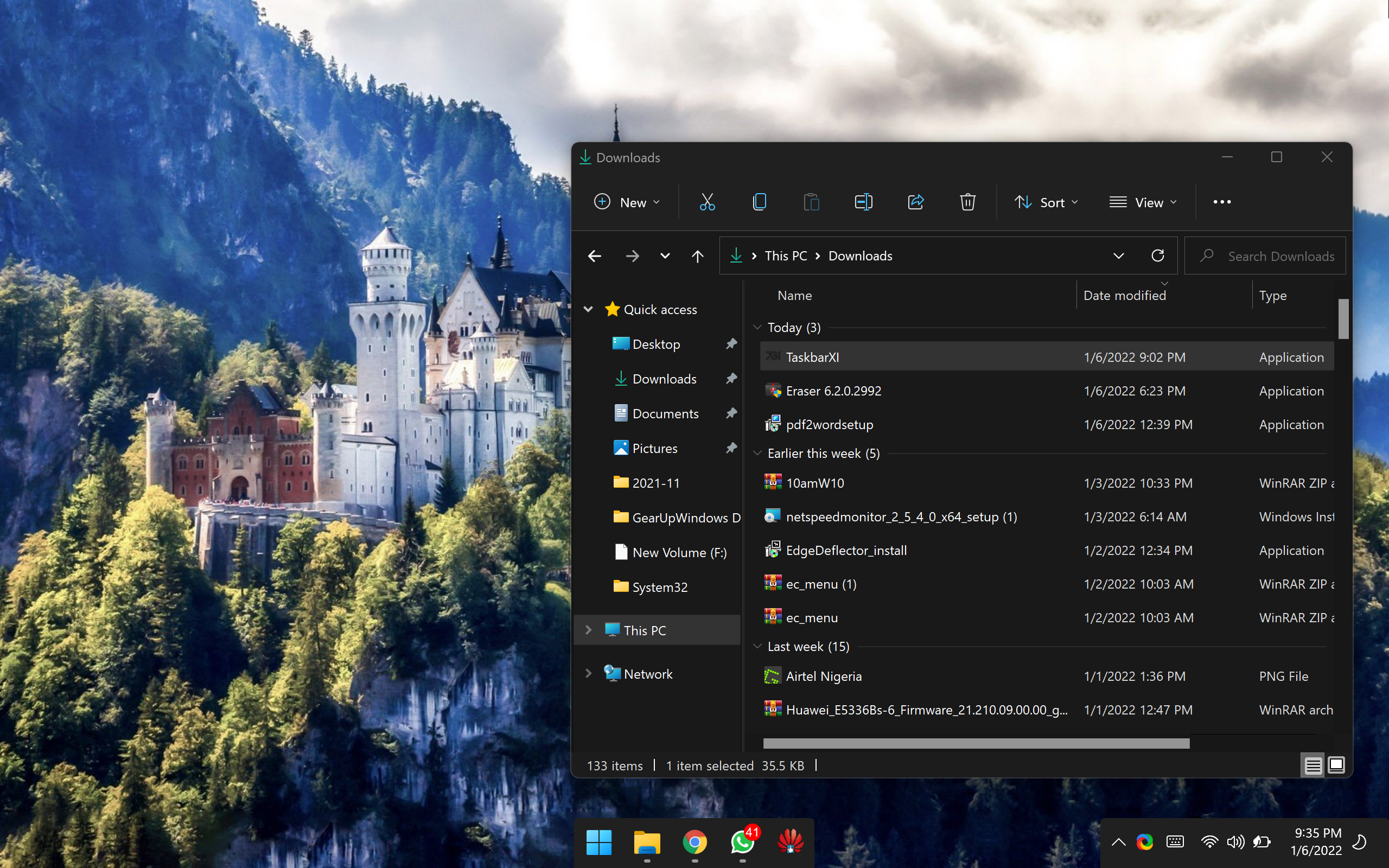
Programmed in C++, the TaskbarXI is the successor to the TaskbarX application from the same developer, but TaskbarXI is still in the early development phase. It does not have a graphical interface yet.
TaskbarXI is a portable tool that means there is no need to install it on your computer. To customize the taskbar, download this program from the GitHub page and run it as administrator.
When you run this app, it shrinks the taskbar to a dock. However, you should note that when you have a window that is maximized, i.e., the taskbar will look as usual. Again, when you minimize the window or do not run in maximized mode, or switch to the desktop, the tool will automatically shrink the taskbar to a dock, with the wallpaper overflowing the edges. The system tray and clock detach from the taskbar and appear like a secondary dock. Also, the edges of the dock get rounded, which looks nice.
The tool displays the taskbar on multiple monitors and supports the system tray and the clock as well. If you are not a fan of the centered icons, you can always use them with a left-aligned taskbar. You need to align the taskbar items to the left side by navigating to Windows 11’s Settings > Personalization > Taskbar.
Furthermore, the application works with Windows 11’s light and dark themes. However, there is no option to make any changes like the size of the taskbar, transparency, auto-hide, etc. It sits in the taskbar overflow (System tray) when you install this application. Just click on its hidden icon, and on the pop-up window, click the Yes button to close this application.
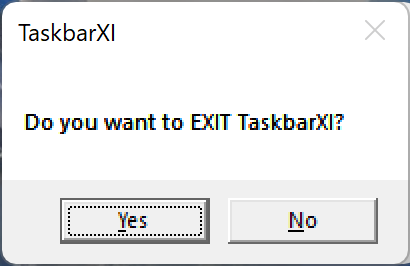
Features of TaskbarXI
- Turn the Windows 11 Taskbar into a dock.
- Turn the tray/clock into a dock.
- Support multiple monitors.
- Support separate DPI scaling.
- Switch back to normal on a maximized window.
- Support left and centered taskbar.
- Tray icon to exit TaskbarXI and revert to the default taskbar.
Upcoming features
- Simple GUI to change the settings.
- Change the taskbar background style and color.
Download TaskbarXI
If you want to try TaskbarXI, you can download this free application on GitHub.
Conclusion
In conclusion, while Windows 11 provides some customization options for the taskbar, users may still find them insufficient to meet their specific needs. The TaskbarXI application offers a new way to customize the taskbar by turning it into a dock and allowing for multiple monitor support, left or centered alignment, and more. While the application is still in early development and lacks a graphical user interface, it provides a promising solution for those looking to personalize their Windows 11 taskbar. Additionally, with upcoming features such as a simple GUI and the ability to change the taskbar background style and color, TaskbarXI is worth considering for users looking for more extensive customization options. Overall, the TaskbarXI is a useful tool that expands the customization possibilities for the Windows 11 taskbar.