In today’s digital world, dealing with compressed files and archives is a common task. Whether you’re a Mac user or not, having a reliable and user-friendly archive extraction tool is essential. Look no further than The Unarchiver! With its powerful features, broad format support, and intuitive interface, The Unarchiver is the go-to solution for effortlessly extracting files from various archive formats.
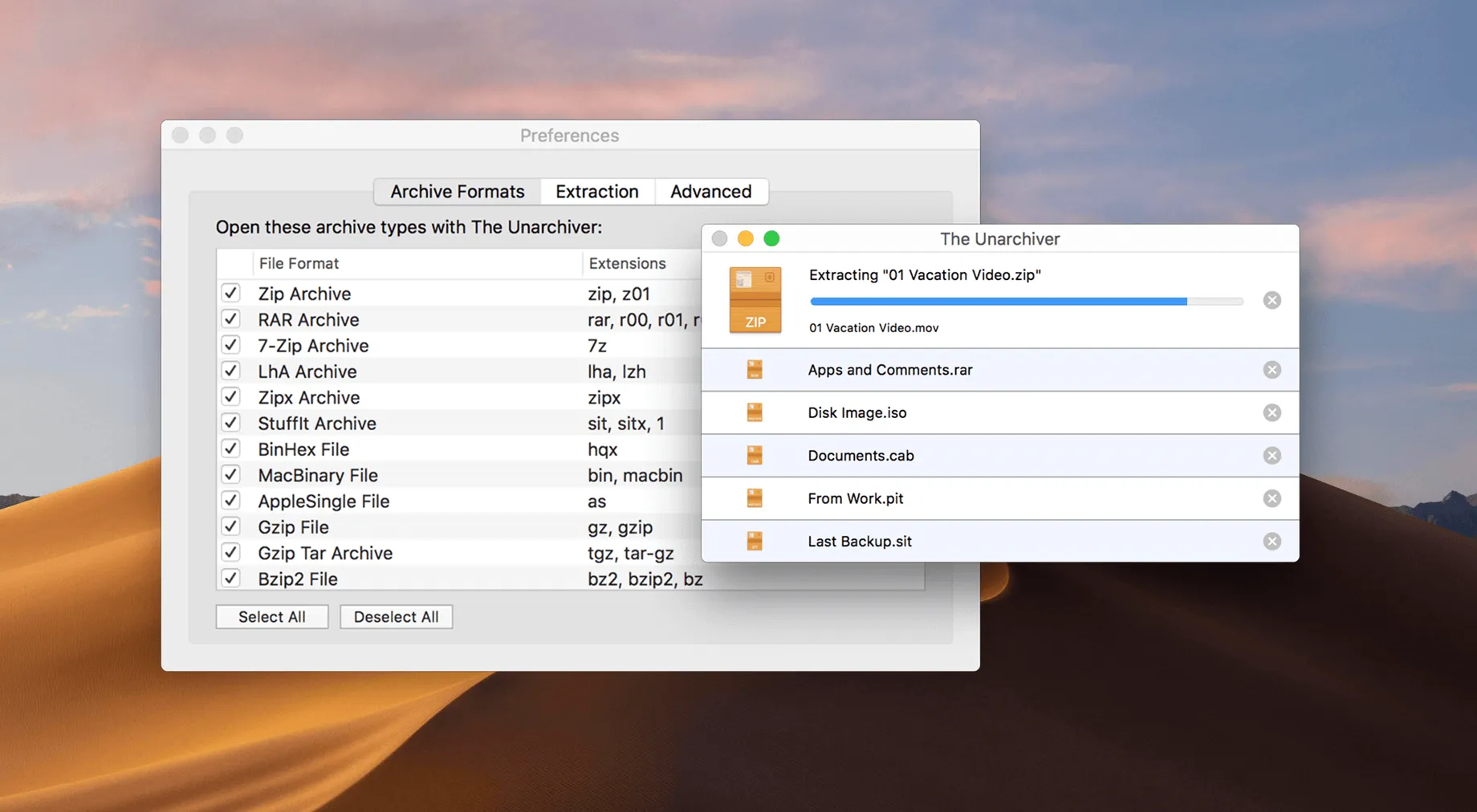
A Simple and Seamless Experience
The Unarchiver prides itself on its user-friendly approach. With a clean and intuitive interface, even novice users can easily navigate and extract files from archives. Say goodbye to confusing menus and complicated extraction processes – The Unarchiver keeps things simple and straightforward.
Unmatched Format Support
One of the standout features of The Unarchiver is its extensive format support. From popular formats like Zip, RAR, 7z, and Tar to lesser-known ones such as LZH, ARC, and NSIS, The Unarchiver can handle them all. It even supports old formats like StuffIt and DiskDoubler. With The Unarchiver, you can open virtually any archive format you encounter.
Effortless Extraction Process
Extracting files from archives with The Unarchiver is a breeze. Simply select the archive file and let The Unarchiver do the rest. It automatically extracts the files to your desired location, preserving their original structure and file attributes. Whether you’re dealing with large ZIP files or complex RAR archives, The Unarchiver’s efficient extraction process ensures a smooth experience.
Customization Options
The Unarchiver offers customization options to suit your preferences. You can choose the destination folder for extracted files, decide whether to overwrite existing files and exclude specific file types from extraction. These options allow you to tailor the extraction process according to your specific needs, providing greater control and convenience.
Integration with macOS
The Unarchiver seamlessly integrates with macOS, making it even more user-friendly. Once installed, you can set The Unarchiver as the default app for all archive files. This means that whenever you double-click an archive file, The Unarchiver will automatically open and extract its contents—no more hassle of manually selecting extraction tools for different archive formats.
Always Free, Always Reliable
The Unarchiver is completely free to use, and there are no in-app purchases required for additional features. It’s a reliable and powerful tool that continues to evolve with regular updates. Mac users can rely on The Unarchiver for their archive extraction needs without any financial burden.
Download The Unarchiver
The Unarchiver is a free program that can be downloaded from the The Unarchiver website. The program is available for macOS.
Conclusion
When it comes to extracting files from archives, The Unarchiver shines as a user-friendly and feature-rich solution. With its intuitive interface, extensive format support, and effortless extraction process, it simplifies the often daunting task of managing compressed files. Whether you’re a beginner or an advanced user, The Unarchiver empowers you to handle archives with ease and efficiency.
Discover the convenience and reliability of The Unarchiver today. Download it for free, and enjoy a seamless archive extraction experience on your Mac. Say goodbye to the complexities of dealing with compressed files and embrace the simplicity and power of The Unarchiver.