Windows 11 is Microsoft’s newest operating system, and it is the successor to Windows 10. It is a powerful operating system, and you should install the best-performing software.

Microsoft has added various new and updated features to Windows 11. After releasing the new operating system, a preview version of Windows 11 was made available to third-party testers. Users can anticipate the following features from the new operating system:-
- A simplified and refined user interface.
- PC allows running android apps.
- The store of the Windows 11 app is about to explode.
- Till now, the most secure Windows.
- For users of Windows 10, Windows 11 is free.
- Improvements for gamers.
After performing a clean installation of Windows, installing new software can be time-consuming as you may have to visit different websites to obtain the necessary applications. In order to install programs such as Chrome, Adobe PDF, VLC, and others, you will need to download them from their respective websites. You can obtain the original executable files from these websites.
Top 10 Software for Windows 11
Google Chrome: Best Browser for Windows 11

In Windows 11, Microsoft Edge is the default browser, and it has more features than Chrome. However, we recommend you download and set up Chrome as your default browser.
Chrome, owned by Google, is not only the most popular browser but also considered to be the best. Compared to Microsoft Edge, Chrome has several advantages. Chrome runs faster than Edge, making it a faster browser. Additionally, more online web apps and websites commonly support Chrome. Chrome is also more secure and compatible when browsing apps or supporting websites.
The following are some of the key features of Google Chrome:-
- Task manager
- Visual browser history
- Quick compatibility in launching
- Bookmarks bar
- Reopen the closed tabs.
Overall, Google Chrome is the best-optimized performance software for Windows 11.
Power DVD: Best Media Player for Windows 11

There are several media players available on the Windows app store, but PowerDVD (Official website link) is the best choice for watching videos or DVDs on your PC.
PowerDVD is a media player that is compatible with Windows 11 and supports both 8K and Blu-ray. By installing this program, you will be able to easily view various media types such as videos, photos, Blu-ray discs, DVDs, and music. This application is high-performing and supports multiple media formats, making it a versatile choice for media playback.
The feature of PowerDVD consists of the following:-
- Blu-ray disc support.
- Video playback in 360-degree.
- Characteristics of media library management.
- Ultra 8K HD viewing experience.
- Cinematic experiences.
For the best viewing experience on Windows 11, PowerDVD is highly recommended.
Kaspersky: The Best Antivirus for Windows 11
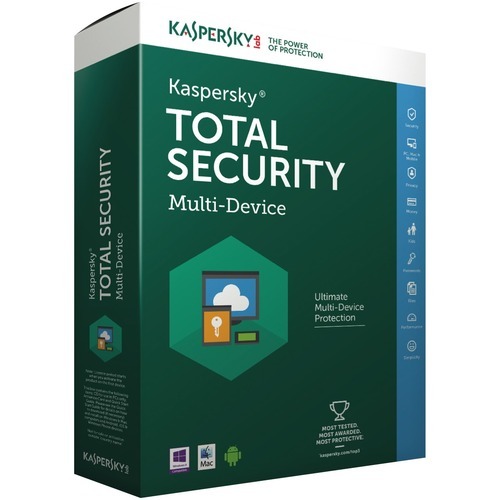
It is recommended to have antivirus software to protect your computer from cyber threats and malware. Kaspersky is considered the best antivirus software for Windows 11, as it provides real-time virus protection against various types of malware. With Kaspersky, you can also securely store your passwords using its password manager option, which helps prevent hackers from stealing your sensitive information.
While Microsoft Defender is built-in antivirus software in Windows 11 and 10, some users may want extra security, which Kaspersky can provide. However, Microsoft Defender is generally sufficient in protecting against viruses and malicious files.
The critical feature of Kaspersky includes the following:-
- Tools for system cleanup.
- Parental control.
- Anti-phishing protection.
- Rescue disc feature.
- Free VPN with all plans.
Download Kaspersky as soon as possible to protect the computer from malware and viruses.
PowerDirector: Best Video Editor for Windows 11

Your video editing job will be easy if you have a reliable video editor on your PC. PowerDirector (website link) is an easy-to-use video editor that offers an array of high-quality AI features. Video editing is simplified by these high-quality AI features.
PowerDirector allows you to easily change your videos to a pro-level and navigate the software’s interface without any training or prior editing experience.
The critical feature of PowerDirector includes the following:-
- Video stabilization and motion tracking.
- Layer effects.
- Keyframing.
- 360-degree footage effects.
- Motion graphic titles.
Grammarly: Best Writing Tool for Windows 11

Grammarly is an excellent writing assistant tool that can be used to enhance the quality of your writing. It checks for grammatical errors, spelling mistakes, and punctuation errors and offers suggestions to make your writing more concise and clear. Grammarly can be integrated with various applications, including Microsoft Word and Outlook, making it easy to use on Windows 11. With the premium version of Grammarly, you can also get advanced features such as vocabulary enhancement suggestions and tone detection to make your writing more effective.
To ensure error-free writing, the Grammarly extension automatically checks your documents for spelling, grammar, punctuation, and clarity. This feature can be used in Microsoft Office applications, email writing, and even on social media platforms. With its helpful suggestions, Grammarly is a valuable tool for anyone who wants to improve their writing skills.
Whether you’re a copywriter or content writer, having error-free writing is essential. For those taking online classes or writing important documents, Grammarly can help create polished writing in all aspects. It’s especially important for content writers who want to produce high-quality work. Using Grammarly can also help improve scores on English writing tests. However, an internet connection is required for real-time grammar and spelling checks.
The key features of Grammarly include the following:-
- Plagiarism detection.
- Clarity suggestions.
- Tone adjustments.
- Formality suggestions.
7-Zip: The Best Unzipper Tool for Windows 11

7-Zip is a popular and powerful file archiver that supports many compression formats, including ZIP, RAR, and 7z. It is free and open-source software that allows users to compress and decompress files quickly and easily. With its simple interface and high compression ratio, 7-Zip is a reliable choice for managing large files on Windows 11.
The Key features of 7-Zip include the following:-
- File management.
- File compression.
- Multiple-core CPU threading.
CCleaner
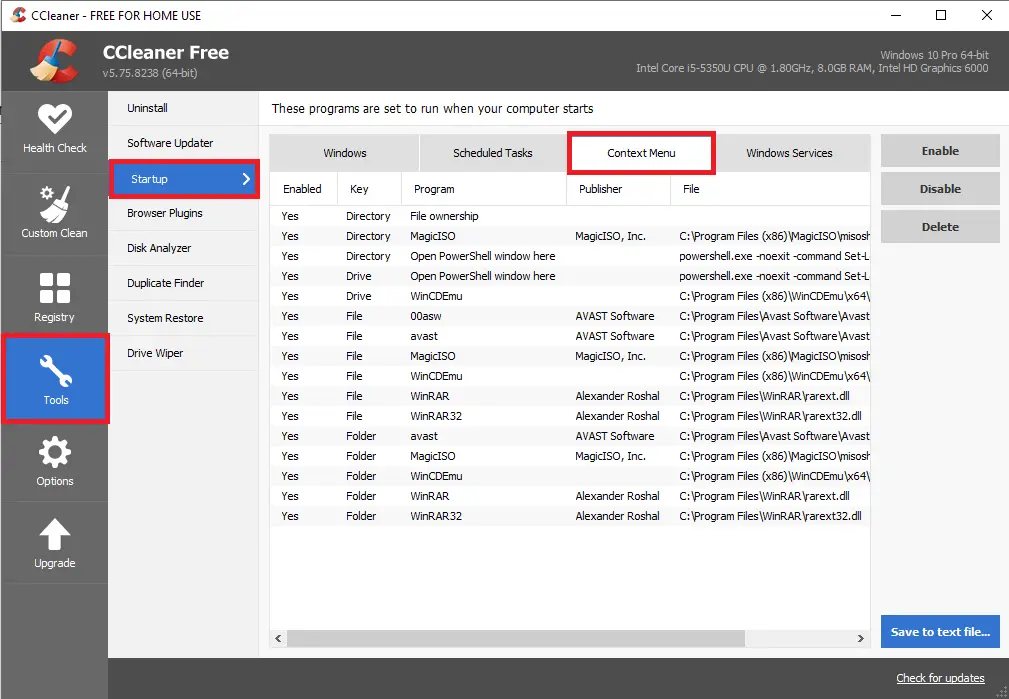
CCleaner is a top-notch tool for optimizing Windows 11, providing a comprehensive solution for cleaning temporary and junk files, cache and registry entries, and more, all from a single interface. It excels at uninstalling unwanted or suspicious software without leaving any residual files behind, and is extremely user-friendly for Windows 11 users.
As a popular utility for cleaning PCs, CCleaner is a trusted name in optimizing Windows 11. Users can easily view their system information within the main window of the program, making it even more convenient to use. CCleaner is supported on Windows 11 and is developed by Avast, making it a reliable choice for system maintenance.
Windows 11 users should download CCleaner for the following reasons:-
- Update all your software with 1-click.
- Safe browsing.
- Faster computer.
- Quick startup.
- Install and go – no need for credit cards.
Paid or Free Office Software
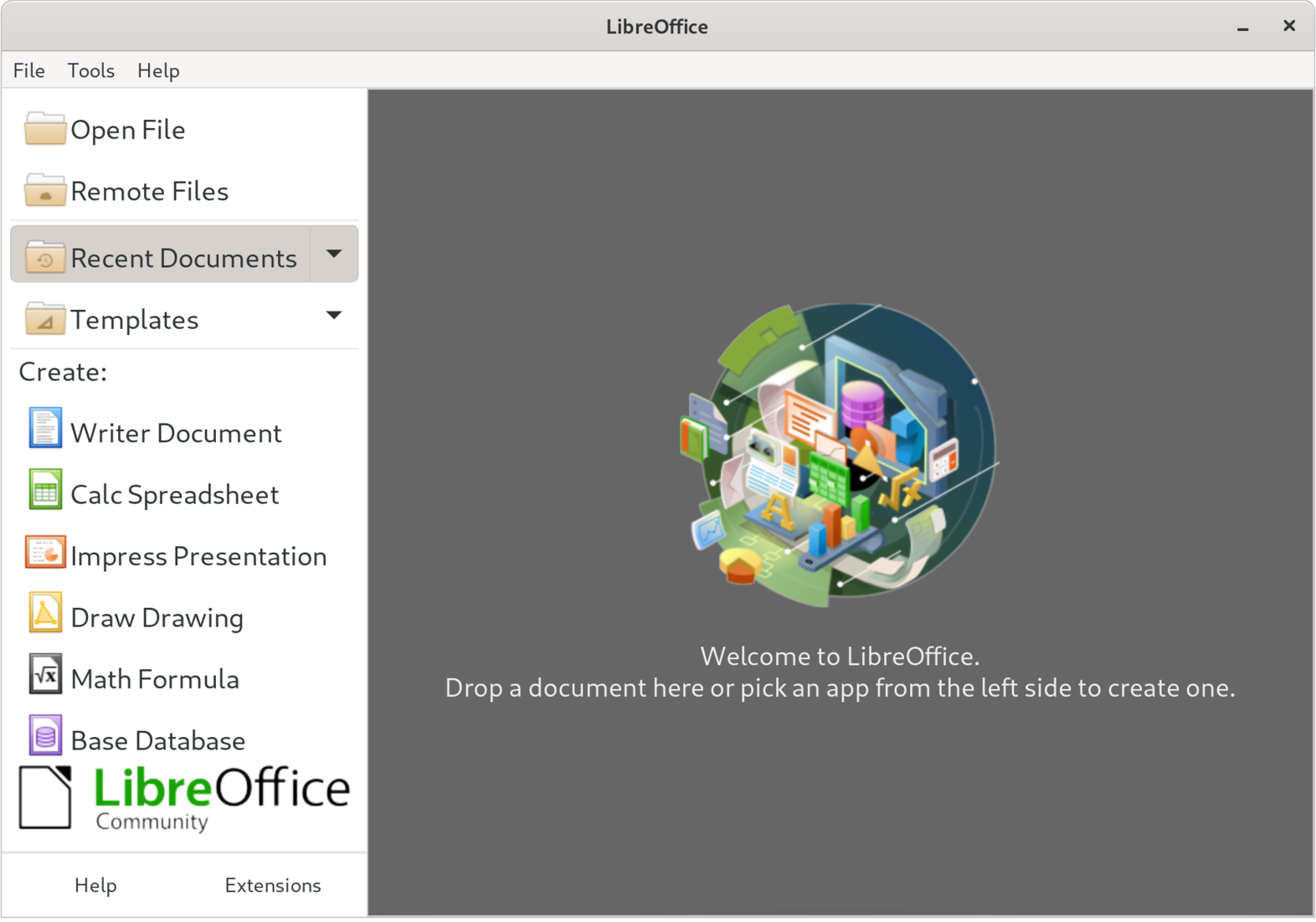
Office Suite is an essential program for opening, creating, or editing various documents on your computer. While Microsoft Office is a popular choice for many, there are also free alternatives like WPS Office, LibreOffice, and Only Office.
Microsoft Office is widely recognized as a leading productivity platform for work and personal use. It offers a range of tools and applications such as Excel for data analysis, PowerPoint for presentations, and Outlook for email management. With its numerous features, Microsoft Office simplifies tasks and enhances productivity.
Furthermore, Microsoft has developed Office Mobile, making it compatible with mobile devices. The mobile version is available for free, and users can access basic features of the software. Microsoft Office is easy to use, and it supports even complex tasks, depending on the user’s needs.
In addition to its standard features, Microsoft Office has gained popularity across all age groups due to its increased productivity and user-friendly functions.
Microsoft Office offers the following features and benefits to the users:-
- Universal Software.
- Mostly used office applications all over the world.
- Office 365 offers access anytime or anywhere.
- Online Microsoft support.
- Multipurpose.
- Easy to use.
- Strong document security.
ShareX
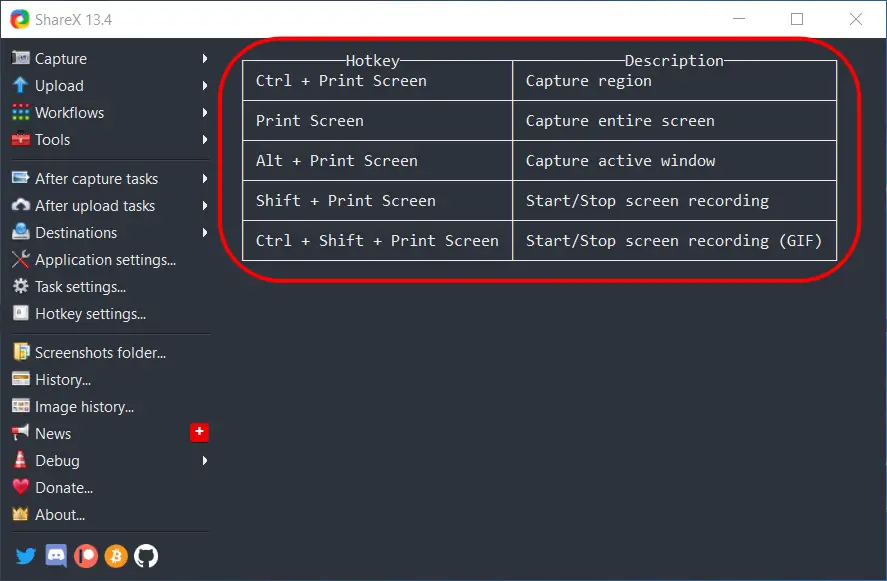
Windows 11 comes with a basic Snipping Tool, but for more advanced features like desktop video recordings, GIFs, and much more, ShareX is the superior tool. ShareX is an open-source, free program that enables you to capture or record any part of your screen.
With ShareX, users can share files, text, or images across 80 different supported destinations. Users can choose where their image or text will be shared or uploaded from the 80 options. Additionally, ShareX offers numerous screen recording and capturing options on Windows 11.
ShareX not only excels as a screen-capture software for Windows 11, but it also provides instant access to the recorded video files after recording them in an optimized manner.
Overall, ShareX offers tough competition to other screen-capture software on Windows 11, and it could be the permanent replacement for your Snipping Tool.
However, ShareX includes the following notable features:-
- Allow easy capture by identifying borders on screens.
- Customizable shortcuts on the keyboard.
- Web page capture.
- Scrolling capture.
- Watermarks adding to the images.
- Image annotation.
It is highly essential and powerful for anyone who needs to capture the content of their screen.
Download Manager
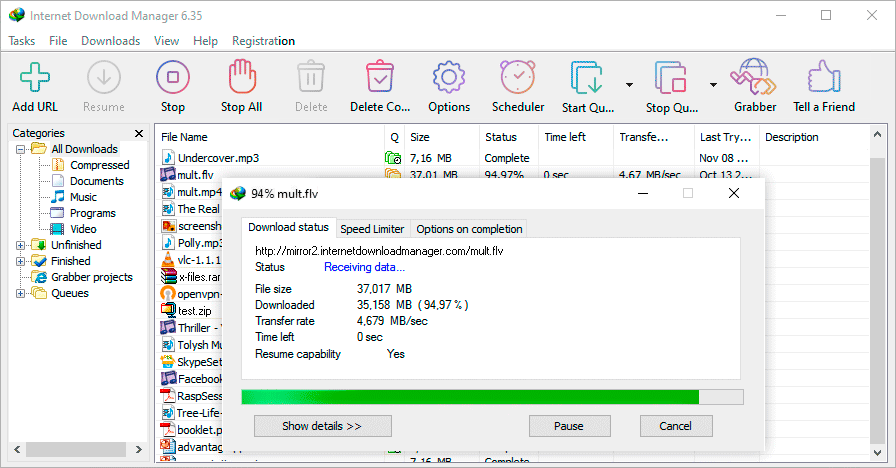
If you regularly download files from the internet, having a good download manager can make the process faster and more efficient. IDM is a popular and highly-regarded download manager, but it is a paid software with a 30-day free trial.
Fortunately, Windows 11 comes with a built-in download manager that can help you manage your downloads and ensure they are downloaded safely and efficiently. It can also automatically resume downloads if they are interrupted or paused.
In addition to the built-in download manager, Microsoft released a simple download manager in 2011 that supports downloads over HTTP and HTTPS and is available in multiple languages. While it may not have all the features of a paid download manager like IDM, it can still be a useful tool for managing your downloads.
Download Manager software for Windows 11 offers the following features:-
- Faster download.
- Available on any browser.
- Easy management, you can resume, pause, restart, or stop on any valid address.
- No need to keep open the User Interface.
- Download speed limitation options.
- Using the download manager, the user can capture the media playing on a web page.
It is easy to use the Download Manager as it integrates well with web browsers. Here are some of its features:-
- Traffic shaping.
- Scheduling.
- Cataloging.
- Virus checking.
In conclusion, download managers can be very helpful in managing and accelerating downloads, especially for larger files. They often offer features like pause and resume downloads, download scheduling, and even simultaneous downloads. While some download managers are paid software, many free options are available that are effective and user-friendly.
HiFile is the best file manager… it really boosts the productivity when working with files and folders.