In Windows 11/10, you can create an ISO file from a folder, a file, and a CD/DVD drive, but you will need third-party ISO creator software. There are many free tools available to help you generate an ISO file from your important data, which can be used to back up your files or share them with anyone. In this article, we will discuss some of the best free ISO maker tools for Windows 11/10.
Best Free ISO Maker Tools for Windows 11 and 10
AnyBurn
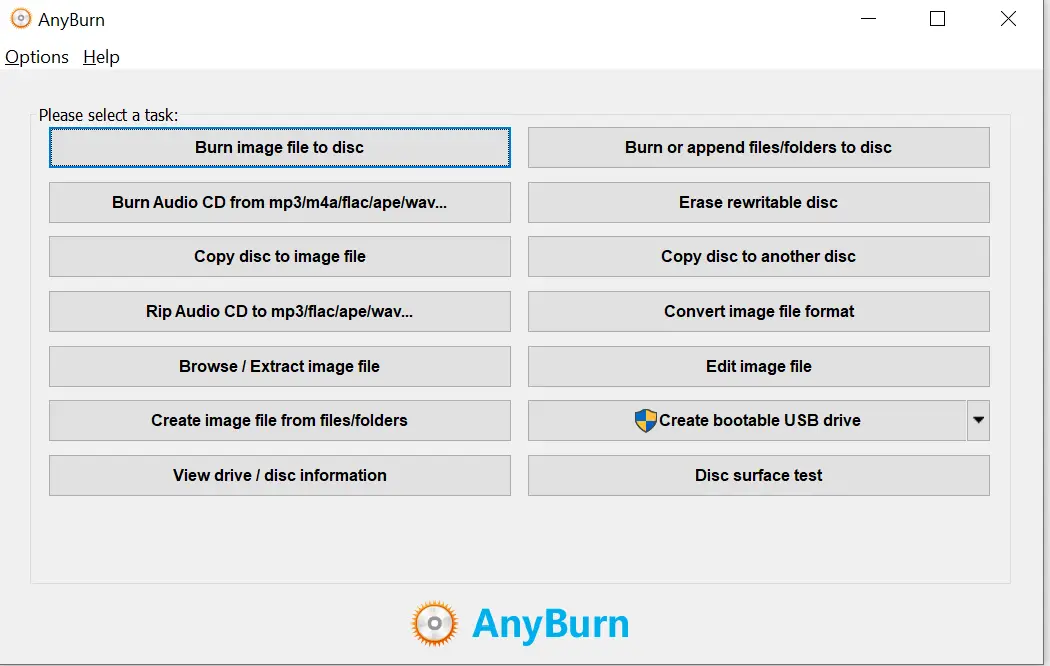
AnyBurn is multipurpose software that allows you to burn image files to CD/DVD/Blu-ray discs, erase rewritable discs, convert an image file to another image format, rip audio CD to APE/MP3/FLAC, edit an image file, and more. The feature to create an image file is also available that lets you add multiple files and folders at once to create a single ISO image file.
Free ISO Creator
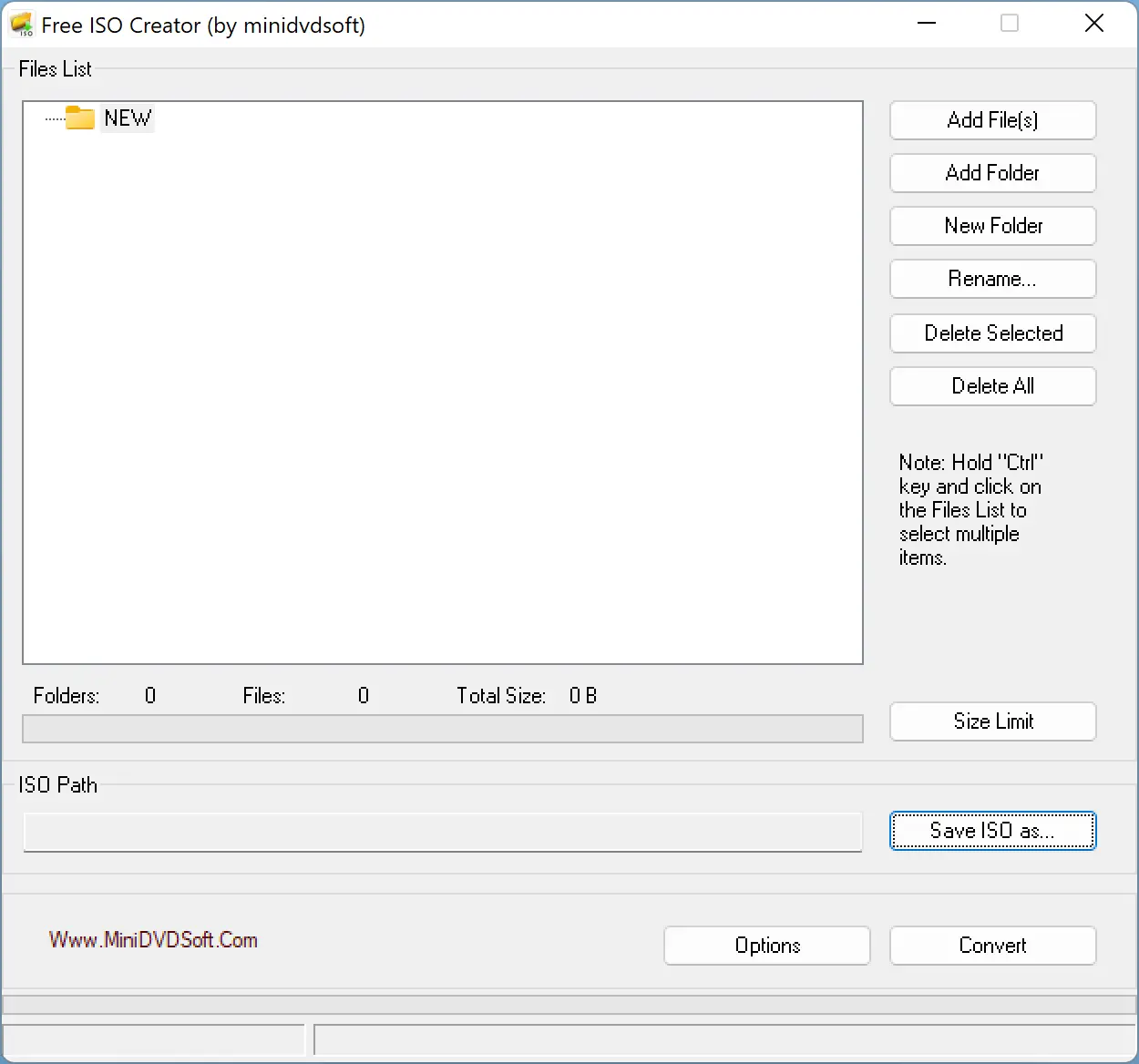
Free ISO Creator is a simple software that allows you to create an ISO image from a folder or CD/DVD drive. Its basic interface helps you create an ISO image without complicated settings and other options, making it an easy option for beginners.
WinBurner
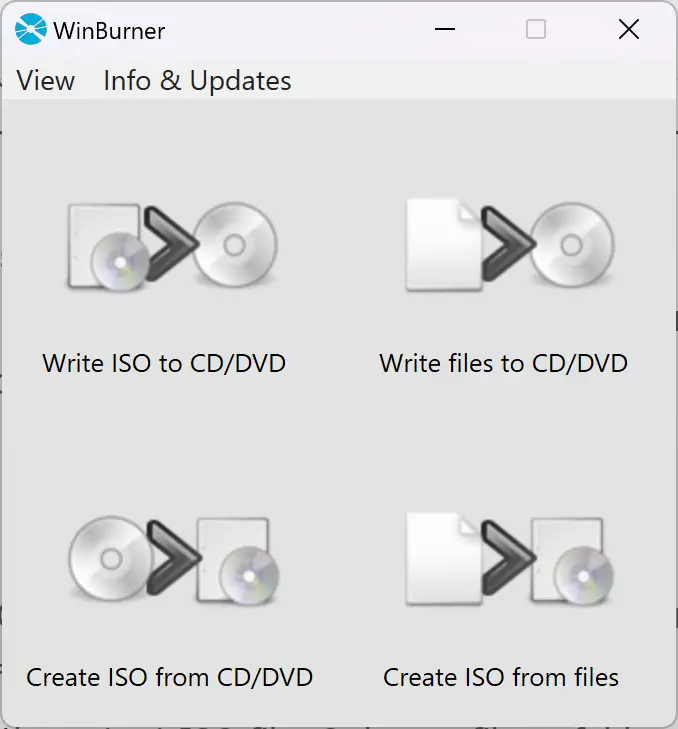
WinBurner is another simple tool that lets you write ISO to CD/DVD, write files to CD/DVD, and create ISO from files and folders or CD/DVD. This tool comes with other features such as burning ISO, audio CDs, and MP3 discs, burning data across multiple discs (available in paid plan), copying Blu-ray discs to disc images, and more.
BurnAware Free
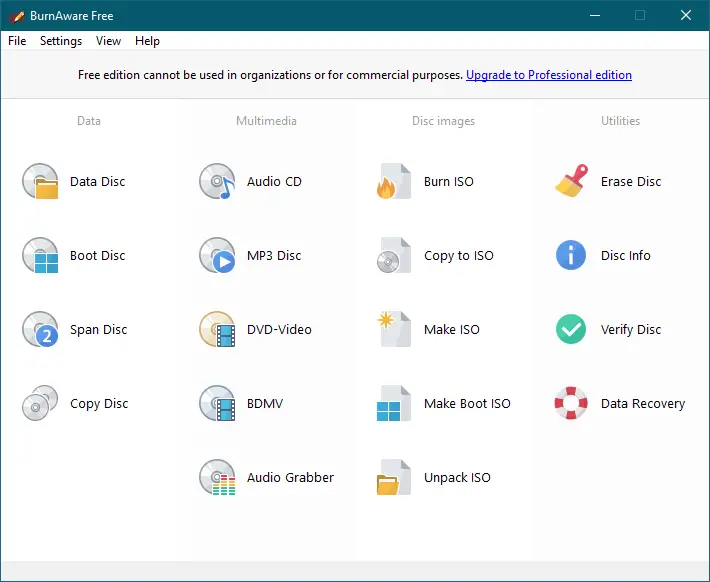
BurnAware Free is one of the best ISO creator tools on this list. It lets you make bootable ISO from local files or generate a standard ISO image from multiple files and folders stored on your system. This tool also comes with many other features, such as burning ISO, audio CDs, and MP3 discs, copying Blu-ray discs to disc images, and more.
IsoCreator
IsoCreator is another useful tool that lets you create ISO images from any files and folders on your computer. It supports all types of files, including documents, images, music, and video files. It can also create ISO images from CD/DVD drives.
Conclusion
In conclusion, the above-listed free ISO maker tools for Windows 11/10 are very useful for creating ISO files from your important data. They are easy to use and come with various features that make it easy to create an ISO file from your data. So, if you want to back up your data or share it with someone, these tools are the best option.