Screen capture software has become an essential tool for professionals and enthusiasts alike. Whether you are a teacher, content creator, or gamer, you may need to capture and share screenshots or recordings of your screen. Fortunately, there are several free screen capture software options available for Windows 11/10 users. In this article, we will explore the top 7 free screen capture software for Windows 11/10 in 2023.
Best Free Screen Capture Software for Windows 11 and 10
ShareX
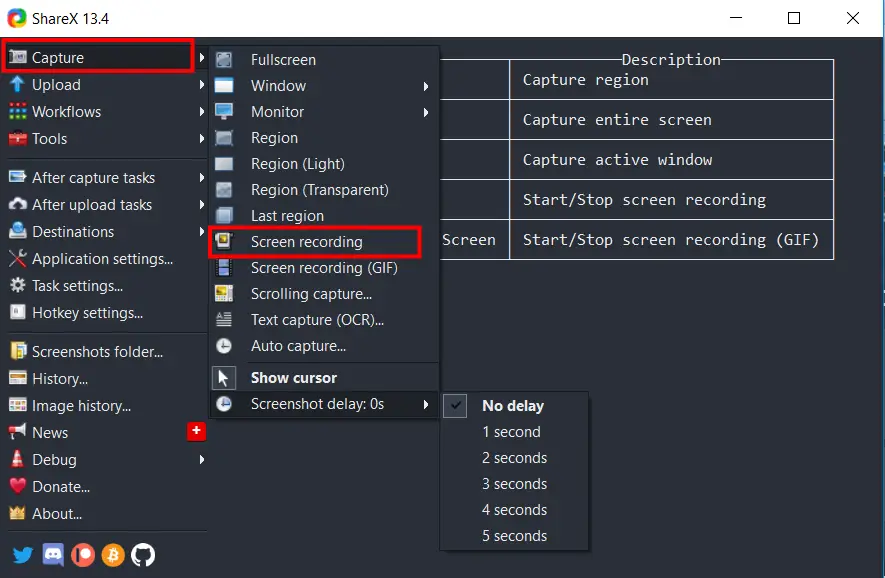
ShareX is a free, open-source screen capture and sharing software that offers several features for taking screenshots and recording videos. It provides various capture modes, including full-screen, window, region, and scrolling capture. ShareX also includes annotation tools, such as shapes, text, and arrows, to enhance the captured image.
One of the most significant advantages of ShareX is its ability to share captured content directly to several platforms, including Imgur, Google Drive, and Dropbox. Moreover, it provides automation tools to streamline the process of taking screenshots or recording videos, such as setting a delay timer, hotkeys, and automatic file naming.
Lightshot

Lightshot is a simple and fast screen capture software that provides basic features for capturing screenshots. It is easy to use and allows users to capture a region, window, or full-screen shot. Lightshot also includes annotation tools, such as text, lines, and arrows, to add notes to the captured image.
One of the standout features of Lightshot is its ability to share captured images directly to social media platforms, including Twitter and Facebook. Additionally, Lightshot provides cloud storage for captured images, making it easy to access and share them from any device.
Greenshot
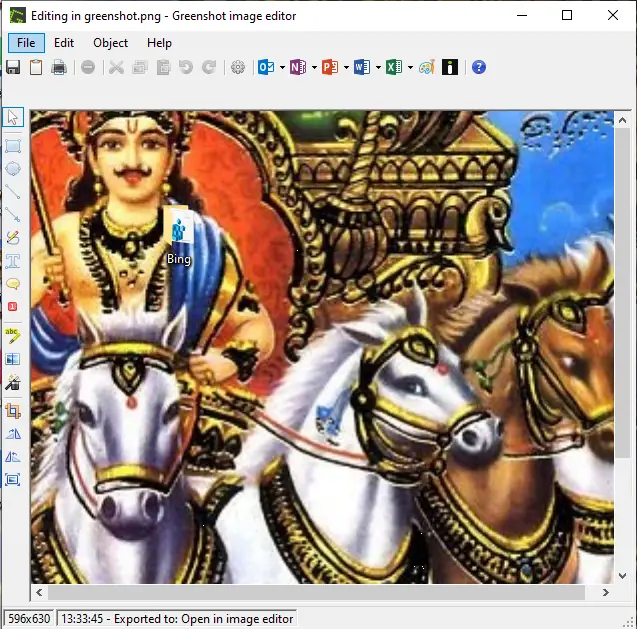
Greenshot is a lightweight and easy-to-use screen capture software that provides various capture modes, including region, window, and full-screen capture. Greenshot also includes annotation tools, such as arrows, shapes, and text, to add notes to the captured image.
One of the most significant advantages of Greenshot is its ability to save captured images to various file formats, including BMP, JPG, and PNG. Moreover, Greenshot provides various customization options for the screenshot, such as adjusting the size, color, and position of the capture.
Screeny
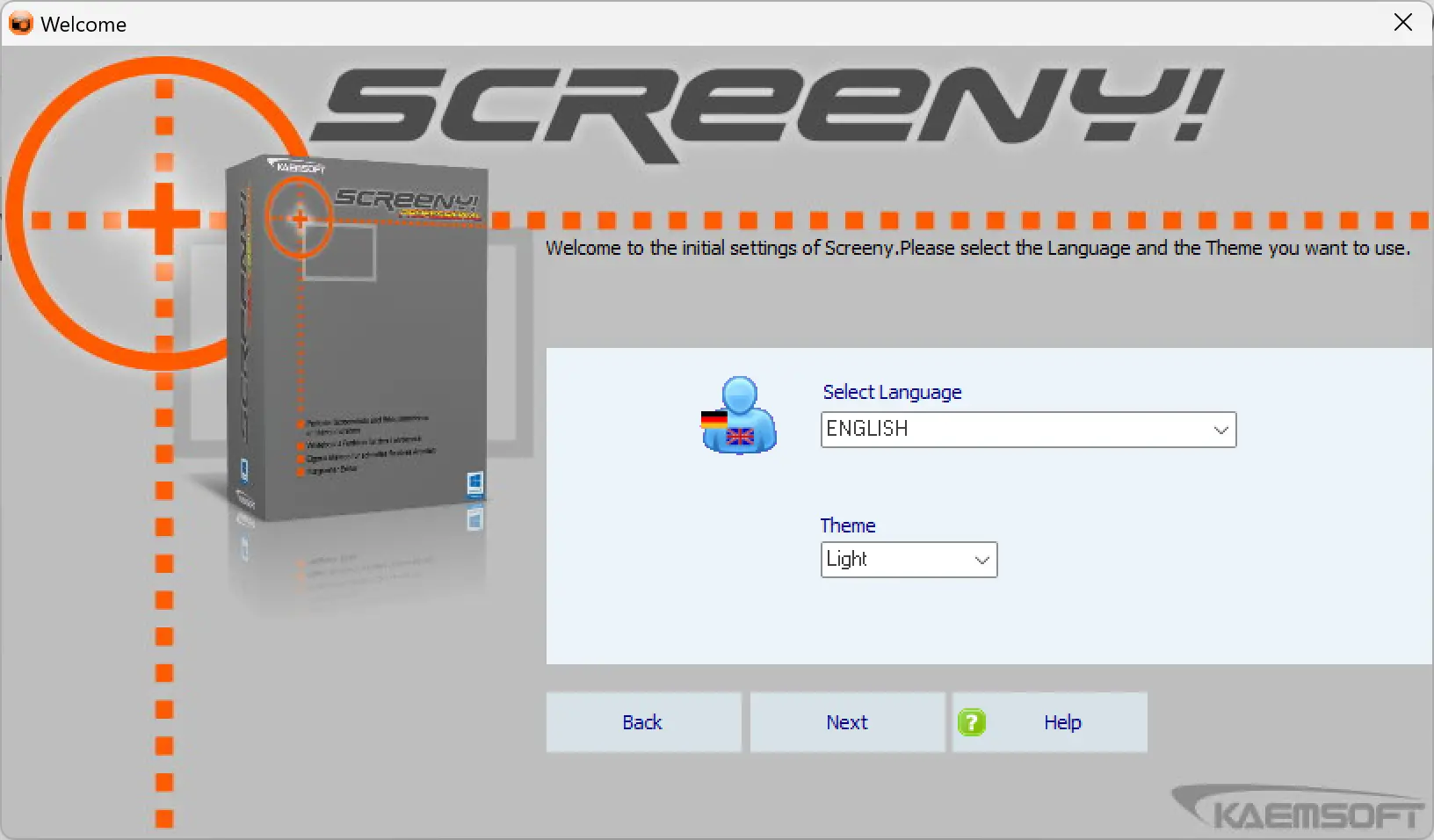
Screeny is another screen capture software for Windows 11/10 that offers several features for capturing screenshots and recording videos. It provides various capture modes, including full-screen, region, and window capture, and allows users to annotate the captured image with text, arrows, and shapes.
One of the standout features of Screeny is its built-in editor, which provides advanced editing options, such as blur, highlight, and crop. Screeny also includes a task scheduler that allows users to capture screenshots or record videos at specified intervals automatically. Overall, Screeny is a powerful and user-friendly screen capture software that is suitable for professionals and enthusiasts alike.
Flameshot

Flameshot is another open-source screen capture software that offers several features for capturing screenshots and annotating them. It provides various capture modes, including full-screen, region, and window capture, and allows users to annotate the captured image with text, arrows, and shapes.
One of the standout features of Flameshot is its ability to edit the captured image using a built-in editor that provides advanced editing options, such as blur, highlight, and crop. Moreover, Flameshot allows users to share the captured image directly to various platforms, including Imgur and Twitter.
Flameshot also includes several customization options for capturing screenshots, such as adjusting the delay timer, selecting the output file format, and setting hotkeys. Overall, Flameshot is a versatile and user-friendly screen capture software that is suitable for both personal and professional use.
Ashampoo Snap Free
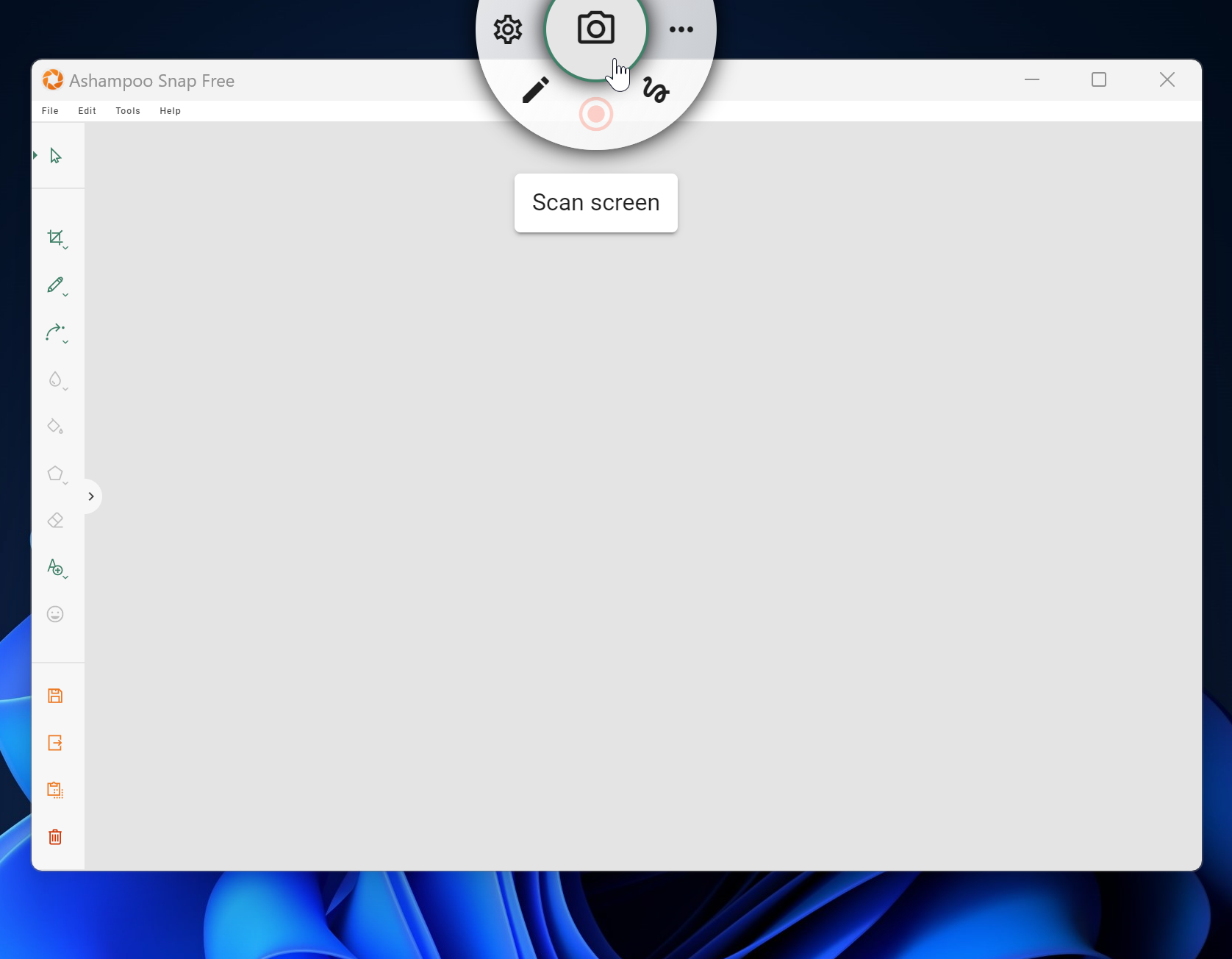
Ashampoo Snap Free is a free screenshot tool that is designed for Windows 11 and 10. This software enables users to capture, edit, upload, and share screen captures of their desktops. Ashampoo Snap Free allows users to take screenshots of web pages, videos, images, and texts, using the smart multi-purpose recording tool. It supports fixed and freehand selections, as well as timer and interval recordings, which is useful for recording multi-step processes.
The built-in editor of Ashampoo Snap Free provides several tools for annotating and highlighting individual image portions, such as text, comments, markers, and arrows. It also supports cropping, scaling, and rotating images. Ashampoo Snap Free supports printing, and users can send the captured image to other installed applications with just a click of a button.
In addition, Ashampoo Snap Free is light on system resources and unobtrusive, and users can operate it with the “magic eye” (a floating toolbar near the top edge of the screen), the system tray icon, or with keyboard shortcuts. This screenshot tool supports JPEG, PDF, PNG, and PSD formats, making it easy to share results via Ashampoo Webspace and email.
If you need more advanced features than what the Snipping Tool provides in Windows 11/10, Ashampoo Snap Free is a great option. It is compatible with Windows 11 and 10 and can be downloaded for free from their website.
Windows 11/10 Built-in Screen Capture
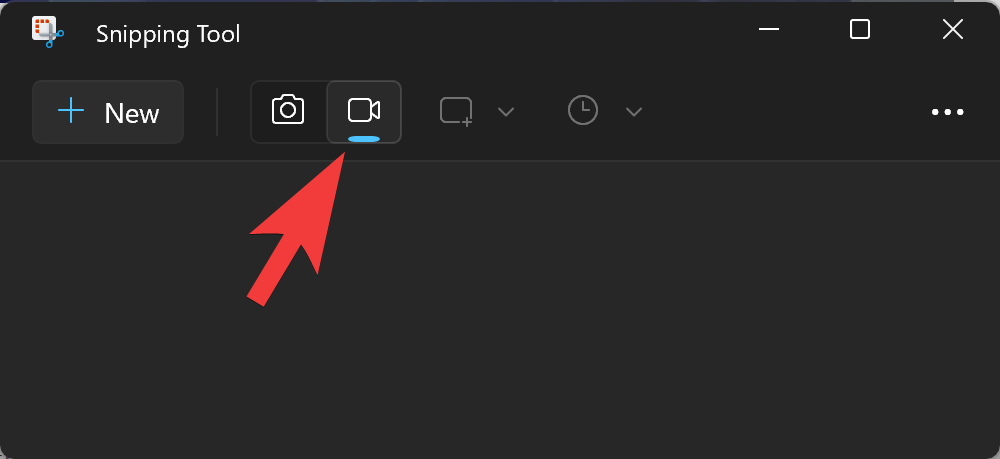
Windows 11/10 comes with a built-in screen capture tool that provides basic features for capturing screenshots. Users can capture the entire screen or a specific window by pressing the Windows key + Print Screen. Additionally, Windows 11/10 allows users to capture a region by pressing the Windows key + Shift + S.
One of the significant advantages of the built-in screen capture tool is its ease of use and accessibility. Users can quickly access the tool and capture screenshots without downloading any third-party software.
iTop Screenshot
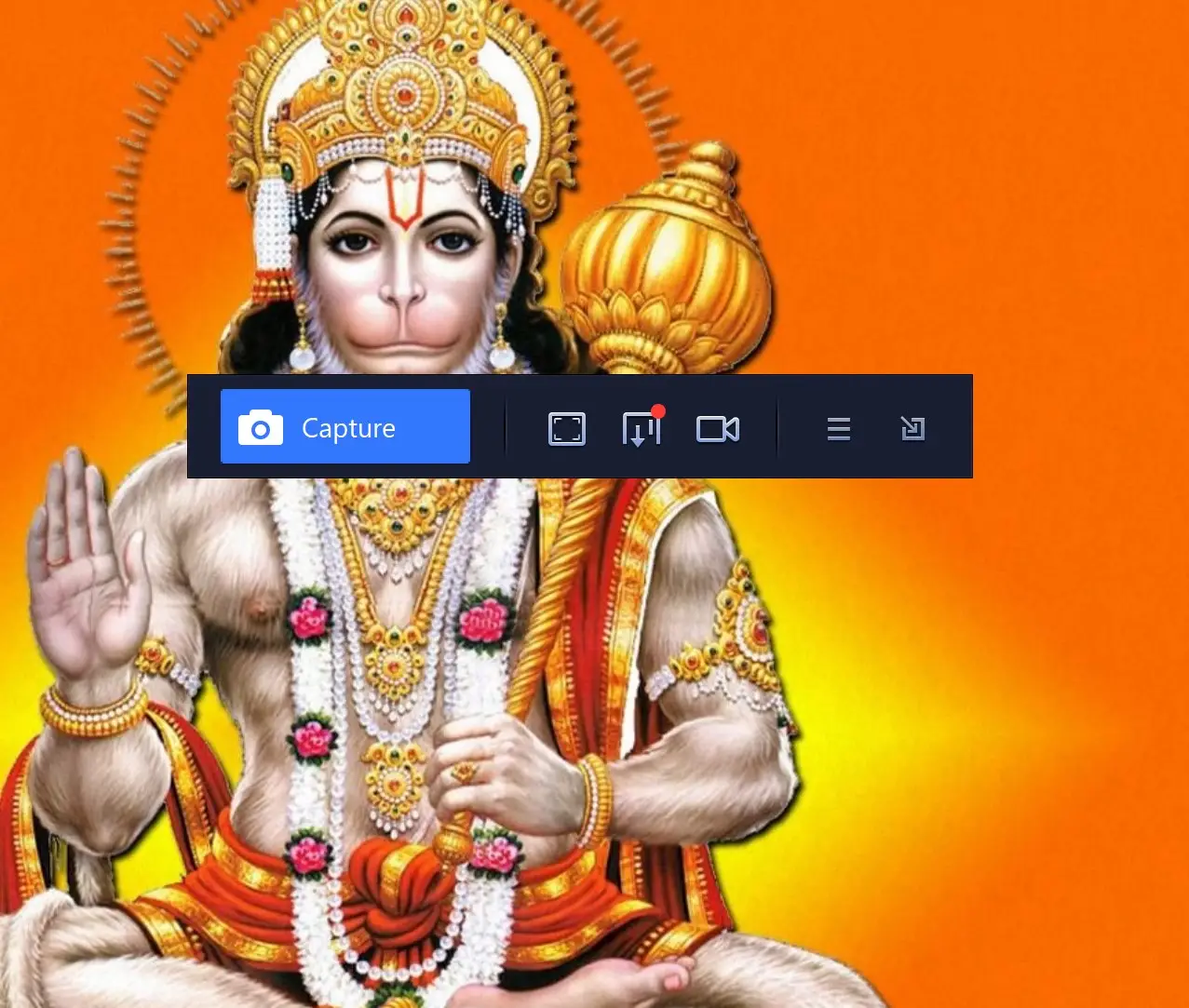
iTop Screenshot stands out as one of the top free screen capture software options for Windows 11/10 in 2023. With its intuitive interface, powerful editing capabilities, and seamless sharing features, iTop Screenshot offers a user-friendly experience for capturing and managing screenshots. Whether you need to capture selected areas, full screens, or scrolling webpages, iTop Screenshot has you covered. Download iTop Screenshot today to elevate your screenshot capturing game without spending a dime.
Conclusion
In conclusion, screen capture software has become an essential tool for professionals and enthusiasts alike. There are several free screen capture software options available for Windows 11/10 users, including ShareX, Lightshot, Greenshot, Screeny, Flameshot, Ashampoo Snap Free, the built-in screen capture tool in Windows 11/10, and iTop Screenshot. Each software has its unique features and benefits, from the ability to annotate screenshots to the ease of sharing captured images directly to various platforms. Whether you are a teacher, content creator, or gamer, these screen capture software options are suitable for personal and professional use.