Ultimate Windows Tweaker 4 is a widely-used and free software program designed specifically for Windows 10. This tool offers users a variety of options for tweaking their Windows 10 system, allowing for a more personalized, faster, more stable, and more secure computing experience. While tweaking on a Windows 10 PC can be done through the Settings app, the Registry Editor, or the Group Policy Editor, Ultimate Windows Tweaker simplifies the process with a single click.
Ultimate Windows Tweaker for Windows 10
If you’re looking to customize your Windows 10 experience, the Ultimate Windows Tweaker 4 might be just what you need. This free software is designed specifically for Windows 10 and offers over 200 tweaking options to personalize your system. Despite its many features, the tweaker is compact, coming in at under 1 MB in size. Its simple, user-friendly interface allows you to easily navigate through the various categories and options. Plus, it’s portable, so you don’t need to install it. Simply download and run the latest version, 4.7.1, to start customizing your Windows 10 PC.
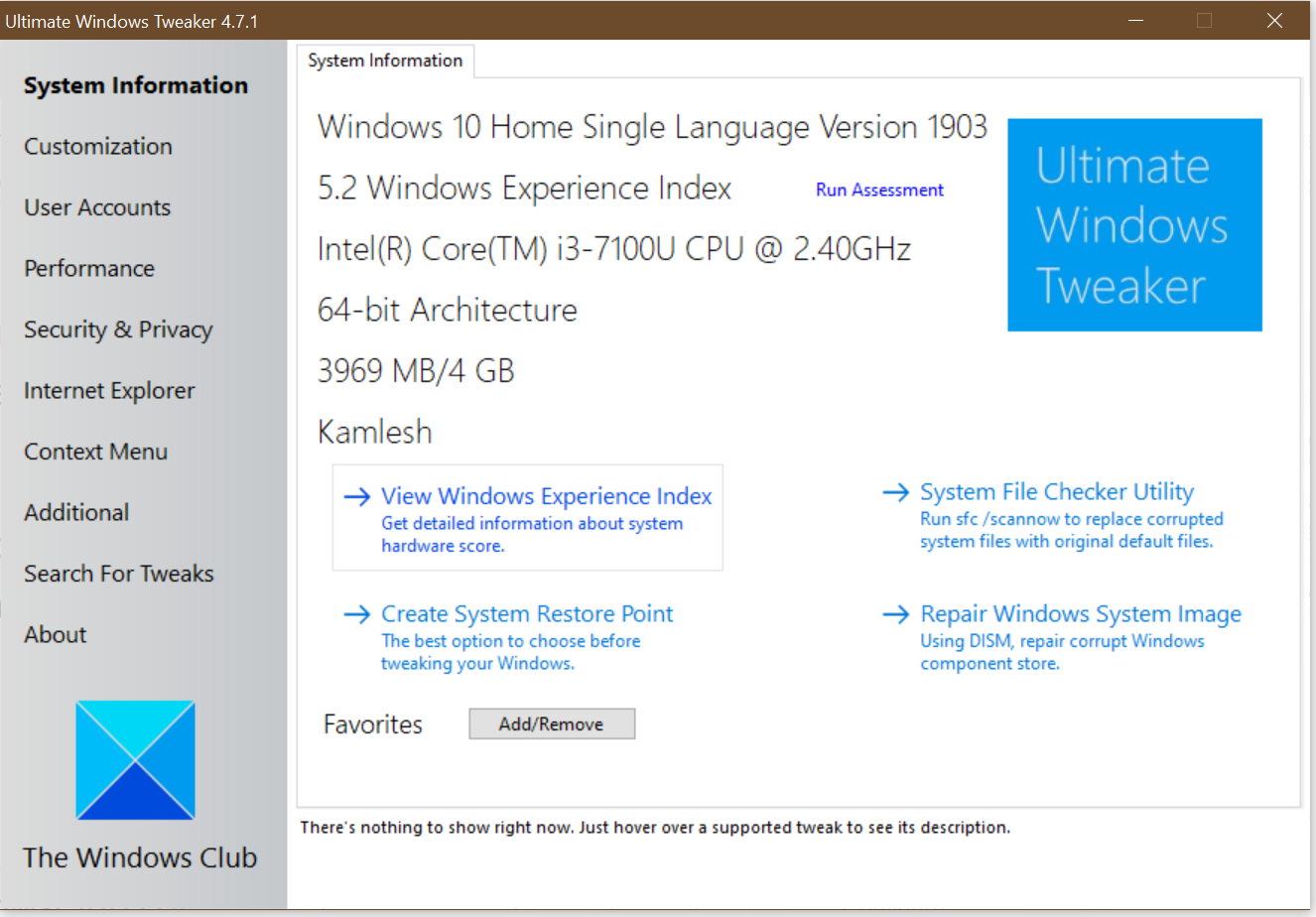
After launching the Ultimate Windows Tweaker, you’ll notice a variety of categories listed as a menu on the left side. These categories include System Information, Customization, User Accounts, Performance, Security & Privacy, Internet Explorer, Context Menu, Additional, Search for Tweaks, and About.
By clicking on the first left-side menu System Information, you can see the version of Windows 10, CPU, and RAM information. From here, you can also create a system restore point, run System File Checker Utility, and even repair Windows System Image.
Customize Windows using Ultimate Windows Tweaker
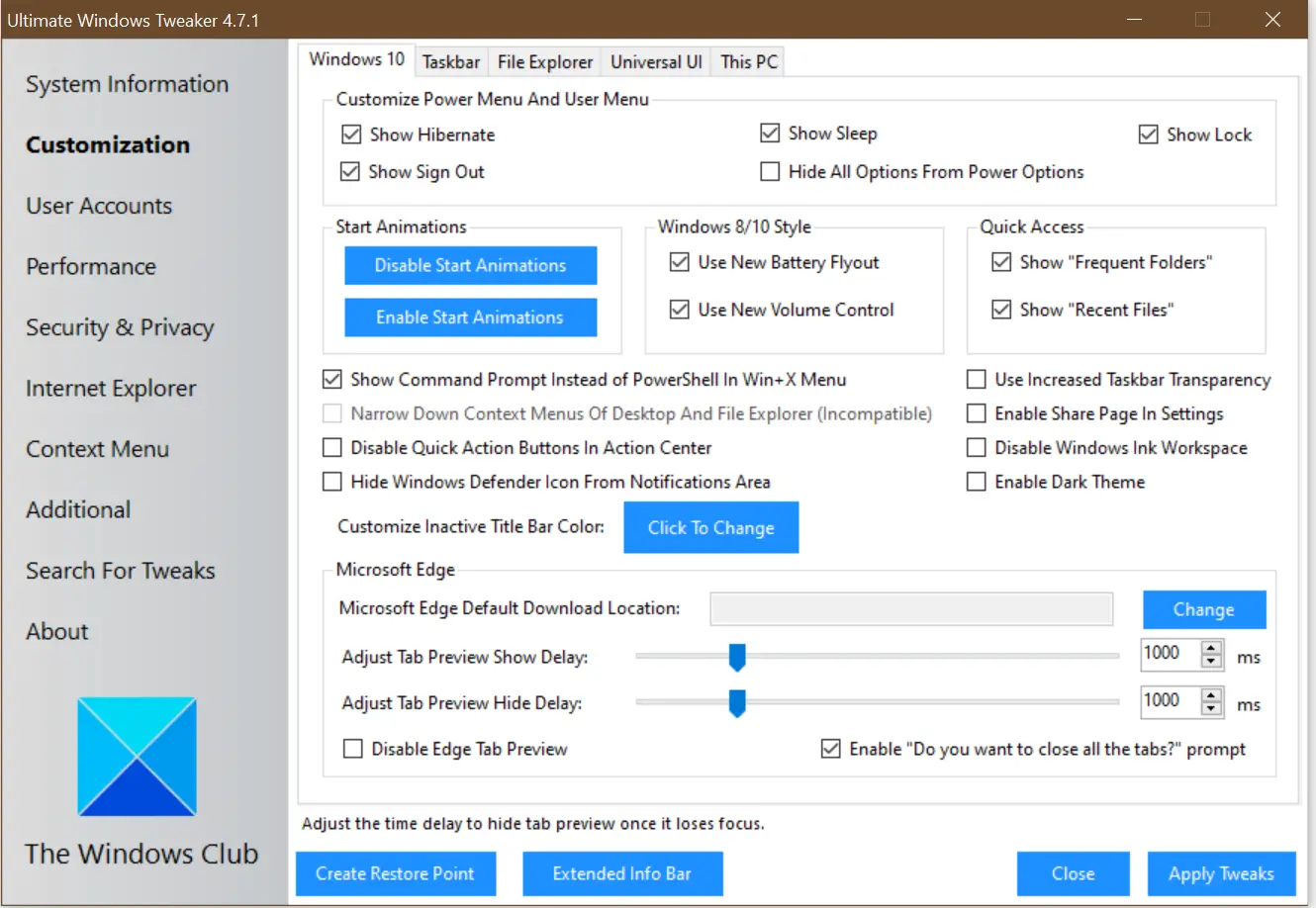
The Customization tab of the Ultimate Windows Tweaker 4 allows you to modify the settings of various elements of your Windows 10, such as the Taskbar, Thumbnails, File Explorer, and the Modern UI. It offers a range of customization options, such as enabling a Light or Dark theme for your OS or apps, disabling Start animations, changing Battery Date & Time flyouts, changing Volume Control, showing or hiding Frequent folders or Recent files, changing Aero Settings, enabling access to the Camera on Lock Screen, customizing inbuilt folders, and more.
Tweak User Account using Ultimate Windows Tweaker
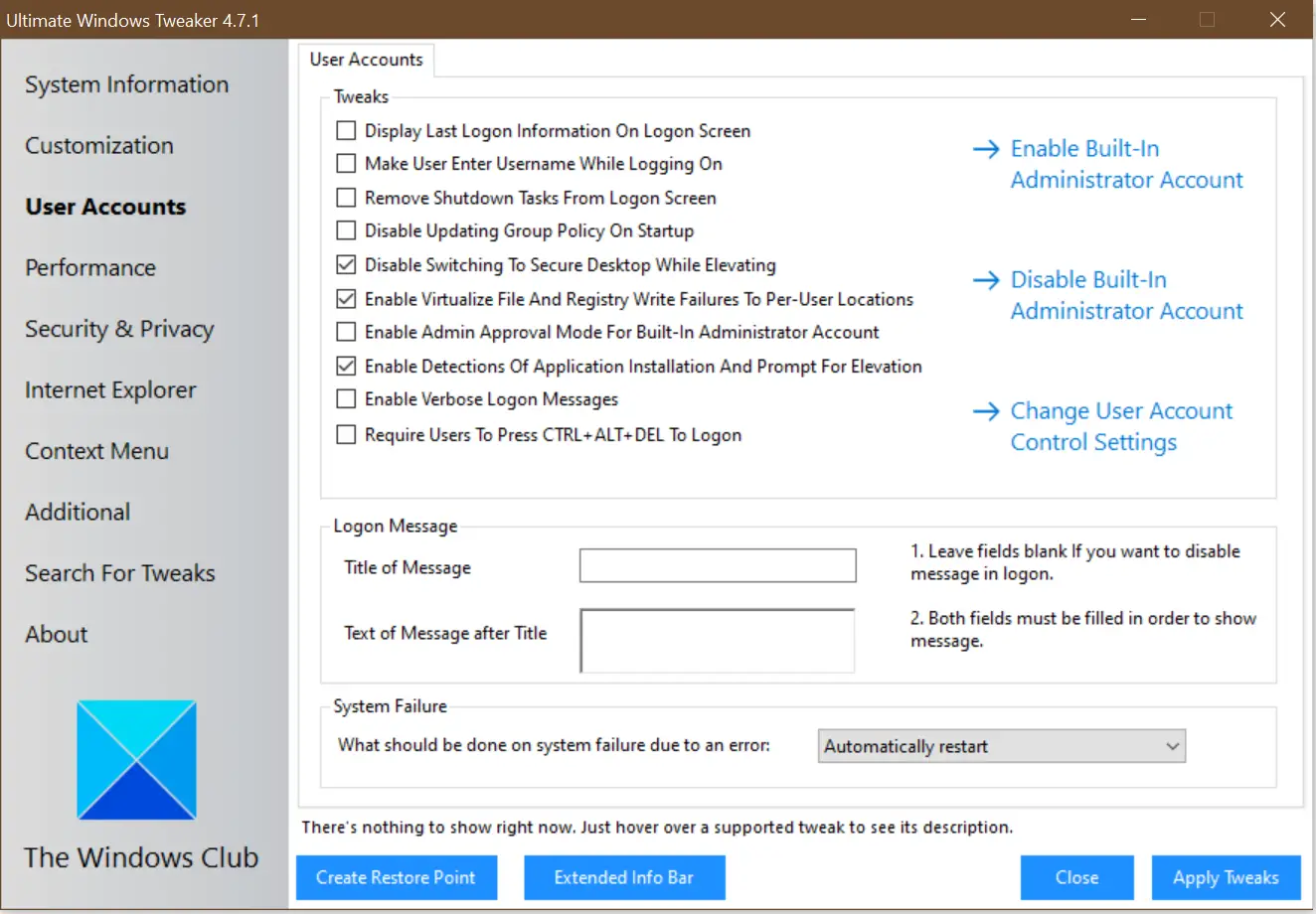
The User Accounts tab in Ultimate Windows Tweaker 4 allows you to tweak your user account settings, logon information, and sign-in options. It also lets you enable or disable the built-in Administrator Account. With this tool, you can personalize your Windows 10 settings to display last logon information on the logon screen, enable verbose logon messages to display your messages on logon, and require users to press CTRL+ALT+DEL to logon.
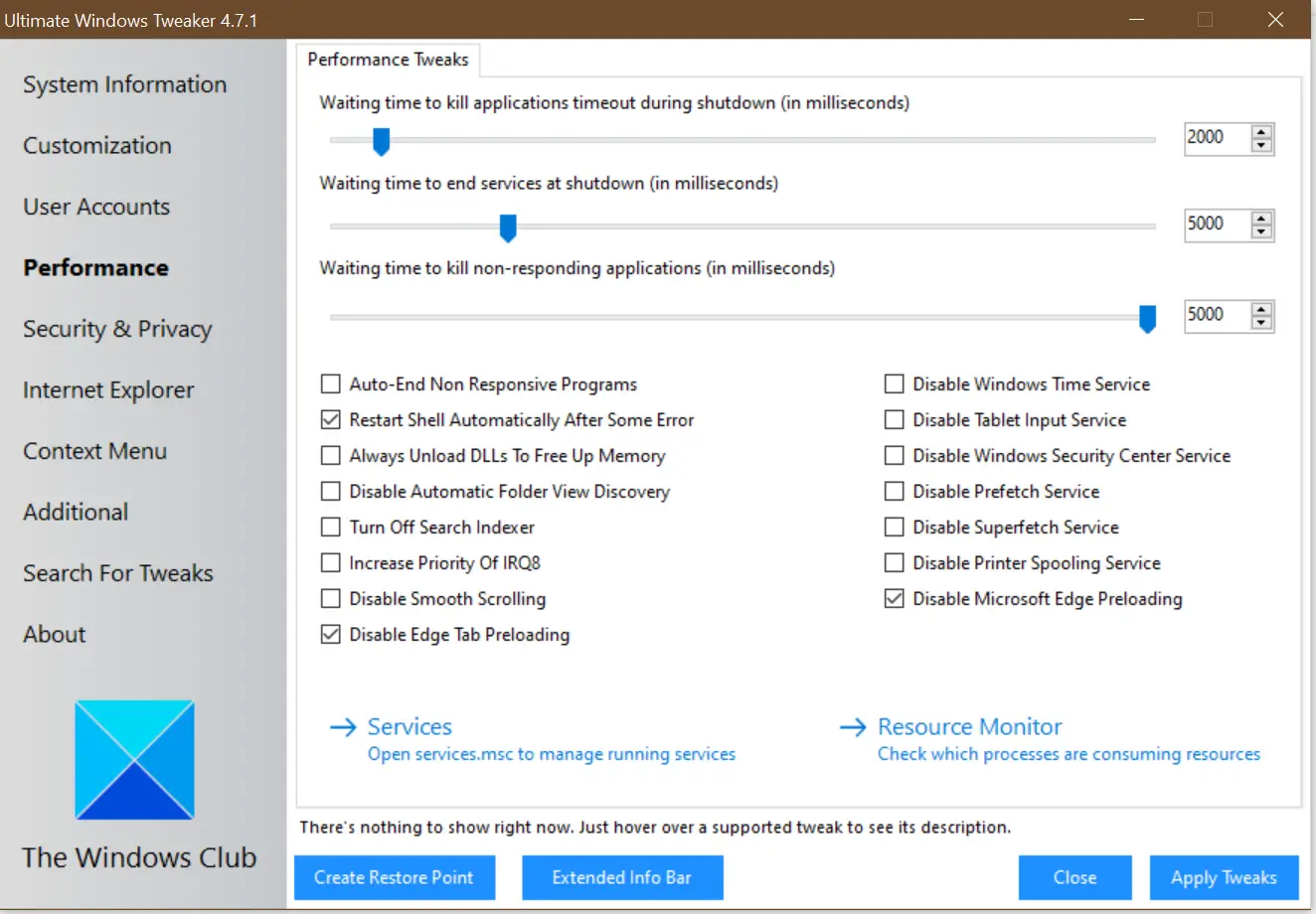
Tweak Performance using Ultimate Windows Tweaker
The Performance tab in Ultimate Windows Tweaker offers various options to optimize your Windows 10 system for better performance. You can customize the waiting time for killing applications during system shutdown, end services at shutdown, and kill non-responding applications. These tweaks can help you speed up your system and improve its overall performance.
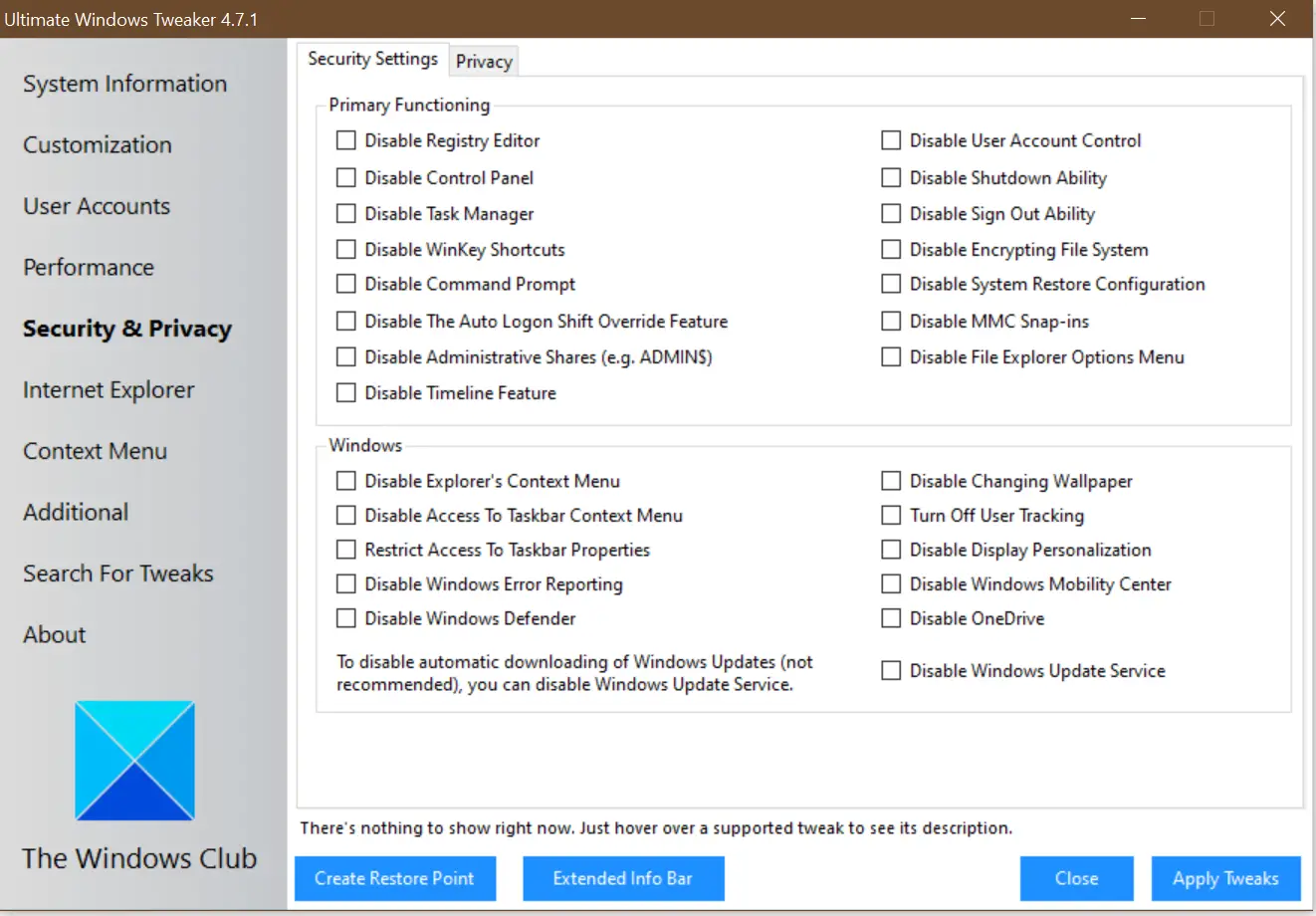
Ultimate Windows Tweaker: Security and Privacy
The Security & Privacy tab of Ultimate Windows Tweaker offers numerous tweaks to enhance the security and privacy of your Windows 10 system. You can use it to restrict access to various system functions such as Registry Editor, Control Panel, Task Manager, Command Prompt, and more. Additionally, you can configure settings to encrypt the file system, configure System Restore, and disable telemetry, Biometrics, and Advertising ID. You can also turn off features like Cortana, Wi-Fi Sense, and Windows Feedback Requested to increase your privacy. The Security & Privacy tab also allows you to restrict access to your microphone and user account information.
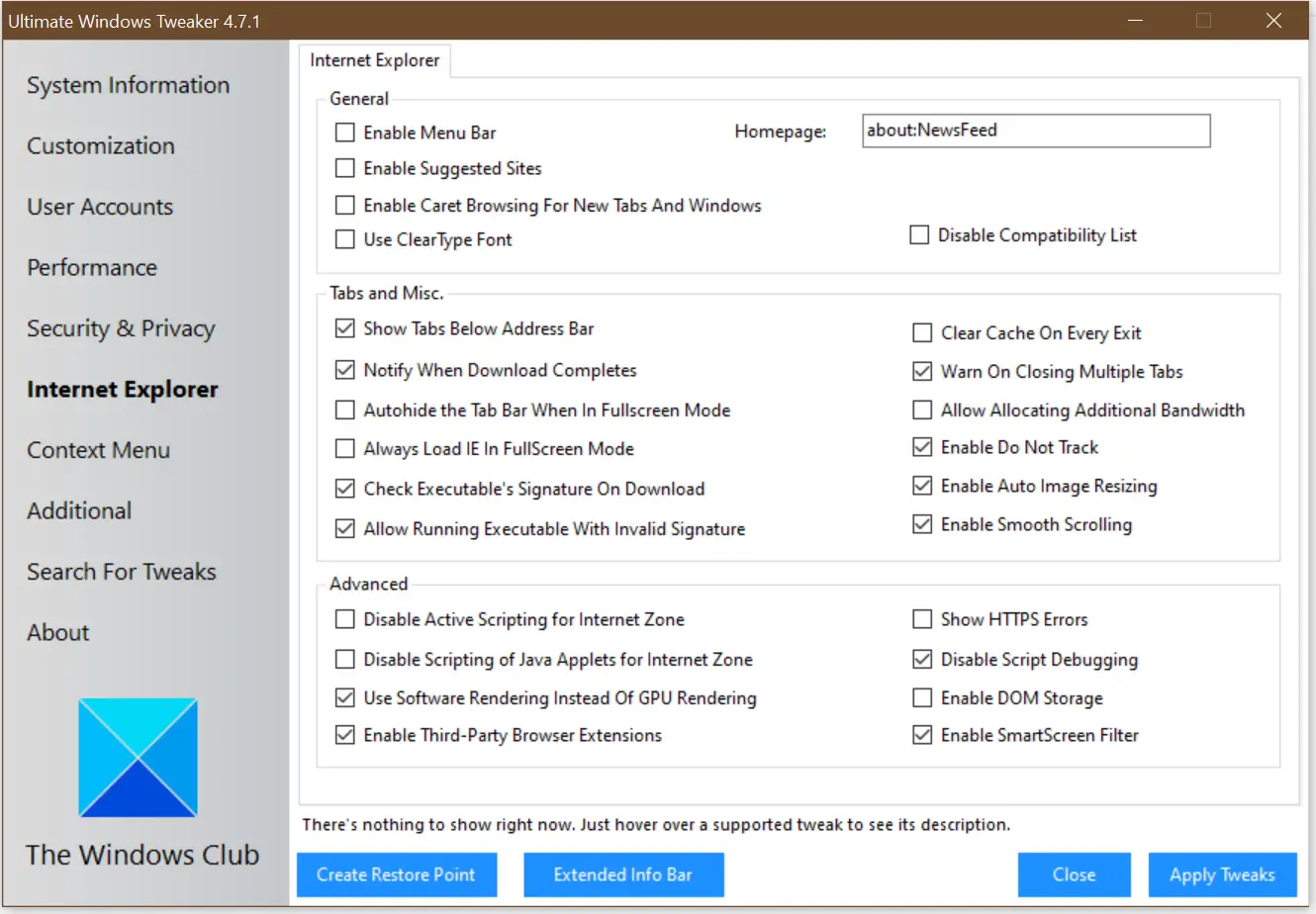
Tweak Internet Explorer
Internet Explorer offers tweaks for Internet Explorer 11. You can tweak Internet Explorer’s appearance and behavior through this menu.
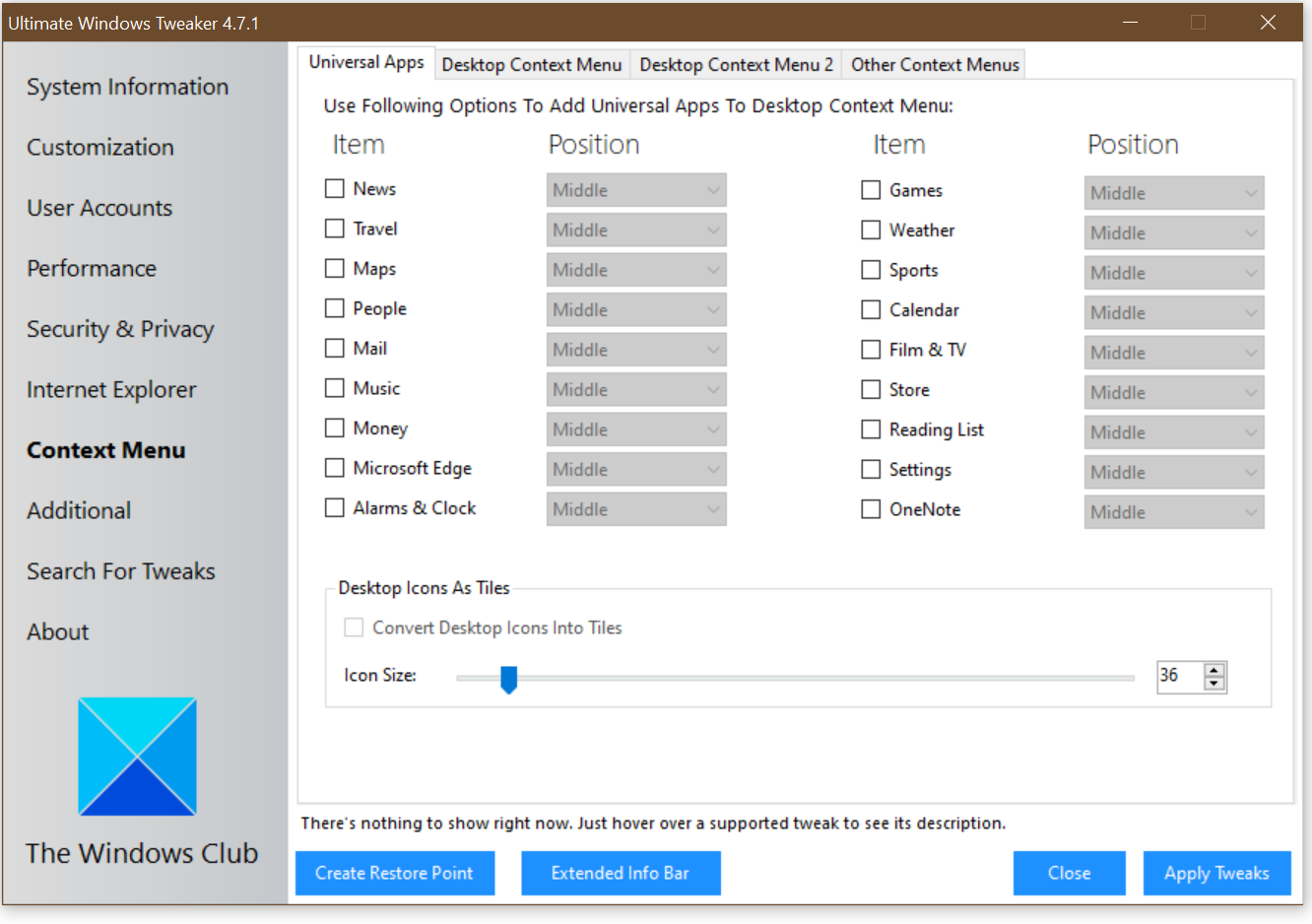
Tweak Context Menu using Ultimate Windows Tweaker
Context Menu offers tweaks to add Windows Store apps, features, and useful functions to the right-click context menu. You can the following on the right-click context menu: News, Travel, Maps, People, Mail, Music, Money, Microsoft Edge, Alarms & Clock, Games, Weather, Sports, Calendar, Film & TV, Store, Reading List, Settings, OneNote, Registry Editor, Notepad, Calculator, etc.
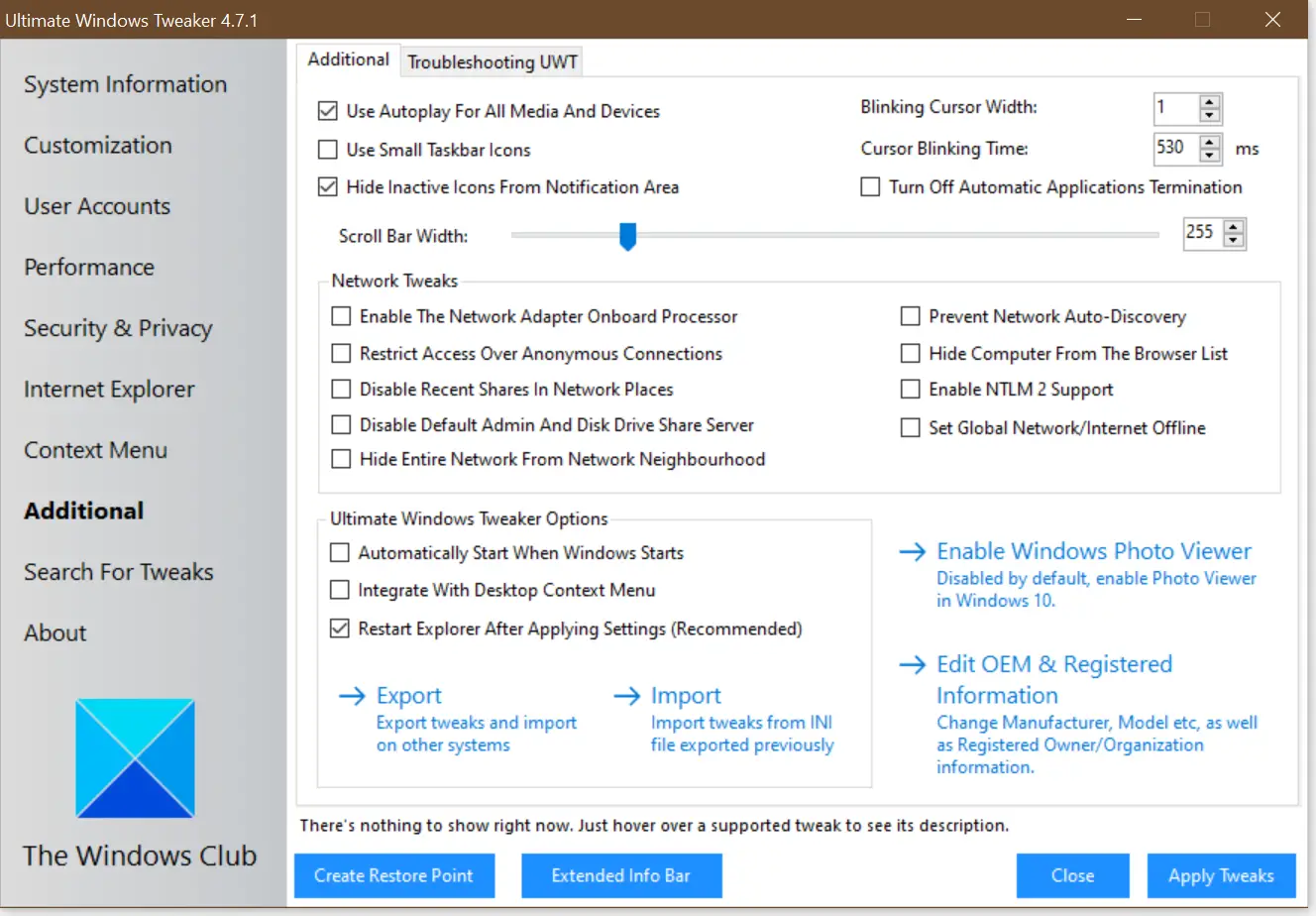
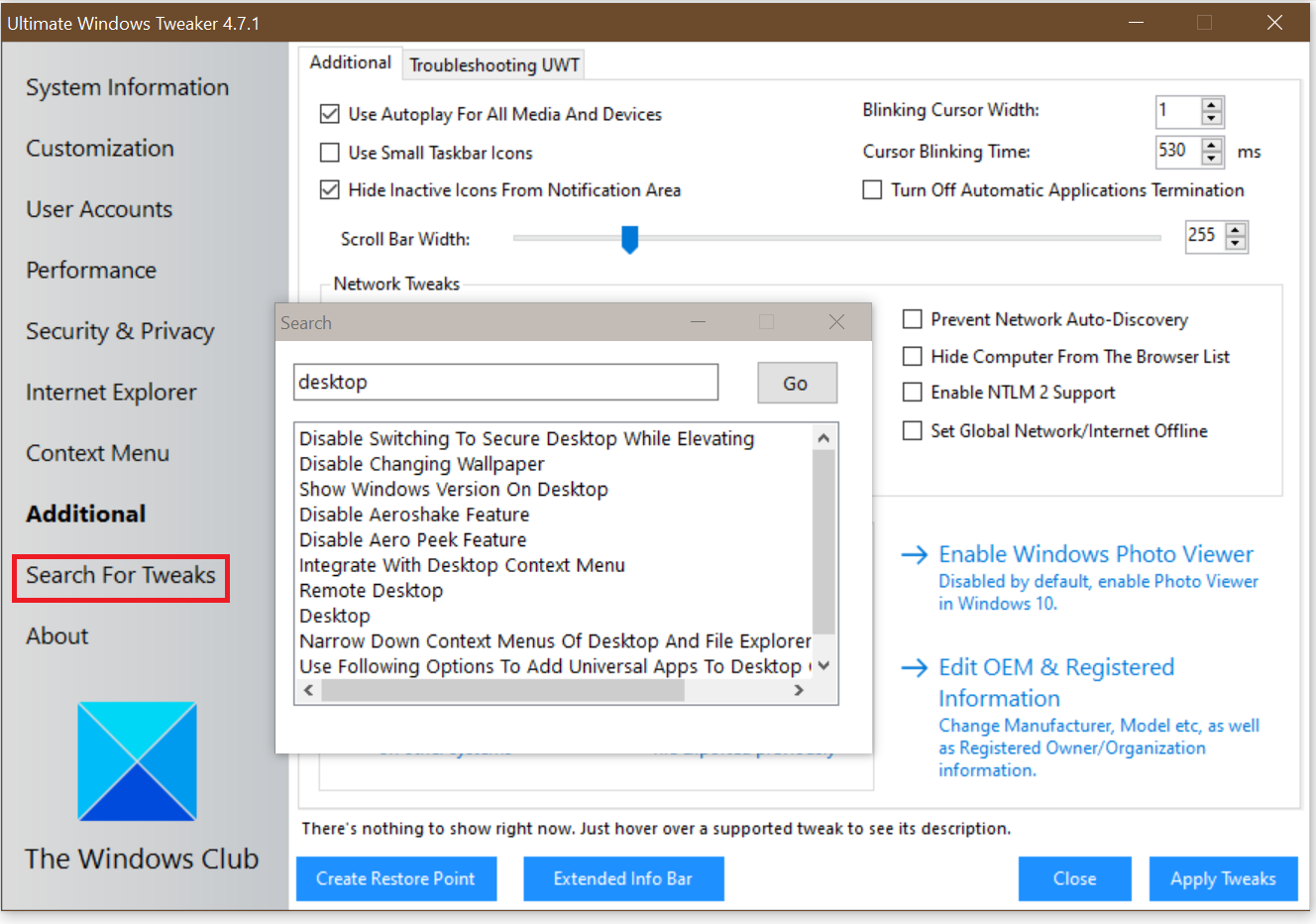
Search For Tweaks menu is used to search under Ultimate Windows Tweaker 4. If you want to search for a specific tweak under this freeware, you can do the same with this search bar. From the available results, double-click to go to the respective tweaking section.
Download Ultimate Windows Tweaker
As we can see above, Ultimate Windows Tweaker is very user-friendly, and tweaking under Windows 10 is possible with a few clicks only. You can download the latest version of Ultimate Windows Tweaker from here.