Is your computer not running as smoothly as it used to? Over time, our systems accumulate unnecessary files, cluttered registries, and performance-hindering settings. To regain the speed and efficiency of your PC, you need a powerful optimization tool like TweakPower. Designed to fine-tune your operating system and programs, TweakPower is an all-in-one suite that boosts performance, enhances security, and customizes your PC experience. In this user-friendly article, we’ll delve into the features and benefits of TweakPower, helping you unleash the true potential of your computer.
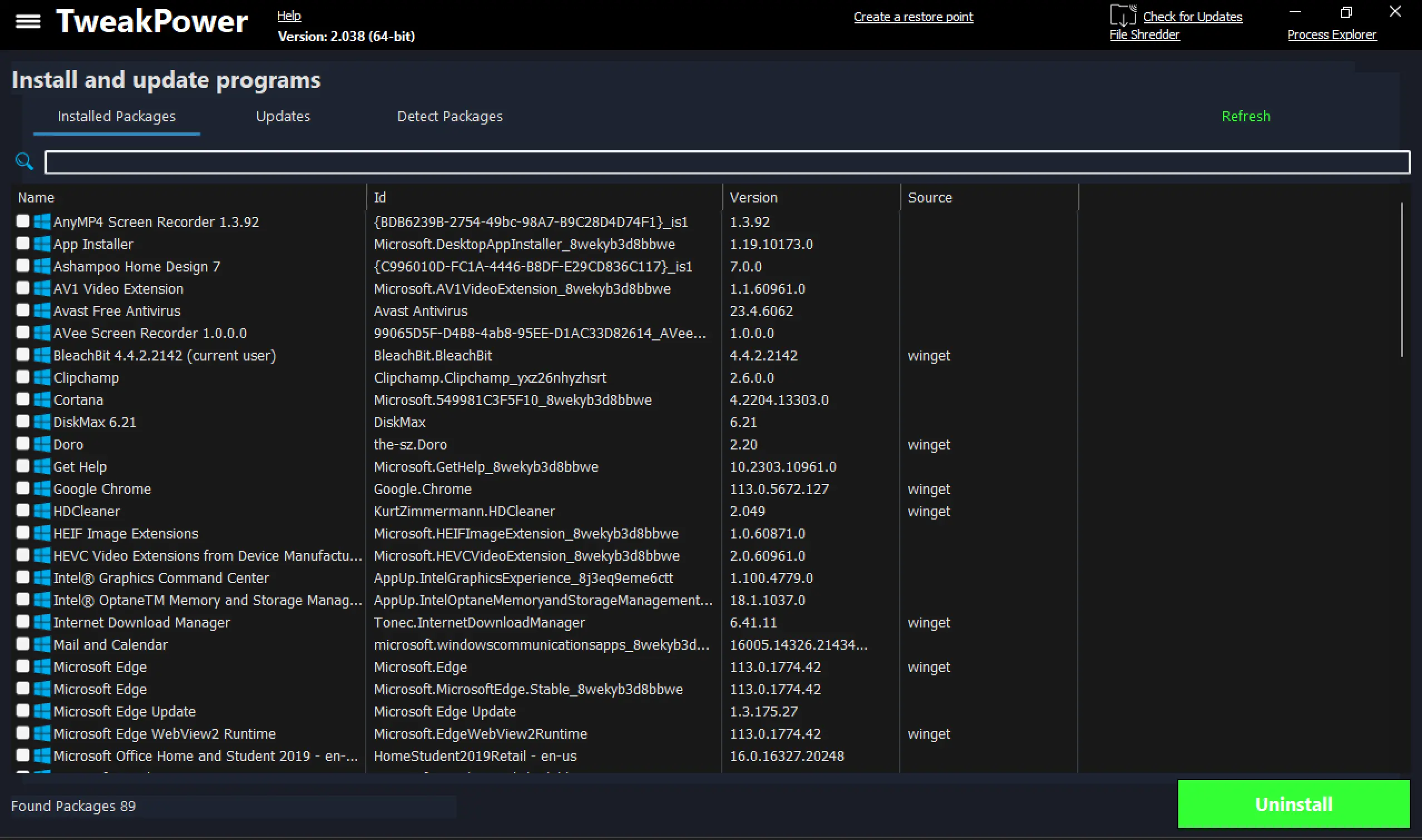
Fine-Tuning for Optimal Performance
TweakPower provides intelligent software tools that allow you to optimize your operating system and programs, resulting in enhanced performance. With its advanced performance optimizers, TweakPower reduces application load times, increases work speed, and ensures smoother gaming experiences. You’ll notice a significant improvement in how your PC handles tasks, allowing you to be more productive and efficient.
Customization Tailored to Your Needs
Personalizing your Windows system is essential for a comfortable user experience. TweakPower offers an array of customization options to help you tailor your PC to your liking. Whether it’s adjusting system settings, customizing input devices, or fine-tuning application programs, TweakPower allows you to customize Windows to meet your specific requirements. You can even change the appearance of Windows, including colors, icons, startup screens, and more, to give your PC a unique style.
Effortless Cleanup for a Refreshed System
Cluttered files and registry entries can weigh down your computer’s performance. TweakPower simplifies the cleanup process by quickly removing unnecessary files, cleaning up the registry, and deleting internet traces. With just one click, you can reclaim valuable disk space and ensure a more stable system. TweakPower’s thorough cleanup ensures your PC operates smoothly and efficiently, eliminating unwanted digital baggage.
Enhanced Security and Privacy
Protecting your PC from threats is paramount in today’s digital landscape. TweakPower offers security features that allow you to configure and manage firewall settings, defragment drives and control automatic updates. It also includes privacy protection tools like data encryption and secure file deletion, keeping your sensitive information safe from prying eyes. With TweakPower’s “Antispy” feature, you can control your display, printer, and network settings and further safeguard your privacy.
Power Modes for Every Need
TweakPower understands that different scenarios require different system configurations. It offers power modes tailored to your needs. The Economy Mode optimizes power consumption by reducing processor usage, disabling unnecessary background processes, and minimizing power consumption by internal and external devices, thereby prolonging battery life. The Game Mode, on the other hand, optimizes system resources by disabling over 70 unnecessary processes, ensuring smoother browsing, gaming, and video playback.
Comprehensive System Maintenance
Keeping your system in top shape requires regular maintenance. TweakPower simplifies this process with its system maintenance features. You can manage autostart programs, troubleshoot disk errors, and even use the Windows Repair Section to fix known issues. TweakPower also enables data backups, allowing you to restore your system to a previous state if needed.
Additional Add-ons and Benchmarking
TweakPower goes above and beyond with its additional add-ons. These include a file splitter, system utilities overview, disk defragmentation, task manager, 1-click maintenance, and more. You can also benchmark your computer’s performance using the Windows Experience Index, which rates the power of your hardware components.
Detailed Hardware and Software Information
TweakPower provides you with a comprehensive overview of your hardware, system components, and software environment. This detailed information helps you understand your PC better and make informed decisions about upgrades or optimizations.
Download TweakPower
You can download TweakPower from its official website.
Conclusion
TweakPower is the ultimate solution for optimizing your PC’s performance, enhancing security, and customizing your Windows experience. With its intuitive interface and user-friendly features, TweakPower empowers you to unleash the full potential of your computer. Say goodbye to sluggish performance and welcome a faster, cleaner, and more efficient PC with TweakPower. Start optimizing your system today and experience the joy of a revitalized computer.