MAC address is a unique identifier assigned to every network interface controller (NIC) or network adapter. This 48-bit hexadecimal value is essential for network communication, allowing devices to identify and communicate with each other.
In this article, we will discuss the basics of MAC address, its importance in networking, and how to find and change MAC address on various devices.
What is MAC Address?
MAC stands for Media Access Control, which refers to the sublayer of the Data Link Layer in the OSI model. MAC address is a hardware-based address, which means it is hardcoded into the network adapter during manufacturing and cannot be changed permanently.
MAC address is composed of 6 pairs of hexadecimal values, separated by colons or dashes. The first three pairs indicate the vendor or manufacturer of the network adapter, while the last three pairs are assigned by the vendor and identify the specific device.
Importance of MAC Address
MAC address plays a crucial role in networking, especially in local area networks (LANs) and wireless networks. When a device wants to communicate with another device on the same network, it uses the destination MAC address to send the data to the correct network adapter.
MAC address is also used for security purposes, such as MAC filtering, which allows network administrators to control access to the network by allowing or denying specific MAC addresses.
Finding MAC Address
You can find the MAC address of your device in several ways, depending on the operating system and the type of network adapter.
On Windows:
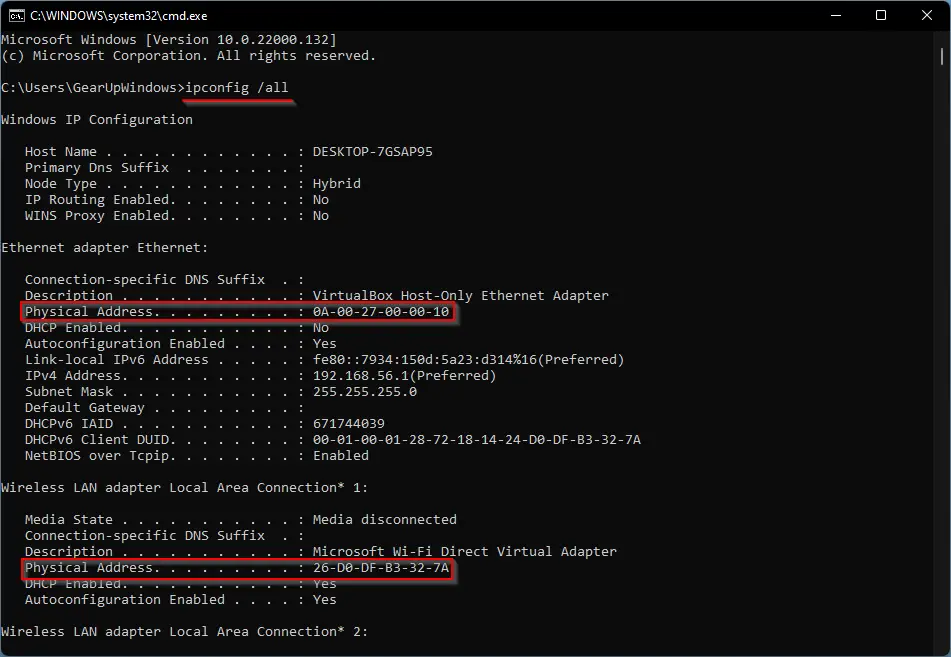
Open the Command Prompt or PowerShell and type “ipconfig /all” (without quotes)
Look for the “Physical Address” or “MAC Address” under the network adapter that you want to check.
On macOS:
- Click the Apple menu and select “System Preferences.”
- Click “Network” and select the network adapter that you want to check.
- Click “Advanced” and select the “Hardware” tab.
- Look for the “MAC Address” or “Ethernet ID.”
On Linux:
Open the Terminal and type “ifconfig” or “ip a” (without quotes). Look for the “ether” or “link/ether” under the network adapter that you want to check.
Changing MAC Address
In some cases, you may want to change the MAC address of your device for various reasons, such as bypassing MAC filtering or avoiding network conflicts.
To change the MAC address, you can use third-party software or built-in tools, depending on the operating system and the type of network adapter.
On Windows:
Step 1. Open the Device Manager and expand the Network adapters category.
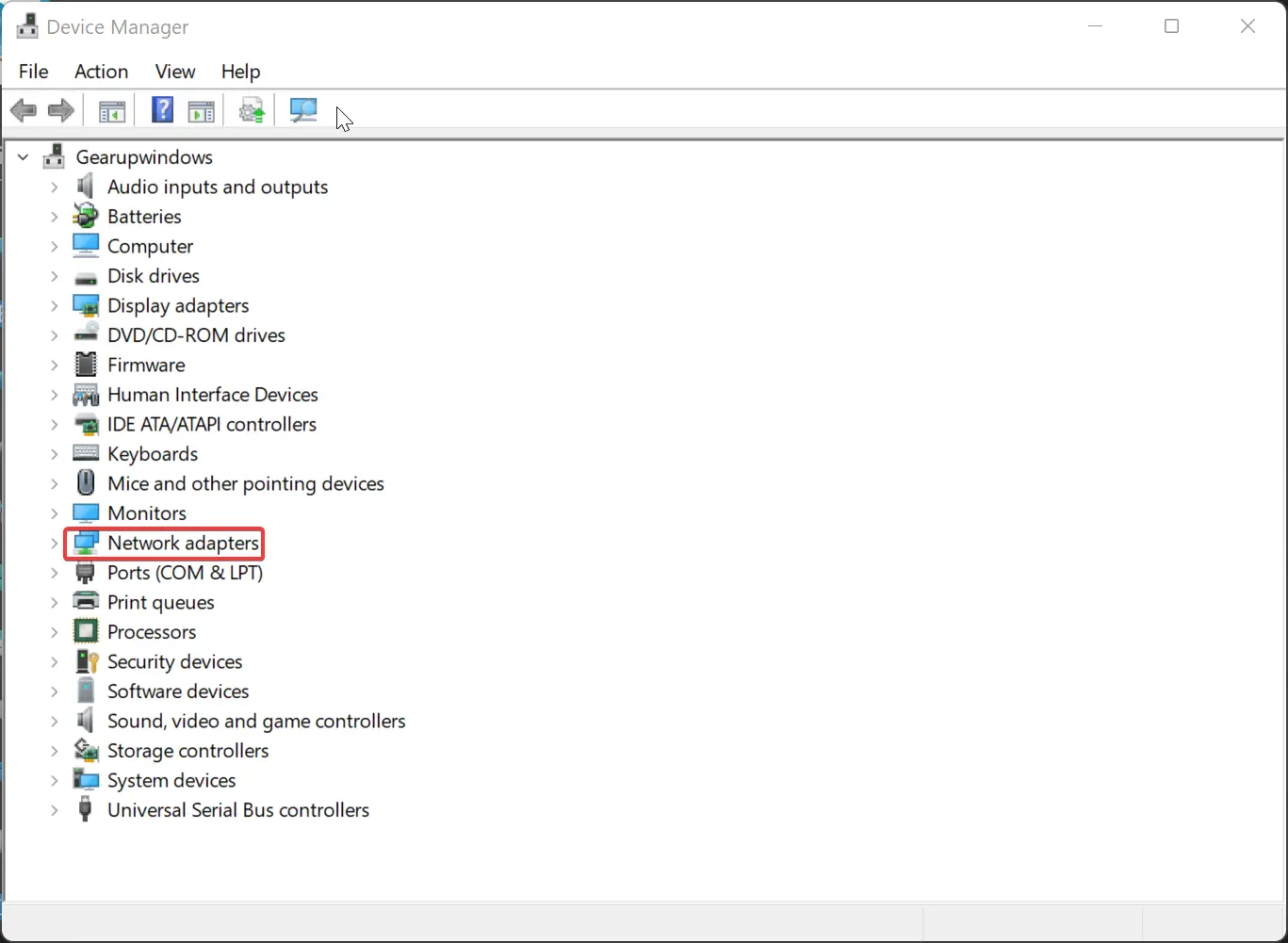
Step 2. Right-click on the network adapter that you want to change and select “Properties.”
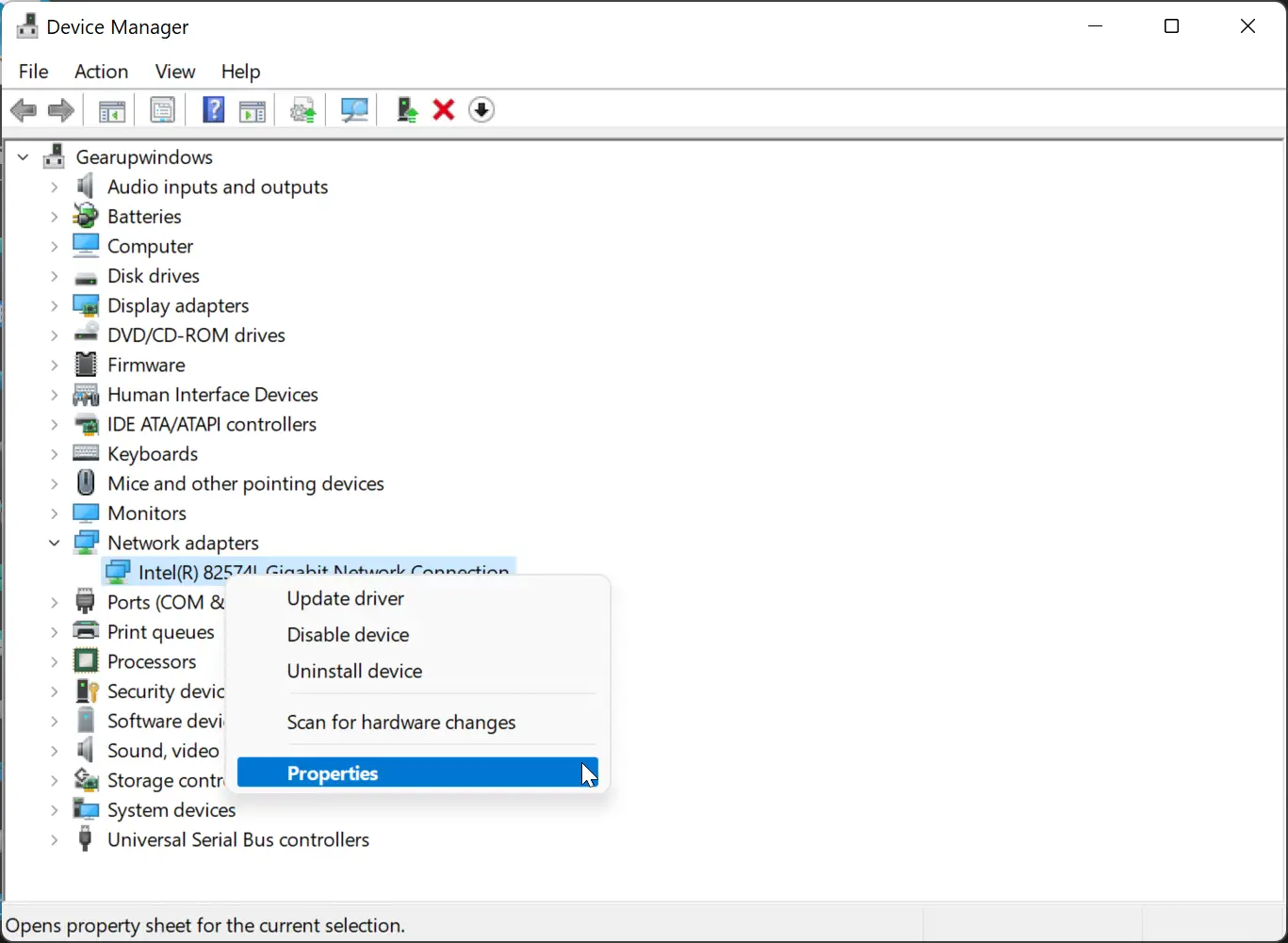
Step 3. Click the “Advanced” tab and select “Network Address” or “Locally Administered Address.”
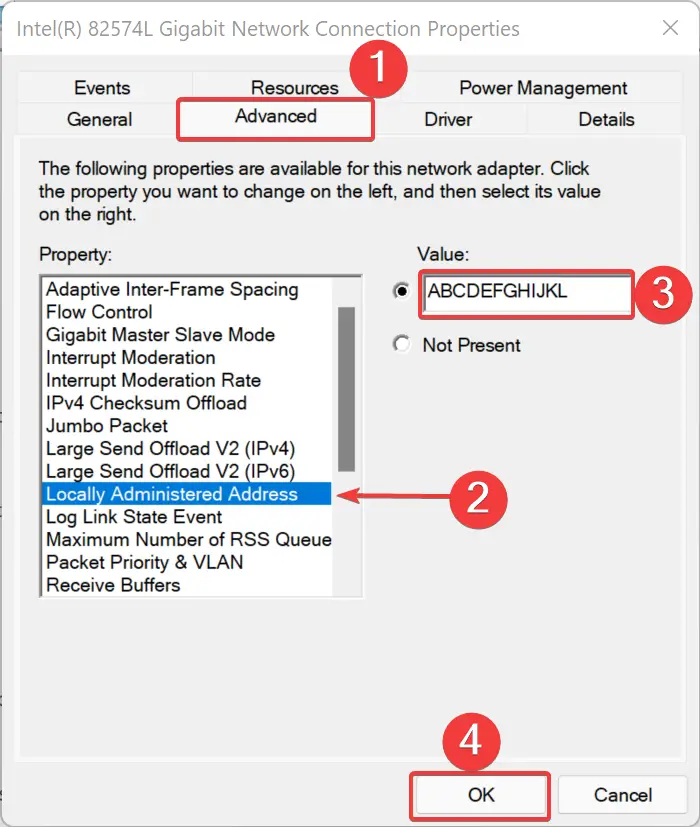
Step 4. Enter the new MAC address in the format of six pairs of hexadecimal values.
Step 5. Click “OK” and restart the computer for the changes to take effect.
On macOS:
- Open the Terminal and type “sudo ifconfig [network adapter] ether [new MAC address]” (without quotes and replace [network adapter] and [new MAC address] with the actual values).
- Enter the administrator password when prompted.
- Restart the network adapter or the computer for the changes to take effect.
On Linux:
- Open the Terminal and type “sudo ifconfig [network adapter] hw ether [new MAC address]” (without quotes and replace [network adapter] and [new MAC address] with the actual values).
- Enter the administrator password when prompted.
- Restart the network adapter or the computer for the changes to take effect.
Conclusion
In conclusion, understanding MAC addresses is important for networking and internet security. These unique identifiers help ensure that data is being sent and received to the correct devices on a network. Additionally, MAC addresses can be used for network monitoring and troubleshooting.
It’s important to note that while MAC addresses are typically permanent, they can be spoofed or changed in some cases. This is why other security measures, such as encryption and authentication, are necessary to ensure secure communication over a network.
Overall, having a basic understanding of MAC addresses can help users better navigate and secure their network connections. Whether you’re a network administrator or simply a user looking to understand your device’s network settings better, understanding MAC addresses is a valuable piece of knowledge.
You might also be interested in SMAC (Spoof MAC Address) and Technitium MAC Address Changer, which allows you to change the MAC address on Windows 11 and 10 quickly.