Do you need to unlock a password-protected PDF file but don’t want to use an online tool that could compromise your privacy? If so, PDF Password Remover Pro by XenArmor is a great option for Windows users.
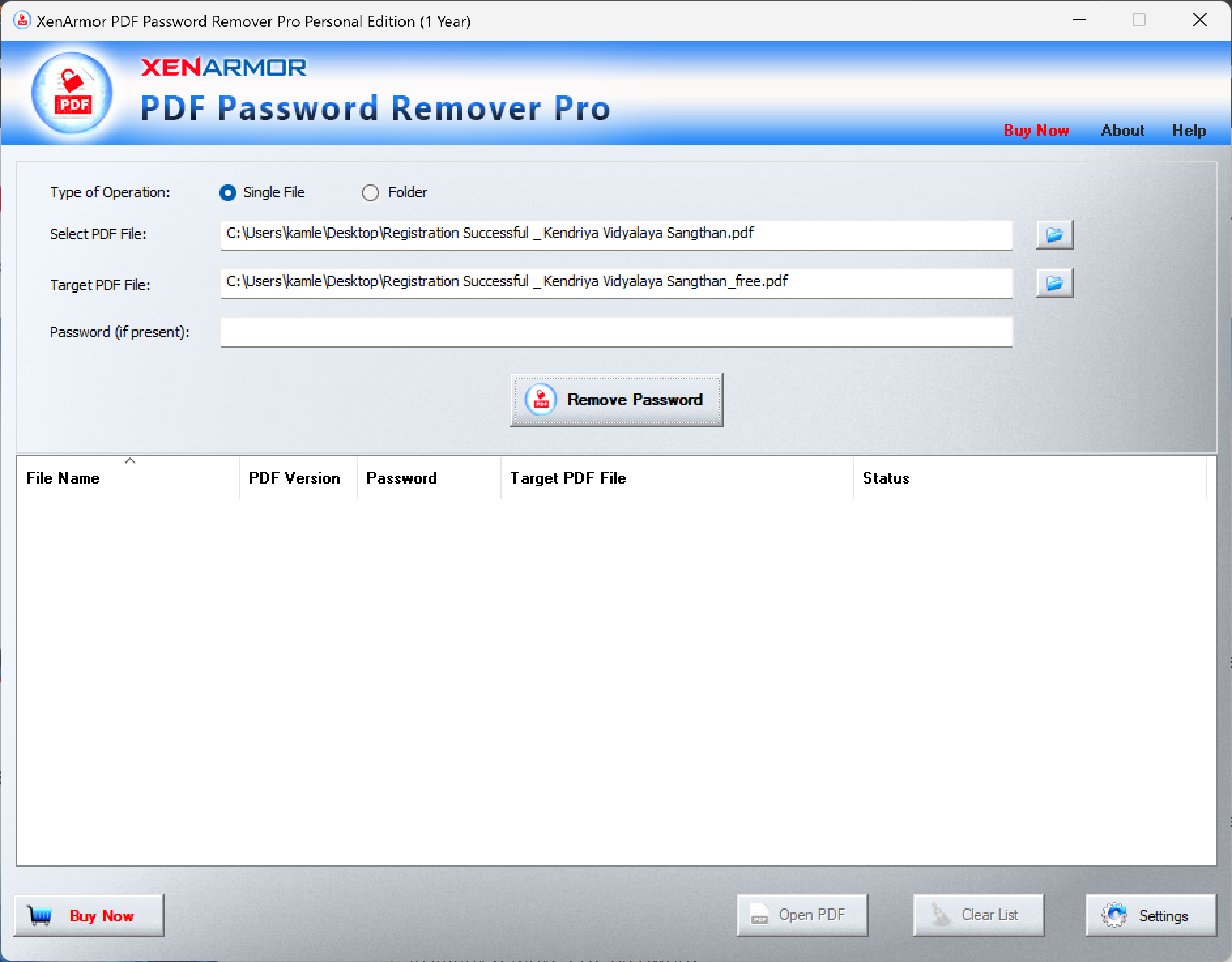
PDF Password Remover Pro for Windows
With this software, you can instantly unlock your PDF files by removing the password and all restrictions, such as copying, editing, signing, and printing PDF files. Unlike online tools, the operation to unlock PDF files is done locally, ensuring the safety and security of your private PDF files.
PDF Password Remover Pro by XenArmor is incredibly easy to use. Simply launch the app and select either Single PDF or Folder mode to remove the password from a single file or all files in the folder. It can quickly remove passwords from all PDF files in a folder with just one click. Plus, the app offers a very useful feature in folder mode where you can specify multiple passwords when multiple PDF files have different passwords.
This software supports all versions of PDF files (v1.0 to v2.0) and all types of encrypted PDF files (RC4, AES, etc.), making it a versatile tool for all your PDF unlocking needs. And, if you need to automate or batch-process your PDF files, PDF Password Remover Pro by XenArmor also supports command-line options.
The Personal Edition of PDF Password Remover Pro supports up to 5 files, while the Enterprise and Ultimate Editions support up to 25 files in the folder. Plus, the software is compatible with all Windows PCs from XP to Windows 11.
To get PDF Password Remover Pro by XenArmor for free, simply visit the giveaway page, enter your email address, and click the “Request Full Version Key” button. In a few minutes, you will receive an email from XenArmor with the license code and link for the setup file. Then, extract the zip file, run the installer, and complete the installation process. When you launch the software for the first time, enter the email address that you provided on the giveaway page and the license key that you received to activate the license.
Conclusion
In conclusion, PDF Password Remover Pro by XenArmor is a reliable and user-friendly solution for unlocking password-protected PDF files on Windows. With its local operation and support for various encryption types, you can safely remove passwords and restrictions from your PDF files without compromising your privacy. Whether you need to unlock a single file or process multiple files in a folder, this software offers simplicity and efficiency. Don’t miss the opportunity to get a free license through the giveaway and enjoy the convenience of unlocking your PDF files hassle-free.